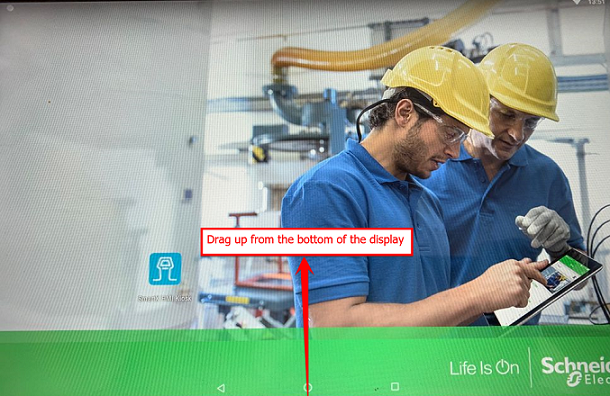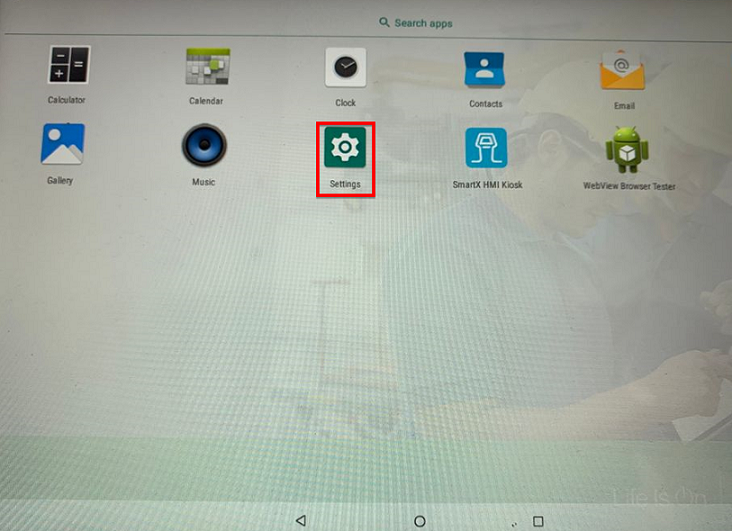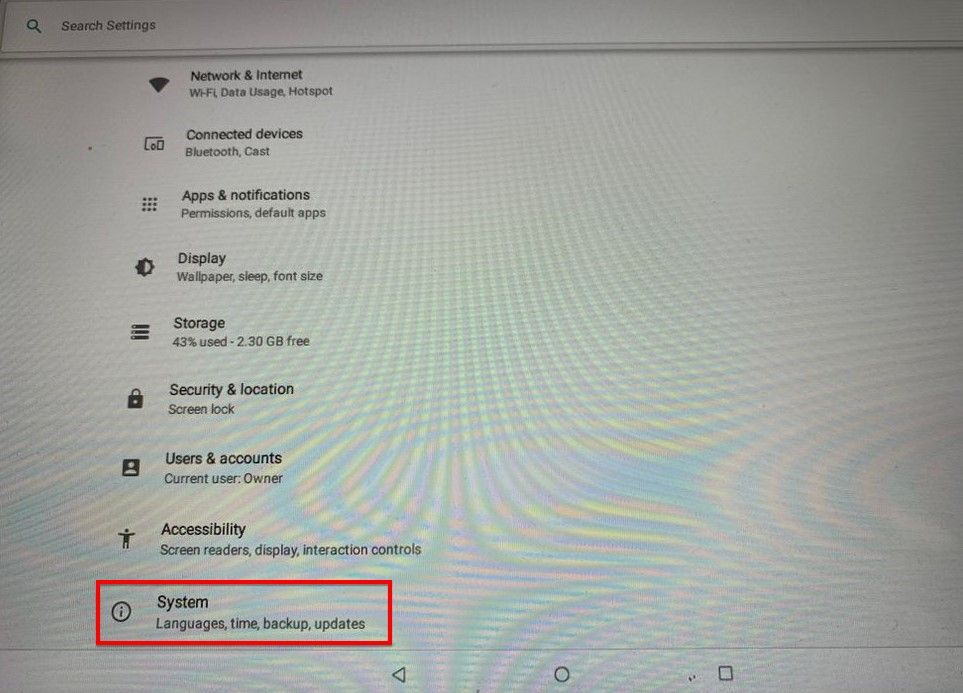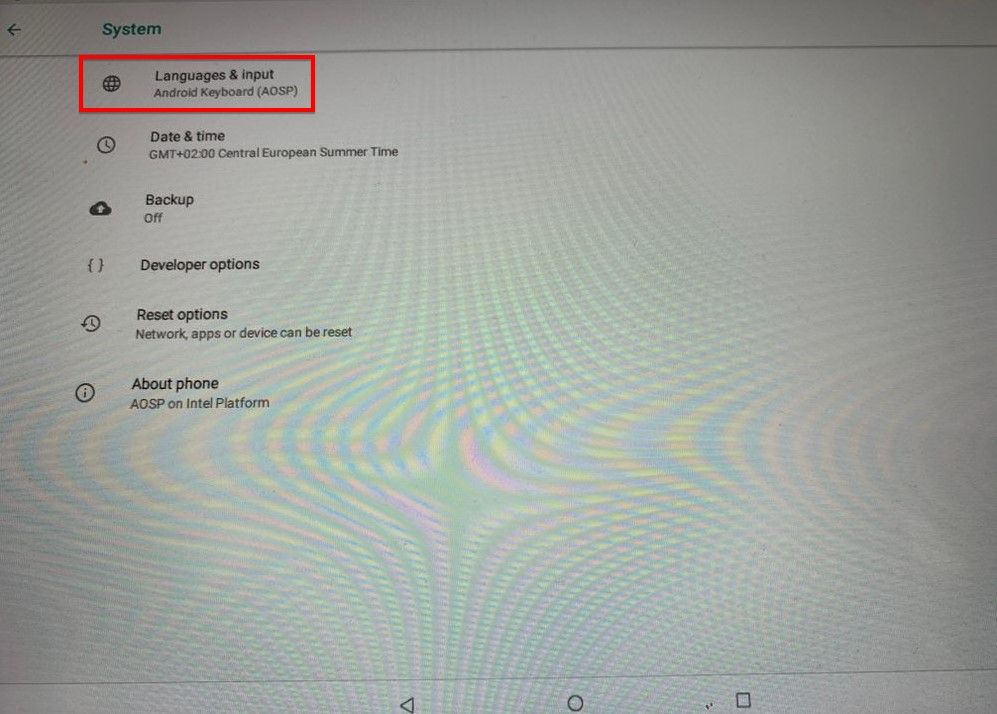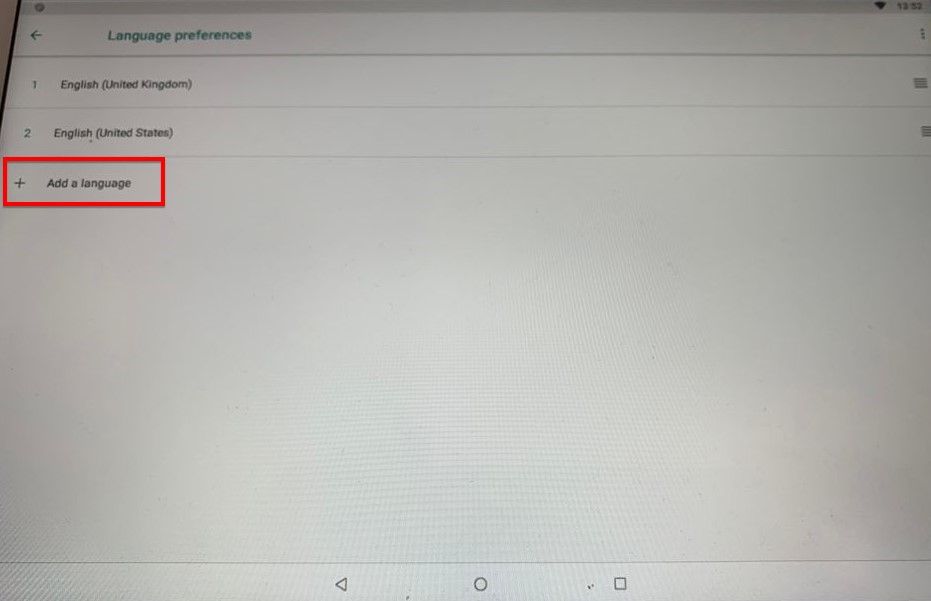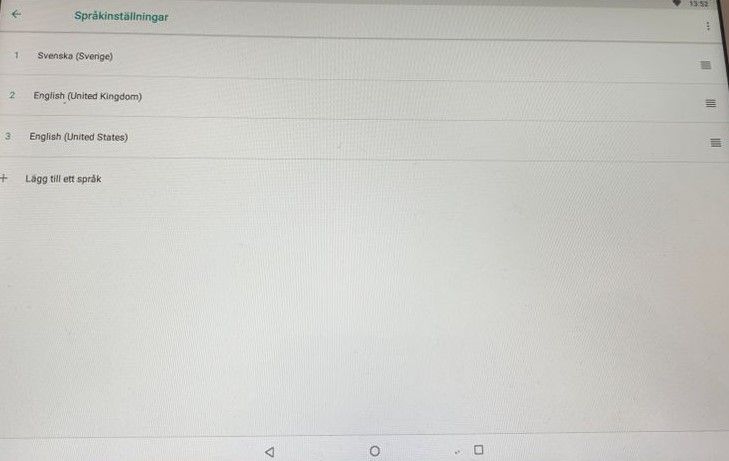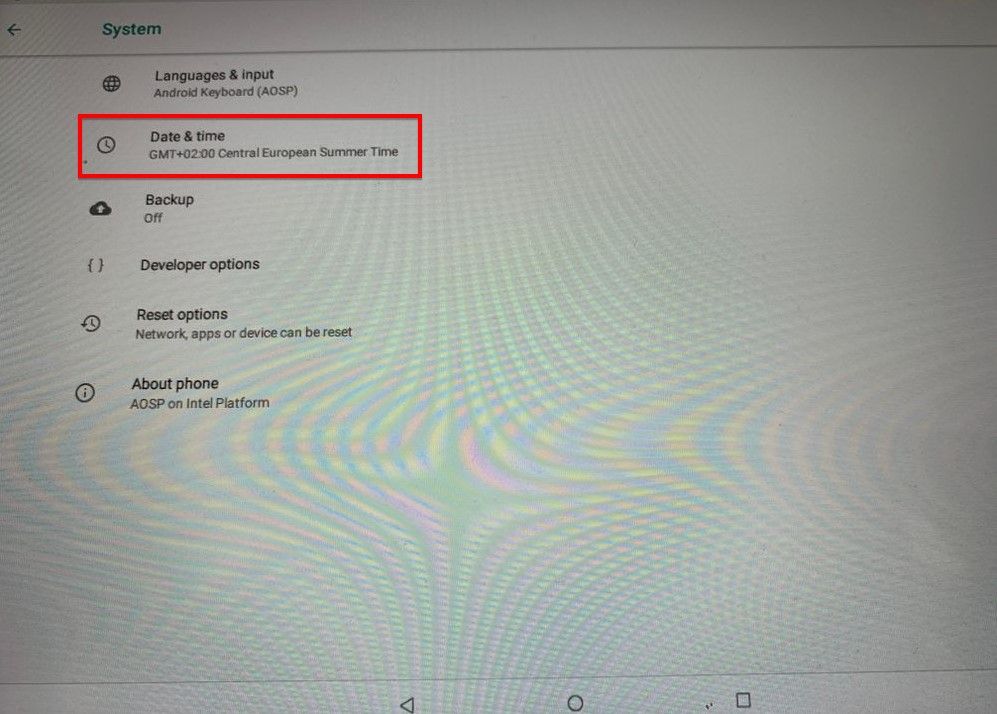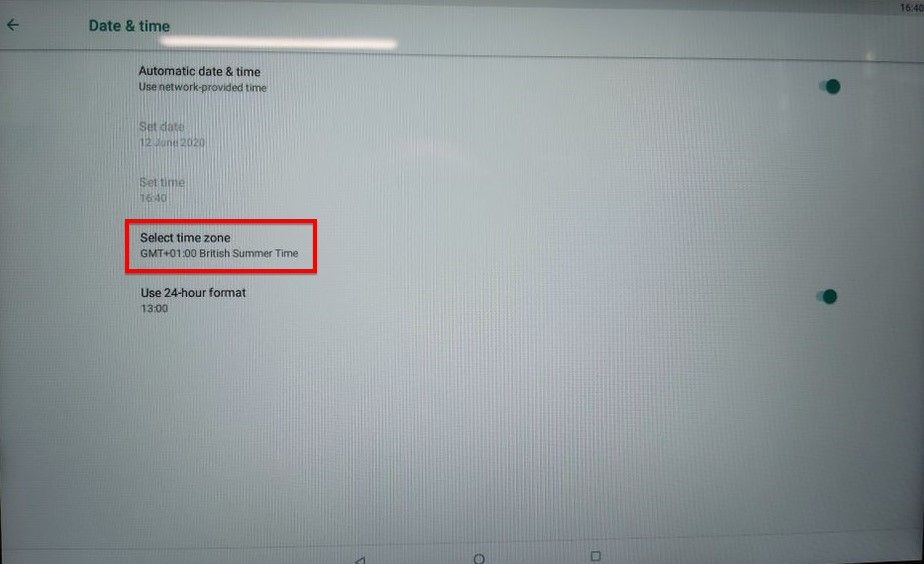Issue
The units of measurement or time zone on the Advanced Display differ from what is displayed in Workstation or Webstation.
Product Line
EcoStruxure Building Operation
Environment
- Building Operation Advanced Display (AD v1 v2 v3)
- Building Operation Technician Tool
Cause
If the language settings on the Advanced Display are not set properly, then the units of measurement and time zone can be displayed incorrectly. For example, the temperatures in EcoStruxure Building Operation WorkStation or WebStation may be in degrees Fahrenheit while the Advanced Display shows the values in degrees Celsius.
Resolution
Ensure that the Language used by the Advanced Display is set properly to the region it is located.
Advanced Display V1&2
Note: The SBOTechTool supports English, French, Swedish, Finnish, German, and Spanish.
- On the Advanced Display, go to Settings. If you cannot open up settings, ensure the AD Link app is in the disconnected state first.
- Go to Controls > Voice and input methods > Language and input. Verify that the Language is set to match the region where the Advanced Display is located.
Advanced Display V3
WebStation uses the language settings of the operating systems to detect the units that should be used and the time display format.
To access the Advanced Display v3 language settings:
- Exit the Kiosk application and drag up up from the bottom of the screen
- Click Settings
- Click System
- Click languages and input
- Click Add a language
- Reorder (Press and hold, then drag the desired language to position 1)
To access the Advanced Display v3 Date & Time settings:
- From System, click Date & Time
- Click Select time zone and select the correct local time zone