Ask our Experts
Didn't find what you are looking for? Ask our experts!
Share Your Feedback – Help Us Improve Search on Community! Please take a few minutes to participate in our Search Feedback Survey. Your insights will help us deliver the results you need faster and more accurately. Click here to take the survey
Schneider, APC support forum to share knowledge about installation and configuration for Data Center and Business Power UPSs, Accessories, Software, Services.
Search in
Free
EnglishStrengthen your foundational knowledge in Data Centers for free, enroll in this path today and start your learning journey!
Link copied. Please paste this link to share this article on your social media post.
Posted: 2021-07-08 12:34 AM . Last Modified: 2024-02-29 11:11 PM
Hello Support,
I am receiving the following issue when trying to access the NMC via Web browser.
| You are attempting to access a Schneider device. |
| The application you are trying to load is incompatible with the current APC OS. Please verify the correct firmware is loaded. |
Attached pic shows firmware information (OS and Application)
FYI, I am using AP9631 NMC with Smart UPS RT3000 (Model# SURTD3000XLI)
Regards,
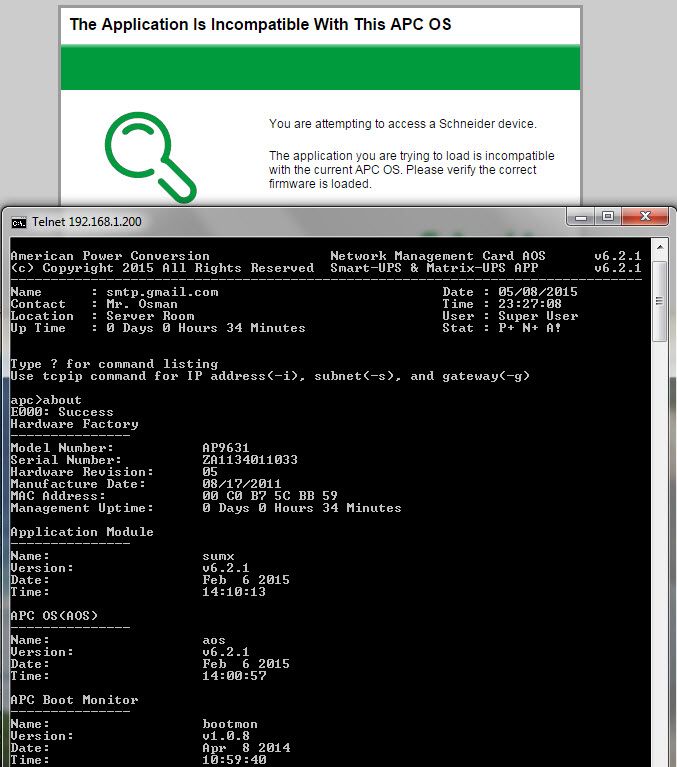
Link copied. Please paste this link to share this article on your social media post.
Link copied. Please paste this link to share this article on your social media post.
Posted: 2021-07-08 12:35 AM . Last Modified: 2024-02-29 11:10 PM
Hi Anton,
In addition to what Terry suggested, did you configure email yet?
You can see this issue if your NMC has a "reboot loop" where it gets stuck or hung on something, like email. If the NMC can't boot 6 times in a row, it stops trying and displays "application incompatible with the AOS."
You mentioned formatting which is a good idea - did you configure anything beyond an IP address after formatting? You will want to make sure you format, configure IP, then if you're local, watch the status LED and see if it starts rebooting. If you've configured email or other settings, one of those could be causing this so you'd want to not configure anything, monitor it for a few minutes, configure something else, etc.
What Terry suggested, in addition to what I ask, can help us to help you ![]()
Link copied. Please paste this link to share this article on your social media post.
Link copied. Please paste this link to share this article on your social media post.
Posted: 2021-07-08 12:36 AM . Last Modified: 2024-02-29 11:10 PM
Your debug log shows 6 consecutive "Failsafe reset" events. As Angela says, that will cause the NMC2 to decide something is wrong and stop trying to load the application.
Your event.txt seems to be corrupted - it appears to be some sort of binary file.
Can you post the contents of the ftp://your-ups/dbg/dump.txt file? The beginning of that file will have information about a more specific cause of the reset, and the remaining information is useful to tech support to find out why that specific fault is happening
Link copied. Please paste this link to share this article on your social media post.
Link copied. Please paste this link to share this article on your social media post.
Posted: 2021-07-08 12:34 AM . Last Modified: 2024-02-29 11:11 PM
It looks like you have the right AOS/APP combo for your UPS. Loading in the firmware again using the firmware update wizard or FTP should solve the problem.
If this happened after updating the firmware, maybe the update was incomplete.
Otherwise, if the system has been running and just started showing "The Application is Incompatible", then my guess is the NMC encountered a bug and attempted to resolve the issue by restarting and immediately hit the bug again. After 7 attempts, it will stop loading the application and show the application incompatible message until you load the firmware in again. If this is the case and the problem recurs, we can suggest additional troubleshooting steps.
Link copied. Please paste this link to share this article on your social media post.
Link copied. Please paste this link to share this article on your social media post.
Posted: 2021-07-08 12:34 AM . Last Modified: 2024-02-29 11:11 PM
Thank you for taking the time...
I have Loaded the frimware again (result is attached) and still getting same error message.
You may suggest additional troubleshooting steps as the system was running normaly earlier.
Many Thanks,
Link copied. Please paste this link to share this article on your social media post.
Link copied. Please paste this link to share this article on your social media post.
Posted: 2021-07-08 12:34 AM . Last Modified: 2024-02-29 11:11 PM
Hi Osman,
I would recommend upgrading the card using the FTP method as opposed to using the firmware wizard. The details on how to upgrade using FTP are detailed in KBase FA156047. The link to the KBase is as follows:
http://www.apc.com/site/support/ie/en/faq/
If you are able to, can you please provide the full logs from the card? KBase FA156131 details how to get them. Thanks
Regards,
B
Link copied. Please paste this link to share this article on your social media post.
Link copied. Please paste this link to share this article on your social media post.
Posted: 2021-07-08 12:34 AM . Last Modified: 2024-02-29 11:11 PM
I think what is happening is that your card cannot boot 6+ times in a row so as voidstar mentioned, it stops.
To get a fresh start, I'd "format" the card to wipe ALL settings. You will lose your TCP/IP settings so I am not sure if that is a problem for you. If it is, we'll want to at least give reset to defaults a try first and exclude the TCP/IP settings.
If you can format - go to Telnet/SSH CLI and issue format command, type yes to confirm and then type reboot command to reboot the management interface and type yes to confirm that. This will wipe out any corruption or similar. If you're local, you can press and hold the pinhole reset button on the NMC itself for 20+ seconds (it will "flicker" green while successfully holding and then change to orange when time to let go).
If you cannot lose your TCP/IP settings because you're remote, I suggest the resetToDef -p keepip command and I think you'll need to potentially type yes to confirm (I forgot off the top of my head for this one) but if not, do reboot, then yes to confirm that command.
Let's see after that if the card can boot properly and you can log in. It will require re-configuration but it appears something is corrupted unfortunately.
Let me know if you have any questions before you start.
Link copied. Please paste this link to share this article on your social media post.
Link copied. Please paste this link to share this article on your social media post.
Posted: 2021-07-08 12:34 AM . Last Modified: 2024-02-29 11:11 PM
Hi Angela,
I Reset the NMC to its default settings. Now the card is Accessible.
I believe the issue was as you and Voidstar stated.
Thank you all for your kind support.
Link copied. Please paste this link to share this article on your social media post.
Link copied. Please paste this link to share this article on your social media post.
Posted: 2021-07-08 12:34 AM . Last Modified: 2024-02-29 11:11 PM
I am facing the same problem again after configuring the mail server (smtp.gmail.com) and when we start sending emails for recipients.
I have resetToDef -p keepip again to resolve "The Application Is Incompatible With This APC OS" issue. and everytime i try to send test emails to recipients after configuring the DNS and mail server setting the software instantly get corrupted and i go back to this message "The Application Is Incompatible With This APC OS" all over again!!!!
Please help!
Link copied. Please paste this link to share this article on your social media post.
Link copied. Please paste this link to share this article on your social media post.
Posted: 2021-07-08 12:34 AM . Last Modified: 2024-02-29 11:11 PM
It sounds like the mail server configuration you use leads to a bug that crashes the NMC on startup. Fortunately it recovers by not loading the application. The immediate options I can think of are:
- Don't configure email.
- Try a different email configuration, such as a different mail server.
- If you're on the latest NMC firmware, try an older firmware version. Otherwise try the latest.
Longer term though, if you can share the debug tarball (generated under About->Support), I can forward it along to test engineers to try to reproduce the issue for a fix in a future firmware release.
Link copied. Please paste this link to share this article on your social media post.
Posted: 2021-07-08 12:34 AM . Last Modified: 2024-02-29 11:11 PM
Link copied. Please paste this link to share this article on your social media post.
Posted: 2021-07-08 12:34 AM . Last Modified: 2024-02-29 11:11 PM
what was the solution to setting up the email server? I'm having the exact same problem trying to set up a using smtp.gmail.com email server
Link copied. Please paste this link to share this article on your social media post.
Link copied. Please paste this link to share this article on your social media post.
Posted: 2021-07-08 12:35 AM . Last Modified: 2024-02-29 11:11 PM
Justin - can you share what NMC firmware you have? This should be a non issue anymore and wasn't too widespread to begin with. Also, what device is your management card in? (Smart-UPS, Symmetra, etc?)
Can you obtain any of the log files as shown in the post above? I just ask because this may be a slightly different issue than the original poster's so if you could grab any of the log files any which way, it'd be helpful to confirm and guide you to a resolution. Instructions are here on the log files -> http://www.schneider-electric.us/en/faqs/FA156131
The log files will be most helpful after the issue happens but after you clear the email configuration. Some of the logs won't be complete if they are downloaded when the application component wont boot.
Link copied. Please paste this link to share this article on your social media post.
Link copied. Please paste this link to share this article on your social media post.
Posted: 2021-07-08 12:35 AM . Last Modified: 2024-02-29 11:10 PM
Hi Justin,
Thanks. You're on a very old revision of firmware for your UPS. I also cannot see evidence of a problem in the log. I recommend we update to AOS 6.4.0/sumx 6.4.0 and see if you still have a problem. If by slim chance you do, the debug logging is much better in the newer versions so I hope I'll be able to see the specific issue. If you upgrade to 6.4.0 and it happens again, see if you can get me the .tar file again.
You'll find the most updated firmware here http://www.apc.com/tools/download/index.cfm and use the Filter by Software/Firmware download option and select Firmware Upgrades - UPS Network Management Card. Refer to part number SFSUMX640 and download that. Once you have that, you can run the .exe to apply the firmware upgrade. Here are some detailed instructions regarding Management Card firmware upgrade if you need it or cannot use the .exe method -> http://www.schneider-electric.us/en/faqs/FA156047
Let me know if you have any questions. I am not sure if you're able to do it but after you upgrade to v6.4.0, for a truly fresh start, I might suggest formatting the management card (but you'll lose TCP/IP settings) or at least reset to defaults and exclude TCP/IP in case this issue had to do with any type of corruption or similar. If you cannot do this or do not want to wipe any of your configuration, we can observe and re-try the steps and go from there. But, it might be necessary at a later time if it happens again on 6.4.0. I'm doubtful it will happen though on this newest rev. There are a lot of bug fixes and enhancements since the version you have.
Link copied. Please paste this link to share this article on your social media post.
Posted: 2021-07-08 12:35 AM . Last Modified: 2024-02-29 11:10 PM
Link copied. Please paste this link to share this article on your social media post.
Posted: 2021-07-08 12:35 AM . Last Modified: 2024-02-29 11:10 PM
All is working now, thanks for the help!
Link copied. Please paste this link to share this article on your social media post.
Posted: 2021-07-08 12:35 AM . Last Modified: 2024-02-29 11:10 PM
Link copied. Please paste this link to share this article on your social media post.
Posted: 2021-07-08 12:35 AM . Last Modified: 2024-02-29 11:10 PM
I have this same problem. Tried upgrading the firmware as well as resetodef -p keepip to no avail.
It still throws that same error message....any other options? I do see the AP9537 version has not changed but can't seem to figure out how to upgrade that?
apc>resetToDef -p keepip
Reset to Defaults Except TCP/IP
Enter 'YES' to continue or
Now initializing system to default values including
all User Names, Passwords.
Please wait...
Please reboot system for changes to take effect!
* Reboot required for change to take effect.
apc>reboot
E000: Success
Reboot Management Interface
Enter 'YES' to continue or
Rebooting..
BEFORE:
Hardware Factory
---------------
Model Number: AP8965
Serial Number: 5A1413E01474
Hardware Revision: 02
Manufacture Date: 03/26/2014
MAC Address: 00 C0 B7 BA 1C 1F
Management Uptime: 0 Days 0 Hours 1 Minute
Network Management Card
---------------
Model Number: AP9537
Serial Number: 5A1412E03864
Hardware Revision: 05
Manufacture Date: 03/24/2014
Application Module
---------------
Name: rpdu2g
Version: v6.0.9
Date: Oct 25 2013
Time: 15:46:47
APC OS(AOS)
---------------
Name: aos
Version: v6.1.3
Date: Nov 15 2013
Time: 10:40:47
APC Boot Monitor
---------------
Name: bootmon
Version: v1.0.5
Date: Aug 20 2013
Time: 19:17:02
AFTER:
E000: Success
Hardware Factory
---------------
Model Number: AP8965
Serial Number: 5A1413E01474
Hardware Revision: 02
Manufacture Date: 03/26/2014
MAC Address: 00 C0 B7 BA 1C 1F
Management Uptime: 0 Days 0 Hours 1 Minute
Network Management Card
---------------
Model Number: AP9537
Serial Number: 5A1412E03864
Hardware Revision: 05
Manufacture Date: 03/24/2014
Application Module
---------------
Name: rpdu2g
Version: v6.4.0
Date: Jan 21 2016
Time: 17:42:56
APC OS(AOS)
---------------
Name: aos
Version: v6.4.0
Date: Dec 18 2015
Time: 15:04:27
APC Boot Monitor
---------------
Name: bootmon
Version: v1.0.8
Date: Apr 8 2014
Time: 10:59:40
apc>
Link copied. Please paste this link to share this article on your social media post.
Link copied. Please paste this link to share this article on your social media post.
Posted: 2021-07-08 12:35 AM . Last Modified: 2024-02-29 11:10 PM
Hi Drew,
AP9537 is just the model of the network management interface/card inside of your Rack PDU. You've already upgraded the bootmon, AOS, and application file as far as I can tell from your before/after and that is all you can do. You've put the correct firmware on.
If you're still having issues with the message "the application is incompatible with thisAPC OS," we'll need to know a little more about when you discovered it, if it happens after certain actions, and by chance if you're local, whatLEDs you see on the display and what they're doing. You can receive this message if the network management interface is unable to load its application after 6 attempts. It will give up and try this. And this can be due to a few different reasons. We'd want to see about grabbing the log files as explained here (http://www.schneider-electric.us/en/faqs/FA156131) but this may be tricky because they may not retrieve properly when the application cannot load. You'd want to obtain them (.tar file preferably) if you can get the PDU to load the application and work normally.
Because you had v6.0.9 firmware, you may have something relating to this going on too: http://www.schneider-electric.us/en/faqs/FA237061
Depending on what you can share about the history of the unit, I may suggest contacting tech support with reference to the firmware v6.0.9 bulletin and discuss options. It is possible that the network management module may need to be replaced.
Link copied. Please paste this link to share this article on your social media post.
Posted: 2021-07-08 12:35 AM . Last Modified: 2024-02-29 11:10 PM
Link copied. Please paste this link to share this article on your social media post.
Posted: 2021-07-08 12:35 AM . Last Modified: 2024-02-29 11:10 PM
Hey man, I wasn't doing anything with it, the problem was escalated to me from level 1. I have APC on the phone and we upgraded the firmware via ftp and yet no change. It still shows A! which means "A! The application is not compatible with the AOS." They are stumped and unfortunately this PDU is 3000 miles away so I can't do anything with it locally and I can't see the LCD to see if that article applies. I can grab the log files from FTP if needed as well.
Name : apcBA1C1F Date : 06/05/2016
Contact : Unknown Time : 07:25:08
Location : Unknown User : Super User
Up Time : 0 Days 0 Hours 1 Minute Stat : P+ N4+ N6+ A!
Link copied. Please paste this link to share this article on your social media post.
Link copied. Please paste this link to share this article on your social media post.
Posted: 2021-07-08 12:35 AM . Last Modified: 2024-02-29 11:10 PM
Hi Drew,
Yes, you can try to grab the logs but they may not be available in the state the PDU is in so just be aware. It seems within your tech support case they referenced the knowledge base I mentioned to you. At the end of the day, this may require someone to be local to the PDU to resolve the issue, especially if the management module needs to be replaced.
If the logs are available - primarily event.txt and in /dbg directory, dump.txt and debug.txt, they may give insight as to what is causing this. You can try downloading them via FTP and worse case they will be empty or will not download.
If there is nothing in there, then tech support will have to escalate and I imagine the end solution may be to replace the management display/module if a 'format' doesn't work. They may have sent you those steps to try beyond trying the result to defaults which you already did.
Link copied. Please paste this link to share this article on your social media post.
Posted: 2021-07-08 12:35 AM . Last Modified: 2024-02-29 11:10 PM
Link copied. Please paste this link to share this article on your social media post.
Posted: 2021-07-08 12:35 AM . Last Modified: 2024-02-29 11:10 PM
I got the logs but they are unreadable for the most part and little to no help.
Link copied. Please paste this link to share this article on your social media post.
Link copied. Please paste this link to share this article on your social media post.
Posted: 2021-07-08 12:35 AM . Last Modified: 2024-02-29 11:10 PM
I, too, have been having a time and a half with this error. I've reinstalled the firmware 3 times now. The management interface comes up nicely, however, once I open one or two sub menu items the card reverts back to the 'the application is incompatible with this apc os' error and I'm stuck.
Where do I get these logs from so that I can troubleshoot further and try to figure out how to salvage.
Or do you all suggest that it's just time to scrap these cards and purchase something that works?
Thanks
jeff
Link copied. Please paste this link to share this article on your social media post.
Link copied. Please paste this link to share this article on your social media post.
Posted: 2021-07-08 12:35 AM . Last Modified: 2024-02-29 11:10 PM
All the different ways to download log files are here -> http://www.schneider-electric.us/en/faqs/FA156131
Preferred is the .tar file if you can get it before a problem occurs. At a minimum, event.txt and in the /dbg directory dump.txt and debug.txt would be the most helpful items to find out why this may be occurring.
Link copied. Please paste this link to share this article on your social media post.
Posted: 2021-07-08 12:35 AM . Last Modified: 2024-02-29 11:10 PM
Link copied. Please paste this link to share this article on your social media post.
Posted: 2021-07-08 12:35 AM . Last Modified: 2024-02-29 11:10 PM
Hi Support,
I face same issue when trying to access NMC via Web browser show massage "The Application is Incompatible With APC OS"
FYI, I am using AP 9631 NMC with smart SURTD5000XLI, I already try format two times but still face below problem,
Regards,
Anton (Indonesia)
Link copied. Please paste this link to share this article on your social media post.
Link copied. Please paste this link to share this article on your social media post.
Posted: 2021-07-08 12:35 AM . Last Modified: 2024-02-29 11:10 PM
The A! in the Stat: field indicates that the OS found some problem with the application. The files ftp://your-ups/dbg/debug.txt and ftp://your-ups/logs/event.txt may have some useful information. You might also want to post a directory listing of the root directory so we can compare the timestamps / filesizes of the aos and app files to the expected values.
Link copied. Please paste this link to share this article on your social media post.
Link copied. Please paste this link to share this article on your social media post.
Posted: 2021-07-08 12:35 AM . Last Modified: 2024-02-29 11:10 PM
Hi Anton,
In addition to what Terry suggested, did you configure email yet?
You can see this issue if your NMC has a "reboot loop" where it gets stuck or hung on something, like email. If the NMC can't boot 6 times in a row, it stops trying and displays "application incompatible with the AOS."
You mentioned formatting which is a good idea - did you configure anything beyond an IP address after formatting? You will want to make sure you format, configure IP, then if you're local, watch the status LED and see if it starts rebooting. If you've configured email or other settings, one of those could be causing this so you'd want to not configure anything, monitor it for a few minutes, configure something else, etc.
What Terry suggested, in addition to what I ask, can help us to help you ![]()
Link copied. Please paste this link to share this article on your social media post.
Posted: 2021-07-08 12:36 AM . Last Modified: 2024-02-29 11:10 PM
Link copied. Please paste this link to share this article on your social media post.
Link copied. Please paste this link to share this article on your social media post.
Link copied. Please paste this link to share this article on your social media post.
Posted: 2021-07-08 12:36 AM . Last Modified: 2024-02-29 11:10 PM
Your debug log shows 6 consecutive "Failsafe reset" events. As Angela says, that will cause the NMC2 to decide something is wrong and stop trying to load the application.
Your event.txt seems to be corrupted - it appears to be some sort of binary file.
Can you post the contents of the ftp://your-ups/dbg/dump.txt file? The beginning of that file will have information about a more specific cause of the reset, and the remaining information is useful to tech support to find out why that specific fault is happening
Link copied. Please paste this link to share this article on your social media post.
Posted: 2021-07-08 12:36 AM . Last Modified: 2024-02-29 11:09 PM
Link copied. Please paste this link to share this article on your social media post.
Link copied. Please paste this link to share this article on your social media post.
Link copied. Please paste this link to share this article on your social media post.
Posted: 2021-07-08 12:36 AM . Last Modified: 2024-02-29 11:09 PM
Ok, the dump looks complete. We'll need to wait for one of the APC folks to check what that fault code means.
Link copied. Please paste this link to share this article on your social media post.
Link copied. Please paste this link to share this article on your social media post.
Posted: 2021-07-08 12:36 AM . Last Modified: 2024-02-29 11:09 PM
was wondering if I do this process will the servers lose power
Link copied. Please paste this link to share this article on your social media post.
Posted: 2021-07-08 12:36 AM . Last Modified: 2024-02-29 11:09 PM
Link copied. Please paste this link to share this article on your social media post.
Posted: 2021-07-08 12:36 AM . Last Modified: 2024-02-29 11:09 PM
I know this is an old thread, but this worked for me today after I telnet-ed in:
On 5/12/2015 7:30 PM, Angela said:If you cannot lose your TCP/IP settings because you're remote, I suggest the resetToDef -p keepip command and I think you'll need to potentially type yes to confirm (I forgot off the top of my head for this one) but if not, do reboot, then yes to confirm that command.
Many thanks indeed!
Link copied. Please paste this link to share this article on your social media post.
Posted: 2021-07-08 12:36 AM . Last Modified: 2024-02-29 11:09 PM
Link copied. Please paste this link to share this article on your social media post.
Posted: 2021-07-08 12:36 AM . Last Modified: 2024-02-29 11:09 PM
Angela,
I received the same error after configuring the email server to use gmail. Ideally I would like to configure the system to use my office 365 smtp server but I believe that is still unavailable. I have the model AP9631 in production and it is using the 6.4.0 version of the application module, 6.4.0 version of the APC OS and 1.0.8 of the APC boot monitor. How can I configure this device to send email alerts using either office 365 or gmail? Has this issue been resolved yet?
What I see in my logs after changing the email server to gmail and attempting an email test is:
| 03/21/2017 | 07:06:51 | System | TCP/IP stack failure. Module: tfListRemove-assertion error line 132, file(.\treck\source\trlist.c) |
| 03/21/2017 | 07:06:51 | System | TCP/IP stack failure. Module: tfSheapFree-assertion error line 566, file(.\treck\source\trsheap.c) |
| 03/21/2017 | 07:06:51 | System | TCP/IP stack failure. Module: tfSheapFree-assertion error line 626, file(.\treck\source\trsheap.c) |
If you need any additional information then I will be happy to provide it.
Thanks,
Chris
Link copied. Please paste this link to share this article on your social media post.
Link copied. Please paste this link to share this article on your social media post.
Posted: 2022-02-02 12:38 PM . Last Modified: 2022-02-02 12:38 PM
if anyone else comes up with this issue I tried the following with no success:
- reset with no IP
- reboot
- firmware updates
It was mentioned that there were unexpected characters in the logs, so I downloaded my logs via FTP and checked and found unexpected characters in some of the log files and among the errors that were readable there were mentions that the system was unable to log events.
After I backed up the log files I deleted them (from the /log and /dbg directories) then rebooted the NMC and it came up and ran as expected:
- debug.txt
- dump.txt
- event.txt
- data.txt
Link copied. Please paste this link to share this article on your social media post.
Link copied. Please paste this link to share this article on your social media post.
Posted: 2022-02-02 01:50 PM
Hi @Levish
Before I start - I should note that replying to a topic from 2016 is not the easiest way to get noticed. You may get more eyeballs from a fresh topic.
That said - if you can login to the card via telnet or ssh, could you share a screenshot of the status information that's printed after you login?
Also could you confirm which UPS it is along with this? Very often 'noise' in the logs is from a UPS that does not suit the firmware application, so it doesn't properly communicate with the UPS (eg if you have Symmetra firmware on a card in a SmartUPS, the firmware does not know how to communicate with the SmartUPS. Usually this just doesn't work, but if it almost works, nonsense logs ensue)
Thanks,
Shaun
Link copied. Please paste this link to share this article on your social media post.
Link copied. Please paste this link to share this article on your social media post.
Posted: 2022-12-19 07:28 AM
Worked for me, txs!
Link copied. Please paste this link to share this article on your social media post.
Link copied. Please paste this link to share this article on your social media post.
Posted: 2023-05-11 01:23 AM
Similar Problem here. I just updated the IP4 default Gateway and afterwards the NMC got stuck. I didn't have a /dbg folder but had to delete the corrupted /log/event.txt and /log/ups_svc.txt files. They both contained a lot of unreadable characters. After that I could just restart and everything worked fine again.
Link copied. Please paste this link to share this article on your social media post.
Link copied. Please paste this link to share this article on your social media post.
Posted: 2024-10-22 01:36 AM
Hello, we had a similar problem with the SRT5KRMXLI. After a test run, we unplugged the UPS and moved it to a rack and got an "Application Is Incompatible" error. Completely deleting the files in the "logs/" directory and rebooting solved our case. After that the UPS worked as usual. App Module 2.0.0.5, AOS 2.0.0.6, Boot Mon 1.4.0.2.
Link copied. Please paste this link to share this article on your social media post.
You’ve reached the end of your document
Create your free account or log in to subscribe to the board - and gain access to more than 10,000+ support articles along with insights from experts and peers.