Ask our Experts
Didn't find what you are looking for? Ask our experts!
Share Your Feedback – Help Us Improve Search on Community! Please take a few minutes to participate in our Search Feedback Survey. Your insights will help us deliver the results you need faster and more accurately. Click here to take the survey
Schneider, APC support forum to share knowledge about installation and configuration for Data Center and Business Power UPSs, Accessories, Software, Services.
Search in
Free
EnglishStrengthen your foundational knowledge in Data Centers for free, enroll in this path today and start your learning journey!
Link copied. Please paste this link to share this article on your social media post.
Posted: 2021-06-25 11:15 PM . Last Modified: 2024-03-19 03:17 AM
|
Link copied. Please paste this link to share this article on your social media post.
Link copied. Please paste this link to share this article on your social media post.
Posted: 2021-06-25 11:16 PM . Last Modified: 2024-03-19 03:16 AM
On 4/8/2021 11:57, Bill said:Hi,
We are aware of the not checking for updates issue and apologize for the inconvenience. The application is still monitoring the UPS and will power down the OS when configured too. Please disregard the message as it is incorrect.
We are in the planning stage of new offerings that we hope to have available later this year. When more information is available I will post.
Hi, Bill,
We are all pleased to hear from you again. I understand that APC has ongoing plans for "new offerings", which I find to be normal for most similar companies, but does that have to take exclusive precedence over Support Services for current & legacy products? As you can see from the numerous comments above, new customers, older customers, individuals, & business, are upset with the lack of support on this issue. This may appear to be a somewhat minor issue, but what does this say about your Support overall, or on major issues? As has been said about any relationship, "It's the little things that can build up and cause major problems"! With all due respect, I think we all deserve a better explanation as to why this issue has been on a back burner for so long.
Link copied. Please paste this link to share this article on your social media post.
Link copied. Please paste this link to share this article on your social media post.
Posted: 2021-06-25 11:15 PM . Last Modified: 2024-03-19 03:17 AM
Hi,
Sorry for the inconvenience. We are aware of the issue and our engineering team is working on it. In the mean time if there where to be an available upgrade I will post a banner to the home page of the forum and reply to this post.
Link copied. Please paste this link to share this article on your social media post.
Link copied. Please paste this link to share this article on your social media post.
Posted: 2021-06-25 11:15 PM . Last Modified: 2024-03-19 03:17 AM
Bill,
Thanks for your response! I appreciate your feedback. However, I am very disappointed with the resistance and incorrect responses that I have received on my problem report! I had always thought that APC was a more professional organization than to send out such irresponsible responses!
Thanks again.
Link copied. Please paste this link to share this article on your social media post.
Posted: 2021-06-25 11:15 PM . Last Modified: 2024-03-19 03:17 AM
Link copied. Please paste this link to share this article on your social media post.
Posted: 2021-06-25 11:15 PM . Last Modified: 2024-03-19 03:17 AM
This is still an issue and has been one for quite some time now as I continue to see pop ups saying that there is an update for PowerChute PE. I have been checking the support page for an update to this but the current version is still 3.1.0 . When is an expected fix for this to be available
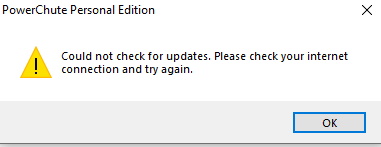
Link copied. Please paste this link to share this article on your social media post.
Posted: 2021-06-25 11:15 PM . Last Modified: 2024-03-19 03:16 AM
Link copied. Please paste this link to share this article on your social media post.
Posted: 2021-06-25 11:15 PM . Last Modified: 2024-03-19 03:16 AM
I just purchased an APC UPS model number BE670M1 and installed the latest available version of Powerchute software v3.1. I also cannot do a "check for update". Powerchute says I am not connected to the internet even though I am.
I too would like to know when this issue will be resolved. Also the version (3.1) of Powerchute software I downloaded is from January 2019. Is there a more recent version available?
Link copied. Please paste this link to share this article on your social media post.
Link copied. Please paste this link to share this article on your social media post.
Posted: 2021-06-25 11:15 PM . Last Modified: 2024-03-19 03:16 AM
Hi,
Sorry for the inconvenience. Version 3.1 is the latest and if a new version becomes available I will post a link.
Link copied. Please paste this link to share this article on your social media post.
Link copied. Please paste this link to share this article on your social media post.
Posted: 2021-06-25 11:15 PM . Last Modified: 2024-03-19 03:16 AM
Oelim,
Your post appears to be a completely different topic than this "PCPE 3.1.0 for Windows 10, 64 bit, fails to Check for Updates" topic. I suggest that you will get more valid responses to your problem if you choose a similar topic. If one is not available, then start a new topic.
I wish you success in solving the problem.
Link copied. Please paste this link to share this article on your social media post.
Link copied. Please paste this link to share this article on your social media post.
Posted: 2021-06-25 11:15 PM . Last Modified: 2024-03-19 03:16 AM
Welcome to the club.
I've been getting this error for years.
I have four computers in my home with APC units. All are running Windows 10 64-bit.
I work in the IT field. Hard to imagine this issue is hard to resolve.
Well, I guess I'll join you in the waiting room for a fix 🙂
Link copied. Please paste this link to share this article on your social media post.
Link copied. Please paste this link to share this article on your social media post.
Posted: 2021-06-25 11:15 PM . Last Modified: 2024-03-19 03:16 AM
Hello Bill,
The original post is from August 2019. It's now April 2021. Last week I bought a Back UPS, Model no. BE550G. I'm getting the same error message Harlon got when I click on "check for updates", that PowerChute cannot connect to the Internet. You said you folks are aware of the issue and your engineering team is working on it. But 1 1/2 years later and the problem is still happening? What is the current status, please?
Link copied. Please paste this link to share this article on your social media post.
Link copied. Please paste this link to share this article on your social media post.
Posted: 2021-06-25 11:16 PM . Last Modified: 2024-03-19 03:16 AM
Hi, John,
Thanks for your input on this ongoing saga. This whole thing is a sad commentary for APC and Schneider Electric! I have always had a high regard for their products, but now to see them wreck their reputation over a minor software bug is disheartening to say the least! There are capable programmers everywhere, looking for work, and APC can't afford one of them??
There must be hundreds of other folks out there who have this same problem, so please, all of you; chime in and help us make some noise!!!
Harlon
Link copied. Please paste this link to share this article on your social media post.
Link copied. Please paste this link to share this article on your social media post.
Link copied. Please paste this link to share this article on your social media post.
Link copied. Please paste this link to share this article on your social media post.
Posted: 2021-06-25 11:16 PM . Last Modified: 2024-03-19 03:16 AM
Hi, Larry,
Thanks for your comment. I had not checked for updates with "Enable software update notifications" turned off. So I turned it off and tried check for updates, and I get the same result as I did back when I opened this problem report. I have no idea why yours has a different result. Is yours at PCPE 3.1.0, for Windows 10, 64 bit?
Link copied. Please paste this link to share this article on your social media post.
Link copied. Please paste this link to share this article on your social media post.
Link copied. Please paste this link to share this article on your social media post.
Link copied. Please paste this link to share this article on your social media post.
Posted: 2021-06-25 11:16 PM . Last Modified: 2024-03-19 03:16 AM
Hey, Larry,
That is interesting, because my Tech Data is perfectly readable. I suppose you have tried reinstalling PCPE. That is all I can think of that might help that problem. This adds another problem to APC's unsolved problems! BILL, ARE YOU FOLLOWING ALL THIS???
Link copied. Please paste this link to share this article on your social media post.
Link copied. Please paste this link to share this article on your social media post.
Posted: 2021-06-25 11:16 PM . Last Modified: 2024-03-19 03:16 AM
Harlon,
Just for kicks and giggles (had to clean that up on a family forum), open up your Registry and take a look here:
HKEY_LOCAL_MACHINE\SOFTWARE\WOW6432Node\APC\PowerChute Personal Edition\3.1.0
The node TechnicalData shows the "clean" version of my technical data - although I'm not at all certain why the ellipsis (3 dots) appears at the end of each field. That may be the reason for the gibberish. Looking at each key directly doesn't shown anything past the actual data.
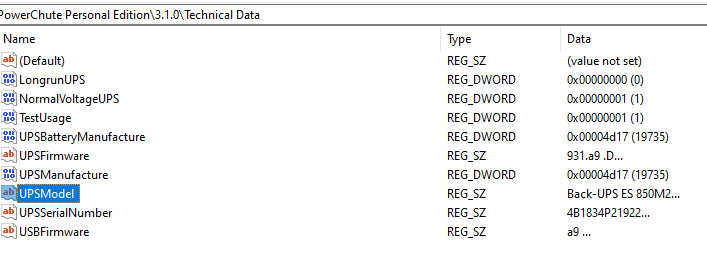
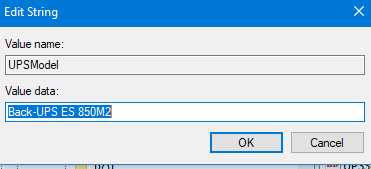
Next, take a look in the WebServices node and see if your values match mine:
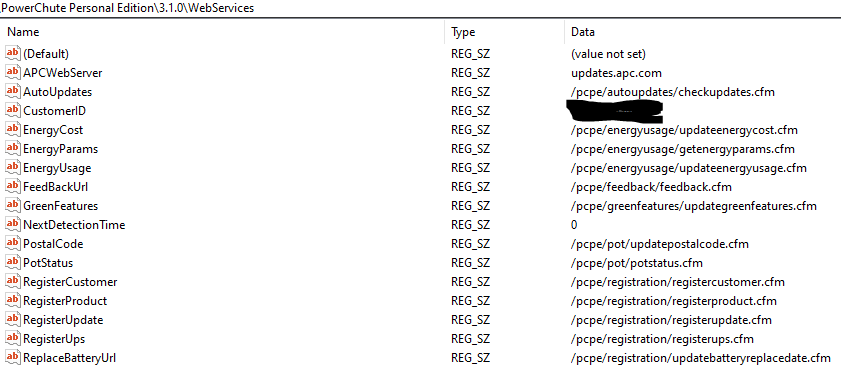
Here's hoping that might help.
Link copied. Please paste this link to share this article on your social media post.
Link copied. Please paste this link to share this article on your social media post.
Posted: 2021-06-25 11:16 PM . Last Modified: 2024-03-19 03:16 AM
Hi,
We are aware of the not checking for updates issue and apologize for the inconvenience. The application is still monitoring the UPS and will power down the OS when configured too. Please disregard the message as it is incorrect.
We are in the planning stage of new offerings that we hope to have available later this year. When more information is available I will post.
Link copied. Please paste this link to share this article on your social media post.
Link copied. Please paste this link to share this article on your social media post.
Posted: 2021-06-25 11:16 PM . Last Modified: 2024-03-19 03:16 AM
Larry,,
I looked at the Register nodes to which you referred. The TechnicalData was the same as yours except for the model differences. The WebSercices was the same except for CustomerID which had a "0". Since you redacted that value on yours, I assume there was a value entered. Overall, it looks like this node had not been configured at all, but then all online access is available except for Check for Updates. So this was an interesting exercise.
Link copied. Please paste this link to share this article on your social media post.
Link copied. Please paste this link to share this article on your social media post.
Posted: 2021-06-25 11:16 PM . Last Modified: 2024-03-19 03:16 AM
On 4/8/2021 11:57, Bill said:Hi,
We are aware of the not checking for updates issue and apologize for the inconvenience. The application is still monitoring the UPS and will power down the OS when configured too. Please disregard the message as it is incorrect.
We are in the planning stage of new offerings that we hope to have available later this year. When more information is available I will post.
Hi, Bill,
We are all pleased to hear from you again. I understand that APC has ongoing plans for "new offerings", which I find to be normal for most similar companies, but does that have to take exclusive precedence over Support Services for current & legacy products? As you can see from the numerous comments above, new customers, older customers, individuals, & business, are upset with the lack of support on this issue. This may appear to be a somewhat minor issue, but what does this say about your Support overall, or on major issues? As has been said about any relationship, "It's the little things that can build up and cause major problems"! With all due respect, I think we all deserve a better explanation as to why this issue has been on a back burner for so long.
Link copied. Please paste this link to share this article on your social media post.
Link copied. Please paste this link to share this article on your social media post.
Posted: 2023-01-04 12:58 AM
It's 2023 and the issue is still on!
APC said that they will fix this in mid 2023: https://www.apc.com/us/en/faqs/FA404515/
I can't image why it needs more than 2 years to fix such a small issue!!!!!
Link copied. Please paste this link to share this article on your social media post.
Link copied. Please paste this link to share this article on your social media post.
Posted: 2024-10-19 08:34 AM
It's October 2024 and I'm still getting this error.
Link copied. Please paste this link to share this article on your social media post.
Link copied. Please paste this link to share this article on your social media post.
Posted: 2024-10-22 06:30 AM
As of this writing both PCBE / PCPE are EOL. This has been superseded by APC PCSS.
NOTE: Do not arbitrarily replace PCPE with PCSS without reading the supported hardware list! ☝️
Failure to validate your specific hardware (IS / IS NOT) supported will leave you feeling pretty salty even though it’s your own fault. 🤦♂️
There is absolutely no reason to upgrade to PCSS if everything is working as intended!
Link copied. Please paste this link to share this article on your social media post.
You’ve reached the end of your document
Create your free account or log in to subscribe to the board - and gain access to more than 10,000+ support articles along with insights from experts and peers.