Ask our Experts
Didn't find what you are looking for? Ask our experts!
Share Your Feedback – Help Us Improve Search on Community! Please take a few minutes to participate in our Search Feedback Survey. Your insights will help us deliver the results you need faster and more accurately. Click here to take the survey
Schneider, APC support forum to share knowledge about installation and configuration for Data Center and Business Power UPSs, Accessories, Software, Services.
Search in
Free
EnglishStrengthen your foundational knowledge in Data Centers for free, enroll in this path today and start your learning journey!
Link copied. Please paste this link to share this article on your social media post.
Posted: 2021-07-07 11:21 PM . Last Modified: 2024-03-01 12:01 AM
Hi,
One of our newly installed Smart-UPS 1500 RM does not respond for "Current Output" OID in Nagios:
define service{
use generic-service ;
hostgroup_name 007-ups-all-apc
service_description APC output current
check_command check_snmp!-o .1.3.6.1.4.1.318.1.1.1.4.2.4.0 -C public -w 40 -c 50 -u A
}
Error message from Nagios:
| Current Status: |
UNKNOWN
(for 8d 0h 59m 45s) |
| Status Information: | SNMP problem - No data received from host CMD: /usr/bin/snmpget -t 1 -r 5 -m '' -v 1 [authpriv] 10.172.8.12:161 .1.3.6.1.4.1.318.1.1.1.4.2.4.0 |
Other APC UPSes (including RM 1500) are working properly. I've compared SNMP configuration on web interface to other UPS, and it seems to be configured in the same way. Management card has the same FW version like the rest of management cards.
Link copied. Please paste this link to share this article on your social media post.
Link copied. Please paste this link to share this article on your social media post.
Posted: 2021-07-07 11:22 PM . Last Modified: 2024-03-01 12:00 AM
These older style model UPSs that begin with SU, SUA, SUM, etc are unfortunately not firmware upgradable. In later 2009, they were replaced with models beginning with SMT/SMX which are firmware upgradable.
Link copied. Please paste this link to share this article on your social media post.
Link copied. Please paste this link to share this article on your social media post.
Posted: 2021-07-07 11:21 PM . Last Modified: 2024-03-01 12:01 AM
Do you see this value within the web or telnet/ssh interfacefor this specific UPS?
Can you provide more detail on the exact model of the UPS i.e. SUA1500RM2U, SMT1500RM2U, etc
Link copied. Please paste this link to share this article on your social media post.
Link copied. Please paste this link to share this article on your social media post.
Posted: 2021-07-07 11:21 PM . Last Modified: 2024-03-01 12:01 AM
Model is SUA1500RMI2U, and no I can't see values using web interface:
| Load | |||
| Load Power: | 50.0 %Watts | ||
vs.
| Load | |||
| Load Power: | 53.9 %Watts | ||
| Apparent Load Power: | 40.9 %VA | ||
| Load Current: | 2.7 Amps | ||
on the other SUA1500RMI2U UPS. Both management cards have the same software version: I found that both cards have different firmware installed.
1. (Broken)
| Hardware Factory | |
| Model Number: | AP9630 |
| Serial Number: | ZA1422020734 |
| Hardware Revision: | 05 |
| Manufacture Date: | 05/30/2014 |
| MAC Address: | 00 C0 B7 86 9F 7E |
| Management Uptime: | 0 Days 5 Hours 26 Minutes |
| Application Module | |
| Name: | sumx |
| Version: | v6.1.1 |
| Date: | Mar 7 2014 |
| Time: | 12:05:01 |
| APC OS (AOS) | |
| Name: | aos |
| Version: | v6.1.1 |
| Date: | Mar 7 2014 |
| Time: | 11:52:49 |
| APC Boot Monitor | |
| Name: | bootmon |
| Version: | v1.0.2 |
| Date: | Jan 21 2010 |
| Time: |
13:35:57 |
2. Good:
| Hardware Factory | |
| Model Number: | AP9630 |
| Serial Number: | ZA1422020248 |
| Hardware Revision: | 05 |
| Manufacture Date: | 05/30/2014 |
| MAC Address: | 00 C0 B7 86 A0 9D |
| Management Uptime: | 12 Days 2 Hours 29 Minutes |
| Application Module | |
| Name: | sumx |
| Version: | v6.2.0 |
| Date: | Aug 11 2014 |
| Time: | 16:23:22 |
| APC OS (AOS) | |
| Name: | aos |
| Version: | v6.2.0 |
| Date: | Aug 11 2014 |
| Time: | 16:14:01 |
| APC Boot Monitor | |
| Name: | bootmon |
| Version: | v1.0.8 |
| Date: | Apr 8 2014 |
| Time: | 10:59:40 |
So maybe it is possobile to upgrade firmware in UPS?
Link copied. Please paste this link to share this article on your social media post.
Link copied. Please paste this link to share this article on your social media post.
Posted: 2021-07-07 11:21 PM . Last Modified: 2024-03-01 12:01 AM
installed this:
but still have no access to Current Load.
Link copied. Please paste this link to share this article on your social media post.
Link copied. Please paste this link to share this article on your social media post.
Posted: 2021-07-07 11:21 PM . Last Modified: 2024-03-01 12:01 AM
So both are at v6.2.0 now or v6.2.1? Can you download the event.txt or go to the event log and export it for me to view? Either version and what you had before is OK for the AP9630 and what it should be. The UPSs themselves (SUA models) cannot be updated and would not be a factor here anyway.
Does this UPS by chance have anything else potentially connected to it - something to its serial or USB port? This UPS has a communication bus that is like a chain and if something in the chain is broken, then nothing may work. The serial port and SmartSlot that the AP9630 is installed in are on the same communication bus.
*Edit* saw your recent post. Is the NMC talking to the UPS now? The event log can tell me this. If you see UPS values in the web interface, then it means it is.
Link copied. Please paste this link to share this article on your social media post.
Link copied. Please paste this link to share this article on your social media post.
Posted: 2021-07-07 11:21 PM . Last Modified: 2024-03-01 12:01 AM
On 8/4/2015 11:30 AM, Angela said:So both are at v6.2.0 now or v6.2.1? Can you download the event.txt or go to the event log and export it for me to view? Either version and what you had before is OK for the AP9630 and what it should be. The UPSs themselves (SUA models) cannot be updated and would not be a factor here anyway.
Does this UPS by chance have anything else potentially connected to it - something to its serial or USB port? This UPS has a communication bus that is like a chain and if something in the chain is broken, then nothing may work. The serial port and SmartSlot that the AP9630 is installed in are on the same communication bus.
*Edit* saw your recent post. Is the NMC talking to the UPS now? The event log can tell me this. If you see UPS values in the web interface, then it means it is.
Yes, UPS is talking to NMC, however I am still in the same place. Nothing is connected to USB port, only three network switches to power sockets. Here is event log:
Network Management Card AOS v6.2.1
Smart-UPS & Matrix-UPS APP v6.2.1
Date Time Name Contact Location System IP
08/04/2015 17:26:50 apc869F7E Unknown Unknown 10.172.8.12
Date Time User Event Code
08/04/2015 17:26:35 apc Web user 'apc' logged in from 10.172.2.200. 0x0015
08/04/2015 16:43:46 System CLI user 'apc' logged out from 10.172.2.200. 0x001E
08/04/2015 16:43:15 System Web user 'apc' logged out from 10.172.2.200. 0x001F
08/04/2015 16:40:22 apc CLI user 'apc' logged in from 10.172.2.200. 0x0014
08/04/2015 16:40:11 apc Web user 'apc' logged in from 10.172.2.200. 0x0015
08/04/2015 16:40:01 Device UPS: Restored the local network management interface-to-UPS communication. 0x0101
08/04/2015 16:39:59 System Network service started. System IP is 10.172.8.12 from DHCP server 10.172.3.12 with 86390 second lease. 0x0007
08/04/2015 16:39:43 System Network service started. IPv6 address FE80::2C0:B7FF:FE86:9F7E assigned by link-local autoconfiguration. 0x0007
08/04/2015 16:39:35 System Network Interface restarted. 0x0002
08/04/2015 16:39:27 apc Network Interface restarting. Web user request. 0x0009
08/04/2015 16:39:12 apc Configuration change. Telnet server access. 0x0033
08/04/2015 16:33:42 apc Web user 'apc' logged in from 10.172.2.200. 0x0015
08/04/2015 16:32:21 System SSH/SCP: Host key generation complete. 0x0037
08/04/2015 16:32:20 System Network service started. System IP is 10.172.8.12 from DHCP server 10.172.3.12 with 86390 second lease. 0x0007
08/04/2015 16:32:19 Device UPS: Restored the local network management interface-to-UPS communication. 0x0101
08/04/2015 16:32:01 System SSH/SCP: Host key generation started. 0x0037
08/04/2015 16:32:01 System Network service started. IPv6 address FE80::2C0:B7FF:FE86:9F7E assigned by link-local autoconfiguration. 0x0007
08/04/2015 16:31:53 System Network Interface restarted. 0x0002
08/04/2015 16:31:45 apc Network Interface restarting. Web user request. 0x0009
08/04/2015 16:30:20 apc Configuration change. SSH server access. 0x0033
08/04/2015 16:30:20 apc Configuration change. Telnet server access. 0x0033
08/04/2015 16:27:11 apc Web user 'apc' logged in from 10.172.2.200. 0x0015
08/04/2015 16:26:01 Device UPS: Restored the local network management interface-to-UPS communication. 0x0101
08/04/2015 16:25:56 System NTP update successful. 0x004A
08/04/2015 16:25:56 System Configuration change. 0x0033
08/04/2015 16:25:54 System Network service started. System IP is 10.172.8.12 from DHCP server 10.172.3.12 with 86390 second lease. 0x0007
08/04/2015 16:25:54 System Configuration change. NTP enable. 0x0033
08/04/2015 16:25:45 System Configuration change. User class. 0x0033
08/04/2015 16:25:42 System Network service started. IPv6 address FE80::2C0:B7FF:FE86:9F7E assigned by link-local autoconfiguration. 0x0007
08/04/2015 16:25:39 System Event Log cleared. 0x0013
08/04/2015 16:25:28 System Network Interface restarted. 0x0002
Link copied. Please paste this link to share this article on your social media post.
Link copied. Please paste this link to share this article on your social media post.
Posted: 2021-07-07 11:21 PM . Last Modified: 2024-03-01 12:01 AM
Ok, so as of right now with this unit, do other OIDs work normally? I need to understand if this is an SNMP timeout, UPS not responding to only this OID, and if the web shows a valid value for this in the web interface right this second as your trying the OID/SNMP poll.
The event log to me shows right now that the UPS should be providing values. Is the data log populating normally right now?
Link copied. Please paste this link to share this article on your social media post.
Link copied. Please paste this link to share this article on your social media post.
Posted: 2021-07-07 11:21 PM . Last Modified: 2024-03-01 12:01 AM
Hi Angela,
Yes, other OIDs works fine, UPS is not reponding only for that OID and Web interface does not show values for Load Current. Please see attached screen shots.
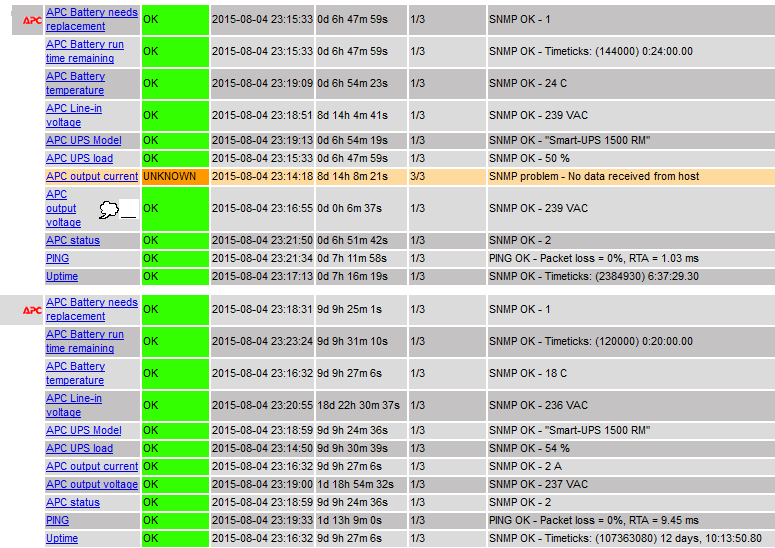
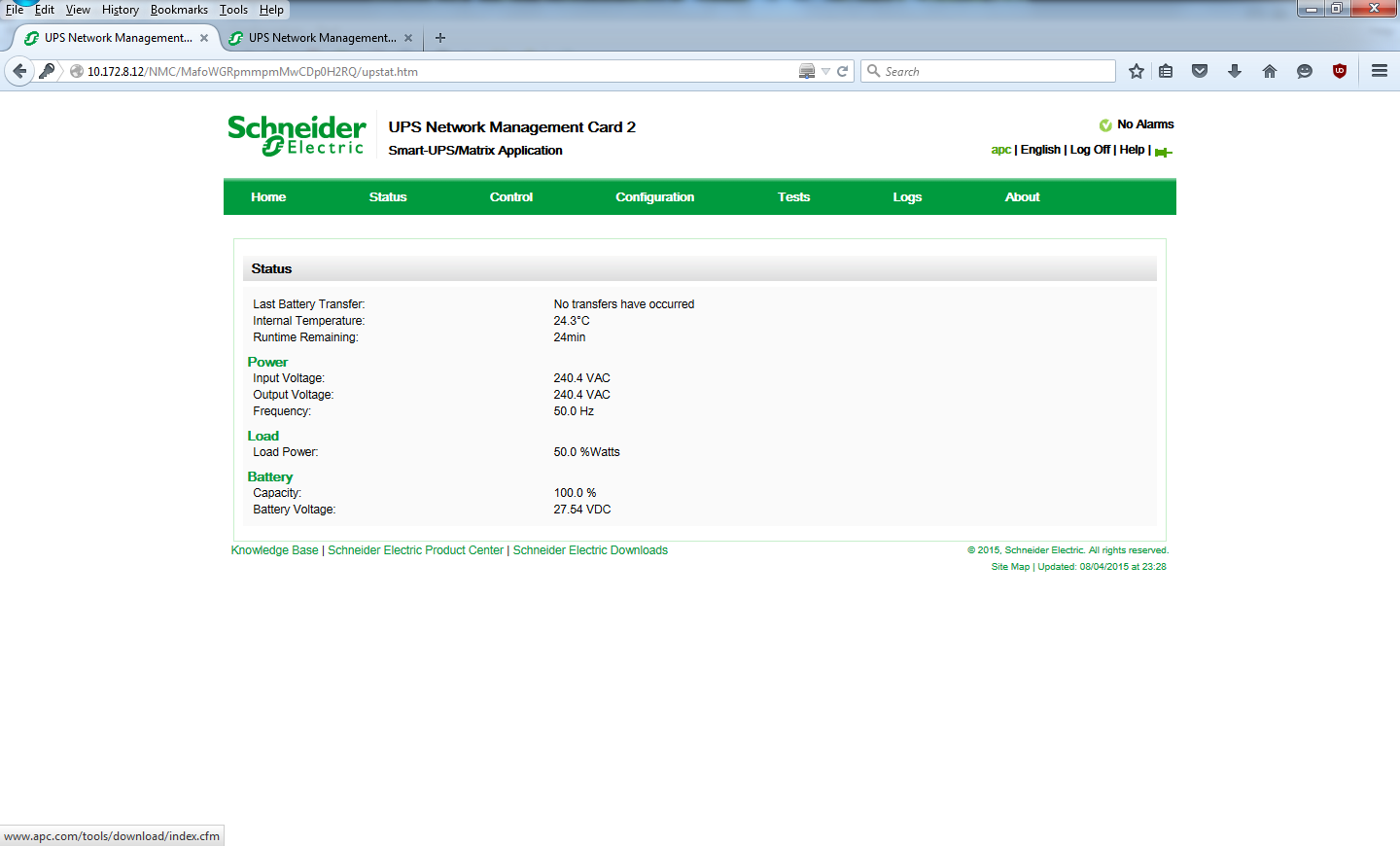
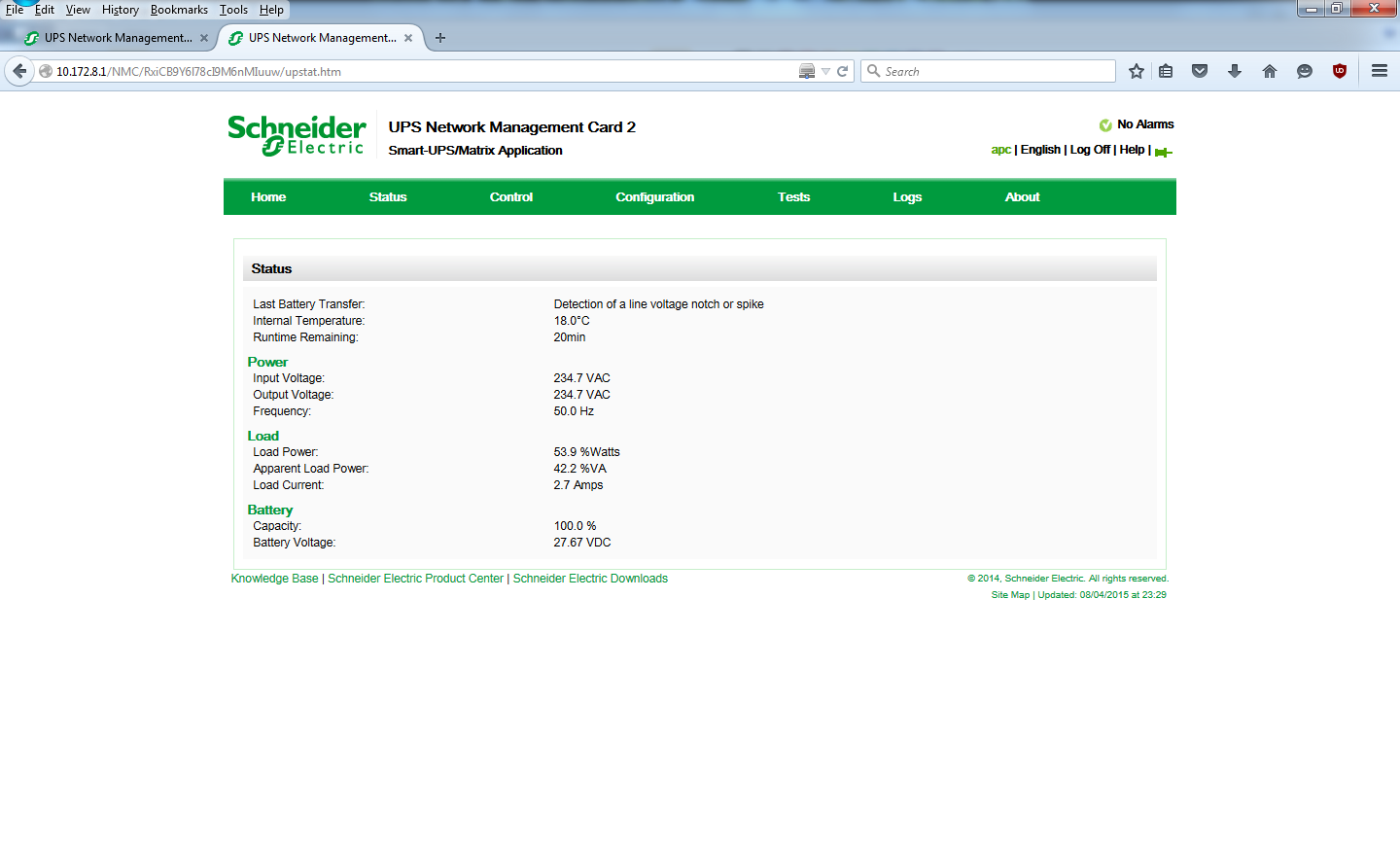
Is it possible to reboot UPS, without cutting from power attached devices?
Link copied. Please paste this link to share this article on your social media post.
Link copied. Please paste this link to share this article on your social media post.
Posted: 2021-07-07 11:21 PM . Last Modified: 2024-03-01 12:01 AM
Not all APC models support all of the OIDs in the APC MIB. Sometimes this is a limitation of the underlying UPS hardware and sometimes it is because the NMC application (APP) just thinks that a value isn't supplied by the UPS. Since the web interface does not show the load data either, this is not just a SNMP issue. Either the UPS isn't providing it or the NMC doesn't know how to ask for it from this particular model.
If you have multiple units of the exact same UPS model that are behaving differently, I would post the serial numbers (you can x out the last few characters if you want) and the firmware revision(s) of the UPS firmware, as well as the AOS and APP version numbers of the management card firmware.
If this is the only UPS you have of this exact model, I would update both the NMC firmware and the UPS firmware to the latest versions to see if that resolves the issue. NMC2 6.2.1 firmware for Smart-UPS is available here, but you'll have to wait and see what the APC people say about UPS firmware updates for your UPS model, based on the firmware revision in your existing unit.
Link copied. Please paste this link to share this article on your social media post.
Link copied. Please paste this link to share this article on your social media post.
Posted: 2021-07-07 11:21 PM . Last Modified: 2024-03-01 12:01 AM
OK, for problematic UPS:
| Model: | Smart-UPS 1500 RM |
| Serial Number: | AS0846299480 |
| Firmware Revision: | 617.3.I |
| Manufacture Date: |
11/13/08 |
| Application Module | |
| Name: | sumx |
| Version: | v6.2.1 |
| Date: | Feb 6 2015 |
| Time: | 14:10:13 |
| APC OS (AOS) | |
| Name: | aos |
| Version: | v6.2.1 |
| Date: | Feb 6 2015 |
| Time: | 14:00:57 |
| APC Boot Monitor | |
| Name: | bootmon |
| Version: | v1.0.8 |
| Date: | Apr 8 2014 |
| Time: | 10:59:40 |
same model, but working fine:
| Model: | Smart-UPS 1500 RM |
| Serial Number: | AS0907231185 |
| Firmware Revision: | 667.18.I |
| Manufacture Date: | 02/10/09 |
| Application Module | |
| Name: | sumx |
| Version: | v6.2.0 |
| Date: | Aug 11 2014 |
| Time: | 16:23:22 |
| APC OS (AOS) | |
| Name: | aos |
| Version: | v6.2.0 |
| Date: | Aug 11 2014 |
| Time: | 16:14:01 |
| APC Boot Monitor | |
| Name: | bootmon |
| Version: | v1.0.8 |
| Date: | Apr 8 2014 |
| Time: | 10:59:40 |
Link copied. Please paste this link to share this article on your social media post.
Link copied. Please paste this link to share this article on your social media post.
Posted: 2021-07-07 11:21 PM . Last Modified: 2024-03-01 12:01 AM
Have you verified both of their white stickers on the phyiscal units show the same exact variant - SUA1500RMI2U? I see they were manufactured at different times and have different firmware but they both report as the generic Smart-UPS 1500 RM. I agree with Terry that all UPS models don't support this value but if it is the same SKU, that is strange. Though, they could've made an internal change/upgraded the firmware without changing the SKU.
I do see that this is not supported by SURTA models, SU, and some SUA models.. but I don't have further specifics than that unfortunately.
Link copied. Please paste this link to share this article on your social media post.
Link copied. Please paste this link to share this article on your social media post.
Posted: 2021-07-07 11:21 PM . Last Modified: 2024-03-01 12:01 AM
Yes, they both are Smart-UPS 1500 RM with the same SUA1500RMI2U on the white sticker. We have more UPSes of this model, and they all have the same SKU (SUA1500RMI2U) on the white sticker, however only two are fitted with NMC so far. Because I am planning to equip rest of them with NMC, so how can I upgrade UPS firmware then?
Link copied. Please paste this link to share this article on your social media post.
Link copied. Please paste this link to share this article on your social media post.
Posted: 2021-07-07 11:22 PM . Last Modified: 2024-03-01 12:00 AM
These older style model UPSs that begin with SU, SUA, SUM, etc are unfortunately not firmware upgradable. In later 2009, they were replaced with models beginning with SMT/SMX which are firmware upgradable.
Link copied. Please paste this link to share this article on your social media post.
You’ve reached the end of your document
Create your free account or log in to subscribe to the board - and gain access to more than 10,000+ support articles along with insights from experts and peers.