Ask our Experts
Didn't find what you are looking for? Ask our experts!
Share Your Feedback – Help Us Improve Search on Community! Please take a few minutes to participate in our Search Feedback Survey. Your insights will help us deliver the results you need faster and more accurately. Click here to take the survey
Schneider, APC support forum to share knowledge about installation and configuration for Data Center and Business Power UPSs, Accessories, Software, Services.
Search in
Free
EnglishStrengthen your foundational knowledge in Data Centers for free, enroll in this path today and start your learning journey!
Link copied. Please paste this link to share this article on your social media post.
Posted: 2021-11-10 06:41 AM
Greetings.
I was faced with the task of connecting many different APC UPSs for monitoring on a single server in my server room.
I have 3xSUA3000RM12U, 1xSUA3000RMXLI3U, 1xSUA1501, 2xSUA1500RM12U in stock.
To monitor and control these devices, they have USB-B connectors and a COM port.
My idea was this: Make one main server that will manage all the UPSs at the same time, collecting data from them and controlling the shutdown of subsequent devices that are connected to the controlled UPS.
All this is needed to centralize monitoring and device management.
My idea of how it should work is shown in the picture.
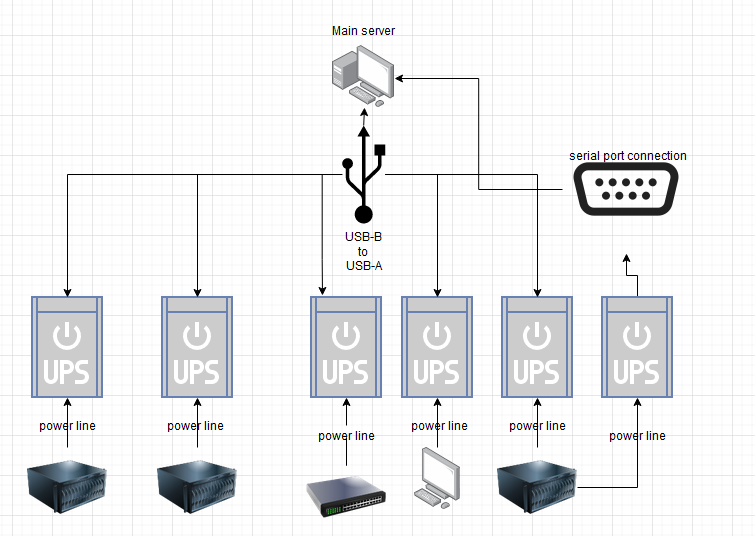 I have not found any information on connecting multiple UPSs via USB-B or COM port to the same server. How i can manage UPSs in that way without buying a netcard for UPSs?
I have not found any information on connecting multiple UPSs via USB-B or COM port to the same server. How i can manage UPSs in that way without buying a netcard for UPSs?
Link copied. Please paste this link to share this article on your social media post.
Link copied. Please paste this link to share this article on your social media post.
Link copied. Please paste this link to share this article on your social media post.
Link copied. Please paste this link to share this article on your social media post.
Posted: 2021-11-18 07:52 AM
My task is to install the PowerChute software, configure the order of disconnecting the connected systems to the UPS and, without unnecessary investments (buying net cards will not work), connect this system to zabbix for monitoring. Therefore, I see an opportunity to create such a system with devices available to me as shown in the attached picture.
But now I do not know if it is possible to transfer data from a computer that is connected via USB-A -> USB-B to the UPS. If this is possible, please send me the topic.
Link copied. Please paste this link to share this article on your social media post.
You’ve reached the end of your document
Create your free account or log in to subscribe to the board - and gain access to more than 10,000+ support articles along with insights from experts and peers.