Ask our Experts
Didn't find what you are looking for? Ask our experts!
Schneider Electric support forum about Power Meters (ION, PowerTag, PowerLogic) and Power Quality from design, implementation to troubleshooting and more.
Search in
Link copied. Please paste this link to share this article on your social media post.
Hi All
I am currently trying to setup the monitoring alerts from Power Tag, but I am encountering a few issues. Some I believe are related to firmware on the Power Tag, and some are related to DDF files for the Acti9, but i'm not 100% sure on this and would appreciate some assisttance.
Smart Tag Acti9
Firstly, on the Acti9, I am seeing differences between Active Alarms (shown below)
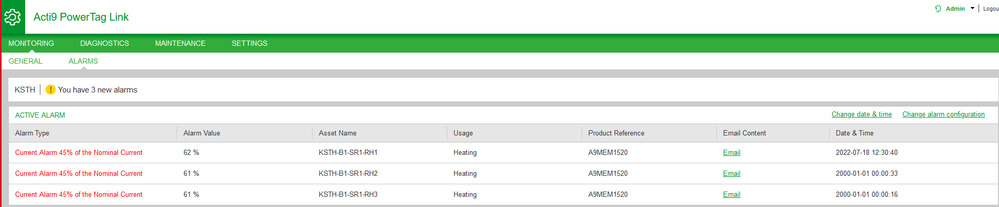
and the current Configured Alarms (below) which the above alarm does not feature nor is an option in the default list.
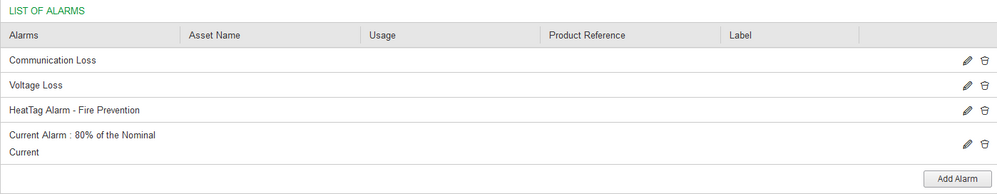
I have updated the latest firmware via Power Comission (V2.1.5), but this still exists.
DCE
DCE is also generating Voltage and Current Alarms that are not being seen on the Power Tag across all slaves. This is an example. These are not on all the time, or appear for every slave at the same time, but keep being constantly generated
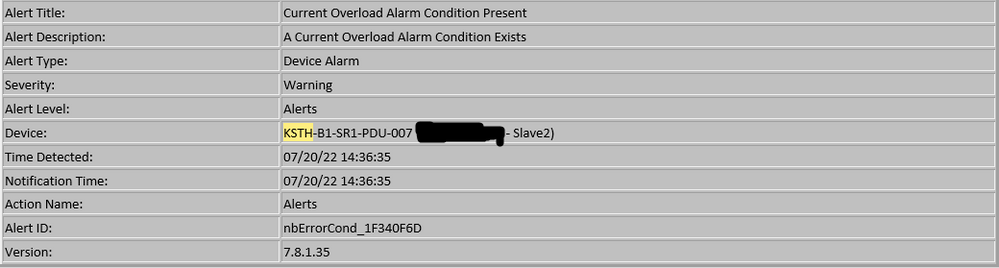
Below are the only device specific Alarms that are generated. These dont appear to match the configured device alarms.
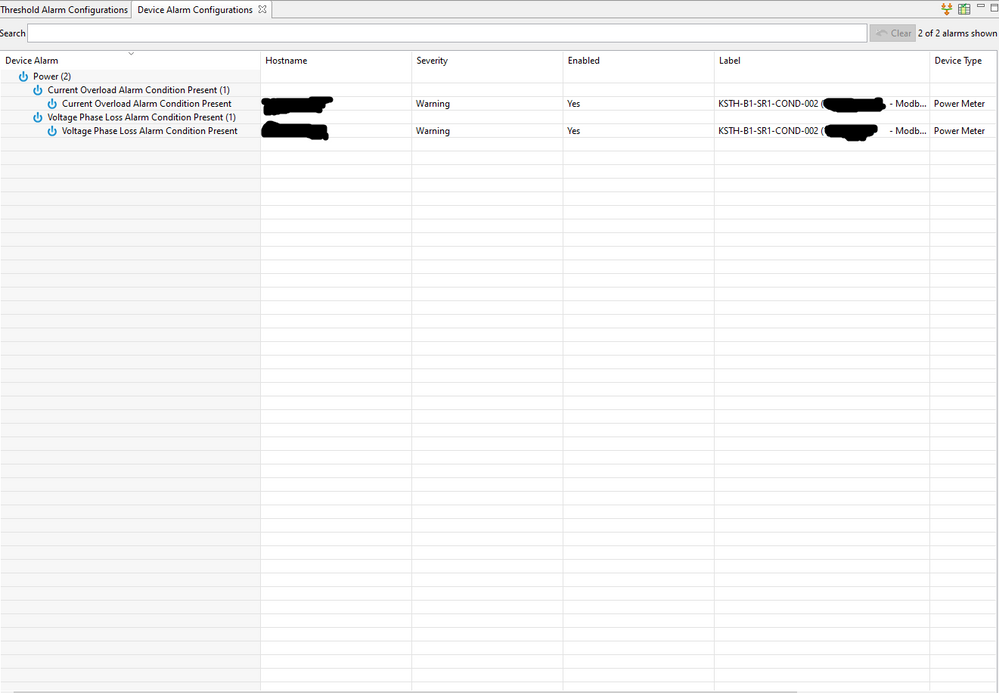
I have tried running a Graph to see if their are any spikes or obvious conditions here that would cause this but from an example device I am seeing below it is not obvious to me where the issue is.
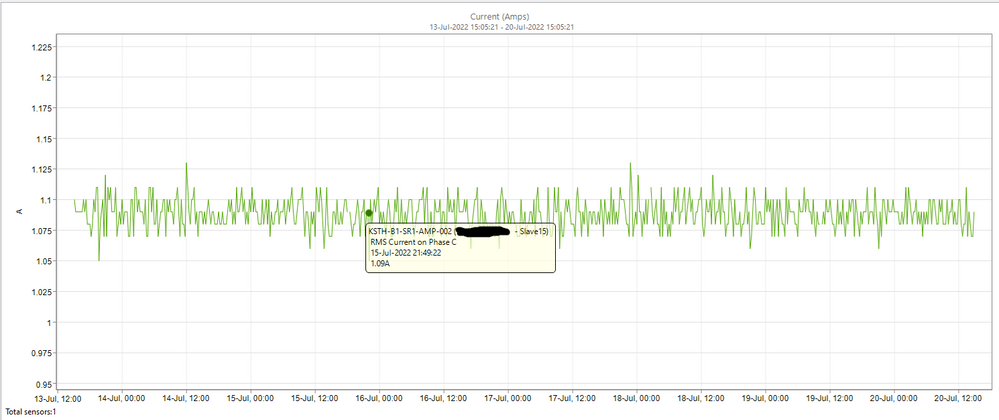
I have downloaded the latest version of the Acti9 Power Tag DDFs that I can find (Version 2), but this has not changed anything.
Any help would be greatly appreciated.
Kind Regards,
Jimmy
Link copied. Please paste this link to share this article on your social media post.
Hello Jimmy,
Concerning the 45% alarm in PowerTagLink web page: unfortunately the 45% alarm can not be disabled in the configuration. therefore this alarm is alway displayed as soon as the condition are fullfiled . refer to the previous post hereunder for detail
https://community.se.com/t5/Metering-Power-Quality/PowerTag-Disable-Alarms/m-p/400111#M6293
Concerning the DCE alarms: I dont know your DCE system but I assume that the communication is based on Modbus TCP/IP protocol . Therefore only the alarms bits listed in the Modbus register column of the table hereunder (extract from the PTL user guide) can be used to raise alarm.
Perhaps some aditional alarms based on PowerTag measure (current, associated breaker range...) are calculated and generated in the DDF file .
For my 2 cents!
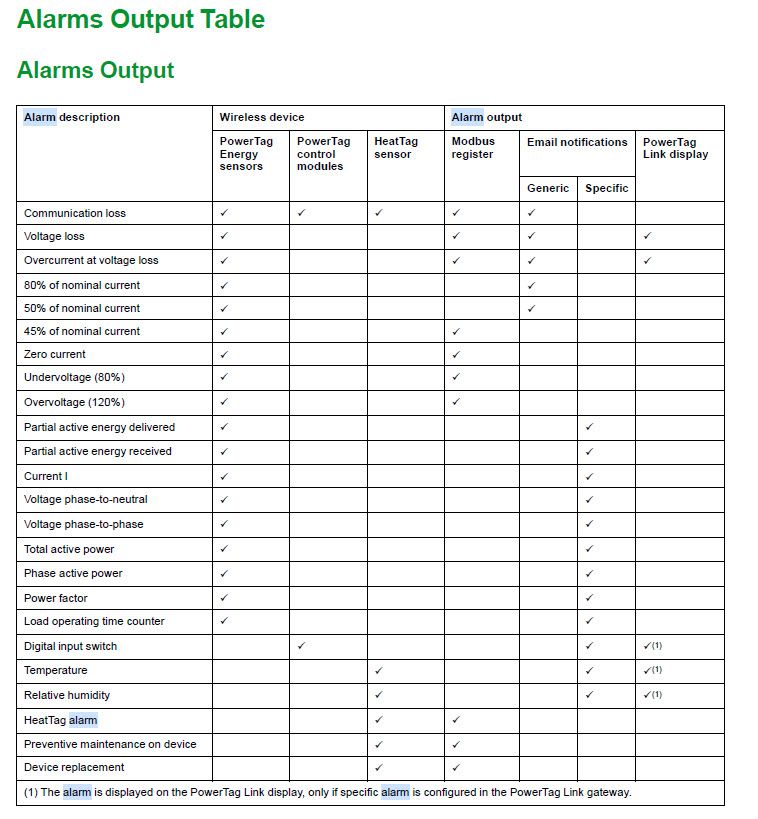
Link copied. Please paste this link to share this article on your social media post.
Hello Jimmy,
Concerning the 45% alarm in PowerTagLink web page: unfortunately the 45% alarm can not be disabled in the configuration. therefore this alarm is alway displayed as soon as the condition are fullfiled . refer to the previous post hereunder for detail
https://community.se.com/t5/Metering-Power-Quality/PowerTag-Disable-Alarms/m-p/400111#M6293
Concerning the DCE alarms: I dont know your DCE system but I assume that the communication is based on Modbus TCP/IP protocol . Therefore only the alarms bits listed in the Modbus register column of the table hereunder (extract from the PTL user guide) can be used to raise alarm.
Perhaps some aditional alarms based on PowerTag measure (current, associated breaker range...) are calculated and generated in the DDF file .
For my 2 cents!
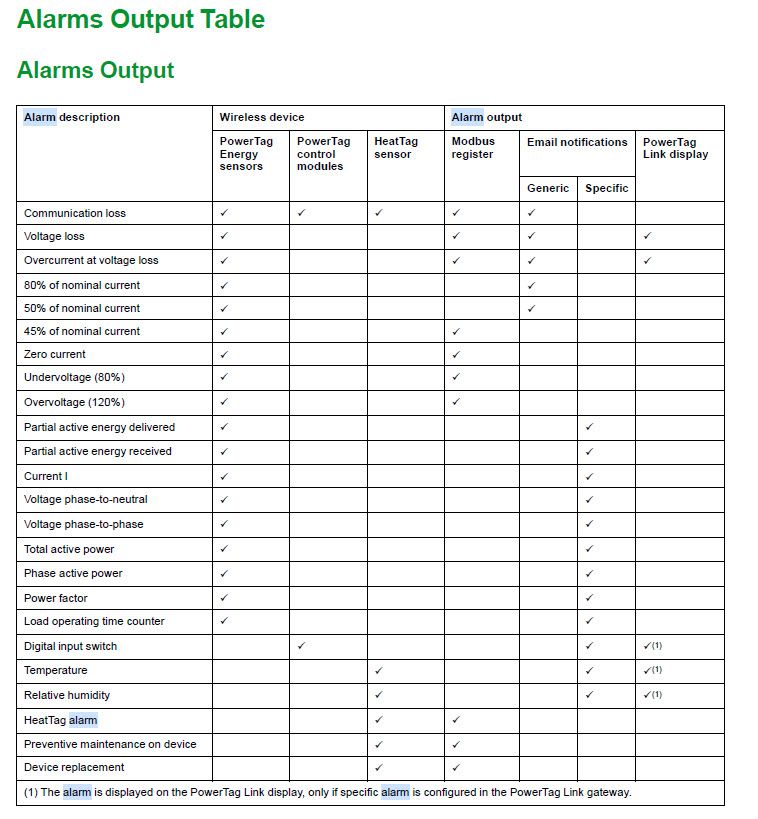
You’ve reached the end of your document
Create your free account or log in to subscribe to the board - and gain access to more than 10,000+ support articles along with insights from experts and peers.