Ask our Experts
Didn't find what you are looking for? Ask our experts!
Share Your Feedback – Help Us Improve Search on Community! Please take a few minutes to participate in our Search Feedback Survey. Your insights will help us deliver the results you need faster and more accurately. Click here to take the survey
Schneider Electric support forum about Power Meters (ION, PowerTag, PowerLogic) and Power Quality from design, implementation to troubleshooting and more.
Search in
Posted: 2021-07-27 07:14 AM
Link copied. Please paste this link to share this article on your social media post.
Very good to everyone.
I have a problem with the configuration of the @ION7400 @ION7000 to generate the power quality reports, it sends me an error that is shown in the following image,
In the VISTA it sends me another error about this standard @Power Quality,
Image of a previous @ION Setup version mentioned in the manual, where the IEEE 519 module could be configured
Image of ION Setup @ION Setup 3.1.19, you do not have to configure IEEE 519 of @Power Quality
According to the ION @ION Setup manual it has the way to configure but in versions 3.1 and actucal 3.2 it does not have this option, in any case maybe in version 3.016 someone can provide it to me or how could I configure the framework ieee 519 in ION 7400 @ION7000, thank you very much for your attention.
Link copied. Please paste this link to share this article on your social media post.
Hello @Anonymous user ,
In ION Setup, with the setup assistant close, if you right click on the meter in the left hand panel, and select properties, there should be a pop-up. One tab on this popup should be display, what is the option you have for your meter? If you change the display, does the Setup assistant give you the option you desire? If not I strongly recommend contacting technical support (se.com->support->contact support) to begin a case to troubleshoot. Tech support my ask for a packet capture between ION Setup and the meter from before ION Setup connects to the meter until after you select the Advanced PQ tab. Wireshark is an example of how you can capture that information.
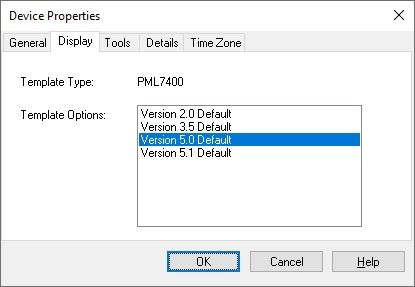
Regards,
Charles
Link copied. Please paste this link to share this article on your social media post.
Hi John
What is the firmware version and the framework version?
Thanks
Tom
Link copied. Please paste this link to share this article on your social media post.
Hello @Anonymous user ,
The screen shot below is for ION9000T but the steps would be the same
Power Quality -> Advanced PQ -> 519 -> Edit
Clicking the edit button should bring up a window for IEEE 519 Configuration where you can set the voltage, short circuit current, demand current.
There could be a few different reasons why your version of ION Setup does not look the exact same as mine. Version of ION Setup is a start. Anything below V3.2 is old. V3.2 itself has a number of versions. The build number can give you a hint when your version is from, V3.2.21XXX is released this year. If your version of ION Setup is recient, the next place to look is firmware version as Tom said. Old versions of firmware such as V1.4.3 may not have had the capacity to include multiple PQ standards on the meter at the same time. Later versions of firmware and templates included the modules required to support IEEE519. The modules do need to be configured and activated before meter will calculate required information for the PME reports.
Regards
Charles
Posted: 2021-08-02 07:19 AM
Link copied. Please paste this link to share this article on your social media post.
Posted: 2021-08-02 07:31 AM
Link copied. Please paste this link to share this article on your social media post.
Hi @Charles_Murison.
Well, the version that I have of the ION setup is the last one, previously it was with the IONSetup version v3.1.19095.01, it did not appear there either because I decided to install the latest version which is: IONSetup v3.2.21188.01, in the same way it does not appear to me now in the version of the ION7400 it is the one shown in the image:
To do the configuration of the standard ieee 519 I do not see more than the following options.
In any case, if it is a firmware issue for the ION7400, it is recommended to update it?
Posted: 2021-08-02 07:40 AM
Link copied. Please paste this link to share this article on your social media post.
As indicated, look for a way to enable this standard but the truth is that the ION setup did not show me the steps of the guide system.
However the framework does appear.
Thank you very much for your support
John
Link copied. Please paste this link to share this article on your social media post.
Hello @Anonymous user ,
In ION Setup, with the setup assistant close, if you right click on the meter in the left hand panel, and select properties, there should be a pop-up. One tab on this popup should be display, what is the option you have for your meter? If you change the display, does the Setup assistant give you the option you desire? If not I strongly recommend contacting technical support (se.com->support->contact support) to begin a case to troubleshoot. Tech support my ask for a packet capture between ION Setup and the meter from before ION Setup connects to the meter until after you select the Advanced PQ tab. Wireshark is an example of how you can capture that information.
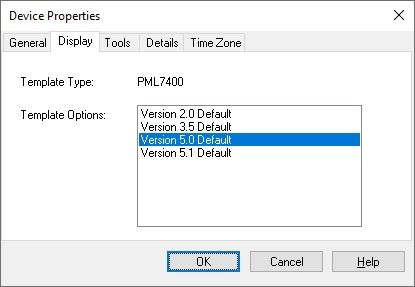
Regards,
Charles
Posted: 2021-08-04 08:47 AM
Link copied. Please paste this link to share this article on your social media post.
You’ve reached the end of your document
Create your free account or log in to subscribe to the board - and gain access to more than 10,000+ support articles along with insights from experts and peers.