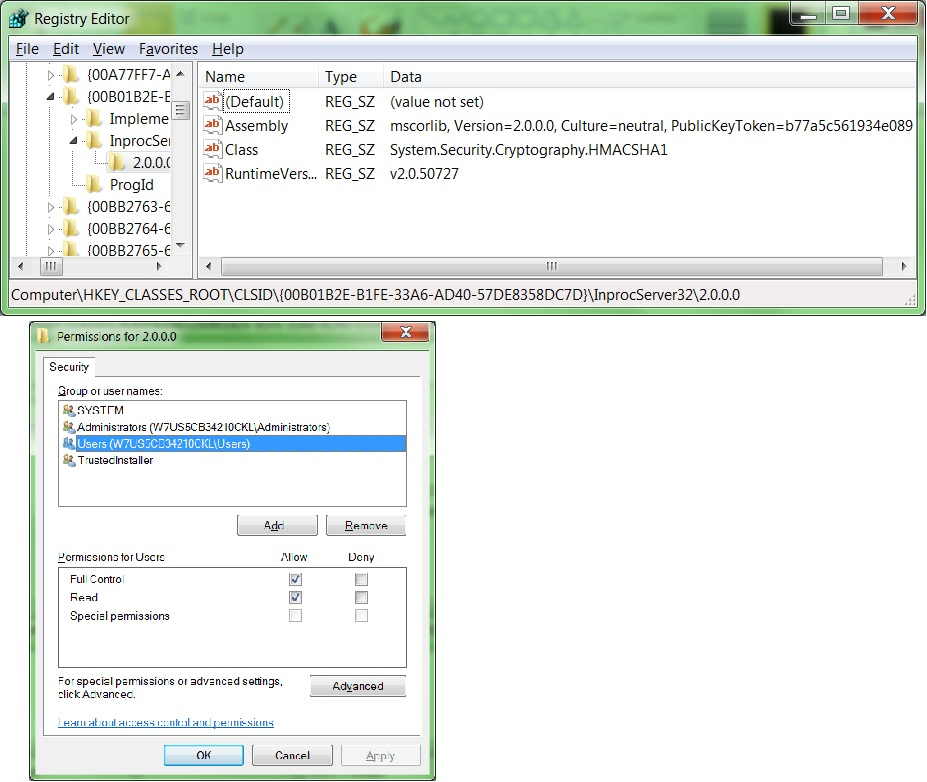Issue
webClient schedules getting error 'request for permission of type' system.security.permissions
Product Line
Andover Continuum
Environment
webClient
Cause
Require to run the Caspol commands.
Resolution
Run the Caspol commands, here is a batch file that runs these commands without typing them in.
Click Here to download the batch file
Rename the caspolwebclient.txt to .bat
Run the batch file at each WS that needs to access webclient schedules.
Below are the actual commands:
The following command will add FullTrust to the Internet_Zone in DotNet 2.0:
C:\WINDOWS\Microsoft.NET\Framework\v2.0.50727\caspol.exe -m -addgroup Internet_Zone -zone InterNet FullTrust -name FullTrust
The following command will add FullTrust to the Trusted_Zone in DotNet 2.0:
C:\WINDOWS\Microsoft.NET\Framework\v2.0.50727\caspol.exe -m -addgroup Trusted_Zone -zone Trusted FullTrust -name FullTrust
This will result in output like:
The operation you are performing will alter security policy. Are you sure you want to perform this operation? (yes/no)
Then select Y and you should see:
Added union code group with "-zone" membership condition to the Machine level.
Success
In some configurations, you may need to add the IIS computer into Internet Explorer as a trusted site for each browser.
- Internet Explorer > Internet Options > Security > Click trusted Sites > Click Sites
- Type in http://yourservername/webclient and click Add (Ex. http://tacweb/webclient)
- Deselect the checkbox for Require server verification (https:) for all sites in this zone.
- Click OK and Ok
- Close Internet Explorer and access webclient
See Removal of MS KB2858725 Dot Net 4.5.1 causes issues with Web Servers IIS Functions if this is for 1.94 SP1 - Uninstalling KB2858725
* It may be necessary to give specific permissions in the registry if you are seeing system.permissions.UIPermission, mscorlib
Make a backup of the
From Windows, Start> Run> Regedt32.exe Expand the hives(folders) to
HKEY_CLASSES_ROOT\CLSID\{00B01B2E-B1FE-33A6-AD40-57DE8358DC7D}\InprocServer32\2.0.0.0
Right Click on 2.0.0.0 and select export, name the file and save. (This file can be used to restore the original settings of this branch)
Right click on this folder again and select permissions, select Users and add Full Control
See below for snapshots