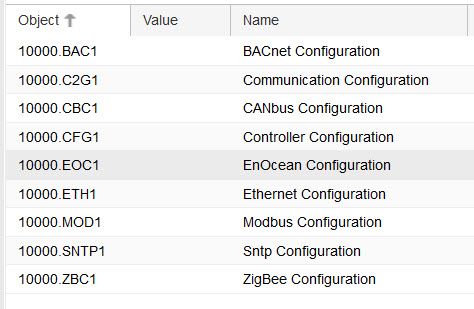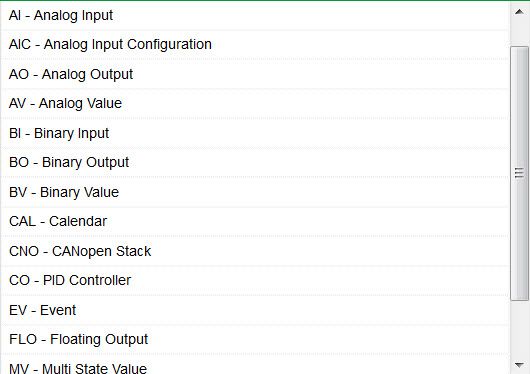Issue
What does default.db contain? Which objects does config.db contain? Do i need to upload both files to the MPM?
Product Line
EcoStruxure Building Expert
Environment
SmartStruxure Lite Multi-Purpose Manager
Cause
Unable to download config.db from Building Expert; There are two files for the database
Resolution
When the database is saved using the "save database to flash" button, the MPM saves its data into two files; config.db and default.db
1 - Configuration Objects (config.db):
The config.db file includes "system configuration objects" which show up in Building Expert when logging into a brand-new MPM.
BAC1,C2G1, CFG1, EOC1, ETH1, MOD1, SNTP1 and ZBC1
Note: Depending on the model of the MPM, some objects in the above list may not be there.
Note: CBC1 is part of default.db
2 - Control Objects (deafult.db):
Objects that are manually added in Building Expert are part of the default.db database. Some examples are
- Analog Values (AVs)
- Binary Values (BVs)
- Lua Programs (PGs)
- etc...
The following items are also part of default.db:
- Devices (ZigBee, EnOcean, Modbus etc...)
- Dashboards
- Permissions
- Login Credentials (Username and password)
Backing up the database:
The files can be downloaded by entering the following in the address bar of the browser: (assuming the IP address of the MPM is set to the default IP 10.50.80.3)
10.50.80.3/root/default.db
10.50.80.3/root/config.db
To upload the database to an MPM refer to Uploading Database files to an MPM (Cloning).