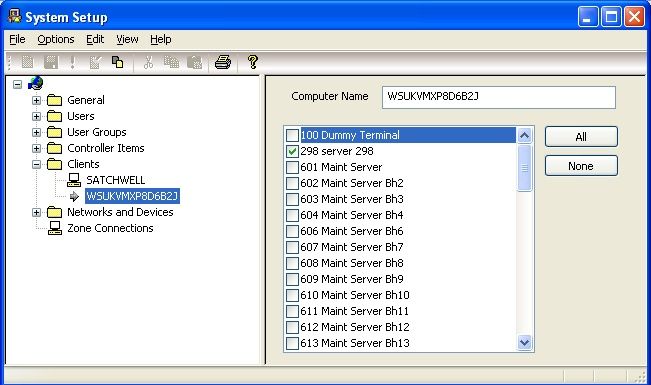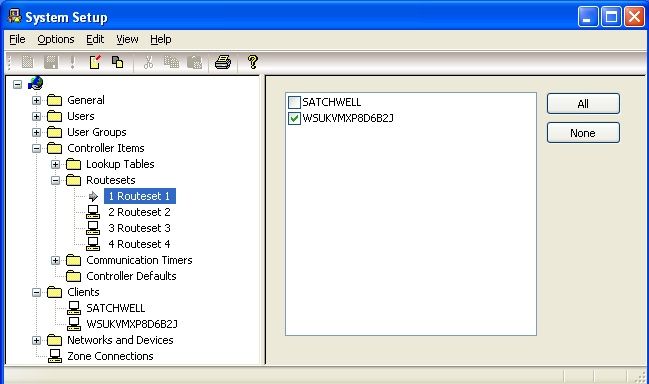Issue
Alarms generated on the Sigma system are not appearing in the Alarm Manager window of either the local or remote Sigma clients.
Product Line
Satchwell BAS & Sigma
Environment
Satchwell Sigma 4.04 or later
Cause
Follow these steps to ensure proper alarm routing to Sigma clients:
1. Confirm Client Alarm Configuration
- Open Sigma System Setup.
- In the tree structure, navigate to:
Clients → [Select the required client] - Ensure the correct Sigma server is selected from the list.
2. Verify Routeset Assignments
- In the tree structure, navigate to:
Controllers → Routesets -
For each routeset, confirm that the intended client is selected to receive alarms.
3. Download Updated Routesets
- If any changes were made to the routesets, download them to all Sigma controllers to apply the configuration.