Machine IDs and File Based Licences
Geo SCADA Knowledge Base
Access vast amounts of technical know-how and pro tips from our community of Geo SCADA experts.
Search in
Improve your search experience:
- Exact phrase → Use quotes " " (e.g., "error 404")
- Wildcard → Use * for partial words (e.g., build*, *tion)
- AND / OR → Combine keywords (e.g., login AND error, login OR sign‑in)
- Keep it short → Use 2–3 relevant words , not full sentences
- Filters → Narrow results by section (Knowledge Base, Users, Products)
-
database
32 -
Web Server and Client
31 -
WebX
19 -
Request Form
18 -
Lists, Events & Alarms
16 -
ViewX
15 -
Setup
12 -
Application Programming
12 -
Telemetry
8 -
Events & Alarms
7 -
Lists
7 -
Mimic Graphics
7 -
Downloads
6 -
Geo SCADA Expert
5 -
SCADA
5 -
IoT
5 -
Support
5 -
Drivers and Communications
4 -
Security
4 -
2025
3 -
IEC 61131-3 Logic
3 -
DNP 3
3 -
Virtual ViewX
2 -
Trends and Historian
2 -
Architectures
1 -
Templates and Instances
1 -
Releases
1 -
Maps and GIS
1 -
Mobile
1 -
Geo Scada
1 -
Tools & Resources
1 -
Privacy Policy
1 -
OPC-UA
1 -
ClearSCADA
1 -
Python
1
- Bookmark
- Subscribe
- Email to a Friend
- Printer Friendly Page
- Report Inappropriate Content
Link copied. Please paste this link to share this article on your social media post.
Machine IDs and File Based Licences
Originally published on Geo SCADA Knowledge Base by Anonymous user | June 09, 2021 10:45 PM
📖 Home Back
The Geo SCADA Machine ID is a sequence of four, eight digit hexadecimal numbers used to uniquely identify a Geo SCADA machine for the purpose of file base licensing.
Machine ID format: 881B9DDD-A11C3378-30C70D57-1C4AD427
Finding the Machine ID
The Machine ID can be found either via the Server Icon's Licence Details window or via the Client Configuration's Licence window.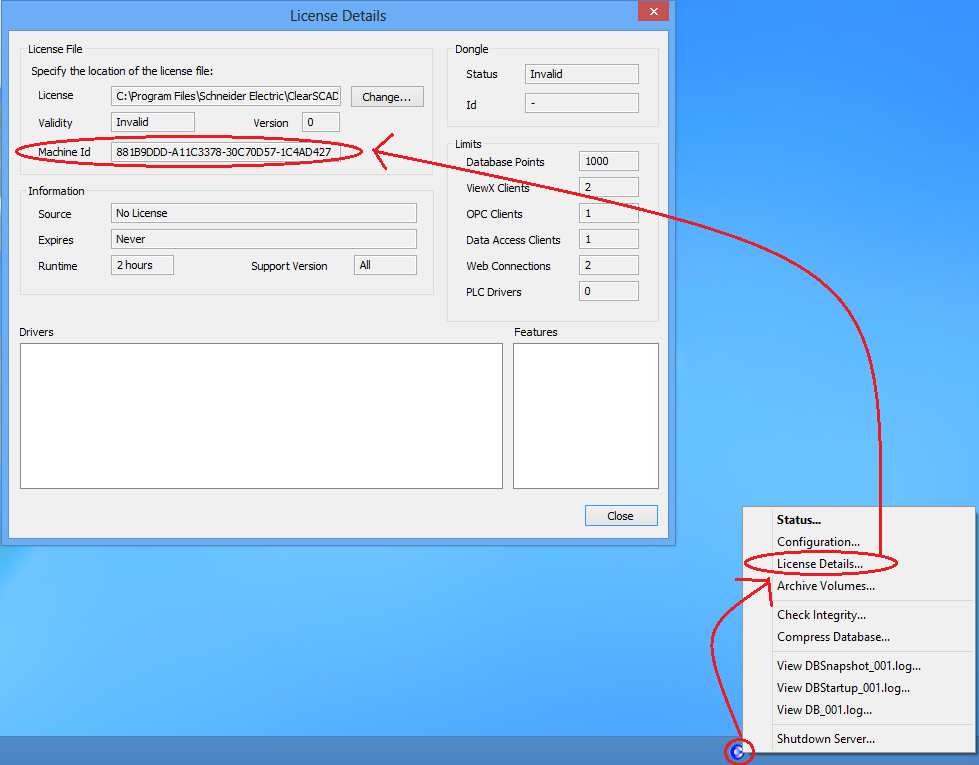
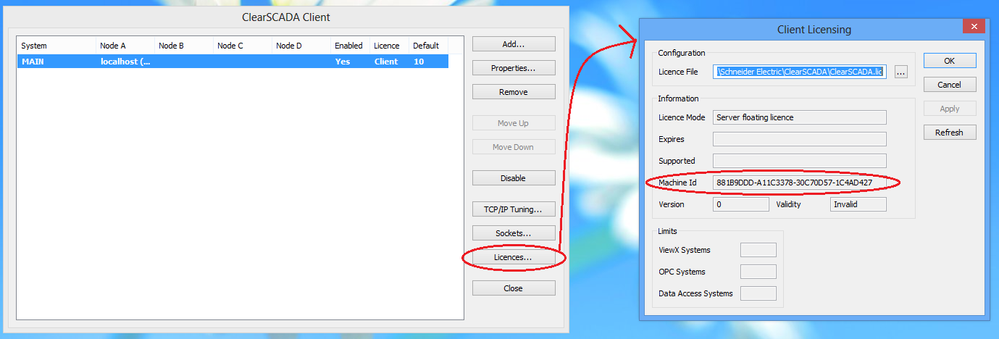
The Machine ID is generated based on the first suitable hard disk's serial number and network adapter MAC address of the physical machine's hardware.
When requesting a file based license you will need to provide the Machine ID for the specific instance of Geo SCADA. Please copy/paste your Machine ID to avoid typing errors.
How Geo SCADA validates a file based license
File based licenses include a reference "Machine ID" for validation purposes. When Geo SCADA loads a file based license it checks to confirm that the Machine ID licensed by the file is also matches the physical machine.
A file's reference Machine ID relates to a single hard disk's serial number and network adapter MAC address. The physical machine itself however may have a combination of many hard disks and network adapters. Geo SCADA will compare the reference Machine ID against all possible Machine IDs that may be valid for this hardware.
Machine Id Changes
As the Machine ID is based on the hard disk and network adapter's MAC address, changing your physical hardware may change your Machine ID.
Adding new hardware may cause the Machine ID displayed on the License Details windows to change. File based licenses generated against the old Machine ID will still be usable as long as the hardware it was generated against is present.
Removing hardware may also change the Machine ID. If a file based license was generated against the hardware that is being removed, the old file based license to no longer validate and a replacement must be ordered.
Re-installing Windows may cause the Machine ID to change as the hard disk volume information may be modified during the installation process.
Frequently Changing MAC addresses.
Note that some network adapters change MAC address during normal operation. This can cause a file based licence to no longer validate.
Some network adapters can change MAC address during normal operation. Such adapters are not suitable for generation of Machine IDs. Such adapters may include:
- Link aggregating network adapters. These adapters may switch MAC address every time they switch channel.
- Virtual adapters like VPN network adapters. These may switch MAC address when they are connected to different networks.
To avoid these network adapters adversely affecting your file based licence, Ensure that these network adapters are disabled when generating a Machine ID for file based licencing. This can be done through the following steps:
- Disable in Windows Control Panel.
- Restart Geo SCADA
- Open the License Details window from the Server Icon or via Configure Connections
- Use the Machine ID displayed for generation of file based licences.
- The network adapters may now be enabled again and Geo SCADA restarted.
Locally Administered MAC Addresses.
Addresses can either be universally administered addresses or locally administered addresses.
A universally administered address is uniquely assigned to a device by its manufacturer; these are sometimes called burned-in addresses. The first three octets (in transmission order) identify the organization that issued the identifier and are known as the Organizationally Unique Identifier (OUI). The following three (MAC-48 and EUI-48) or five (EUI-64) octets are assigned by that organization in nearly any manner they please, subject to the constraint of uniqueness.
A locally administered address is assigned to a device by a network administrator, overriding the burned-in address. Locally administered addresses do not contain OUIs. 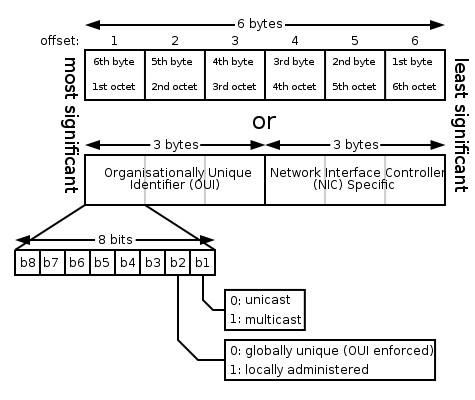
Author
Link copied. Please paste this link to share this article on your social media post.
Create your free account or log in to subscribe to the board - and gain access to more than 10,000+ support articles along with insights from experts and peers.

