Ask Me About Webinar: Data Center Assets - Modeling, Cooling, and CFD Simulation
Join our 30-minute expert session on July 10, 2025 (9:00 AM & 5:00 PM CET), to explore Digital Twins, cooling simulations, and IT infrastructure modeling. Learn how to boost resiliency and plan power capacity effectively. Register now to secure your spot!
nbrk0200
EcoStruxure IT forum
Schneider Electric support forum about installation and configuration for DCIM including EcoStruxure IT Expert, IT Advisor, Data Center Expert, and NetBotz
- Mark Topic as New
- Mark Topic as Read
- Float this Topic for Current User
- Bookmark
- Subscribe
- Mute
- Printer Friendly Page
- Mark as New
- Bookmark
- Subscribe
- Mute
- Permalink
- Email to a Friend
- Report Inappropriate Content
Link copied. Please paste this link to share this article on your social media post.
Posted: 2020-07-02 02:32 PM . Last Modified: 2024-04-09 04:10 AM
nbrk0200
i have an apc nbrk0200 which installed 8 month ago . it worked correctly . i myself unistalled it recently and changed it's positon to a new position and i installed the nbrk again , but after new installation the nbrk can recognize and detect none of the sensors. HOW Can i solve these problem ? is this hardware fault or software ? if the problem is't hardware how can i solve this ? thanks
(CID:99157682)
- Labels:
-
NetBotz
Link copied. Please paste this link to share this article on your social media post.
- Mark as New
- Bookmark
- Subscribe
- Mute
- Permalink
- Email to a Friend
- Report Inappropriate Content
Link copied. Please paste this link to share this article on your social media post.
Posted: 2020-07-02 02:32 PM . Last Modified: 2024-04-09 04:10 AM
Dear Hosein,
Here are my suggestions: Other community members can comment.
Do you have an access to Web interface of the appliance?
Reset the Netbotz applaince to factory defaults except TCP/IP if you have an access to NBRK0200 Web Interface. This can be done under Administration-General-Reset/Reboot-Reset all Excluding TCP/IP
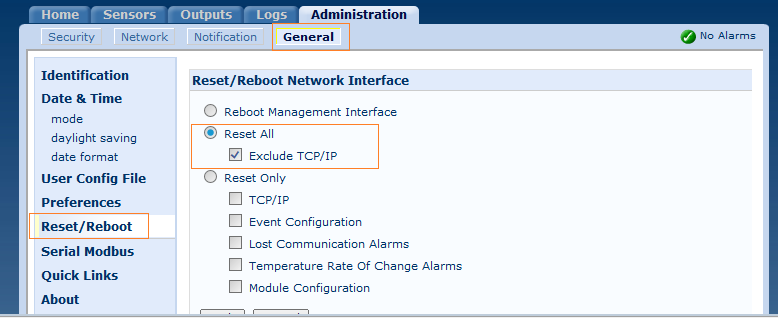
I would suggest you to download config.ini file from the current netbotz before resetting the settings.
Remove the sensors before resetting. Once the reset is completed and NMC rebooted, you can log on and see if the sensors are getting detected.
If you have any working Universal Temperature Sensor which is attached to working netbotz, then its a good option to try in this Netbotz appliance to isolate if its sensor issue or appliance issue.
Secondly, how many sensors are connected to the appliance?
Is there any expansion module or sensor pod is connected?
Firmware version of the Netbotz 200 which can be seen under Administration-->General–>About
Regards,
Bala
(CID:99157685)
Link copied. Please paste this link to share this article on your social media post.
- Mark as New
- Bookmark
- Subscribe
- Mute
- Permalink
- Email to a Friend
- Report Inappropriate Content
Link copied. Please paste this link to share this article on your social media post.
Posted: 2020-07-02 02:32 PM . Last Modified: 2024-04-09 04:10 AM
Hello Hosein,
The fastest method of troubleshooting would be to contact your local technical support team otherwise you might be doubling your efforts. Generally speaking, the technical support team will require some kind of over the phone troubleshooting to rule out configuration issues and to isolate the issue to the main NetBotz 200 or the sensors themselves.
What they of sensors do you have connected to the NetBotz?
How many sensors are connected?
Which ports are the sensors connected?
What is the status of the beacon and switched outlet?
Are the sensors directly connected or have extenders been added? If so, what type of cabling has been used to extend the sensors?
Thank You
(CID:99157692)
Link copied. Please paste this link to share this article on your social media post.
- Mark as New
- Bookmark
- Subscribe
- Mute
- Permalink
- Email to a Friend
- Report Inappropriate Content
Link copied. Please paste this link to share this article on your social media post.
Posted: 2020-07-02 02:32 PM . Last Modified: 2023-10-31 11:23 PM

This question is closed for comments. You're welcome to start a new topic if you have further comments on this issue.
Link copied. Please paste this link to share this article on your social media post.
Create your free account or log in to subscribe to the board - and gain access to more than 10,000+ support articles along with insights from experts and peers.
Welcome!
Welcome to your new personalized space.
of
