Ask our Experts
Didn't find what you are looking for? Ask our experts!
Share Your Feedback – Help Us Improve Search on Community! Please take a few minutes to participate in our Search Feedback Survey. Your insights will help us deliver the results you need faster and more accurately. Click here to take the survey
Schneider Electric support forum about installation and configuration for DCIM including EcoStruxure IT Expert, IT Advisor, Data Center Expert, and NetBotz
Search in
Link copied. Please paste this link to share this article on your social media post.
Posted: 2020-07-02 02:32 PM . Last Modified: 2024-04-09 04:10 AM
Dear All,
In the past our partners can use Multitech MTCBA-G-U-F2 or MTCBA-G-U-F4 models as GSM modem because the API of these modems are included in NetBotz 400 or upper series. The partners use them for sending SMS from GSM network and it is heavily requested by end users.
But now the above mentioned modems are discontinued and partners cannot use them. They are asking that NetBotz modules should support new GSM modems so that they can select from the configuration menu.
(CID:99157703)
Link copied. Please paste this link to share this article on your social media post.
Link copied. Please paste this link to share this article on your social media post.
Posted: 2020-07-02 02:32 PM . Last Modified: 2024-04-09 04:10 AM
Hi,
Netbotz product management have put an agreement in place with Digikey to provide a Multitec modem under a special APC sku on there system.
Ordering Location: www.digikey.com
APC Part Number: MTCBA-G2-U-ED-APC
Description: Quad-Band GPRS, 900/1800 MHz (USB) - Bundled
Kind Regards
(CID:99157706)
Link copied. Please paste this link to share this article on your social media post.
Link copied. Please paste this link to share this article on your social media post.
Posted: 2020-07-02 02:32 PM . Last Modified: 2024-04-09 04:10 AM
Hi,
Netbotz product management have put an agreement in place with Digikey to provide a Multitec modem under a special APC sku on there system.
Ordering Location: www.digikey.com
APC Part Number: MTCBA-G2-U-ED-APC
Description: Quad-Band GPRS, 900/1800 MHz (USB) - Bundled
Kind Regards
(CID:99157706)
Link copied. Please paste this link to share this article on your social media post.
Link copied. Please paste this link to share this article on your social media post.
Posted: 2020-07-02 02:32 PM . Last Modified: 2024-04-09 04:10 AM
Thank you for prompt answer
(CID:99157709)
Link copied. Please paste this link to share this article on your social media post.
Link copied. Please paste this link to share this article on your social media post.
Posted: 2020-07-02 02:32 PM . Last Modified: 2024-04-09 04:10 AM
Dear Hiren, We have supplied this modem MTCBA-G2-U to one of the Customers project. Customer noticed that this model MTCBA-G2-U model is near end of life as per multi tech web. He is concerned on the modem life cycle if its going to be near end of life. How long the product be supported under warranty/service after EOL?
(CID:102924637)
Link copied. Please paste this link to share this article on your social media post.
Link copied. Please paste this link to share this article on your social media post.
Posted: 2020-07-02 02:33 PM . Last Modified: 2024-04-09 04:10 AM
Hi,
I was sent a document by MultiTech indicating end of life for MTCBA-G2-U Modem, so moving forward please use MTC-H5-B03 which works with Netbotz units on firmware version 4.3 and higher. I have tested it myself and it works perfectly.
Regards,
Felix
(CID:99157725)
Link copied. Please paste this link to share this article on your social media post.
Link copied. Please paste this link to share this article on your social media post.
Posted: 2020-07-02 02:33 PM . Last Modified: 2024-04-09 04:10 AM
The the Multitech MultiConnect Cell 100 MTC-H5-B03 works with the same driver as the MTCBA-H5 on the Netbotz. While not tested, the Multitech QuickCarrier USB-D MTD-H5 may also work with the MTCBA-H5 driver.
The SAMBA75 also works with the MTCBA-G driver.
(CID:100340328)
Link copied. Please paste this link to share this article on your social media post.
Link copied. Please paste this link to share this article on your social media post.
Posted: 2020-07-02 02:33 PM . Last Modified: 2024-04-09 04:10 AM
Hello
Explain to me please, how to connect the modem Multitech MTC-H5-B03-KIt to the NetBotz 455. The first time I set it up and do not know what to do and how to configure. If it is possible for the configuration step.
(CID:105466362)
Link copied. Please paste this link to share this article on your social media post.
Link copied. Please paste this link to share this article on your social media post.
Posted: 2020-07-02 02:33 PM . Last Modified: 2024-04-09 04:10 AM
Hi Teymur, Please see below steps, I can send the screen shots if you want. I believe this will be of help. The Modem normally uses the US frequencies by default, to switch to British frequencies use the -AT+WMBS=5 command on your hyperterminal with the modem connected to your computer via USB cable provided. Connect modem to any of the NetBotz 455 USB ports. A Serial Devices icon will appear on the Appliance Setting pane on Advanced view Configuration tab. Click on it and select the right modem driver on the correct modem USB port. Select the SMS icon on the Appliance Setting and click on the status tab, if it show a value on signal strength then everything is ok. Regards, Felix.
(CID:105466436)
Link copied. Please paste this link to share this article on your social media post.
Link copied. Please paste this link to share this article on your social media post.
Posted: 2020-07-02 02:33 PM . Last Modified: 2024-04-09 04:10 AM
Hi Teymur, Appologies for the late response to your question, I travelled and had limited internet connection. Kindly what's your Netbotz firmware revision? I shall also send you step by step screen shot as earlier requested. Regards, Felix
(CID:105467042)
Link copied. Please paste this link to share this article on your social media post.
Link copied. Please paste this link to share this article on your social media post.
Posted: 2020-07-02 02:33 PM . Last Modified: 2024-04-09 04:09 AM
Hi Felix!! Advanced View 4.1.0. I can upgrade up to 4.5.1
(CID:105467067)
Link copied. Please paste this link to share this article on your social media post.
Link copied. Please paste this link to share this article on your social media post.
Posted: 2020-07-02 02:33 PM . Last Modified: 2024-04-09 04:09 AM
Hi Teymur, More information on compatible modems for the Netbotz 400/500 ranges are outlined on KBase FA158359. http://www.apc.com/site/support/index.cfm/faq/ Regards, Felix
(CID:105467104)
Link copied. Please paste this link to share this article on your social media post.
Link copied. Please paste this link to share this article on your social media post.
Posted: 2020-07-02 02:33 PM . Last Modified: 2024-04-09 04:09 AM
All I read and tried. Only then I turned to you.
(CID:105467163)
Link copied. Please paste this link to share this article on your social media post.
Link copied. Please paste this link to share this article on your social media post.
Posted: 2020-07-02 02:33 PM . Last Modified: 2024-04-09 04:09 AM
Good Day, i am trying to find out about sms for the netbotz 570, could the device above work in caribbean region, trinidad to be exact?
(CID:105468091)
Link copied. Please paste this link to share this article on your social media post.
Link copied. Please paste this link to share this article on your social media post.
Posted: 2020-07-02 02:34 PM . Last Modified: 2024-04-09 04:09 AM
NetBotz or modem? NetBotz registered in Baku and modem.
(CID:105468116)
Link copied. Please paste this link to share this article on your social media post.
Link copied. Please paste this link to share this article on your social media post.
Posted: 2020-07-02 02:34 PM . Last Modified: 2024-04-09 04:09 AM
Hi Felix, If the command gives an error.
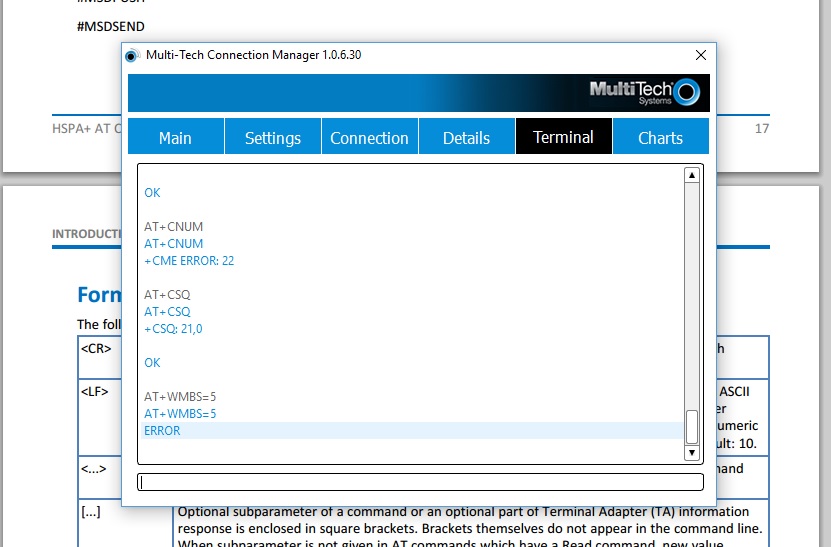 Hi Felix, If the command gives an error.
Hi Felix, If the command gives an error.
(CID:105466695)
Link copied. Please paste this link to share this article on your social media post.
Link copied. Please paste this link to share this article on your social media post.
Posted: 2020-07-02 02:34 PM . Last Modified: 2024-04-09 04:09 AM
I have no Serial Devices icon will appear on the Appliance Setting pane on Advanced view Configuration tab
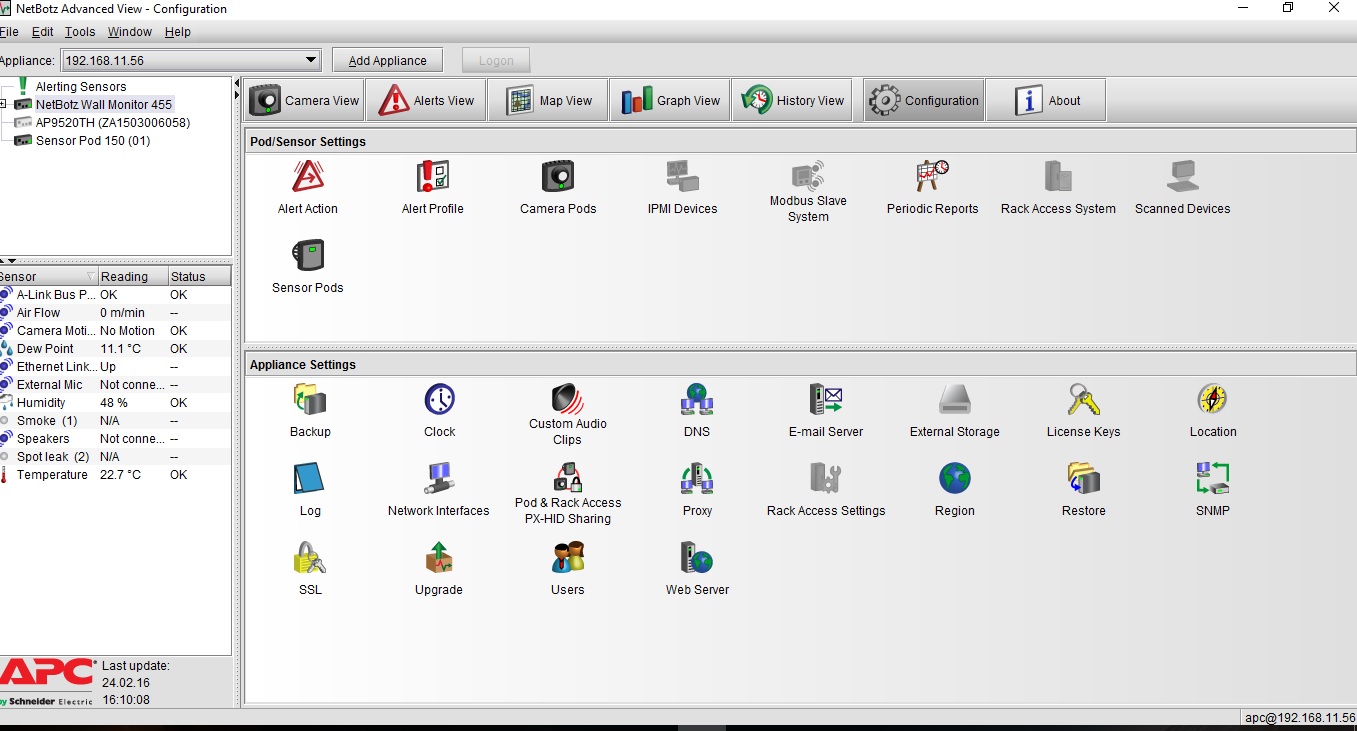
(CID:105466696)
Link copied. Please paste this link to share this article on your social media post.
Link copied. Please paste this link to share this article on your social media post.
Posted: 2020-07-02 02:34 PM . Last Modified: 2024-04-09 04:09 AM
Hi Teymur,
The AT-WMBS=5 command is not the cause of you not seeing the Serial devices icon.
I recommend you upgrade both the NBRK0450 appliance and the Botzware (advanced view) to the latest revision, I am using rev 4.5.0.
Normally it takes a while for the icons to appear after connecting the modem.
Before connecting your modem to the Netbotz appliance the advanced view software is as shown below.
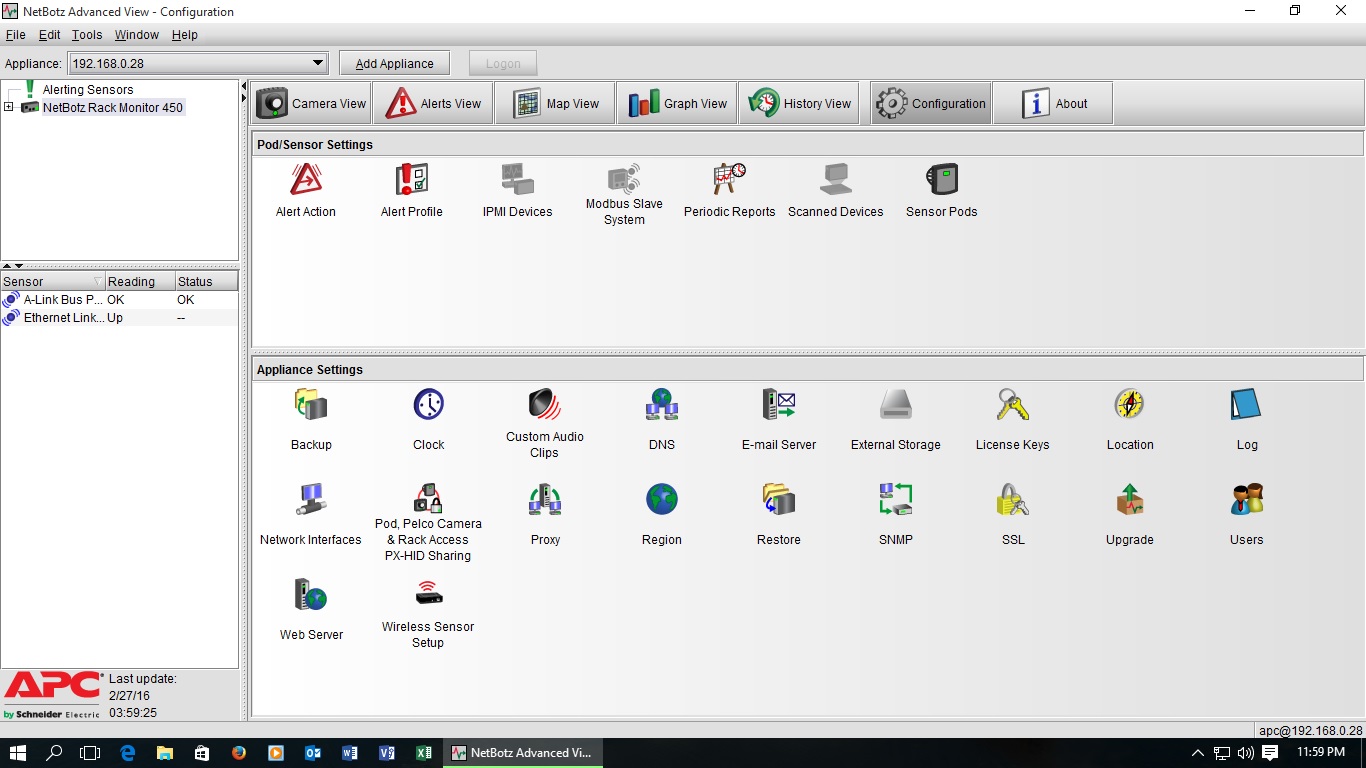
After connecting the modem to the netbotz appliance via usb you get three additional icons (PPP/Modem, Serial Devices and SMS icon) as shown below.
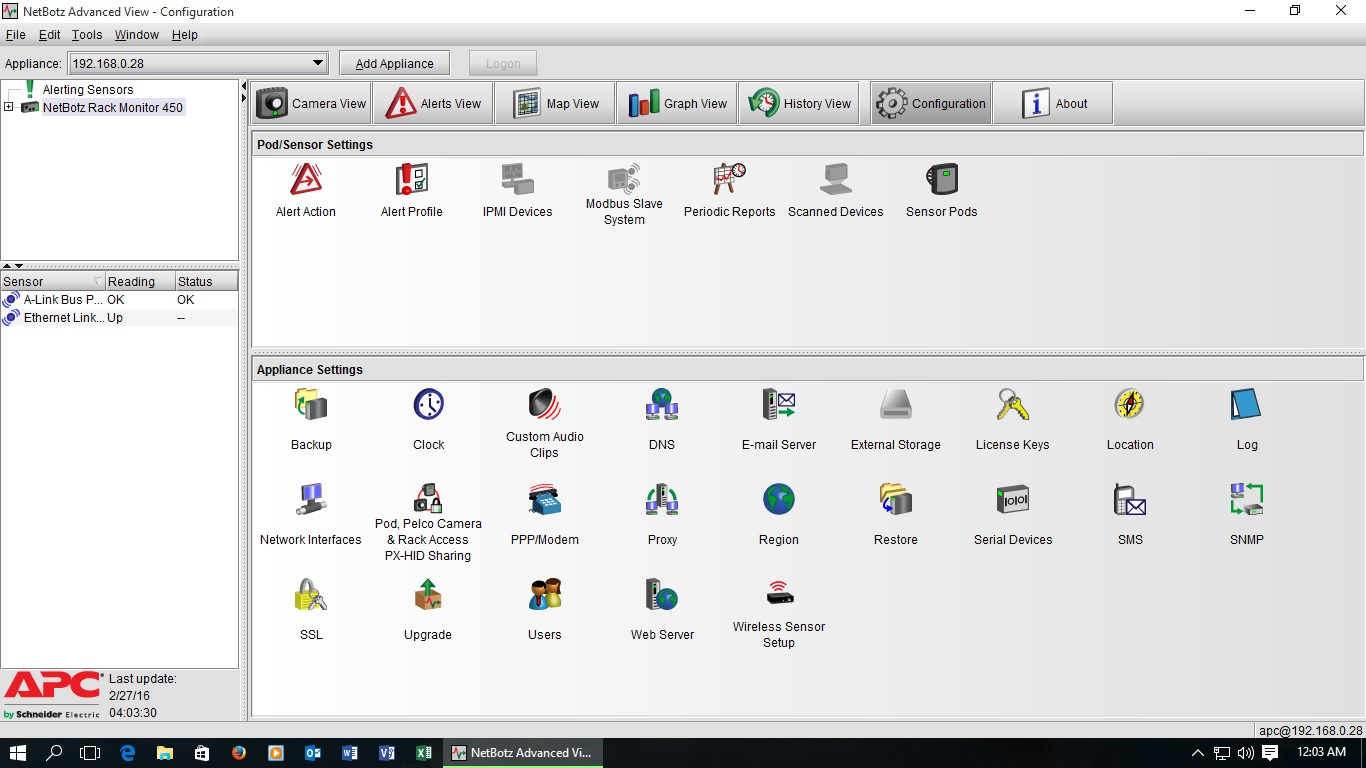
If you double click Serial Devices icon, you shall see the driver selection drop down menu for the modem. leave it as default as it normally autodetects the modem if not use the 'Multi-Tech MultiModem Cell 3G MTCBA-H5' for this modem as shown below.
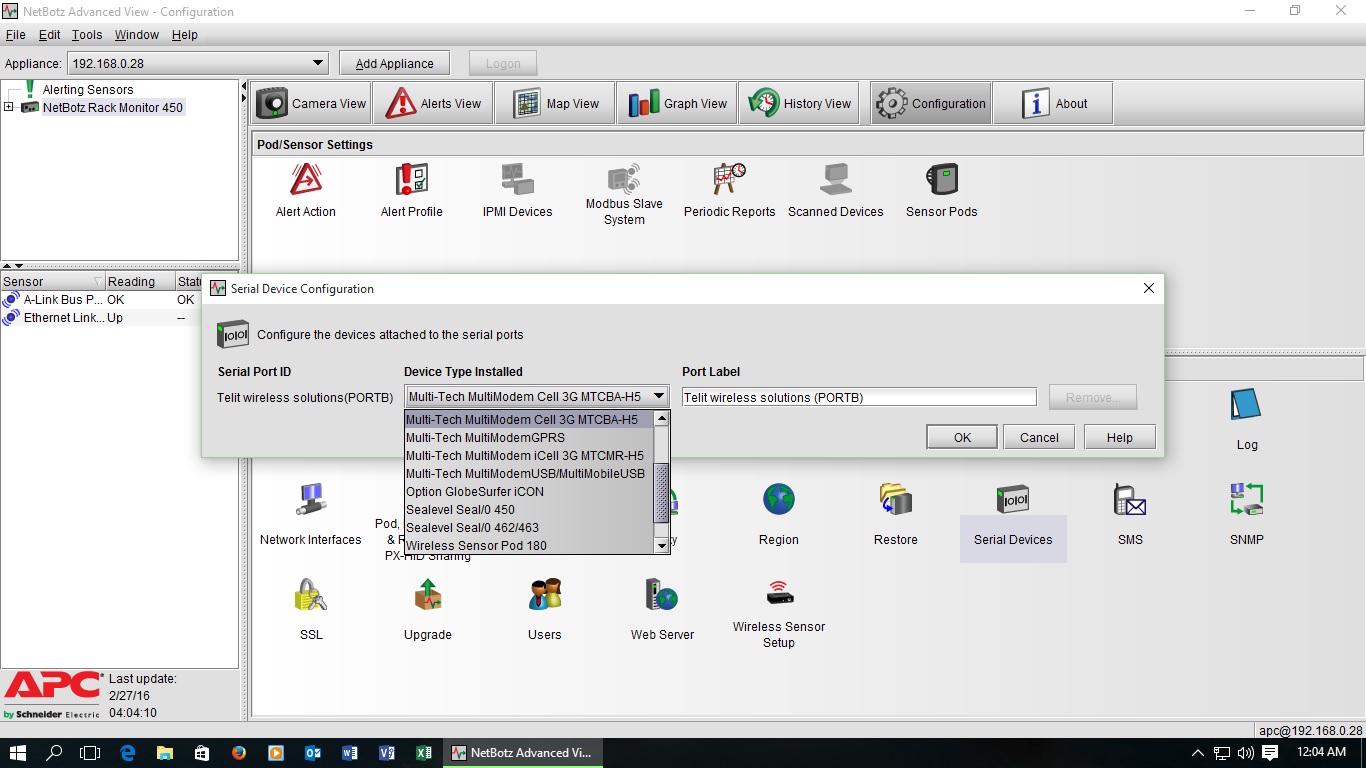
Click ok to accept your settings, double click on the SMS icon and select the Status tab to confirm on the signal level and quality. If there are values same as below then your modem is ok and ready to send SMS.
Please do not forget to screw your antenna on the CELL port of your modem.
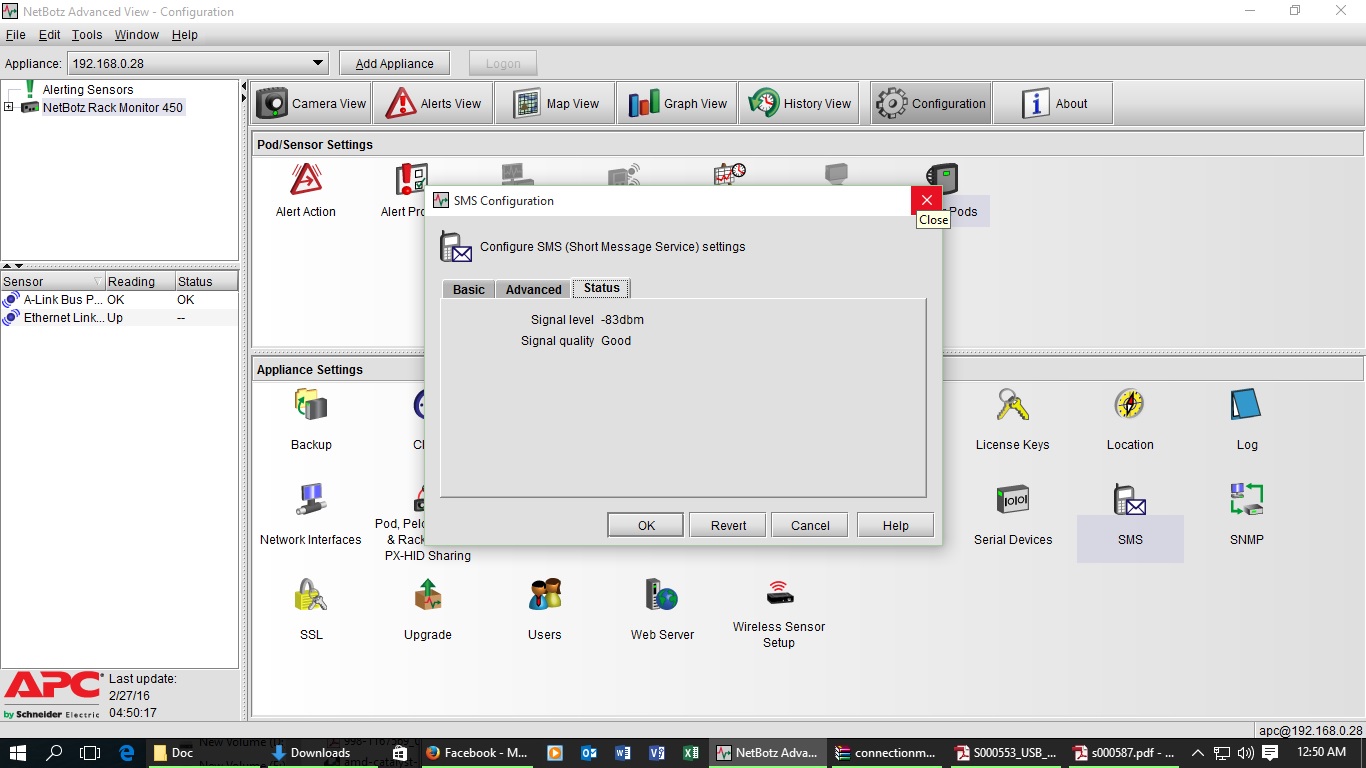
You may now proceed to the alert action and configure wireless sms action, type the number to recieve sms and with your preference select the appropriate macro for the sms body.
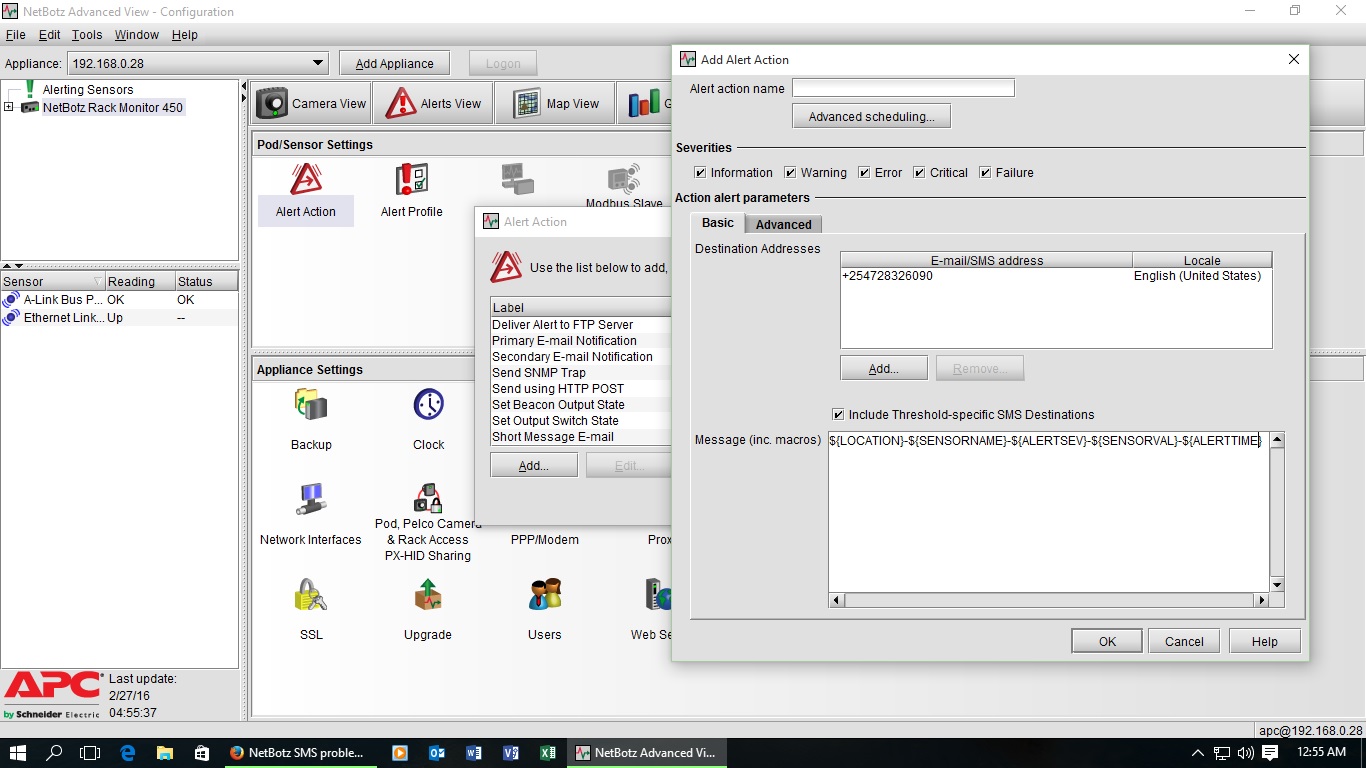
Please send me the below screen shot of your appliance so as I may check your firmware revision.
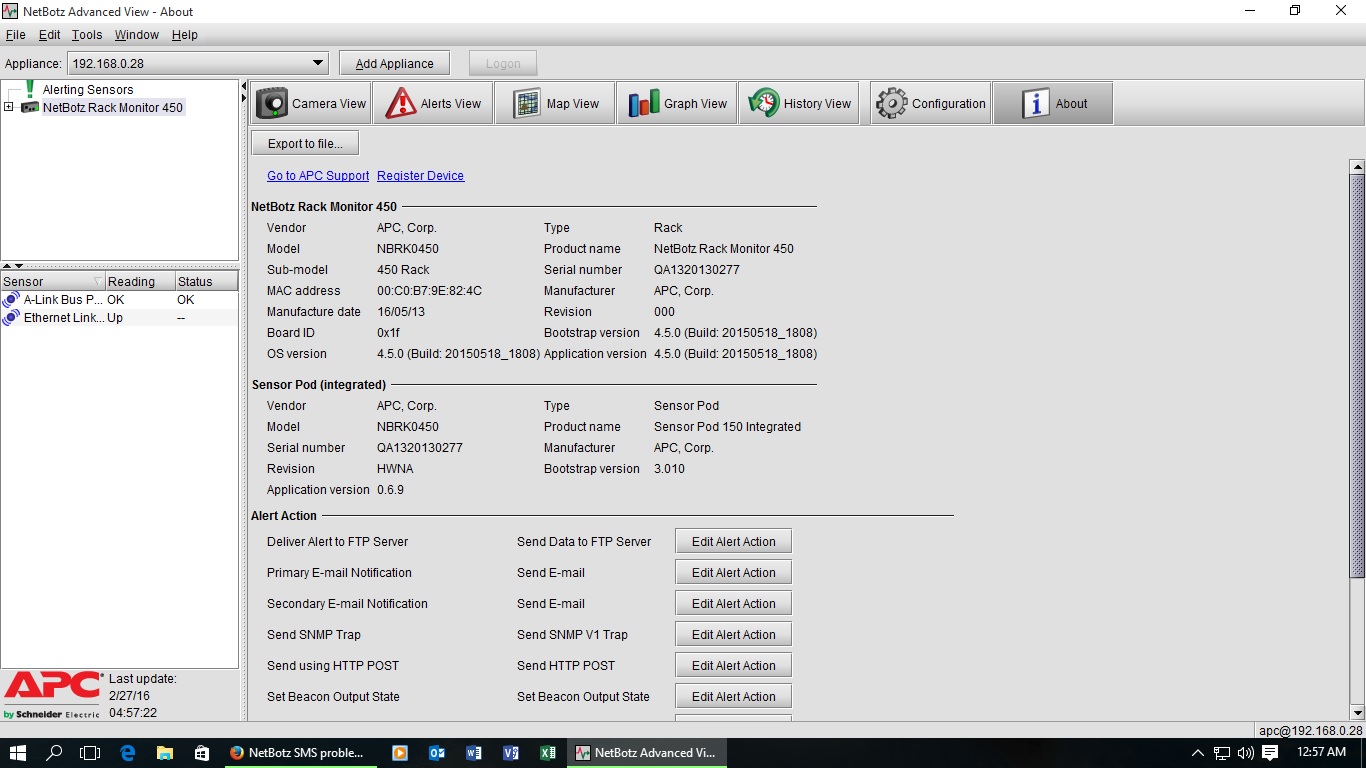
I hope this will be of help to you.
Regards,
Felix.
(CID:105467083)
Link copied. Please paste this link to share this article on your social media post.
Link copied. Please paste this link to share this article on your social media post.
Posted: 2020-07-02 02:34 PM . Last Modified: 2024-04-09 04:09 AM
Hi Felix
Not displayed PPP/Modem, Serial Devices and SMS icon
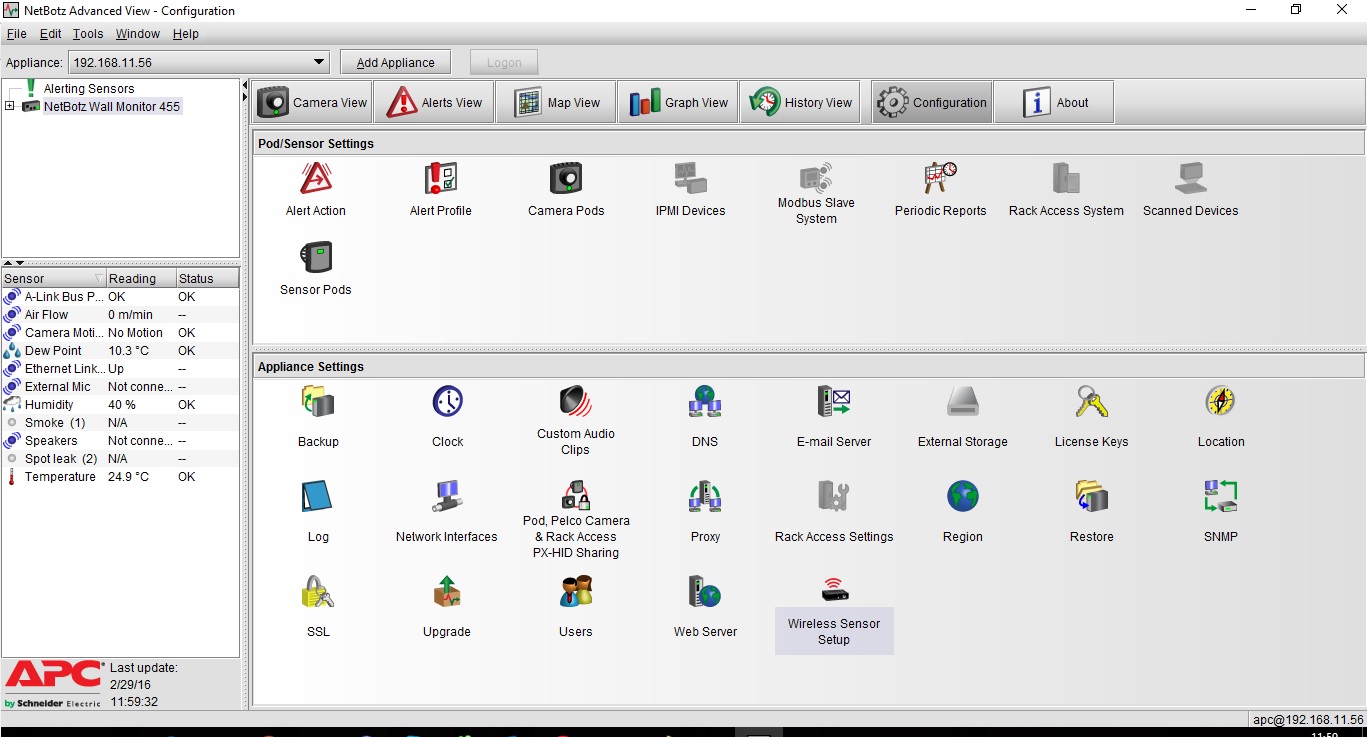
Software version and OS version
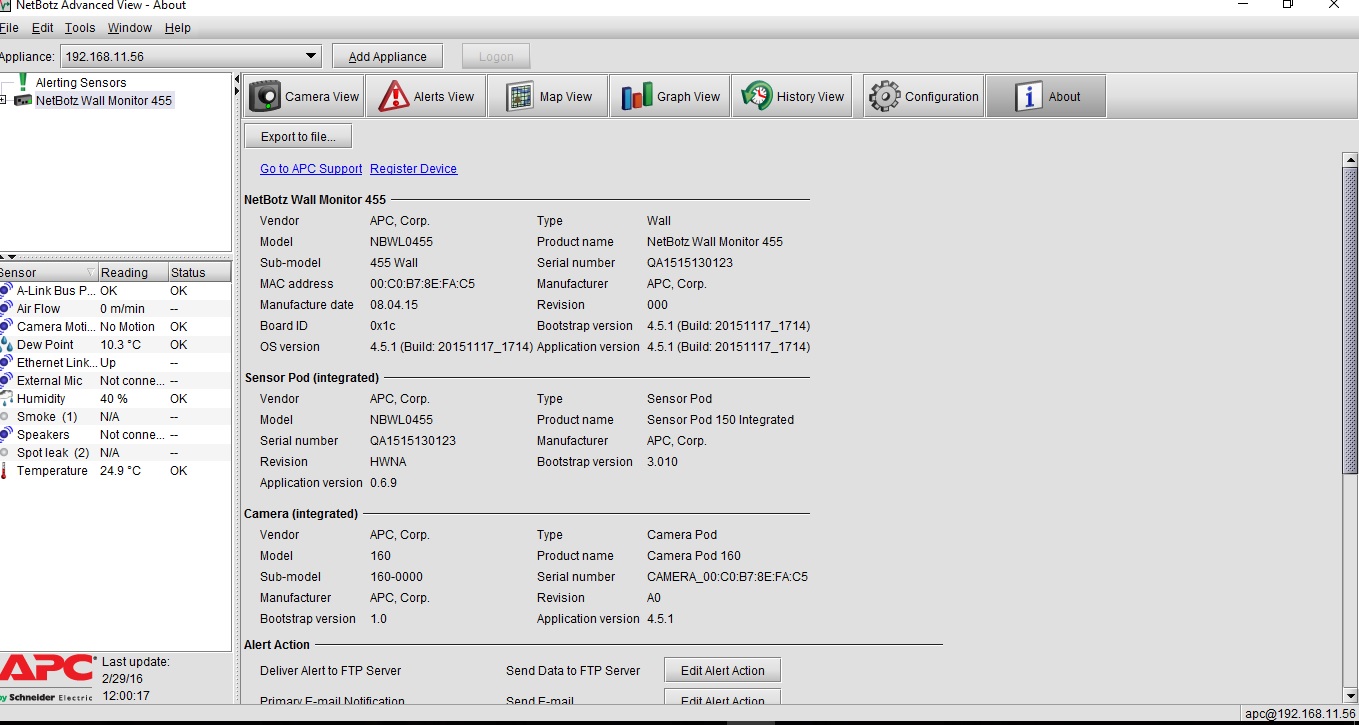
What am I doing wrong?
(CID:105467135)
Link copied. Please paste this link to share this article on your social media post.
Link copied. Please paste this link to share this article on your social media post.
Posted: 2020-07-02 02:34 PM . Last Modified: 2023-10-31 11:26 PM

This question is closed for comments. You're welcome to start a new topic if you have further comments on this issue.
Link copied. Please paste this link to share this article on your social media post.
You’ve reached the end of your document
Create your free account or log in to subscribe to the board - and gain access to more than 10,000+ support articles along with insights from experts and peers.