Ask our Experts
Didn't find what you are looking for? Ask our experts!
Schneider Electric support forum about installation and configuration for DCIM including EcoStruxure IT Expert, IT Advisor, Data Center Expert, and NetBotz
Search in
Link copied. Please paste this link to share this article on your social media post.
Posted: 2020-07-04 08:36 PM . Last Modified: 2024-04-04 04:08 AM
I get that "CSV" is being used as a generic term.
But we really need to be able to parse this file so it can be usefully sorted.
The file is semi-colon delimited, yet the information is not broken down enough to be well organized or sorted.
Example - inventory file
the Name, Location, Barcode, Part Number, and Description columns are semi-colon delimited.
However, the details of the location are separated by a "/"
And then there are some "," between elements of the details about the Item Description for products from APC - so irrelevant
Any person managing a facility needs to be able to sort by :
Row
Rack
Rack Unit
Having all of those in 1 cell, makes it hard to work with -
You also have the "left-rear" and such that need to be isolated from other location information -
These inventory reports and export files need to be delimited to a greater degree and by a single delimiter.
When can this change be implemented ?
(CID:132667802)
Link copied. Please paste this link to share this article on your social media post.
Link copied. Please paste this link to share this article on your social media post.
Posted: 2020-07-04 08:36 PM . Last Modified: 2024-04-04 04:08 AM
Hello Eric
This change was made to DCO a while back because there are field elements which contain comma's so it was causing problems for some customers.
However, under the tools-preferences menu option, expand the general pane and select 'csv export', you can select comma or semicolon as the delimiter used in in DCO exports. I pasted a screenshot below for reference purposes.
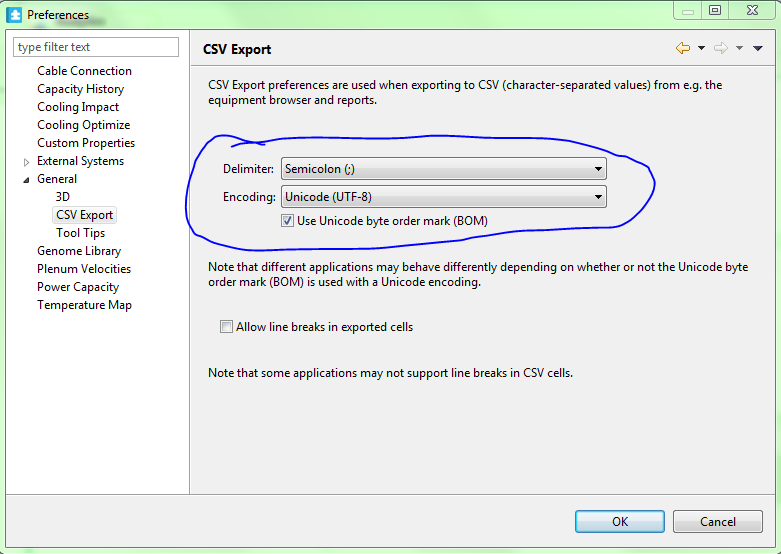
Regards
GregS
(CID:133370387)
Link copied. Please paste this link to share this article on your social media post.
Link copied. Please paste this link to share this article on your social media post.
Posted: 2020-07-04 08:36 PM . Last Modified: 2024-04-04 04:08 AM
To add to Greg's comment:
Perhaps exporting out from Equipment browser better fits your need?
You can select to show the following columns to supplement location:
Room
Row
Rack
U space
Refer to Christian Riis' tips on using equipment browser:
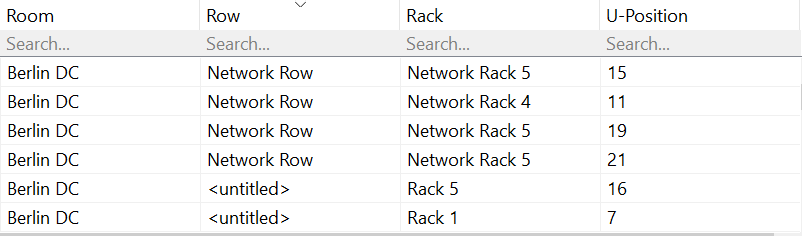 Regards,
Regards,
Chris
(CID:133370390)
Link copied. Please paste this link to share this article on your social media post.
Link copied. Please paste this link to share this article on your social media post.
Posted: 2020-07-04 08:36 PM . Last Modified: 2023-10-22 04:21 AM

This question is closed for comments. You're welcome to start a new topic if you have further comments on this issue.
Link copied. Please paste this link to share this article on your social media post.
You’ve reached the end of your document
Create your free account or log in to subscribe to the board - and gain access to more than 10,000+ support articles along with insights from experts and peers.