When will the camera gadget be added to StruxureWare Portal?
EcoStruxure IT forum
Schneider Electric support forum about installation and configuration for DCIM including EcoStruxure IT Expert, IT Advisor, Data Center Expert, and NetBotz
- Subscribe to RSS Feed
- Mark Topic as New
- Mark Topic as Read
- Float this Topic for Current User
- Bookmark
- Subscribe
- Mute
- Printer Friendly Page
- Mark as New
- Bookmark
- Subscribe
- Mute
- Subscribe to RSS Feed
- Permalink
- Email to a Friend
- Report Inappropriate Content
Link copied. Please paste this link to share this article on your social media post.
Posted: 2020-07-02 11:55 AM . Last Modified: 2024-04-10 12:02 AM
When will the camera gadget be added to StruxureWare Portal?
Is this being worked on? Any idea of completion?
(CID:96043546)
- Labels:
-
Data Center Expert
-
NetBotz
-
Portal
Link copied. Please paste this link to share this article on your social media post.
- Mark as New
- Bookmark
- Subscribe
- Mute
- Subscribe to RSS Feed
- Permalink
- Email to a Friend
- Report Inappropriate Content
Link copied. Please paste this link to share this article on your social media post.
Posted: 2020-07-02 11:56 AM . Last Modified: 2024-04-10 12:02 AM
Hi Ryan,
I expect you refer to a web camera portlet that would show the feed of the web cam?
It is currently not being worked on and therefore it is also not possible to tell when this will be available.
It is a known request. Could you elaborate on your intended use in order to track this with the existing request?
However there is a work around that might be useful. I have previously used the iFrame portlet (Sample->iFrame) to present a web feed. There is also an option to use the web content display portlet (Content Management -> Web Content Display) which will have similar functionality.
(CID:96043562)
Link copied. Please paste this link to share this article on your social media post.
- Mark as New
- Bookmark
- Subscribe
- Mute
- Subscribe to RSS Feed
- Permalink
- Email to a Friend
- Report Inappropriate Content
Link copied. Please paste this link to share this article on your social media post.
Posted: 2020-07-02 11:56 AM . Last Modified: 2024-04-10 12:02 AM
My intended use is to use it as it is currently setup and working as the camera gadget in expert. Just copy as you guys made it there from the expert splash page. That gadget pulls the video feed from Pelco cameras connected into a netbotz 550.
(CID:96043709)
Link copied. Please paste this link to share this article on your social media post.
- Mark as New
- Bookmark
- Subscribe
- Mute
- Subscribe to RSS Feed
- Permalink
- Email to a Friend
- Report Inappropriate Content
Link copied. Please paste this link to share this article on your social media post.
Posted: 2020-07-02 11:56 AM . Last Modified: 2024-04-10 12:02 AM
Hi Ryan, I have added your comments to the request. It is insightful to know your intended use, thanks!
(CID:96043800)
Link copied. Please paste this link to share this article on your social media post.
- Mark as New
- Bookmark
- Subscribe
- Mute
- Subscribe to RSS Feed
- Permalink
- Email to a Friend
- Report Inappropriate Content
Link copied. Please paste this link to share this article on your social media post.
Posted: 2020-07-02 11:56 AM . Last Modified: 2024-04-10 12:02 AM
I mean you have the camera gadget working on the Expert server splash page when you are making pages from the home tab. I would assume the portal would work the same and use the same functionality. I like making pages per site but I would like to make what I do from the server splash page just replicate it in the portal software (everything in one main site with many pages). Just missing the camera gadget is from what I see would make the portal just that better. I hope you guys start making it connect to more features from expert server. 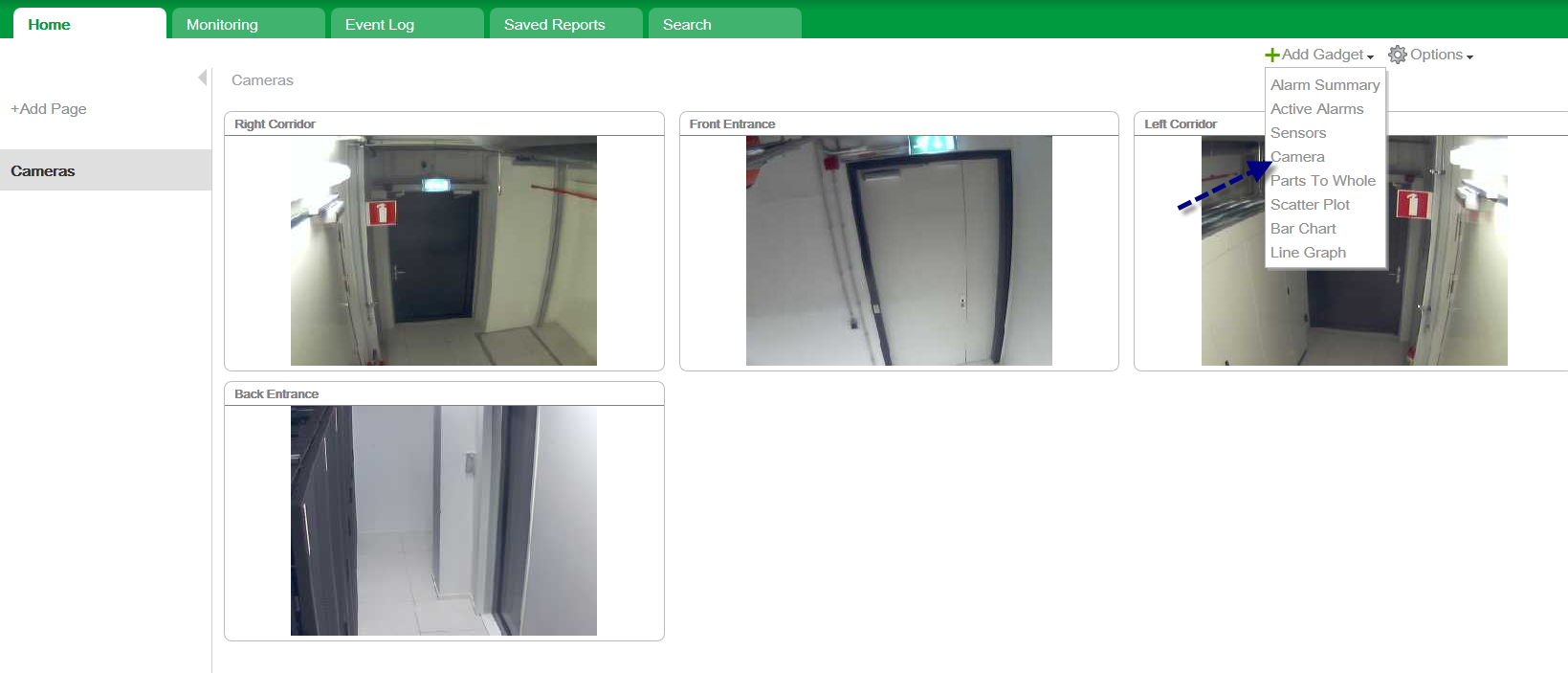
(CID:96043566)
Link copied. Please paste this link to share this article on your social media post.
- Mark as New
- Bookmark
- Subscribe
- Mute
- Subscribe to RSS Feed
- Permalink
- Email to a Friend
- Report Inappropriate Content
Link copied. Please paste this link to share this article on your social media post.
Posted: 2020-07-02 11:56 AM . Last Modified: 2024-04-10 12:02 AM
Hi Ryan, I very much appreciate you describing in more detail the scenario you want to build! I will add this to the existing feature request. I will also note the comment around general Expert functionality to be available in the Portal.
(CID:96043606)
Link copied. Please paste this link to share this article on your social media post.
- Mark as New
- Bookmark
- Subscribe
- Mute
- Subscribe to RSS Feed
- Permalink
- Email to a Friend
- Report Inappropriate Content
Link copied. Please paste this link to share this article on your social media post.
Posted: 2020-07-02 11:56 AM . Last Modified: 2023-10-31 11:43 PM

This question is closed for comments. You're welcome to start a new topic if you have further comments on this issue.
Link copied. Please paste this link to share this article on your social media post.
Create your free account or log in to subscribe to the board - and gain access to more than 10,000+ support articles along with insights from experts and peers.
