Ask Me About Webinar: Data Center Assets - Modeling, Cooling, and CFD Simulation
Join our 30-minute expert session on July 10, 2025 (9:00 AM & 5:00 PM CET), to explore Digital Twins, cooling simulations, and IT infrastructure modeling. Learn how to boost resiliency and plan power capacity effectively. Register now to secure your spot!
Quicker way to Tag Server Rooms Objects
EcoStruxure IT forum
Schneider Electric support forum about installation and configuration for DCIM including EcoStruxure IT Expert, IT Advisor, Data Center Expert, and NetBotz
- Mark Topic as New
- Mark Topic as Read
- Float this Topic for Current User
- Bookmark
- Subscribe
- Mute
- Printer Friendly Page
- Mark as New
- Bookmark
- Subscribe
- Mute
- Permalink
- Email to a Friend
- Report Inappropriate Content
Link copied. Please paste this link to share this article on your social media post.
Posted: 2020-07-02 11:54 AM . Last Modified: 2024-04-10 12:03 AM
Quicker way to Tag Server Rooms Objects
I am in DCO version 7.4.5 and looking for a way to appy multple Tags in mass to over a hundered Server Room objects. It seems via the UI each room must be opened and independantly edited, which is substantially time consuming and not a repeatable process.
I have already looked into the below:
>Equipment Browser where you can Edit Multiple Items and apply a Tag does not show room objects.
>Excel Import shows no import steps when only supplying a Room Name and Tag attributes.
>SOAP web services for Tags only shows Get methods, no Set methods.
Any other Ideas?
I am not seeing a better option outside of possibly creating a specific Export/Import ETL transformation for this function. I have created a few ETL's that run outside of DCO of which pulling data from an export database created with sxoExportjob transformation. However, I have never created a localized DCO transformation that exports and re-import data. So, I am not sure of the level of effort required to do so, with proper testing and validation.
(CID:96043542)
- Labels:
-
Data Center Operation
Link copied. Please paste this link to share this article on your social media post.
- Mark as New
- Bookmark
- Subscribe
- Mute
- Permalink
- Email to a Friend
- Report Inappropriate Content
Link copied. Please paste this link to share this article on your social media post.
Posted: 2020-07-02 11:54 AM . Last Modified: 2024-04-10 12:03 AM
Hi Jeff, thanks for posting. @community - any experience with such issue?
(CID:96043567)
Link copied. Please paste this link to share this article on your social media post.
- Mark as New
- Bookmark
- Subscribe
- Mute
- Permalink
- Email to a Friend
- Report Inappropriate Content
Link copied. Please paste this link to share this article on your social media post.
Posted: 2020-07-02 11:55 AM . Last Modified: 2024-04-10 12:03 AM
Sorry, I had meant to post this as a question, rather than how it may read. I am basically looking for an easier way to perform a mass room edit to tag fields, with out having to open each room and edit. ETL most likely is the only option, but I am not sure of the level of effort.
(CID:96043595)
Link copied. Please paste this link to share this article on your social media post.
- Mark as New
- Bookmark
- Subscribe
- Mute
- Permalink
- Email to a Friend
- Report Inappropriate Content
Link copied. Please paste this link to share this article on your social media post.
Posted: 2020-07-02 11:55 AM . Last Modified: 2024-04-10 12:03 AM
Hi Jeff,
If you select the list view for the room you have the same options to multi-edit items as for the equipment browser. The list view also includes floor mount equipment.
Hope this helps.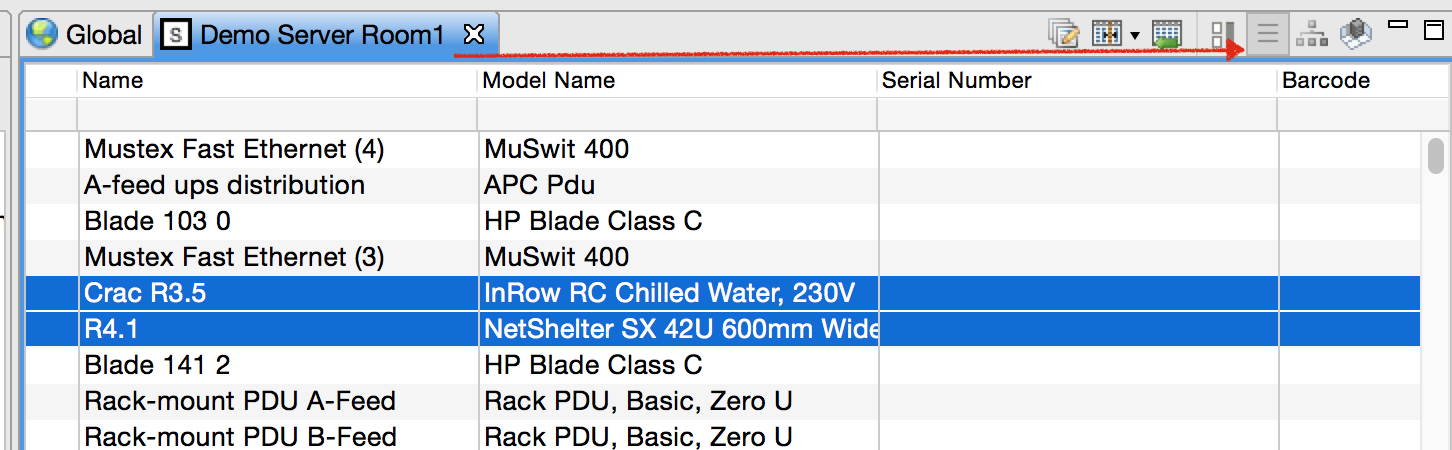
Regards,
Christian
(CID:96043601)
Link copied. Please paste this link to share this article on your social media post.
- Mark as New
- Bookmark
- Subscribe
- Mute
- Permalink
- Email to a Friend
- Report Inappropriate Content
Link copied. Please paste this link to share this article on your social media post.
Posted: 2020-07-02 11:55 AM . Last Modified: 2024-04-10 12:03 AM
Hi Jeff,
As you state in your question there is currently no way to add tags to rooms in bulk. The way to go is going through each room one by one.
An option as you also state is to use ETL. I would however not recommend to go in that direction since that would require close to the same amount of work (maybe even more if including creating the ETL transformations). Reason being that once the ETL transformations is created the data is available as a device that must be associated. Furthermore the ETL transformation need a source of data. I'm not sure if that is already present and can be used as input?
If possible could you elaborate a bit on the number of rooms, the type and amount of data that needs to be entered? Is the data something that is only entered once or is it reoccurring? This information would be helpful in order to understand the situation in more detail.
(CID:96043611)
Link copied. Please paste this link to share this article on your social media post.
- Mark as New
- Bookmark
- Subscribe
- Mute
- Permalink
- Email to a Friend
- Report Inappropriate Content
Link copied. Please paste this link to share this article on your social media post.
Posted: 2020-07-02 11:55 AM . Last Modified: 2024-04-10 12:03 AM
Today we have approximately 100 Server Rooms that need to have tags add/edited in an ongoing fashion both by human input as well as via API or ETL. The frequency of editing would be at a minimum every three months. These tags will be used as CI's to help automate multiple biz process functions, and they would all be pre-defined within DCO. Effectively they would just be assigned or removed at points of needed change. Below are some of these use cases. > Defining a Server Room's current life-cycle stages/states (planning, implementation, production, decommissioned, or a scenario options) > Defining the Server Room's data authority and sync status between various external repositories > Defining the Server Room's auditing cycle and status We could use Custom Properties to accomplish this, as CP’s have the capacity to be bulk updated via Web Services. However, it wasn’t the preferred as Custom Properties in the UI is free-form for both field and values with no data validation making it exposed to possible human input error. Additionally, Tags are a much smaller/ cleaner relationship in the ETL Export database vs. Custom Properties, see below size/relationship example below from our database. Custom Properties = 470,000 rows (ci_id, if (cp_name=a||b||c||d), cp_value) Tag = 27,000 rows (ci_id, cp_tag)
(CID:96043646)
Link copied. Please paste this link to share this article on your social media post.
- Mark as New
- Bookmark
- Subscribe
- Mute
- Permalink
- Email to a Friend
- Report Inappropriate Content
Link copied. Please paste this link to share this article on your social media post.
Posted: 2020-07-02 11:55 AM . Last Modified: 2024-04-10 12:03 AM
Hi Jeff, Awesome description. Thanks for sharing. As I read your use cases I would look more into using the custom properties and the list functionality within the custom properties. The custom properties can be defined via the menu Tools->Configure Custom Properties That being said I will track the request of having the room object as part of the equipment browser in order to bulk change tags, custom properties via the equipment browser. I trust you will let us know if we should setup a quick call to discuss this in further detail to track the scenarios and missing functionality.
(CID:96043895)
Link copied. Please paste this link to share this article on your social media post.
- Mark as New
- Bookmark
- Subscribe
- Mute
- Permalink
- Email to a Friend
- Report Inappropriate Content
Link copied. Please paste this link to share this article on your social media post.
Posted: 2020-07-02 11:55 AM . Last Modified: 2024-04-10 12:02 AM
Okay, thanks. We have already started to pursue using CPs. Thanks for reminding me of the CP list functionality. I was not aware that previously defined CP field values outside of the CP editor created could be back converted to lists. I was able to take all the values I mass pushed through the API and lock them down into select lists will helped considerably when humans start to maintain those fields!
(CID:96043913)
Link copied. Please paste this link to share this article on your social media post.
- Mark as New
- Bookmark
- Subscribe
- Mute
- Permalink
- Email to a Friend
- Report Inappropriate Content
Link copied. Please paste this link to share this article on your social media post.
Posted: 2020-07-02 11:55 AM . Last Modified: 2023-10-31 11:32 PM

This question is closed for comments. You're welcome to start a new topic if you have further comments on this issue.
Link copied. Please paste this link to share this article on your social media post.
Create your free account or log in to subscribe to the board - and gain access to more than 10,000+ support articles along with insights from experts and peers.
Welcome!
Welcome to your new personalized space.
of
