Ask our Experts
Didn't find what you are looking for? Ask our experts!
Launch of Consumer/Home Owner registration process! We are pleased to announce the commencement of the Consumer/Home Owner Registration Process on Community. Consumers/Home Owners may now proceed to register by clicking on Login/Register. The process is straightforward and designed to be completed in just a few steps.
Schneider Electric support forum about installation and configuration for DCIM including EcoStruxure IT Expert, IT Advisor, Data Center Expert, and NetBotz
Search in
Link copied. Please paste this link to share this article on your social media post.
Posted: 2020-07-02 06:23 PM . Last Modified: 2024-04-09 01:59 AM
Hi all!
And if my corporate workstation for safety has no Internet access? How then to associate my devices? After all you wrote this:
*To associate a product to your profile please access the DCIM Support Community from either StruxureWare Data Center Expert or StruxureWare Data Center Operation.
And how to associate NetBotz appliance?..
Early, I already registered the my devices on dcimassets.schneider-electric.com . Whether it is possible to unite somehow my account and my devices on dcimassets.schneider-electric.com with the account on help.se-dmaas.com ?
Very thanks for the support.
(CID:105457259)
Link copied. Please paste this link to share this article on your social media post.
Link copied. Please paste this link to share this article on your social media post.
Posted: 2020-07-02 06:24 PM . Last Modified: 2024-04-09 01:58 AM
Hi all!
This topic can be considered closed, as it has already been successfully resolved and is not relevant, for example, Request offline association:
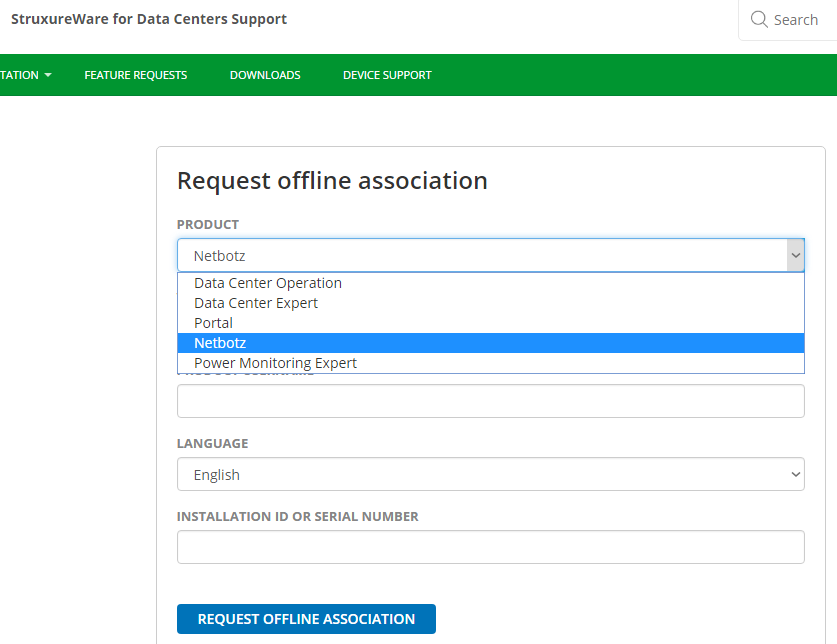
Very thanks for the support.
(CID:116919606)
Link copied. Please paste this link to share this article on your social media post.
Link copied. Please paste this link to share this article on your social media post.
Posted: 2020-07-02 06:23 PM . Last Modified: 2024-04-09 01:59 AM
Hi Spezialist,
The "Add My Device" BETA is designed to allow you to request a StruxureWare DCE device definition file (DDF) so as to allow DCE to be able to monitor it. I am unsure if this will also include DCE Gnomes but it is basically the same type of request system. If you have a device that you would like to monitor using your DCE server and DCE can see it but not see it's sensors or if it is missing specific sensors you wish to see, then this is the place to request it.
This feature is not meant to be able to directly access your device or have DCE directly access this site. This site is not meant to monitor your NetBotz and at this time, NetBotz are not included as request options for DDF files. I am unsure of future plans to be able to link this feature with the dcimassets.schneider-electric.com page but as of now, there is no such link. Again since the purpose of this feature is to request DDF files or updates to DDFs, the only benefit to connecting it to dcimassets.schneider-electric.com would be a single sign-on feature.
Thanks,
Steve
(CID:105457349)
Link copied. Please paste this link to share this article on your social media post.
Link copied. Please paste this link to share this article on your social media post.
Posted: 2020-07-02 06:23 PM . Last Modified: 2024-04-09 01:59 AM
Hi Steven Marchetti,
Thanks for a detailed explanation concerning DDF-files: I knew nothing about it, for me it is useful information.
Thus I drew for myself a conclusion, what if my corporate workstation has no access to the Internet, this function is inaccessible? And I can't add the, for example, DCE-servers to my profile on help.se-dmaas.com? I correctly understood you?
Very thanks for the support.
(CID:105457696)
Link copied. Please paste this link to share this article on your social media post.
Link copied. Please paste this link to share this article on your social media post.
Posted: 2020-07-02 06:23 PM . Last Modified: 2024-04-09 01:59 AM
Hi Spezialist,,
Anything to do with the DCIMassets page is for registering devices. Especially using the NetBotz and with older firmware, there was an option to automatically register a NetBotz device in the Advanced View software. This feature tried to send you to the old register.netbotz.com page and had code that would interact with that page. There is no such feature at this time with the newer DCIMassets page. This failure could look something like an internet issue as it is a connection issue of sorts.
If you want to use that page to register assets, you must do it manually.
To register a device, log into your account and select register asset
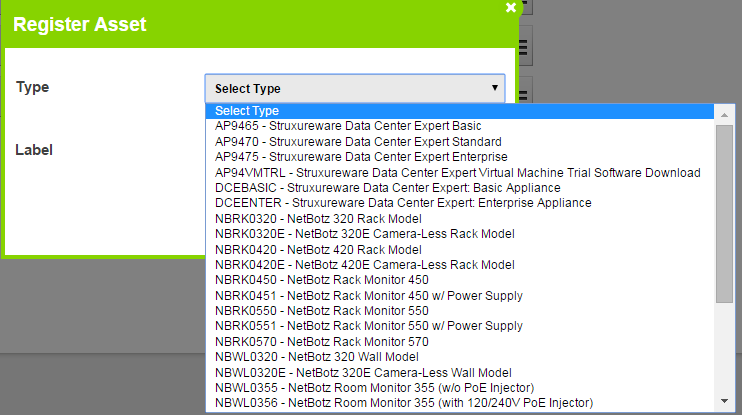
Choose the correct asset and manually provide the proper information:
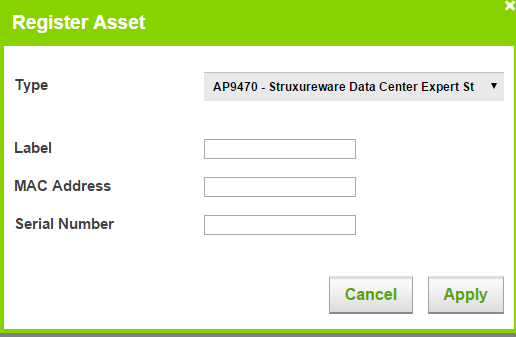
Steve
(CID:105457375)
Link copied. Please paste this link to share this article on your social media post.
Link copied. Please paste this link to share this article on your social media post.
Posted: 2020-07-02 06:24 PM . Last Modified: 2024-04-09 01:58 AM
Hi Spezialist, Let me add a little to Steve's answers to try to shed some light on how to access 'Add My Device'. If your workstation is not connected to the internet you will have to send us some information about your DCE and/or DCO installation such as product name, language, version and installation ID. You can use the contact form in DCIM Support (here: http://help.se-dmaas.com/display/SUPPORT/Write+to+us) to send the above information and please remember to mark it 'Access to Add My Device'. Hope this helps 🙂 Kristoffer Program Manager, DCIM Support
(CID:105457394)
Link copied. Please paste this link to share this article on your social media post.
Link copied. Please paste this link to share this article on your social media post.
Posted: 2020-07-02 06:24 PM . Last Modified: 2024-04-09 01:58 AM
Many thanks Kristoffer Debois,
for the really useful comment on the substance of the question asked by me.
Probably I and will make, i.e. I will send the appropriate information on adding of my devices to my profile.
Very thanks for the support.
(CID:105457697)
Link copied. Please paste this link to share this article on your social media post.
Link copied. Please paste this link to share this article on your social media post.
Posted: 2020-07-02 06:24 PM . Last Modified: 2024-04-09 01:58 AM
Hi all!
This topic can be considered closed, as it has already been successfully resolved and is not relevant, for example, Request offline association:
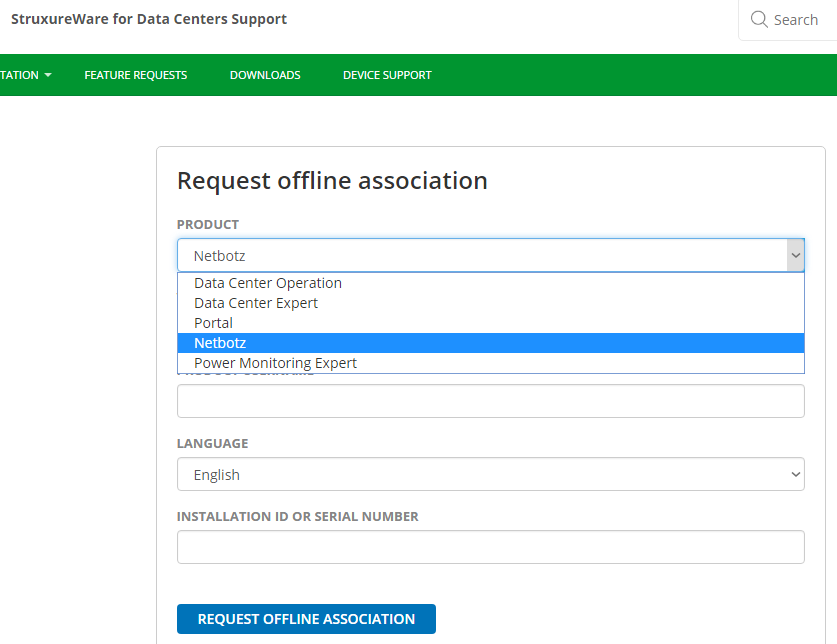
Very thanks for the support.
(CID:116919606)
Link copied. Please paste this link to share this article on your social media post.
Link copied. Please paste this link to share this article on your social media post.
Posted: 2020-07-02 06:24 PM . Last Modified: 2023-10-31 11:42 PM

This question is closed for comments. You're welcome to start a new topic if you have further comments on this issue.
Link copied. Please paste this link to share this article on your social media post.
You’ve reached the end of your document
Create your free account or log in to subscribe to the board - and gain access to more than 10,000+ support articles along with insights from experts and peers.