Ask our Experts
Didn't find what you are looking for? Ask our experts!
Schneider Electric support forum about installation and configuration for DCIM including EcoStruxure IT Expert, IT Advisor, Data Center Expert, and NetBotz
Search in
Link copied. Please paste this link to share this article on your social media post.
Posted: 2020-07-02 06:22 PM . Last Modified: 2024-04-09 01:59 AM
Hi Support,
It appears there may be an issue with display of Power Tooltips in distributed redundant setups.
Here, (screenshot 1) I have a UPS setup as Distributed Redundant feed. This feeds a power panel, and the power panel has 2x breaker panels (configured each for the rack "A" and "B" feeds).
These feed 2x rack PDUs per rack, one connected to each "A" and "B" feed. The rack PDUs are rated to 32A at 220V.
The racks are all in a Capacity group configured as Distribution Redundancy (screenshot 2).
The peak and average loads are exactly as expected for Distribution Redundancy, but you can see in screenshot 1 that the tooltip has disappeared in the Power overlay.
In screenshot 3, setting the Advanced Power tooltip in the client preferences correctly shows the rack load against average and peak, but in screenshot 4 you can see that setting the Advanced Power Tooltip in a 2N environment shows only phase information, no failover or measured load.
Asset Provisioning advisor and UPS reservation figures are as expected, and powertooltips exist at the UPS and power panel - just not at the rack level.
Is there an error in this configuration?
Even though there is one source feed, I would still have expected to see a power capacity bar chart indicating estimated, failover and measured load for the rack level.
Especially as you can continue to manually add equipment to a rack (and exceed the average and peak values) with no visual indication that there is a problem in the layout / tooltip
Thanks,
David
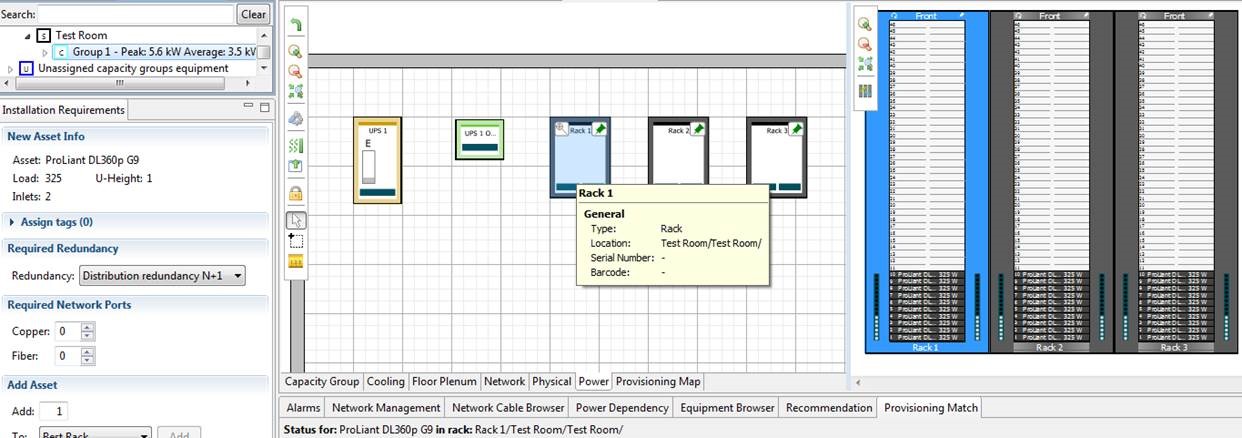
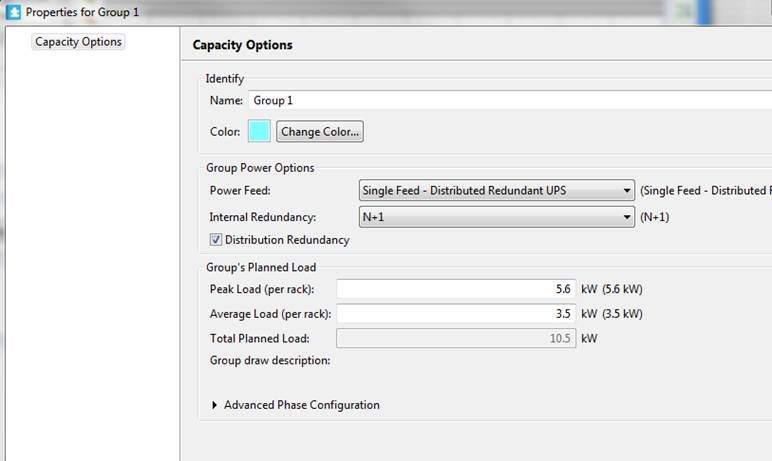
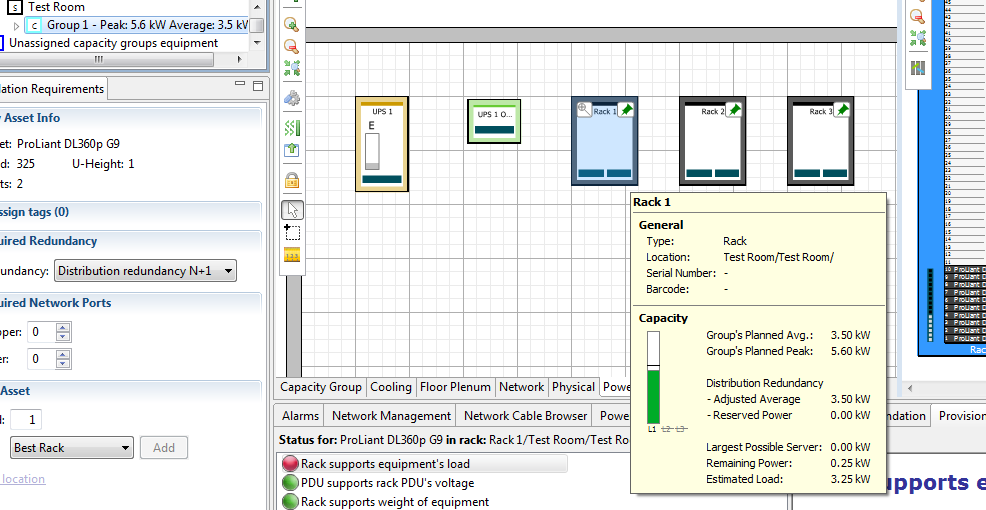
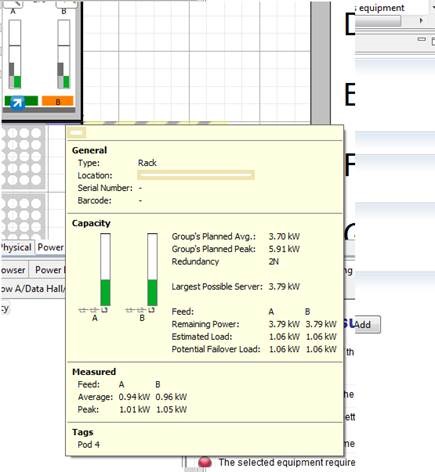
(CID:105457169)
Link copied. Please paste this link to share this article on your social media post.
Link copied. Please paste this link to share this article on your social media post.
Posted: 2020-07-02 06:22 PM . Last Modified: 2024-04-09 01:59 AM
Distributed Redundant UPS (DRU), and Distribution Redundancy (DN) are two very different setups and are normally not used together, because DRU requires at least 3 UPS's, but DN is only one UPS where the redundancy lies in the power distribution from the UPS.
If it is DN you want, I would suggest the following steps to get you going:
Now the normal tool tip should work.
Although it might not do what you expect because the DN feature was designed with redundant rack PDUs in mind, and it does not recognize breaker panels as being redundant - it does however work (to some extend) for redundant Power Panels/PDUs.
The advanced tool tip are an fairly old feature and they might be missing some of the information you get in the normal tool-tip.
For more information of DRU setups I would recommend you to look at APC White Paper 75, especially figure 4, 5 and 6.
If you do create a DRU setup please always use the utility that generates group(s) (CG) for an entire room, because manual creating CGs to a rack will not pick up the DRU setup and the CG will not be configured correctly leading to issues like nonfunctional tool-tips.
Kind Regards
Gert
(CID:105457204)
Link copied. Please paste this link to share this article on your social media post.
Link copied. Please paste this link to share this article on your social media post.
Posted: 2020-07-02 06:22 PM . Last Modified: 2024-04-09 01:59 AM
Hi David, I have sent you an invite to my =S= box, just in case if you would kindly share a copy of your solution with me, then I will take a look, thanks. Kind regards
(CID:105457187)
Link copied. Please paste this link to share this article on your social media post.
Link copied. Please paste this link to share this article on your social media post.
Posted: 2020-07-02 06:22 PM . Last Modified: 2024-04-09 01:59 AM
Hello David, Based on the screen shoots provided it would appear that all racks are being feed by the same UPS and the same phase on that UPS. Being that the rack is being feed by one UPS the model will not display any failover load because IT Load will not failover to another UPS. To be able to determine this exactly we would require a backup of your configuration to confirm my speculations. Thanks Victor
(CID:105457194)
Link copied. Please paste this link to share this article on your social media post.
Link copied. Please paste this link to share this article on your social media post.
Posted: 2020-07-02 06:22 PM . Last Modified: 2024-04-09 01:59 AM
Distributed Redundant UPS (DRU), and Distribution Redundancy (DN) are two very different setups and are normally not used together, because DRU requires at least 3 UPS's, but DN is only one UPS where the redundancy lies in the power distribution from the UPS.
If it is DN you want, I would suggest the following steps to get you going:
Now the normal tool tip should work.
Although it might not do what you expect because the DN feature was designed with redundant rack PDUs in mind, and it does not recognize breaker panels as being redundant - it does however work (to some extend) for redundant Power Panels/PDUs.
The advanced tool tip are an fairly old feature and they might be missing some of the information you get in the normal tool-tip.
For more information of DRU setups I would recommend you to look at APC White Paper 75, especially figure 4, 5 and 6.
If you do create a DRU setup please always use the utility that generates group(s) (CG) for an entire room, because manual creating CGs to a rack will not pick up the DRU setup and the CG will not be configured correctly leading to issues like nonfunctional tool-tips.
Kind Regards
Gert
(CID:105457204)
Link copied. Please paste this link to share this article on your social media post.
Link copied. Please paste this link to share this article on your social media post.
Posted: 2020-07-02 06:22 PM . Last Modified: 2024-04-09 01:59 AM
Hi Gert, Thanks for your reply - that is exactly the answer I'm looking for and has resolved the issue David
(CID:105457222)
Link copied. Please paste this link to share this article on your social media post.
Link copied. Please paste this link to share this article on your social media post.
Posted: 2020-07-02 06:22 PM . Last Modified: 2024-04-09 01:59 AM
Hi Gert / All, Is there anywhere else I can get a copy of WP-75? The link to this appears to be broken on the website... Thanks, David
(CID:105457775)
Link copied. Please paste this link to share this article on your social media post.
Link copied. Please paste this link to share this article on your social media post.
Posted: 2020-07-02 06:22 PM . Last Modified: 2024-04-09 01:59 AM
I usually just use google and search for "apc whitepaper 75" you could try this link: http://www.apcmedia.com/salestools/SADE-5TPL8X/SADE-5TPL8X_R3_EN.pdf?sdirect=true
(CID:105457783)
Link copied. Please paste this link to share this article on your social media post.
Link copied. Please paste this link to share this article on your social media post.
Posted: 2020-07-02 06:22 PM . Last Modified: 2024-04-09 01:59 AM
Thanks Gert - that link works
(CID:105457790)
Link copied. Please paste this link to share this article on your social media post.
Link copied. Please paste this link to share this article on your social media post.
Posted: 2020-07-02 06:23 PM . Last Modified: 2024-04-09 01:59 AM
Hi Victor / Jef, Thanks for the reply. The setup above is a test setup after a customer question, but yes, there is one UPS and the redundancy is in the distribution level (so a rack A and B feed originates from that one UPS). At 32A, 220V a rack peak load capacity would be: 32 x 220 x 0.8 = 5632W If there are 2 rack PDUs, it would be 11KW (assuming no distribution redundancy). If distribution redundancy is required, then rack peak load capacity would be reduced to 5.6kW. If the Capacity Group in this scenario is configured with Distribution Redundancy in DCO, it correctly reflects the same number of 5.6kW. Thinking about it, 'failover' is probably the wrong term to use here as there is no second UPS to fail over to, only a second rack PDU. And again, 'failover' is still not correct as one PDU could be 80% loaded and one 20% - and Distribution Redundancy would still be maintained. I guess the answer in this case, would be that the tooltip should probably display a bargraph of maximum available capacity 5.6kW, turning red in the overlay if overloaded. If the Capacity Group is removed in DCO, the bargraph is actually restored but showing the non-resilient 11kW as available capacity. It's not a problem if Asset Provisioning is used, but the problem is really that with the Capacity Group set to Distribution Redundancy (5.6kW), I can manually load that rack beyond it's resilience level and there is no visual indication in DCO other than a recommendation once the rack is already overloaded. If the rack is left out the Capacity Group, it turns red on overload and shows a tooltip with the load figures. I have attached a file with screenshot with a rack overloaded to 12kW, both when it's in and out of a Capacity Group. Hope this makes sense?
(CID:105457207)
Link copied. Please paste this link to share this article on your social media post.
Link copied. Please paste this link to share this article on your social media post.
Posted: 2020-07-02 06:23 PM . Last Modified: 2024-04-09 01:59 AM
Link copied. Please paste this link to share this article on your social media post.
Link copied. Please paste this link to share this article on your social media post.
Posted: 2020-07-02 06:23 PM . Last Modified: 2024-04-09 01:59 AM
Link copied. Please paste this link to share this article on your social media post.
Link copied. Please paste this link to share this article on your social media post.
Posted: 2020-07-02 06:23 PM . Last Modified: 2023-10-31 11:30 PM

This question is closed for comments. You're welcome to start a new topic if you have further comments on this issue.
Link copied. Please paste this link to share this article on your social media post.
You’ve reached the end of your document
Create your free account or log in to subscribe to the board - and gain access to more than 10,000+ support articles along with insights from experts and peers.