We have a comet 100kva. How to access the temperature trend?
EcoStruxure IT forum
Schneider Electric support forum about installation and configuration for DCIM including EcoStruxure IT Expert, IT Advisor, Data Center Expert, and NetBotz
- Subscribe to RSS Feed
- Mark Topic as New
- Mark Topic as Read
- Float this Topic for Current User
- Bookmark
- Subscribe
- Mute
- Printer Friendly Page
- Mark as New
- Bookmark
- Subscribe
- Mute
- Subscribe to RSS Feed
- Permalink
- Email to a Friend
- Report Inappropriate Content
Link copied. Please paste this link to share this article on your social media post.
Posted: 2020-07-04 02:57 AM . Last Modified: 2024-04-05 03:40 AM
We have a comet 100kva. How to access the temperature trend?
In "view device sensors" for the comet it shows a temperature. When I pull up "generate sensor history report", the temperature history isn't available. How can this feature be enabled?
(CID:126881685)
- Labels:
-
Data Center Expert
Link copied. Please paste this link to share this article on your social media post.
Accepted Solutions
- Mark as New
- Bookmark
- Subscribe
- Mute
- Subscribe to RSS Feed
- Permalink
- Email to a Friend
- Report Inappropriate Content
Link copied. Please paste this link to share this article on your social media post.
Posted: 2020-07-04 02:57 AM . Last Modified: 2024-04-05 03:40 AM
Hi Jan,
There won't be a snapshot report for temperature as those are static reports. You should be able to create a custom report though as temperature is available:
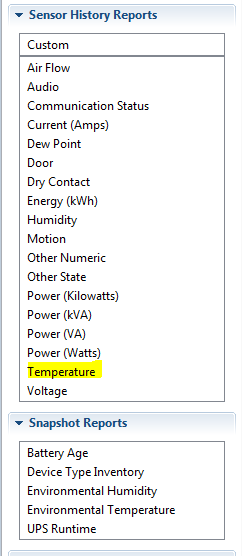
Once you choose this report, you can choose a data range or time range, you can choose the devices and device groups, then you choose the specific sensors:
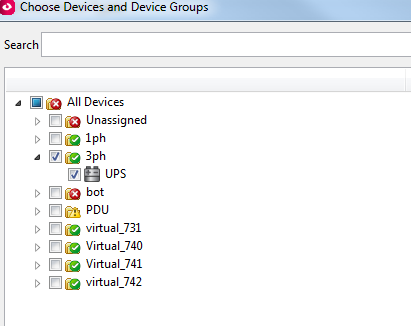
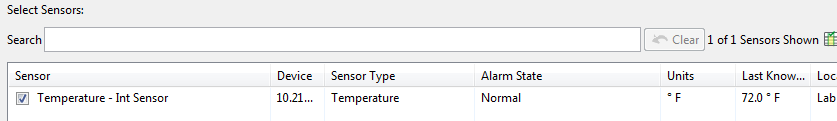
You would also choose graph, summary, or table in the upper right:
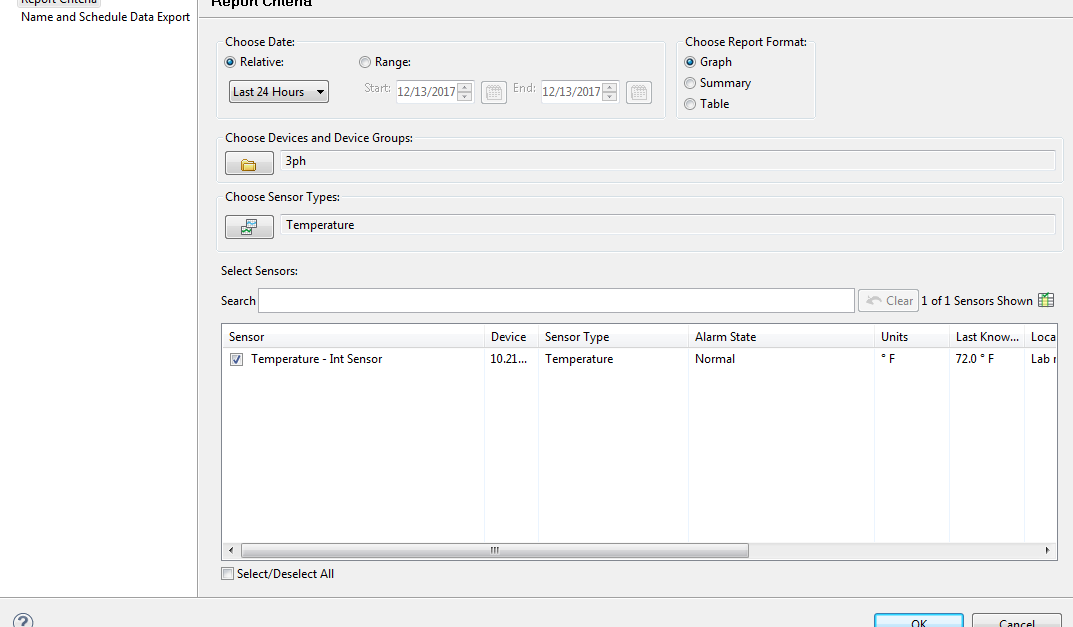
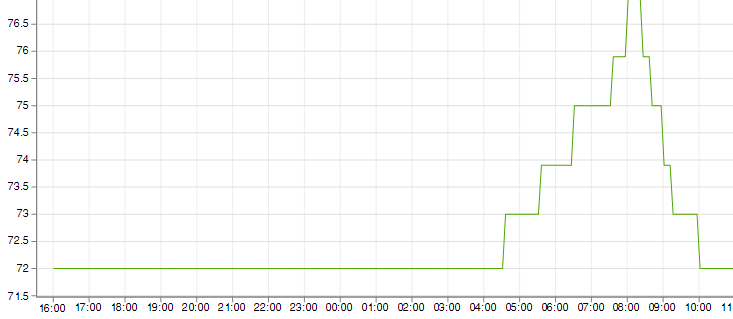
It should be just that simple. There is nothing to be enabled in the system, it should just work. If for some reason the temperature sensor is not seen by the system as a temperature or maybe if you've used a supplemental OID, you may want to check under something like "Other Numeric":
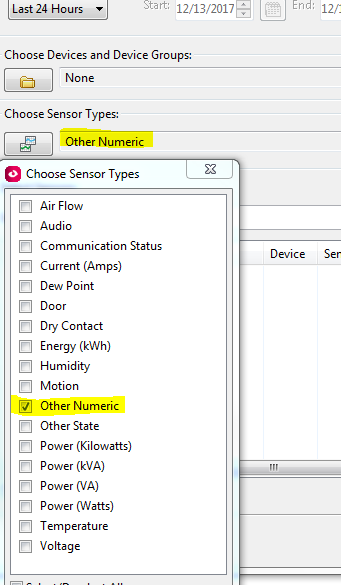
K-base document FA301697 may be helpful if you're not sure how to run the report as well.
Thanks,
Steve
(CID:126881695)
Link copied. Please paste this link to share this article on your social media post.
- Mark as New
- Bookmark
- Subscribe
- Mute
- Subscribe to RSS Feed
- Permalink
- Email to a Friend
- Report Inappropriate Content
Link copied. Please paste this link to share this article on your social media post.
Posted: 2020-07-04 02:57 AM . Last Modified: 2024-04-05 03:40 AM
Hi Jan,
There won't be a snapshot report for temperature as those are static reports. You should be able to create a custom report though as temperature is available:
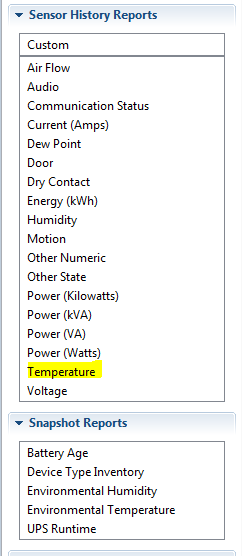
Once you choose this report, you can choose a data range or time range, you can choose the devices and device groups, then you choose the specific sensors:
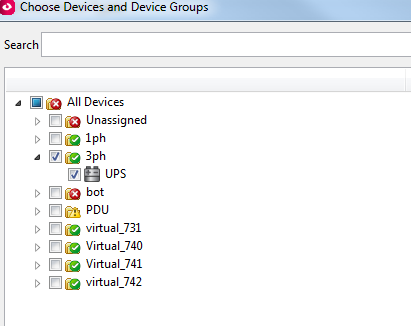
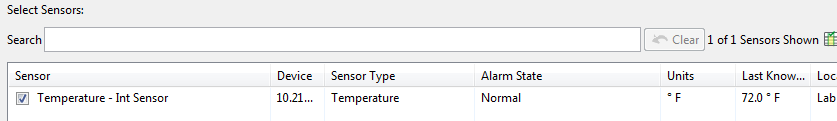
You would also choose graph, summary, or table in the upper right:
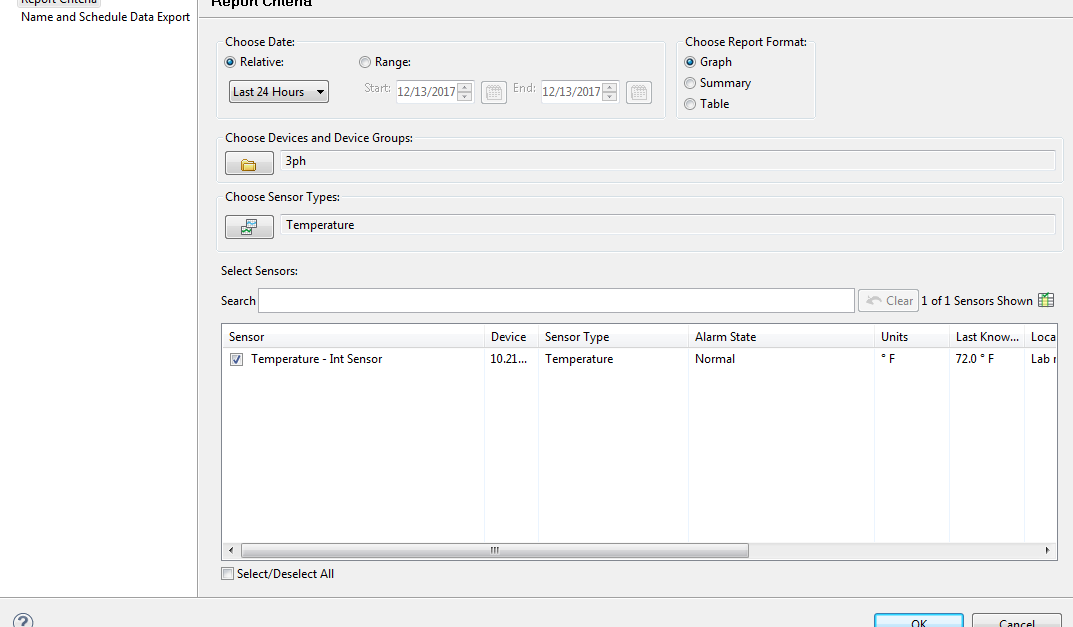
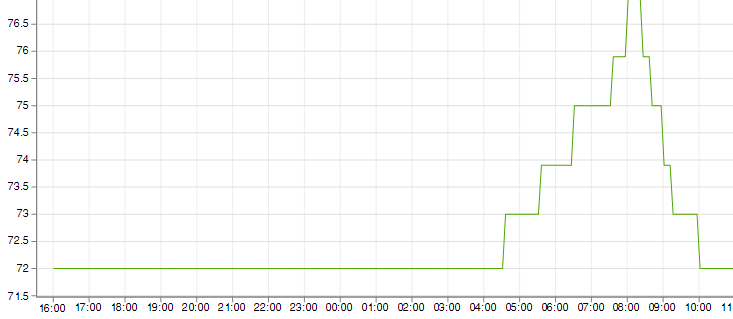
It should be just that simple. There is nothing to be enabled in the system, it should just work. If for some reason the temperature sensor is not seen by the system as a temperature or maybe if you've used a supplemental OID, you may want to check under something like "Other Numeric":
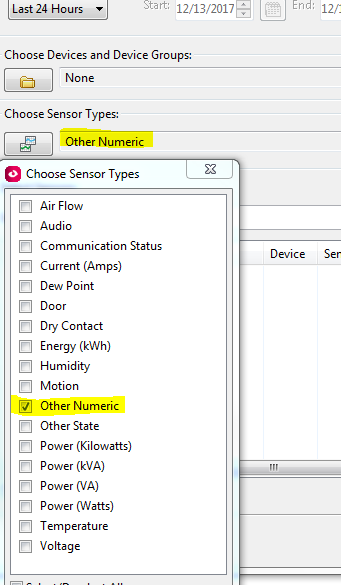
K-base document FA301697 may be helpful if you're not sure how to run the report as well.
Thanks,
Steve
(CID:126881695)
Link copied. Please paste this link to share this article on your social media post.
- Mark as New
- Bookmark
- Subscribe
- Mute
- Subscribe to RSS Feed
- Permalink
- Email to a Friend
- Report Inappropriate Content
Link copied. Please paste this link to share this article on your social media post.
Posted: 2020-07-04 02:57 AM . Last Modified: 2023-10-22 04:16 AM

This question is closed for comments. You're welcome to start a new topic if you have further comments on this issue.
Link copied. Please paste this link to share this article on your social media post.
Create your free account or log in to subscribe to the board - and gain access to more than 10,000+ support articles along with insights from experts and peers.
