Update the UPS firmware and it was lost with the temperature sensors?
EcoStruxure IT forum
Schneider Electric support forum about installation and configuration for DCIM including EcoStruxure IT Expert, IT Advisor, Data Center Expert, and NetBotz
- Subscribe to RSS Feed
- Mark Topic as New
- Mark Topic as Read
- Float this Topic for Current User
- Bookmark
- Subscribe
- Mute
- Printer Friendly Page
- Mark as New
- Bookmark
- Subscribe
- Mute
- Subscribe to RSS Feed
- Permalink
- Email to a Friend
- Report Inappropriate Content
Link copied. Please paste this link to share this article on your social media post.
Posted: 2020-07-05 07:39 PM . Last Modified: 2024-04-03 02:34 AM
Update the UPS firmware and it was lost with the temperature sensors?
Hi all,
I have presented a problem after updating the firmware of the UPS,
since it does not recognize the temperature sensors and shows me the following alarm:
The communication between the local management and the integrated environmental monitor in NMC was lost.
(CID:144311868)
- Labels:
-
Data Center Expert
Link copied. Please paste this link to share this article on your social media post.
- Mark as New
- Bookmark
- Subscribe
- Mute
- Subscribe to RSS Feed
- Permalink
- Email to a Friend
- Report Inappropriate Content
Link copied. Please paste this link to share this article on your social media post.
Posted: 2020-07-05 07:39 PM . Last Modified: 2024-04-03 02:34 AM
May I know your UPS model number?
What is the current firmware that is shown on NMC web interface?
Can you please share the firmware version screen shot?
Are you able to view the other UPS parameters correctly?
(CID:144311967)
Link copied. Please paste this link to share this article on your social media post.
- Mark as New
- Bookmark
- Subscribe
- Mute
- Subscribe to RSS Feed
- Permalink
- Email to a Friend
- Report Inappropriate Content
Link copied. Please paste this link to share this article on your social media post.
Posted: 2020-07-05 07:39 PM . Last Modified: 2024-04-03 02:34 AM
Yes, the first model : Smart-UPS SRT 10000
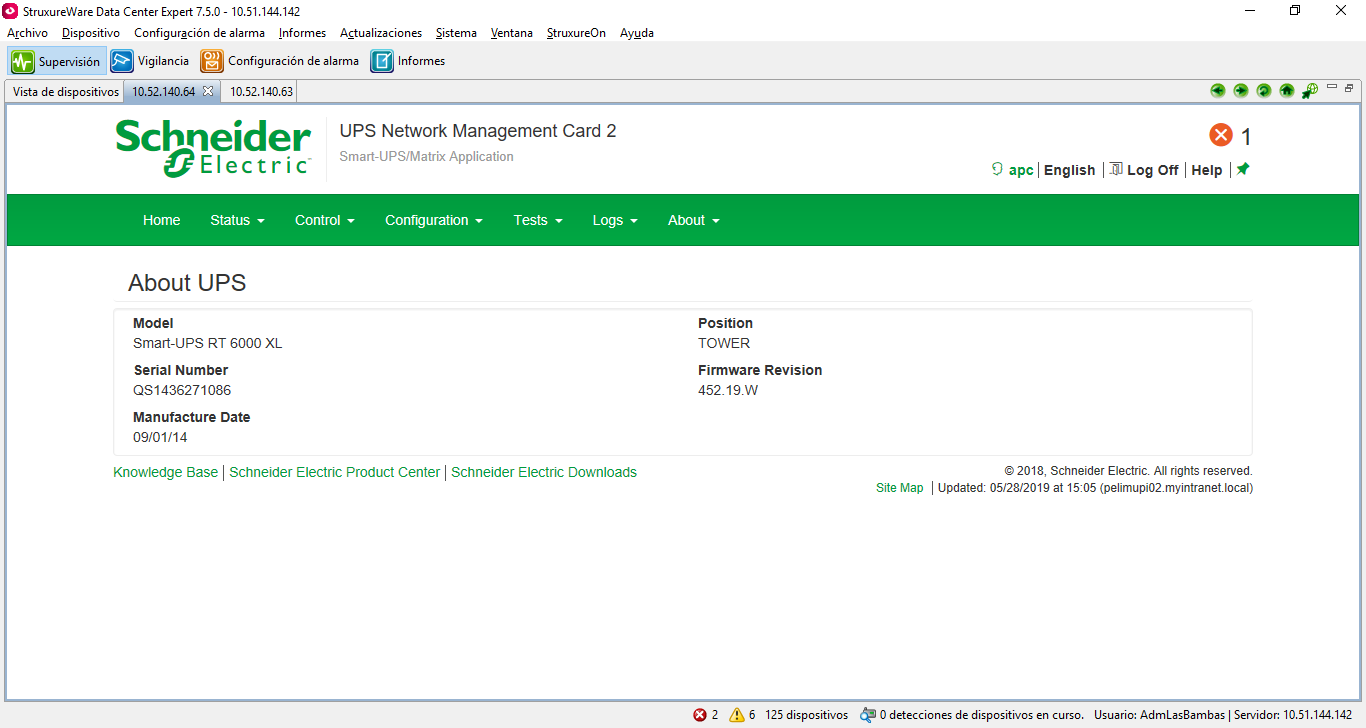
Smart-UPS RT 6000XL
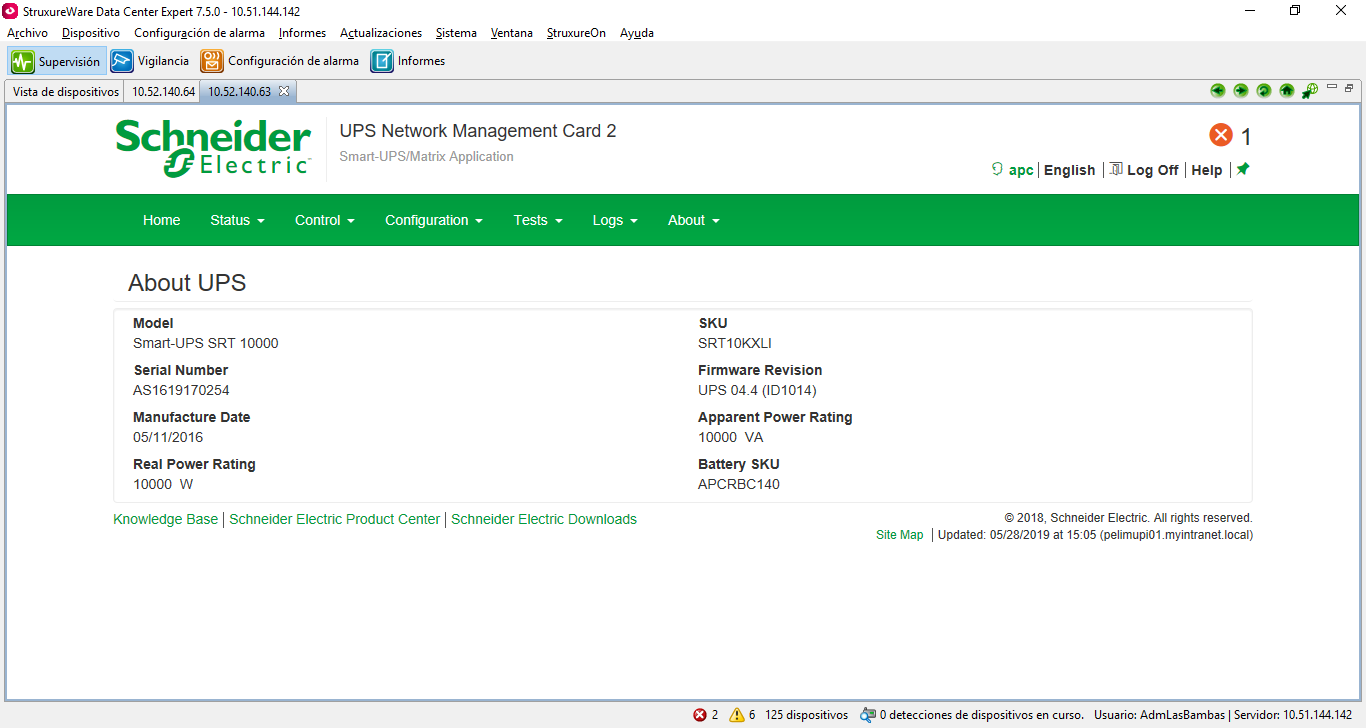
Yes and I tried to reset the alarm but it still stays the same.
Thanks for your time.
(CID:144313732)
Link copied. Please paste this link to share this article on your social media post.
- Mark as New
- Bookmark
- Subscribe
- Mute
- Subscribe to RSS Feed
- Permalink
- Email to a Friend
- Report Inappropriate Content
Link copied. Please paste this link to share this article on your social media post.
Posted: 2020-07-05 07:40 PM . Last Modified: 2024-04-03 02:34 AM
Hi Andres,
Good day!
Both of your UPS uses the SUMX NMC firmware. I would recommend updating these NMCs (network management card) directly using the executable firmware update tool that can be downloaded from the link below:
https://www.apc.com/us/en/tools/download/software_comp.cfm?sw_sku=SFSUMX672
There is a chance that the firmware that was recently updated/applied to the UPS network management card has not been uploaded successfully, causing this issue. Reapplying the firmware or updating it to the latest available version usually corrects this.
I hope this helps.
Regards,
Justine
(CID:144312009)
Link copied. Please paste this link to share this article on your social media post.
- Mark as New
- Bookmark
- Subscribe
- Mute
- Subscribe to RSS Feed
- Permalink
- Email to a Friend
- Report Inappropriate Content
Link copied. Please paste this link to share this article on your social media post.
Posted: 2020-07-05 07:40 PM . Last Modified: 2023-10-22 04:11 AM

This question is closed for comments. You're welcome to start a new topic if you have further comments on this issue.
Link copied. Please paste this link to share this article on your social media post.
Create your free account or log in to subscribe to the board - and gain access to more than 10,000+ support articles along with insights from experts and peers.
