Symmetra PX notification
EcoStruxure IT forum
Schneider Electric support forum about installation and configuration for DCIM including EcoStruxure IT Expert, IT Advisor, Data Center Expert, and NetBotz
- Subscribe to RSS Feed
- Mark Topic as New
- Mark Topic as Read
- Float this Topic for Current User
- Bookmark
- Subscribe
- Mute
- Printer Friendly Page
- Mark as New
- Bookmark
- Subscribe
- Mute
- Subscribe to RSS Feed
- Permalink
- Email to a Friend
- Report Inappropriate Content
Link copied. Please paste this link to share this article on your social media post.
Posted: 2020-07-05 12:55 PM . Last Modified: 2024-04-04 12:42 AM
Symmetra PX notification
Dear team,
I had recently upgraded DCE 7.5.0 , that time ups Symmetra PX 160 was generating its notifications normally but now it is not generating any alarm on DCE while its monitoring and general values are normally showing. When we try to create any alarm (i.e Input Power turned off) server will not detect this alarm and it shows that input is normal while ups is Zero and working on battery mode.
Your kind support is required in this regard.
Waiting for your response. Thank you
MS
(CID:134684763)
- Labels:
-
Data Center Expert
Link copied. Please paste this link to share this article on your social media post.
- Mark as New
- Bookmark
- Subscribe
- Mute
- Subscribe to RSS Feed
- Permalink
- Email to a Friend
- Report Inappropriate Content
Link copied. Please paste this link to share this article on your social media post.
Posted: 2020-07-05 12:55 PM . Last Modified: 2024-04-04 12:42 AM
Dear Muhammad,
May we know the Symmetra PX160 NMC firmware version?
Can you share us the NMC event, data and config.ini files of NMC by following the below K-base instructions?
https://www.schneider-electric.co.in/en/faqs/FA156131/
Were you able to receive the alarms from the UPS before DCE 7.5.0?
Secondly, the current DCE version is 7.6.0. It will be a good idea to upgrade to 7.6.0 and check the performance. Please do take current backup before upgrading.
(CID:134684780)
Link copied. Please paste this link to share this article on your social media post.
- Mark as New
- Bookmark
- Subscribe
- Mute
- Subscribe to RSS Feed
- Permalink
- Email to a Friend
- Report Inappropriate Content
Link copied. Please paste this link to share this article on your social media post.
Posted: 2020-07-05 12:55 PM . Last Modified: 2024-04-04 12:42 AM
Dear Balaraman,
Yes, we are getting its all notifications before upgradation.
Please find the attached required logs. on the other hand i am trying to contact local APC support for upgradation to 7.6.0.
Please do let me know about its logs result.
Regards
MS
(CID:134684850)
Link copied. Please paste this link to share this article on your social media post.
- Mark as New
- Bookmark
- Subscribe
- Mute
- Subscribe to RSS Feed
- Permalink
- Email to a Friend
- Report Inappropriate Content
Link copied. Please paste this link to share this article on your social media post.
Posted: 2020-07-05 12:55 PM . Last Modified: 2024-04-04 12:42 AM
Dear Balaraman,
Can you please tell me how can we get event logs of server? I need to check what happens with server.
Regards
MS
(CID:134685425)
Link copied. Please paste this link to share this article on your social media post.
- Mark as New
- Bookmark
- Subscribe
- Mute
- Subscribe to RSS Feed
- Permalink
- Email to a Friend
- Report Inappropriate Content
Link copied. Please paste this link to share this article on your social media post.
Posted: 2020-07-05 12:56 PM . Last Modified: 2024-04-04 12:42 AM
Dear Muhammad,
Thanks for the event and data logs.
When did you conduct the on battery test by disconnecting the utility power to the UPS? How long did you run the UPS on battery mode?
I see that the following event logs are recorded on NMC on 11.10.2018. However, I noticed that the logs cleared very quickly. If possible, could you please allow the UPS to run on battery mode for a few minutes if you have sufficient battery runtime, and see if the DCE detects the on battery alarm? Secondly, please make sure that "Priority Scanning" is enabled and device scan setting is set as per your requirement under device scan settings before conducting the test.
10/11/2018 18:13:18 UPS: No longer on battery power. 0x010A
10/11/2018 18:13:16 UPS: An input voltage or frequency problem no longer prevents switching to bypass mode. 0x0210
10/11/2018 18:12:47 UPS: An input voltage or frequency problem prevents switching to bypass mode. 0x020F
10/11/2018 18:12:35 UPS: On battery power in response to an input power problem. 0x0109
10/11/2018 17:40:16 UPS: An input voltage or frequency problem no longer prevents switching to bypass mode. 0x0210
10/11/2018 17:40:01 UPS: No longer on battery power. 0x010A
10/11/2018 17:39:44 UPS: An input voltage or frequency problem prevents switching to bypass mode. 0x020F
10/11/2018 17:39:43 UPS: On battery power in response to an input power problem. 0x0109
10/11/2018 17:33:46 UPS: No longer on battery power. 0x010A
10/11/2018 17:33:44 UPS: An input voltage or frequency problem no longer prevents switching to bypass mode. 0x0210
10/11/2018 17:33:04 UPS: An input voltage or frequency problem prevents switching to bypass mode. 0x020F
10/11/2018 17:33:01 UPS: On battery power in response to an input power problem. 0x0109
10/11/2018 17:24:54 UPS: An input voltage or frequency problem no longer prevents switching to bypass mode. 0x0210
10/11/2018 17:24:53 UPS: No longer on battery power. 0x010A
10/11/2018 17:24:20 UPS: An input voltage or frequency problem prevents switching to bypass mode. 0x020F
10/11/2018 17:24:14 UPS: On battery power in response to an input power problem. 0x0109
Are you referring to the Device Show Alarms History in DCE for Symmetra PX2 UPS? Could you please look at the past history of Alarm in DCE software for PX2 UPS on DCE software and see if any alarms recorded at all for PX2 UPS in DCE software?
Here is the procedure to view the Past history alarms view of the device(s) or Group of devices(s).
Step 1: Select the device for which you would like to download the Alarm History
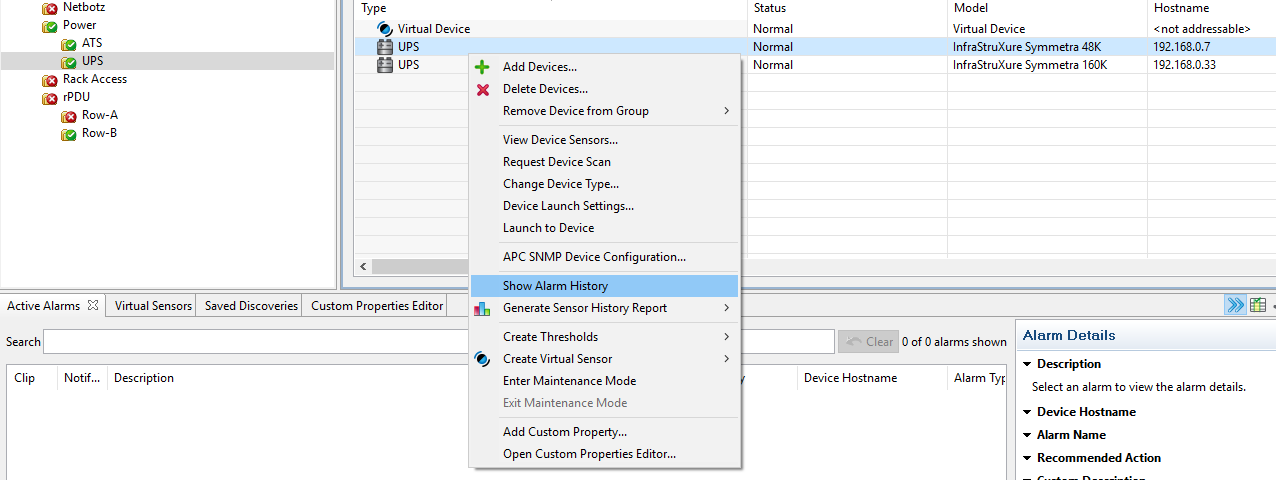
Step 2: Select the period and then click on Search
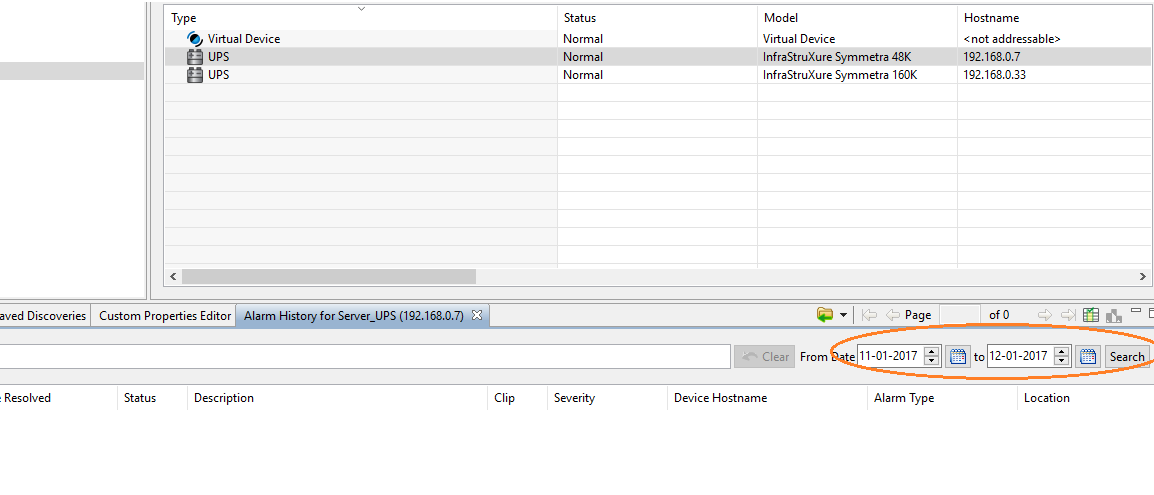
Step 3: All the alarms history for the device will be shown in the box. And then click on the folder option as shown below and select CSV to export the History of the Alarms.
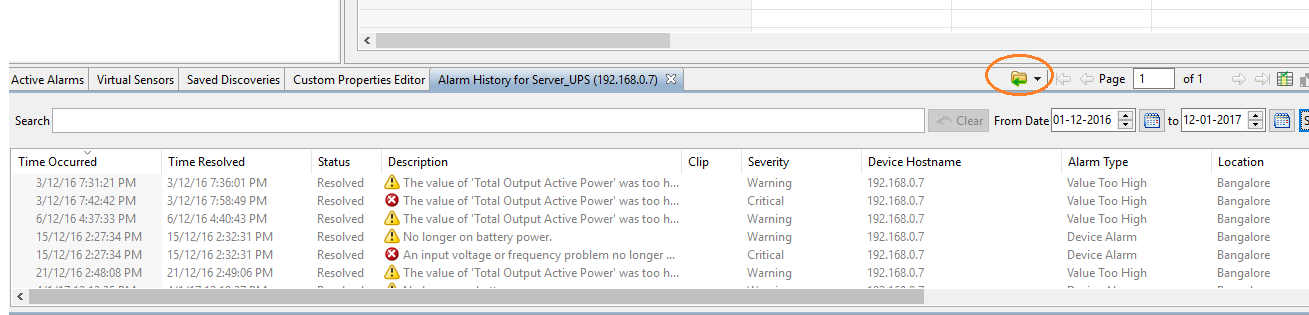
(CID:134685560)
Link copied. Please paste this link to share this article on your social media post.
- Mark as New
- Bookmark
- Subscribe
- Mute
- Subscribe to RSS Feed
- Permalink
- Email to a Friend
- Report Inappropriate Content
Link copied. Please paste this link to share this article on your social media post.
Posted: 2020-07-05 12:56 PM . Last Modified: 2024-04-04 12:42 AM
Your Question-When did you conduct the on battery test by disconnecting the utility power to the UPS? How long did you run the UPS on battery mode?
My Ans- Yesterday after sending you these logs I run the UPS on battery mode for max 5min but DCE didn't detected any alarm.
My Question-May i know what is "Priority Scanning"??? and where this option is available?
Your Question-Are you referring to the Device Show Alarms History in DCE for Symmetra PX2 UPS? Could you please look at the past history of Alarm in DCE software for PX2 UPS on DCE software and see if any alarms recorded at all for PX2 UPS in DCE software?
My Ans- Yes, I took all log history for last 3days but DCE shows that there is no utility power loss while we manually off its input power, same time ups is giving alarm of input failure.
(CID:134685666)
Link copied. Please paste this link to share this article on your social media post.
- Mark as New
- Bookmark
- Subscribe
- Mute
- Subscribe to RSS Feed
- Permalink
- Email to a Friend
- Report Inappropriate Content
Link copied. Please paste this link to share this article on your social media post.
Posted: 2020-07-05 12:56 PM . Last Modified: 2024-04-04 12:42 AM
shahzad.engr123
DCE receives SNMP traps from APC devices when the device in an alert state The information received is intended for DCE only. DCE then polls the device for their sensor data and current state. DCE will alert based on the retrieved information.
StruxureWare Data Center Expert help defines priority scanning as follows:
"Priority Scanning is a trap-based polling process that only occurs in response to traps from APC SNMPv1 devices or informs from APC SNMPv3 devices at which the StruxureWare Data Center Expert server is defined as a trap receiver."
Here is a little more information on the process:
Priority scanning is a process where an APC device stores the DCE server IP address to a table not viewable by the user. When an event occurs at the APC device, the device sends an SNMP trap to the DCE server. DCE receives the trap and then polls the device for alert information.
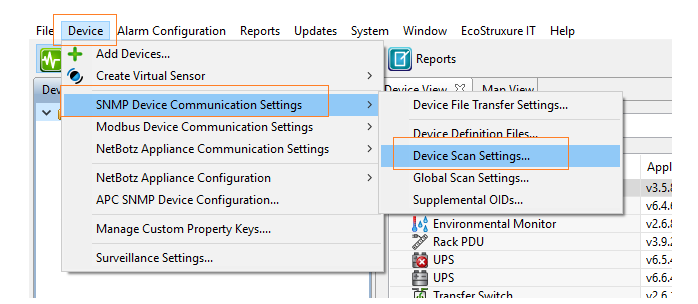
Device Scan Settings->Select the IP address of the Symmetra PX–>Check if priority scanning is enabled
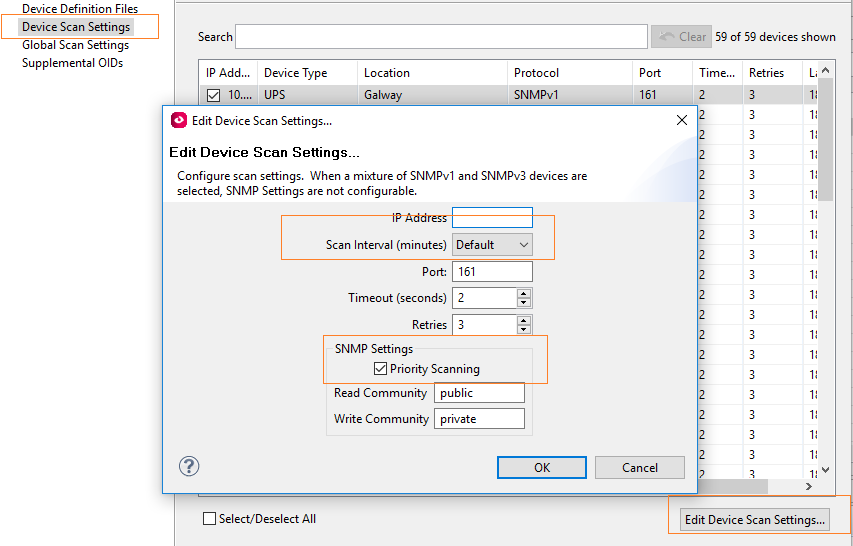
Another workaround for you to keep an eye on the UPS on battery operation alarm or any other state change of the UPS critical alarm is to create Customized thresholds. This can easily solve your issue. I know it may be time taking, but can help to achieve your goal in monitoring the UPS status as utmost priority. As far as I know, there are many install base which works fine with Symmetra PX2 and DCE. I didn't receive this issue before. As I mentioned earlier, please upgrade DCE version 7.6.0 and see if it helps. Please do take backup before upgrading.
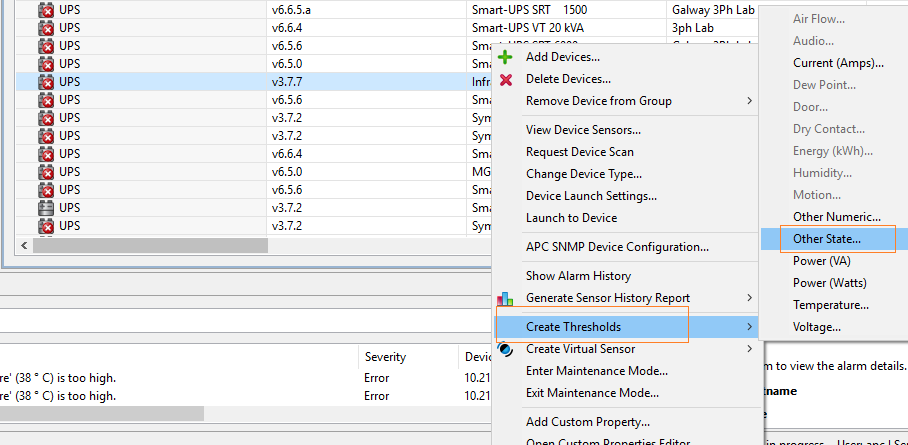
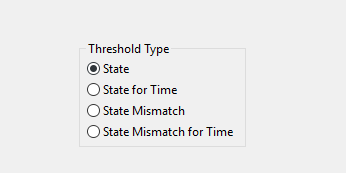
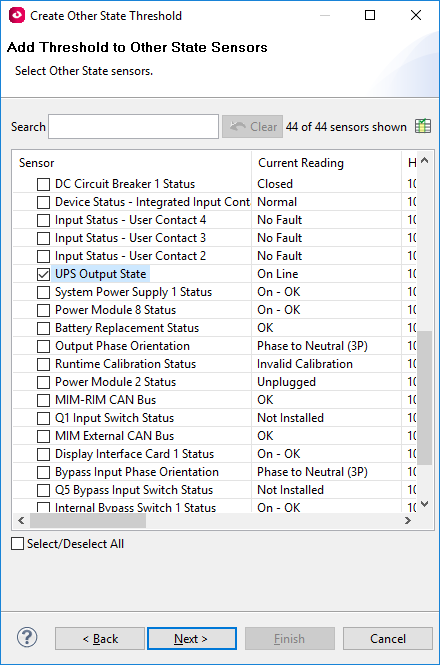
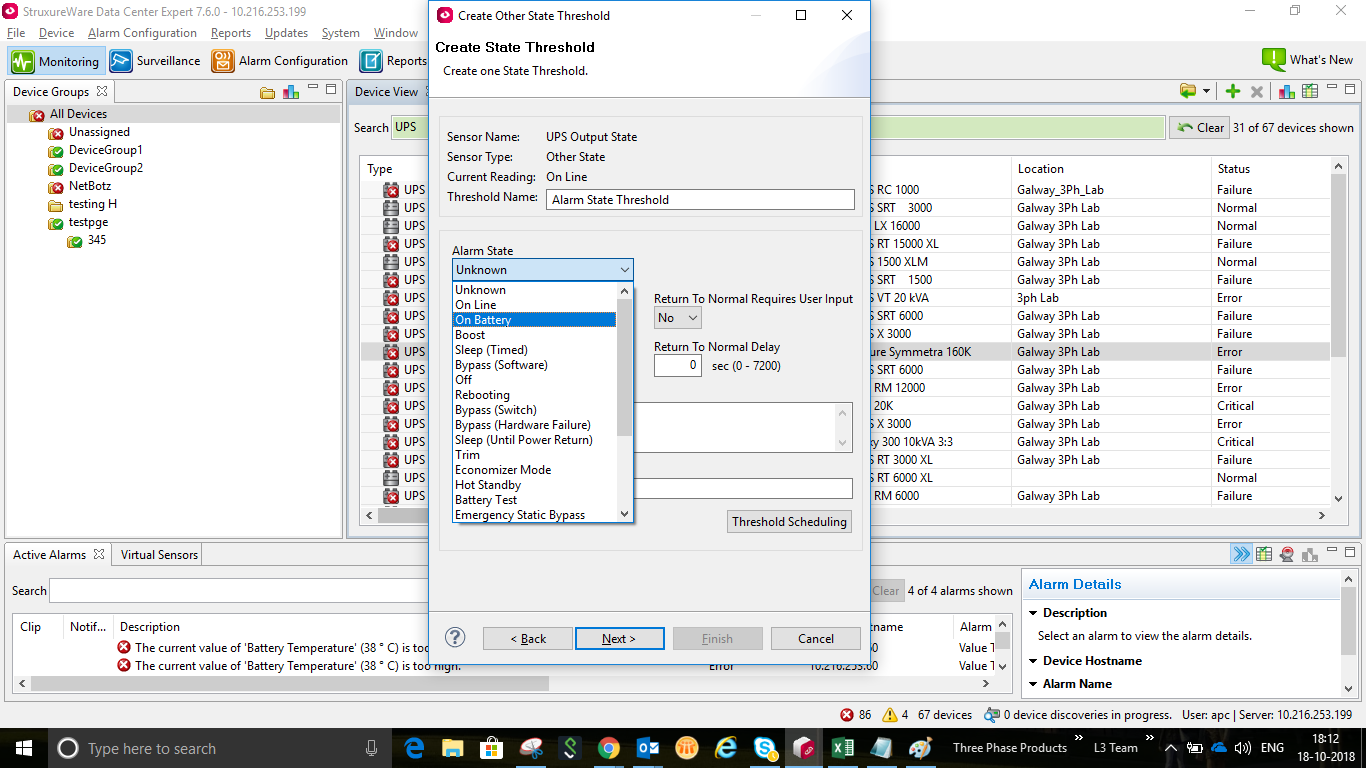
I hope this helps.
Regards,
Bala
(CID:134685775)
Link copied. Please paste this link to share this article on your social media post.
- Mark as New
- Bookmark
- Subscribe
- Mute
- Subscribe to RSS Feed
- Permalink
- Email to a Friend
- Report Inappropriate Content
Link copied. Please paste this link to share this article on your social media post.
Posted: 2020-07-05 12:56 PM . Last Modified: 2024-04-04 12:42 AM
Thanks Balaraman,
Its very helpful for me, I will let you aft after this activity, i got upgradation link and looking for management approval to perform this activity.
Please tell me we should upgrade firmware of all APC devices or not??? If yes, any downtime will required????
(CID:134686113)
Link copied. Please paste this link to share this article on your social media post.
- Mark as New
- Bookmark
- Subscribe
- Mute
- Subscribe to RSS Feed
- Permalink
- Email to a Friend
- Report Inappropriate Content
Link copied. Please paste this link to share this article on your social media post.
Posted: 2020-07-05 12:56 PM . Last Modified: 2024-04-04 12:42 AM
It is always recommended to keep the devices NMC firmware up to date. Most of APC devices except some ATS models(guidelines need to be followed) firmware upgrade can be done online, and do not require downtime. The only thing to notice that the NMC card will reboot during the firmware upgrade, but it will not affect the operation of the devices. This may trigger loss of communication alerts, and clear after the card responds to the polling on DCE software.
(CID:134686459)
Link copied. Please paste this link to share this article on your social media post.
- Mark as New
- Bookmark
- Subscribe
- Mute
- Subscribe to RSS Feed
- Permalink
- Email to a Friend
- Report Inappropriate Content
Link copied. Please paste this link to share this article on your social media post.
Posted: 2020-07-05 12:56 PM . Last Modified: 2024-04-04 12:42 AM
Thanks Balaraman,
I will update all FWs and DCE 7.6.0 then will let you know.
Thanks for your usual support
(CID:134687051)
Link copied. Please paste this link to share this article on your social media post.
- Mark as New
- Bookmark
- Subscribe
- Mute
- Subscribe to RSS Feed
- Permalink
- Email to a Friend
- Report Inappropriate Content
Link copied. Please paste this link to share this article on your social media post.
Posted: 2020-07-05 12:56 PM . Last Modified: 2024-04-04 12:42 AM
Dear Balaraman...
Hope you are doing well...
I got the full backup of DCE 7.5.0 and then update DCE 7.6.0 this upgradation was completed within 3-4min and click on Finish then i restart the server manual but now i am unable to access server from its user or private LAN IP. I was trying to ping but no response.
Then i installed the IP scanner and scanned its IP was 192.168.0.120. This ip is pingable but unable to access its login.
I tried to restart the server after 1 hour but issue is still exist. Please tell me how can i access and login DCE.
(CID:134688055)
Link copied. Please paste this link to share this article on your social media post.
- Mark as New
- Bookmark
- Subscribe
- Mute
- Subscribe to RSS Feed
- Permalink
- Email to a Friend
- Report Inappropriate Content
Link copied. Please paste this link to share this article on your social media post.
Posted: 2020-07-05 12:56 PM . Last Modified: 2024-04-04 12:42 AM
Dear Muhammad,
I am sorry for the inconvenience. I assume that you are using the DCE server(eg., AP9465). could you please connect a monitor to the DCE Server and see if you notice any error message during reboot? Can you please share the screen shot of the error message if any?
Can you please connect a laptop with DHCP enabled to the DCE Private LAN GB2 switch and see if the IP address is assigned by DCE automatically? And then Can you try accessing the DCE server through Private LAN port by using 192.168.1.1?
(CID:134688088)
Link copied. Please paste this link to share this article on your social media post.
- Mark as New
- Bookmark
- Subscribe
- Mute
- Subscribe to RSS Feed
- Permalink
- Email to a Friend
- Report Inappropriate Content
Link copied. Please paste this link to share this article on your social media post.
Posted: 2020-07-05 12:57 PM . Last Modified: 2024-04-04 12:42 AM
Dear Balaraman,
As per your instruction i have connected monitor and found this screen please review attached screenshot.
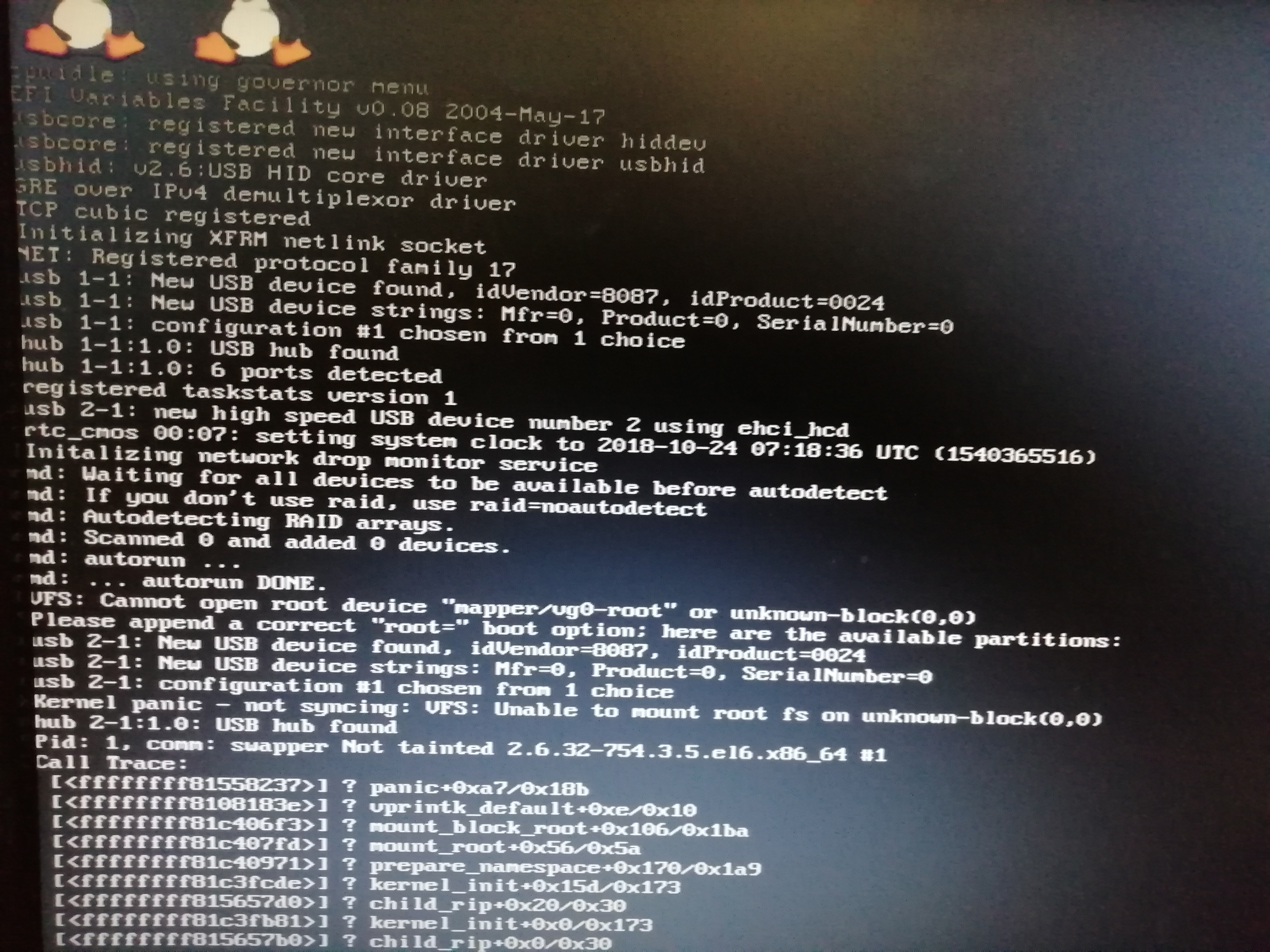
(CID:134688356)
Link copied. Please paste this link to share this article on your social media post.
- Mark as New
- Bookmark
- Subscribe
- Mute
- Subscribe to RSS Feed
- Permalink
- Email to a Friend
- Report Inappropriate Content
Link copied. Please paste this link to share this article on your social media post.
Posted: 2020-07-05 12:57 PM . Last Modified: 2024-04-04 12:42 AM
I have configured its IP from monitoring and its ping response is fine its unable to browse this ip
(CID:134688379)
Link copied. Please paste this link to share this article on your social media post.
- Mark as New
- Bookmark
- Subscribe
- Mute
- Subscribe to RSS Feed
- Permalink
- Email to a Friend
- Report Inappropriate Content
Link copied. Please paste this link to share this article on your social media post.
Posted: 2020-07-05 12:57 PM . Last Modified: 2024-04-04 12:42 AM
Hi Muhammad, May I know the DCE server model number? Did the server boot successfully? From the screen shot, I am not able to relate to any error. Do you see any error message in red color during the boot or did it not boot successfully or stays at any stage without proceeding?
After the DCE server rebooted successfully, Did you connect your laptop with DHCP enabled to the DCE Private LAN GB2 switch and see if the IP address is assigned by DCE automatically? If so, what was the result?
I also let other community experts to suggest on your screen shot.
I also request you to let the Server boot fully, and the following message should display after successful boot.
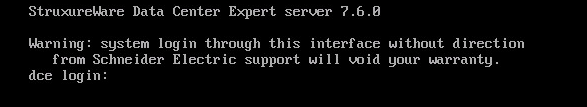
If you still not able to access the DCE server on public LAN-GB1 port, then I also suggest you to consider the restore the DCE to DCE 7.5.0 defaults with DCE 7.5.0 backup file.
The following K-base document can help you to restore DCE and restore the last DCE backup. You can also contact your region tech support over phone if you need quick help in restoring the DCE to 7.5.0 defaults and restore the last DCE backup.
https://www.schneider-electric.co.in/en/faqs/FA321728/
Regards,
Bala
(CID:134688435)
Link copied. Please paste this link to share this article on your social media post.
- Mark as New
- Bookmark
- Subscribe
- Mute
- Subscribe to RSS Feed
- Permalink
- Email to a Friend
- Report Inappropriate Content
Link copied. Please paste this link to share this article on your social media post.
Posted: 2020-07-05 12:57 PM . Last Modified: 2024-04-04 12:42 AM
Dear Bala,
I have never seen any red error while rebooting. Server part number is AP9456. I can share you rebooting video.
After every reboot server stop at this screen i have shared you before.
I am unable to open DCE client thats why i cant restore previous backup.
(CID:134688472)
Link copied. Please paste this link to share this article on your social media post.
- Mark as New
- Bookmark
- Subscribe
- Mute
- Subscribe to RSS Feed
- Permalink
- Email to a Friend
- Report Inappropriate Content
Link copied. Please paste this link to share this article on your social media post.
Posted: 2020-07-05 12:57 PM . Last Modified: 2024-04-04 12:42 AM
Hi Muhammad, Do you have any USB or Pen Drive or USB hub plugged into AP9465 USB port? If so, can you please remove it and then re-boot the Server?
How did you upgrade DCE version 7.5.0 to 7.6.0? Did you upgrade through DCE desktop client by using the below option?
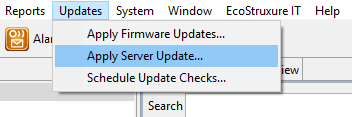
You mentioned that you recently upgrade the DCE to 7.5.0. So I assume that you are familiar in upgrading the DCE server version.
(CID:134688491)
Link copied. Please paste this link to share this article on your social media post.
- Mark as New
- Bookmark
- Subscribe
- Mute
- Subscribe to RSS Feed
- Permalink
- Email to a Friend
- Report Inappropriate Content
Link copied. Please paste this link to share this article on your social media post.
Posted: 2020-07-05 12:57 PM . Last Modified: 2024-04-04 12:42 AM
Hi Bala...
No there is no USB connected on AP9465 USB port.
Yes, I have successfully upgraded 7.0.0. to 7.5.0 via desktop client according to your attached screenshot, that was very smooth activity and i didn't faced any issue.
Let me try to upload video... Is there any other channel for video share?
or can you take online session with teamviewer.
I am trying to contact with local APC support. But their engineer is not available rightnow.
(CID:134688512)
Link copied. Please paste this link to share this article on your social media post.
- Mark as New
- Bookmark
- Subscribe
- Mute
- Subscribe to RSS Feed
- Permalink
- Email to a Friend
- Report Inappropriate Content
Link copied. Please paste this link to share this article on your social media post.
Posted: 2020-07-05 12:57 PM . Last Modified: 2024-04-04 12:42 AM
Hi Muhammad, Do you have DCE version 7.5.0 upgrade link received from the technical support? The upgrade link has got an instructions on how to create the USB restore key by using the 7.5.0 Restore ISO file.
- After downloading the restore iso file above, insert a 2GB (or larger) USB key into your system.
- Extract Windows USB key Generator to a temporary directory.
- Open a command prompt to the temporary directory and run mkDCExpertRestoreUsbKey.bat
.
- Example: mkDCExpertRestoreUsbKey.bat c:\tmp\restore-7.5.0.62.iso
- Answer the prompts as appropriate.
If you face any issue in creating the USB key if you have Windows 10 OS, please refer this tip.
I am sorry again for any inconvenience. I hope you can restore the DCE 7.5.0 defaults, and then restore the DCE 7.5.0 backup with these instructions.
I also suggest you to contact your local APC support when they are available so that they can guide on how to restore the DCE defaults and restore the DCE backup 7.5.0.
Once the USB restore key is created, plug it in DCE server and power cycle the server, and follow the on-screen instructions to restore the DCE server to DCE 7.5.0 defaults. Please use a keyboard, monitor while doing this activity.
Once successfully restored the DCE server to 7.5.0, you can restore the DCE 7.5.0 backup that you had taken before upgrading to 7.6.0.
(CID:134688523)
Link copied. Please paste this link to share this article on your social media post.
- Mark as New
- Bookmark
- Subscribe
- Mute
- Subscribe to RSS Feed
- Permalink
- Email to a Friend
- Report Inappropriate Content
Link copied. Please paste this link to share this article on your social media post.
Posted: 2020-07-05 12:57 PM . Last Modified: 2024-04-04 12:42 AM
Thanks Bala,
I have emailed local support team for ISO and waiting for their response. then will do the needful.
may i have your email address which is required for app.box video share
(CID:134688536)
Link copied. Please paste this link to share this article on your social media post.
- Mark as New
- Bookmark
- Subscribe
- Mute
- Subscribe to RSS Feed
- Permalink
- Email to a Friend
- Report Inappropriate Content
Link copied. Please paste this link to share this article on your social media post.
Posted: 2020-07-05 12:58 PM . Last Modified: 2024-04-04 12:42 AM
Please check your email
(CID:134688548)
Link copied. Please paste this link to share this article on your social media post.
- Mark as New
- Bookmark
- Subscribe
- Mute
- Subscribe to RSS Feed
- Permalink
- Email to a Friend
- Report Inappropriate Content
Link copied. Please paste this link to share this article on your social media post.
Posted: 2020-07-05 12:58 PM . Last Modified: 2024-04-04 12:41 AM
Hi Muhammad, thanks for your email. I have sent you an email with my response. Please check.
(CID:134688572)
Link copied. Please paste this link to share this article on your social media post.
- Mark as New
- Bookmark
- Subscribe
- Mute
- Subscribe to RSS Feed
- Permalink
- Email to a Friend
- Report Inappropriate Content
Link copied. Please paste this link to share this article on your social media post.
Posted: 2020-07-05 12:58 PM . Last Modified: 2024-04-04 12:41 AM
Dear Bala,
Thank you for your prompt response and support.
I have
I have successful restored 7.5.0 and then upgraded 7.6.0. DDF missing.PNG
I am upgrading FW of all devices ACRP502 upgradation is ok but on ACRC103 giving error of iplist.text screenshots attached for reference.
FW download link is below
Regards
(CID:134689305)
Link copied. Please paste this link to share this article on your social media post.
- Mark as New
- Bookmark
- Subscribe
- Mute
- Subscribe to RSS Feed
- Permalink
- Email to a Friend
- Report Inappropriate Content
Link copied. Please paste this link to share this article on your social media post.
Posted: 2020-07-05 12:58 PM . Last Modified: 2024-04-04 12:41 AM
Dear Muhammad, Thanks for the update. I am glad that you could restore the DCE.
Are you getting the below error message on DCE software for ACRC103? Please confirm. If you are getting the below message for ACRC103, then check this k-base document:http://www.apc.com/us/en/faqs/FA177004/
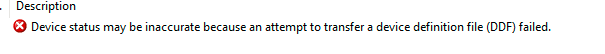
(CID:134689316)
Link copied. Please paste this link to share this article on your social media post.
- Mark as New
- Bookmark
- Subscribe
- Mute
- Subscribe to RSS Feed
- Permalink
- Email to a Friend
- Report Inappropriate Content
Link copied. Please paste this link to share this article on your social media post.
Posted: 2020-07-05 12:58 PM . Last Modified: 2024-04-04 12:41 AM
Dear Bala,
I did it just because of your support. thanks again, yesterday DCE kernel was panic thats why i faced that issue, but now its ok...
now facing this above mentioned issue and backup restore please review the attached screenshot, backup drive mounted successfully and shared but DCE shows there is no backup file found while there is around 180GB data is available .
(CID:134689367)
Link copied. Please paste this link to share this article on your social media post.
- Mark as New
- Bookmark
- Subscribe
- Mute
- Subscribe to RSS Feed
- Permalink
- Email to a Friend
- Report Inappropriate Content
Link copied. Please paste this link to share this article on your social media post.
Posted: 2020-07-05 12:58 PM . Last Modified: 2024-04-04 12:41 AM
Dear Muhammad, I believe that DCE version 7.6.0 is now operational with all the devices monitored.
Why do you want to restore again? or Do you just want to ensure that DCE 7.6.0 backup file which had taken is available to restore for future purpose? Note: It is not possible to restore DCE 7.5.0 backup on DCE 7.6.0 version.
If you just want to check if you see the backup files when you check on restore, then I suggest you to check the below k-base and the troubleshooting sections which can help in this issue.
http://www.apc.com/us/en/faqs/FA299440/
(CID:134689382)
Link copied. Please paste this link to share this article on your social media post.
- Mark as New
- Bookmark
- Subscribe
- Mute
- Subscribe to RSS Feed
- Permalink
- Email to a Friend
- Report Inappropriate Content
Link copied. Please paste this link to share this article on your social media post.
Posted: 2020-07-05 12:58 PM . Last Modified: 2024-04-04 12:41 AM
Ooops its very sad news that It is not possible to restore DCE 7.5.0 backup on DCE 7.6.0 version.
Actually previously total 250 licenses was added at time of installation. Before this up gradation i took complete backup for this purpose. but now after this activity i am unable to add devices even i dont have their license keys...
(CID:134689388)
Link copied. Please paste this link to share this article on your social media post.
- Mark as New
- Bookmark
- Subscribe
- Mute
- Subscribe to RSS Feed
- Permalink
- Email to a Friend
- Report Inappropriate Content
Link copied. Please paste this link to share this article on your social media post.
Posted: 2020-07-05 12:58 PM . Last Modified: 2024-04-04 12:41 AM
Hi Muhammad, I request you to do the following
Step 1: Restore the DCE Server with DCE 7.5.0 USB restore key
Step 2: Once the DCE server is up and running DCE 7.5.0, try to restore the DCE version 7.5.0 backup that you have had already taken when DCE version 7.5.0 was working
Step 3: Once you are able to restore the DCE 7.5.0 and its backup, please let me know.
(CID:134689399)
Link copied. Please paste this link to share this article on your social media post.
- Mark as New
- Bookmark
- Subscribe
- Mute
- Subscribe to RSS Feed
- Permalink
- Email to a Friend
- Report Inappropriate Content
Link copied. Please paste this link to share this article on your social media post.
Posted: 2020-07-05 12:59 PM . Last Modified: 2024-04-04 12:41 AM
Dear Bala,
Thank you for your support i have successfully recovered 7.5.0 and upgraded to 7.6.0 also added all devices which is working fine.
I want to discuss other issue
- we have 2x UPS PX160 and around 11x chilled water cooling units in this solution. As you know about load shedding issue in our country backup generators are available they pickup the load with 30-40sec but DCE didnot detect that utility power is unavailable or Input/Output Voltage out of range bypass not available.
This alarm generate on UPS but DCE didnt shows this alarm (One thing for your info we didint faced this issue on ISX Central 7.0.0) before 7.5.0 ISX pickup this alarm in real time within 1-2 sec.
Yesterday i noticed this time increased upto 2min.
After 2min DCE generate this notification. Please tell me how can we minimize this time delay.
We have 2xARAC1084A outdoor chiller recently we have installed PCOWeb card in these units, after installation its DDF in DCE, DCE detect its sensors but its values are unknkown please can you tell me what should i do for it.
Screenshots attached for reference.
Regard
MS
(CID:134689811)
Link copied. Please paste this link to share this article on your social media post.
- Mark as New
- Bookmark
- Subscribe
- Mute
- Subscribe to RSS Feed
- Permalink
- Email to a Friend
- Report Inappropriate Content
Link copied. Please paste this link to share this article on your social media post.
Posted: 2020-07-05 12:59 PM . Last Modified: 2024-04-04 12:41 AM
Dear Bala,
I hope you are doing well,
I am waiting for your response.
Thanks n Regards
MS
(CID:134690539)
Link copied. Please paste this link to share this article on your social media post.
- Mark as New
- Bookmark
- Subscribe
- Mute
- Subscribe to RSS Feed
- Permalink
- Email to a Friend
- Report Inappropriate Content
Link copied. Please paste this link to share this article on your social media post.
Posted: 2020-07-05 12:59 PM . Last Modified: 2024-04-04 12:41 AM
As far as I know, DCE software can show the alarm as long as the device is able to respond to the alarm via SNMP if the alarm exists. I do not think that DCE will be able to show an alarm on its view if the event occurs and clears very fast. As mentioned, the DCE can show the alarm if it exists and the device is able to respond via SNMP. For APC products, All I can say is that make sure that the device scan settings is set the minimum possible and priority scanning is enabled for the devices under device scan settings.
I also let other community experts to answer you.
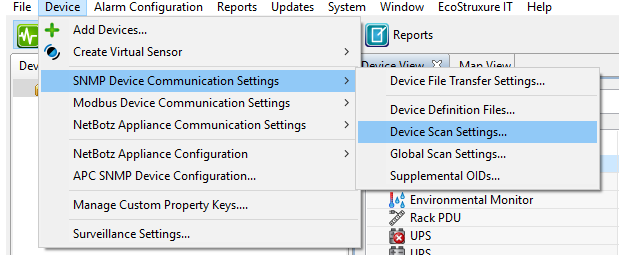
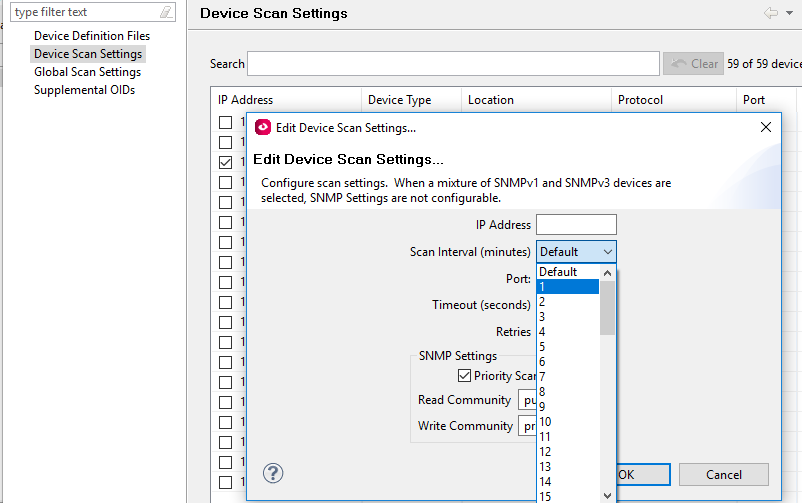
Regarding Uniflair, it looks to be DDF modification request is required.
Please request the DDF request in the below link:
http://sxwhelpcenter.ecostruxureit.com/devices
(CID:137106569)
Link copied. Please paste this link to share this article on your social media post.
- Mark as New
- Bookmark
- Subscribe
- Mute
- Subscribe to RSS Feed
- Permalink
- Email to a Friend
- Report Inappropriate Content
Link copied. Please paste this link to share this article on your social media post.
Posted: 2020-07-05 12:59 PM . Last Modified: 2024-04-04 12:41 AM
Thanks Bala,
I have requested on above link for DDF modification.
MS
(CID:134690601)
Link copied. Please paste this link to share this article on your social media post.
- Mark as New
- Bookmark
- Subscribe
- Mute
- Subscribe to RSS Feed
- Permalink
- Email to a Friend
- Report Inappropriate Content
Link copied. Please paste this link to share this article on your social media post.
Posted: 2020-07-05 12:59 PM . Last Modified: 2024-04-04 12:41 AM
Dear Bala,
My delay notification issue has been resolved but issue uniflair monitoring issue is still exist and waiting for solution from http://sxwhelpcenter.ecostruxureit.com/devices .
I am very thankful to you for your support and prompt response.
Thanks and Regards
MS
(CID:134691661)
Link copied. Please paste this link to share this article on your social media post.
- Mark as New
- Bookmark
- Subscribe
- Mute
- Subscribe to RSS Feed
- Permalink
- Email to a Friend
- Report Inappropriate Content
Link copied. Please paste this link to share this article on your social media post.
Posted: 2020-07-05 12:59 PM . Last Modified: 2023-10-22 04:05 AM

This question is closed for comments. You're welcome to start a new topic if you have further comments on this issue.
Link copied. Please paste this link to share this article on your social media post.
Create your free account or log in to subscribe to the board - and gain access to more than 10,000+ support articles along with insights from experts and peers.
