Ask our Experts
Didn't find what you are looking for? Ask our experts!
Schneider Electric support forum about installation and configuration for DCIM including EcoStruxure IT Expert, IT Advisor, Data Center Expert, and NetBotz
Search in
Link copied. Please paste this link to share this article on your social media post.
Posted: 2020-07-05 12:55 PM . Last Modified: 2024-04-04 12:43 AM
I tried to integrate a pelco sarix IME129-IR camera to netbotz 570 device. I tried to connect it but link status always stays in offline. Netbotz and camera are at the same network.
I can be connected to the camera via HTTP/HTTPS and works fine.
From Netbotz compatibility matrix, the Pelco Sarix Family are supported

FYI, Netbotz 570 fw version is 4.6.2
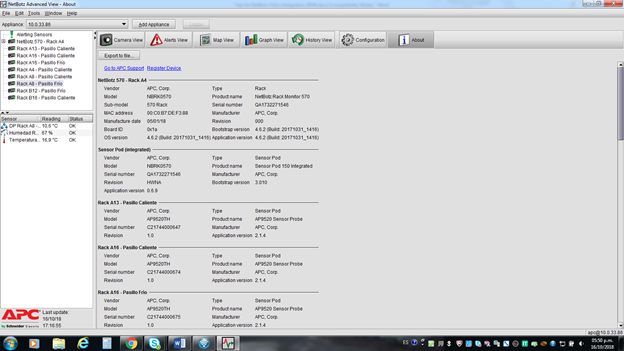
Pelco Sarix camera has the latest available FW 6..4.4
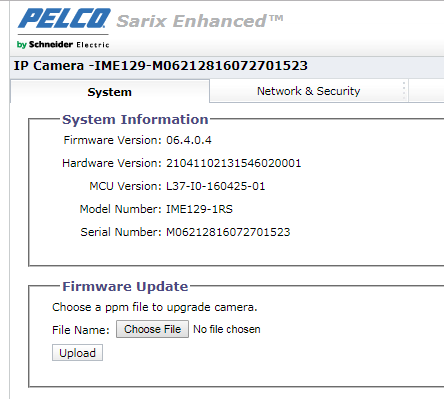
Datacenter expert version is 7.5.0.62
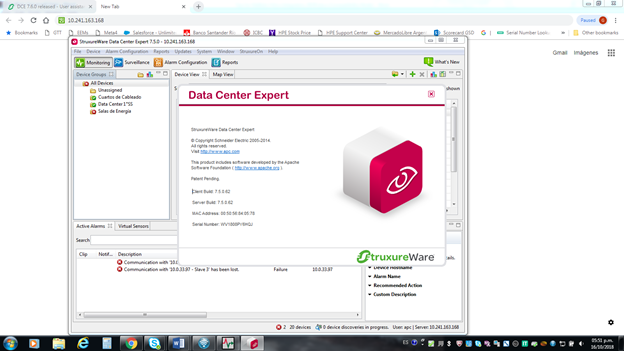
From Netbotz appliance, it could discover the camera
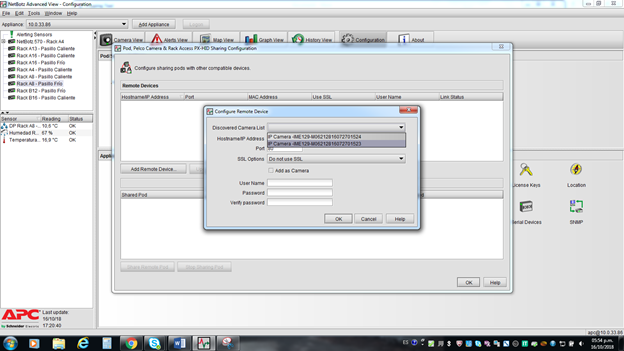
but, when I tried to be connected to it, the LINK STATUS is offline
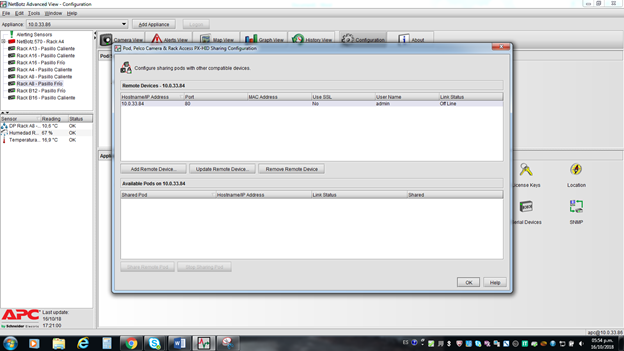
Based on official Schneider information, I already bought four IME129-IR cameras and DCE Survillance license. Please, how can it be fixed?
Thanks in advance.
Gabriel
(CID:134684716)
Link copied. Please paste this link to share this article on your social media post.
Link copied. Please paste this link to share this article on your social media post.
Posted: 2020-07-05 12:55 PM . Last Modified: 2024-04-04 12:43 AM
Dear Gabriel Asparch,
I recommend you upgrade the firmware of the NetBotz-4.x appliance to version v.4.6.3. For more information, see new Release Notes NetBotz v4.6.3.pdf
Hope this helps you.
With respect.
(CID:137725555)
Link copied. Please paste this link to share this article on your social media post.
Link copied. Please paste this link to share this article on your social media post.
Posted: 2020-07-05 12:55 PM . Last Modified: 2024-04-04 12:43 AM
Dear Gabriel Asparch,
I recommend you upgrade the firmware of the NetBotz-4.x appliance to version v.4.6.3. For more information, see new Release Notes NetBotz v4.6.3.pdf
Hope this helps you.
With respect.
(CID:137725555)
Link copied. Please paste this link to share this article on your social media post.
Link copied. Please paste this link to share this article on your social media post.
Posted: 2020-07-05 12:55 PM . Last Modified: 2023-10-22 03:20 AM

This question is closed for comments. You're welcome to start a new topic if you have further comments on this issue.
Link copied. Please paste this link to share this article on your social media post.
You’ve reached the end of your document
Create your free account or log in to subscribe to the board - and gain access to more than 10,000+ support articles along with insights from experts and peers.