Refridgerant Distribution Unit (RDU) not loading sensors on DCE v7.4
EcoStruxure IT forum
Schneider Electric support forum about installation and configuration for DCIM including EcoStruxure IT Expert, IT Advisor, Data Center Expert, and NetBotz
- Subscribe to RSS Feed
- Mark Topic as New
- Mark Topic as Read
- Float this Topic for Current User
- Bookmark
- Subscribe
- Mute
- Printer Friendly Page
- Mark as New
- Bookmark
- Subscribe
- Mute
- Subscribe to RSS Feed
- Permalink
- Email to a Friend
- Report Inappropriate Content
Link copied. Please paste this link to share this article on your social media post.
Posted: 2020-07-05 04:27 PM . Last Modified: 2024-04-03 05:05 AM
Refridgerant Distribution Unit (RDU) not loading sensors on DCE v7.4
Hi Team,
We recently reset our DCE v7.3.1 due to unavoidable issues, loading up the configuration file on new DCE v7.4 the RDU which were previously loading sensors now doesn't as shown in the images attached.
The part number for the NMC is AP9537, firmware v5.1.4 as attached and the RDU is
Kindly do we need to get DDF files sor this as well, didn't think APC equipment needed DDF.
Thank you.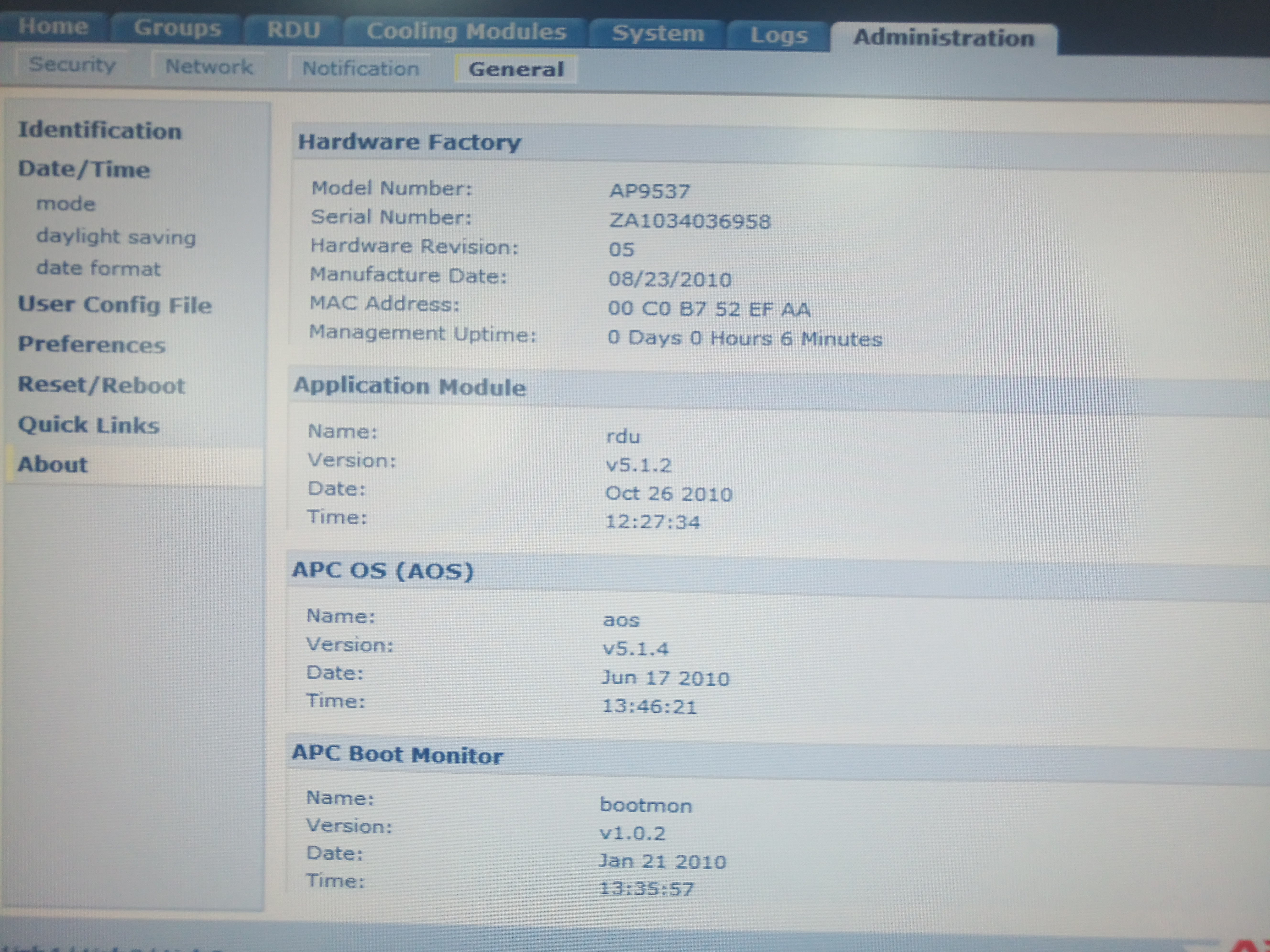
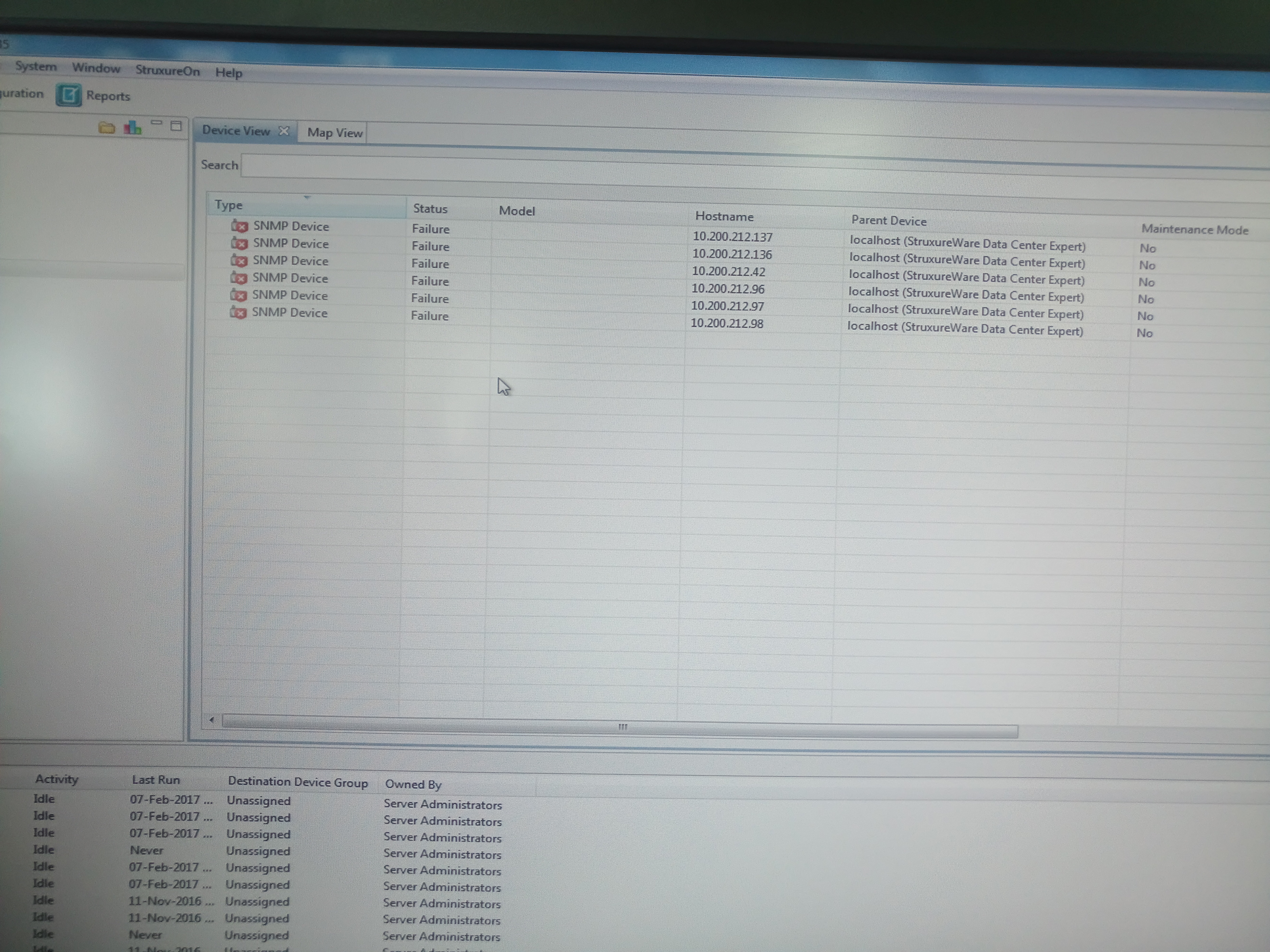
(CID:138808542)
- Labels:
-
Data Center Expert
Link copied. Please paste this link to share this article on your social media post.
- Mark as New
- Bookmark
- Subscribe
- Mute
- Subscribe to RSS Feed
- Permalink
- Email to a Friend
- Report Inappropriate Content
Link copied. Please paste this link to share this article on your social media post.
Posted: 2020-07-05 04:27 PM . Last Modified: 2024-04-03 05:05 AM
Dear Mashwiz,
That is, you deployed from restore image a fresh DCE-7.3.1 and then immediately updated it to version 7.4.(what is the exact version)? Did I understand you correctly?
With respect.
(CID:138809138)
Link copied. Please paste this link to share this article on your social media post.
- Mark as New
- Bookmark
- Subscribe
- Mute
- Subscribe to RSS Feed
- Permalink
- Email to a Friend
- Report Inappropriate Content
Link copied. Please paste this link to share this article on your social media post.
Posted: 2020-07-05 04:27 PM . Last Modified: 2024-04-03 05:05 AM
Hi Spezialist,
We have an existing DCE v7.3.1 physical server which couldn't boot up after restarting for reasons not known.
So I managed to get the configuration backup before this happened, I then proceeded to install a fresh DCE v7.3.1 on the same server.
Loaded up the configuration file then proceeded to upgrade to DCE v7.4 and that's when I discovered I coudn't see the sensors for the RDU though they were discovered.
(CID:138809144)
Link copied. Please paste this link to share this article on your social media post.
- Mark as New
- Bookmark
- Subscribe
- Mute
- Subscribe to RSS Feed
- Permalink
- Email to a Friend
- Report Inappropriate Content
Link copied. Please paste this link to share this article on your social media post.
Posted: 2020-07-05 04:27 PM . Last Modified: 2024-04-03 05:05 AM
From your comments:
So I managed to get the configuration backup before this happened, I then proceeded to install a fresh DCE v7.3.1 on the same server.
Immediately after that, could you see the sensors of your RDU (before upgrading to version 7.4. ???)?
With respect.
(CID:138809147)
Link copied. Please paste this link to share this article on your social media post.
- Mark as New
- Bookmark
- Subscribe
- Mute
- Subscribe to RSS Feed
- Permalink
- Email to a Friend
- Report Inappropriate Content
Link copied. Please paste this link to share this article on your social media post.
Posted: 2020-07-05 04:27 PM . Last Modified: 2024-04-03 05:05 AM
unfortunately didn't check this and I had limited time on site to do the installation a fresh.
Thank you.
(CID:138809600)
Link copied. Please paste this link to share this article on your social media post.
- Mark as New
- Bookmark
- Subscribe
- Mute
- Subscribe to RSS Feed
- Permalink
- Email to a Friend
- Report Inappropriate Content
Link copied. Please paste this link to share this article on your social media post.
Posted: 2020-07-05 04:28 PM . Last Modified: 2024-04-03 05:05 AM
Dear Mashwiz,
From your comments:
...unfortunately didn't check this and I had limited time on site to do the installation a fresh.
The fact is that it is important and without this check it is difficult to help you with something...
With respect.
(CID:138809606)
Link copied. Please paste this link to share this article on your social media post.
- Mark as New
- Bookmark
- Subscribe
- Mute
- Subscribe to RSS Feed
- Permalink
- Email to a Friend
- Report Inappropriate Content
Link copied. Please paste this link to share this article on your social media post.
Posted: 2020-07-05 04:28 PM . Last Modified: 2024-04-03 05:05 AM
Hi Spezialist,
The RDUs sensors were visible in the previous DCE v7.3, reason why I never checked after the reset. My request is to know whether DCE v7.4 has issues loading RDU sensors.
Thank you.
(CID:138809745)
Link copied. Please paste this link to share this article on your social media post.
- Mark as New
- Bookmark
- Subscribe
- Mute
- Subscribe to RSS Feed
- Permalink
- Email to a Friend
- Report Inappropriate Content
Link copied. Please paste this link to share this article on your social media post.
Posted: 2020-07-05 04:28 PM . Last Modified: 2024-04-03 05:05 AM
Dear Mashwiz,
But after all, you had to check after uploading the DCE-7.3.1 configuration backup, that all devices and their sensors are normally visible. And only then perform the upgrade to version DCE-7.4.???
Tell us, please, what exactly is the cooling device model (not the NMC version)?
Tell us please, was the DCE-7.3.1 configuration backup possibly too old (outdated), and the problem is simply in the wrong IP addresses or the SNMP community name of the cooling devices? Can you send a DCE-7.3.1 configuration backup to your analysis?
What I mean is that if no additional/custom DDF-files were used, then you should have had no problems after upgrading to DCE-7.4.??? and subsequently to the latest version of DCE-7.6.0.
With respect.
(CID:138809758)
Link copied. Please paste this link to share this article on your social media post.
- Mark as New
- Bookmark
- Subscribe
- Mute
- Subscribe to RSS Feed
- Permalink
- Email to a Friend
- Report Inappropriate Content
Link copied. Please paste this link to share this article on your social media post.
Posted: 2020-07-05 04:28 PM . Last Modified: 2024-04-03 05:05 AM
Hi Spezialist,
Thank you for your prompt response.
After the upgrade, I removed all the RDU from the device list and discovered them again.
RDUs were discovered with their new IPs but can't load sensors, you have to launch the device in order to log in to it to see the status of the RDU.
Model no. is ACDA901, let me know how I can send you the configuration file. Should I send you a dropbox link?
Thank you.
(CID:138809790)
Link copied. Please paste this link to share this article on your social media post.
- Mark as New
- Bookmark
- Subscribe
- Mute
- Subscribe to RSS Feed
- Permalink
- Email to a Friend
- Report Inappropriate Content
Link copied. Please paste this link to share this article on your social media post.
Posted: 2020-07-05 04:28 PM . Last Modified: 2024-04-03 05:05 AM
Dear Mashwiz,
Ok, first try to get the SNMP DDF-file for your ACDA901 cooling devices from the Device Support resource and import it to the DCE software. How to do this step by step can be seen on my screenshots:
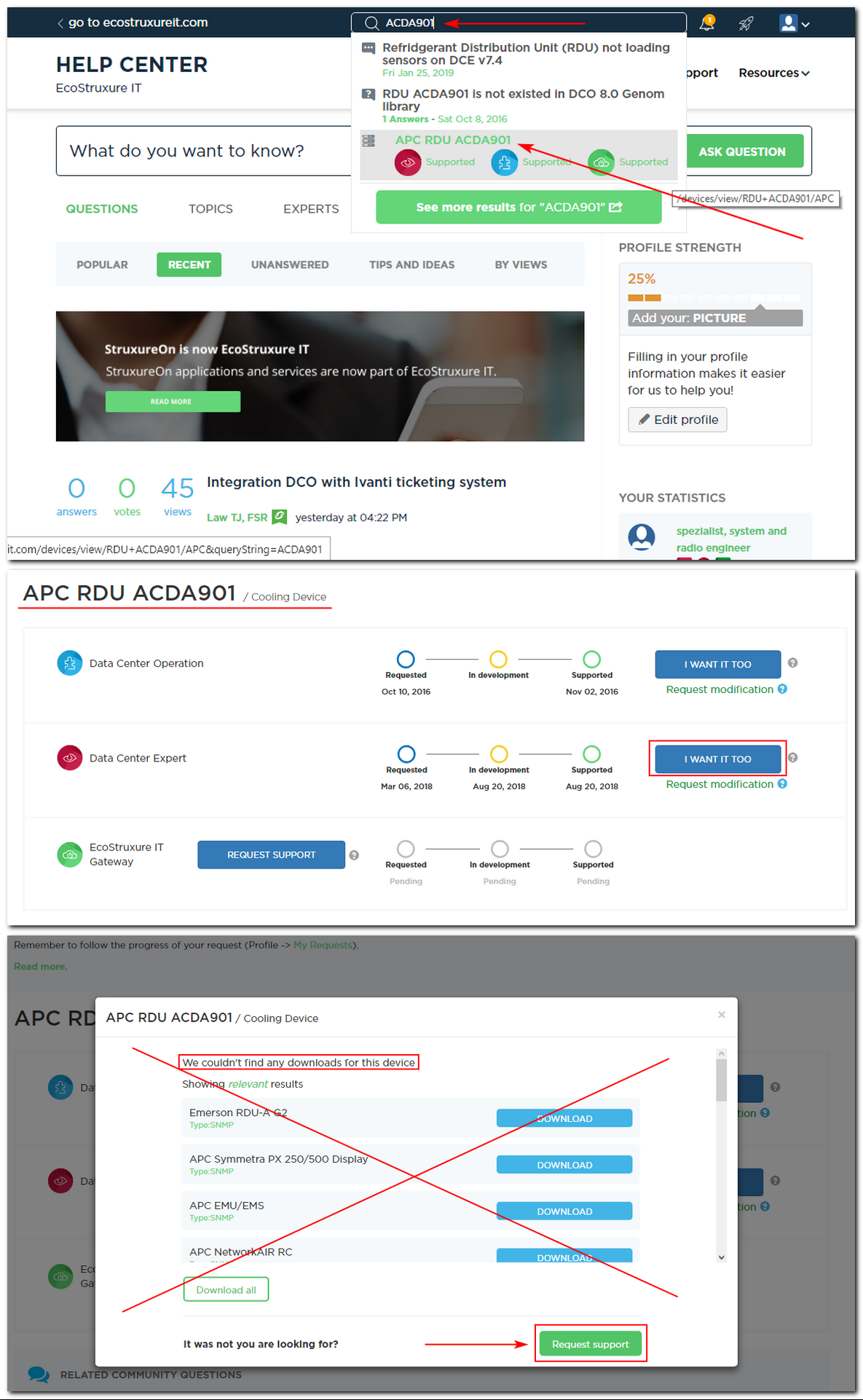
Within a couple of business days you will receive a notification about downloading the necessary DDF-file.
Secondly, to check my suspicions, please send me to a private e-mail not the entire DCE-7.3.1 configuration backup, but only a part of it with DDF-files: this is the only /opt directory (it has a small size).
With respect.
(CID:138809803)
Link copied. Please paste this link to share this article on your social media post.
- Mark as New
- Bookmark
- Subscribe
- Mute
- Subscribe to RSS Feed
- Permalink
- Email to a Friend
- Report Inappropriate Content
Link copied. Please paste this link to share this article on your social media post.
Posted: 2020-07-05 04:28 PM . Last Modified: 2024-04-03 05:05 AM
Dear Mashwiz,
Tell us, please, did you solve your problem or not?
With respect.
(CID:139693933)
Link copied. Please paste this link to share this article on your social media post.
- Mark as New
- Bookmark
- Subscribe
- Mute
- Subscribe to RSS Feed
- Permalink
- Email to a Friend
- Report Inappropriate Content
Link copied. Please paste this link to share this article on your social media post.
Posted: 2020-07-05 04:28 PM . Last Modified: 2023-10-22 03:45 AM

This question is closed for comments. You're welcome to start a new topic if you have further comments on this issue.
Link copied. Please paste this link to share this article on your social media post.
Create your free account or log in to subscribe to the board - and gain access to more than 10,000+ support articles along with insights from experts and peers.
