Portal display issue
EcoStruxure IT forum
Schneider Electric support forum about installation and configuration for DCIM including EcoStruxure IT Expert, IT Advisor, Data Center Expert, and NetBotz
- Subscribe to RSS Feed
- Mark Topic as New
- Mark Topic as Read
- Float this Topic for Current User
- Bookmark
- Subscribe
- Mute
- Printer Friendly Page
- Mark as New
- Bookmark
- Subscribe
- Mute
- Subscribe to RSS Feed
- Permalink
- Email to a Friend
- Report Inappropriate Content
Link copied. Please paste this link to share this article on your social media post.
Posted: 2020-07-02 04:31 PM . Last Modified: 2024-04-09 02:46 AM
Portal display issue
Portal 1.3.2 is installed. All of the services are started. However the portal page is not showing the contents correctly. I tried IE 11, Google Chrome Version 43.0.2357.81 m (64-bit), Firefox v41.0, same issue. I attach the screenshot and logs file below. I did manually start liferay, no help. Windows Firewall is off.
The portal was running on the laptop without any issues. However for some reason, I re-installed the OS and everything, then the portal page can not be shown correctly after installation.
Anything wrong here?
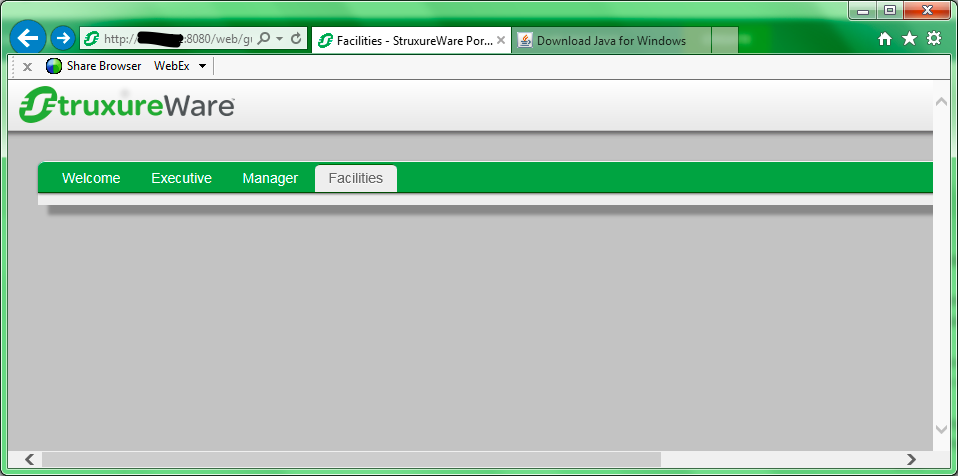
v41.0
(CID:103585517)
- Labels:
-
Data Center Operation
Link copied. Please paste this link to share this article on your social media post.
- Mark as New
- Bookmark
- Subscribe
- Mute
- Subscribe to RSS Feed
- Permalink
- Email to a Friend
- Report Inappropriate Content
Link copied. Please paste this link to share this article on your social media post.
Posted: 2020-07-02 04:31 PM . Last Modified: 2024-04-09 02:46 AM
Hi Annie,
Did you configure the portal with DCE..? see the attached PDF and configure the portal as per attached PDF file.
Best Regards,
Rana
Portal-StruxureWarePortalconfigurationtips-120515-2117-1459.pdf
(CID:103585628)
Link copied. Please paste this link to share this article on your social media post.
- Mark as New
- Bookmark
- Subscribe
- Mute
- Subscribe to RSS Feed
- Permalink
- Email to a Friend
- Report Inappropriate Content
Link copied. Please paste this link to share this article on your social media post.
Posted: 2020-07-02 04:32 PM . Last Modified: 2024-04-09 02:46 AM
Sorry but this is not what i am asking for. Basically I can't open the liferay page correctly.
(CID:103585633)
Link copied. Please paste this link to share this article on your social media post.
- Mark as New
- Bookmark
- Subscribe
- Mute
- Subscribe to RSS Feed
- Permalink
- Email to a Friend
- Report Inappropriate Content
Link copied. Please paste this link to share this article on your social media post.
Posted: 2020-07-02 04:32 PM . Last Modified: 2024-04-09 02:46 AM
I re-install the Portal, but same issue. Could you please help this?
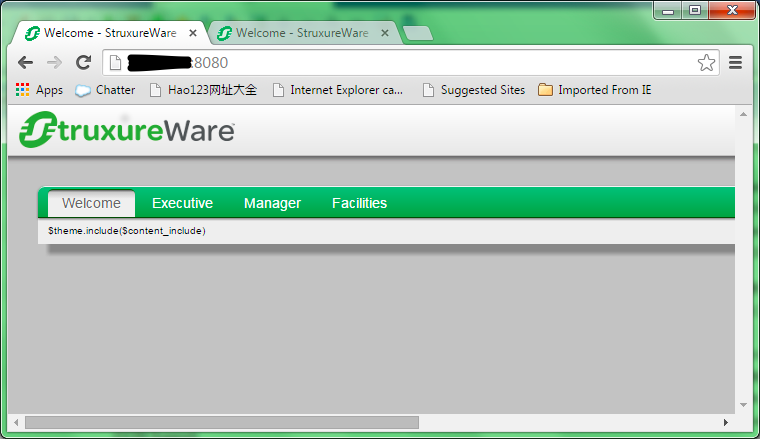
(CID:103585656)
Link copied. Please paste this link to share this article on your social media post.
- Mark as New
- Bookmark
- Subscribe
- Mute
- Subscribe to RSS Feed
- Permalink
- Email to a Friend
- Report Inappropriate Content
Link copied. Please paste this link to share this article on your social media post.
Posted: 2020-07-02 04:32 PM . Last Modified: 2024-04-09 02:46 AM
Hi Annie,
It seems the installation have not been completed successfully. You might want to follow these steps to re-install:
1. Un-install StruxureWare Portal
2. If not removed already, then delete the 'struxureware portal' and the 'postgresql' directories from the Program Files folder
3. Remove the postgres account, assuming you do not have any other application using the postgres database. This can be done from the command prompt, eg open cmd and run the following command:
net user postgres /del
4. restart the workstation
5. Install StruxureWare Portal
Hope this helps,
Kind regards
(CID:103585659)
Link copied. Please paste this link to share this article on your social media post.
- Mark as New
- Bookmark
- Subscribe
- Mute
- Subscribe to RSS Feed
- Permalink
- Email to a Friend
- Report Inappropriate Content
Link copied. Please paste this link to share this article on your social media post.
Posted: 2020-07-02 04:32 PM . Last Modified: 2024-04-09 02:46 AM
Thanks Jef, I followed the steps above, but it is not working for me. Also there was no "postgresql" or "pstgresql" directory when I tried to remove it. .
(CID:103585673)
Link copied. Please paste this link to share this article on your social media post.
- Mark as New
- Bookmark
- Subscribe
- Mute
- Subscribe to RSS Feed
- Permalink
- Email to a Friend
- Report Inappropriate Content
Link copied. Please paste this link to share this article on your social media post.
Posted: 2020-07-02 04:32 PM . Last Modified: 2024-04-09 02:46 AM
Hi Annie, I'm sorry to hear that it didn't work for you. It might be a java related issue, did you try Vineet's suggestion? Is it resolved? if not, please share the logs with me, then I will take a look. And concerning removing the postgresql folder, I guess it's been removed during un-installation, so I have modified the step by adding "if not removed already". Kind regards
(CID:103585912)
Link copied. Please paste this link to share this article on your social media post.
- Mark as New
- Bookmark
- Subscribe
- Mute
- Subscribe to RSS Feed
- Permalink
- Email to a Friend
- Report Inappropriate Content
Link copied. Please paste this link to share this article on your social media post.
Posted: 2020-07-02 04:32 PM . Last Modified: 2024-04-09 02:46 AM
Hi Jef, I finally got the issue resolved. Looks like to be Java issue.. I removed the java version previously installed, and removed the portal, removed the postgres account, then installed the portal again, it is then working.
(CID:103585915)
Link copied. Please paste this link to share this article on your social media post.
- Mark as New
- Bookmark
- Subscribe
- Mute
- Subscribe to RSS Feed
- Permalink
- Email to a Friend
- Report Inappropriate Content
Link copied. Please paste this link to share this article on your social media post.
Posted: 2020-07-02 04:32 PM . Last Modified: 2024-04-09 02:46 AM
Hi Annie, I'm really happy to hear that it is resolved. Well done!
(CID:103585916)
Link copied. Please paste this link to share this article on your social media post.
- Mark as New
- Bookmark
- Subscribe
- Mute
- Subscribe to RSS Feed
- Permalink
- Email to a Friend
- Report Inappropriate Content
Link copied. Please paste this link to share this article on your social media post.
Posted: 2020-07-02 04:32 PM . Last Modified: 2024-04-09 02:46 AM
This is the screenshot after I re-install it per your steps. Also I got the same issue reported from another engineer here. It could be something related to the workstation configuration since both laptops were just formated by the IT and re-installed OS..
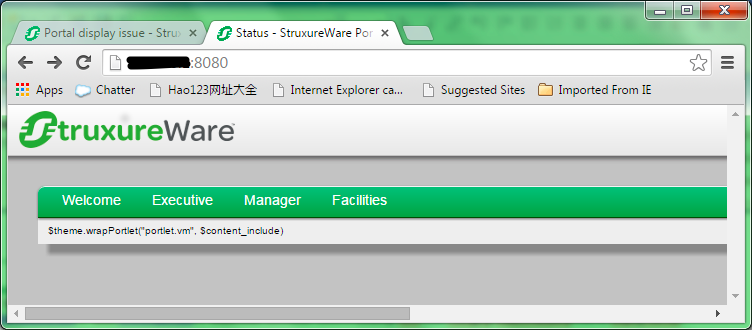
(CID:103585676)
Link copied. Please paste this link to share this article on your social media post.
- Mark as New
- Bookmark
- Subscribe
- Mute
- Subscribe to RSS Feed
- Permalink
- Email to a Friend
- Report Inappropriate Content
Link copied. Please paste this link to share this article on your social media post.
Posted: 2020-07-02 04:32 PM . Last Modified: 2024-04-09 02:46 AM
I faced the same issue with Portal on my laptop as well and found out that it was Java issue.I had multiple versions of JAVA SDK and Java run time which was becoming the cause. So I removed all versions of java and let Portal install whatever it needed and everything was working like a breeze..
Try it ...hope it works for you as well...
(CID:103585783)
Link copied. Please paste this link to share this article on your social media post.
- Mark as New
- Bookmark
- Subscribe
- Mute
- Subscribe to RSS Feed
- Permalink
- Email to a Friend
- Report Inappropriate Content
Link copied. Please paste this link to share this article on your social media post.
Posted: 2020-07-02 04:33 PM . Last Modified: 2024-04-09 02:46 AM
Hi Annie What version of Java are you running ? regards
(CID:103585920)
Link copied. Please paste this link to share this article on your social media post.
- Mark as New
- Bookmark
- Subscribe
- Mute
- Subscribe to RSS Feed
- Permalink
- Email to a Friend
- Report Inappropriate Content
Link copied. Please paste this link to share this article on your social media post.
Posted: 2020-07-02 04:33 PM . Last Modified: 2024-04-09 02:46 AM
if you have Java 8 installed, please try uninstalling in and let struxureware portal install java.
(CID:103585979)
Link copied. Please paste this link to share this article on your social media post.
- Mark as New
- Bookmark
- Subscribe
- Mute
- Subscribe to RSS Feed
- Permalink
- Email to a Friend
- Report Inappropriate Content
Link copied. Please paste this link to share this article on your social media post.
Posted: 2020-07-02 04:33 PM . Last Modified: 2024-04-09 02:46 AM
Yes it was jave v8. Since my laptop is a new install, the IT installed the latest Java version on my laptop. After I removed it, and let Portal insall java 6, then it is working. It appears the Portal is not compatible with Java v8.. Not too sure if next Portal release will correct this.
(CID:103586059)
Link copied. Please paste this link to share this article on your social media post.
- Mark as New
- Bookmark
- Subscribe
- Mute
- Subscribe to RSS Feed
- Permalink
- Email to a Friend
- Report Inappropriate Content
Link copied. Please paste this link to share this article on your social media post.
Posted: 2020-07-02 04:33 PM . Last Modified: 2023-10-31 11:29 PM

This question is closed for comments. You're welcome to start a new topic if you have further comments on this issue.
Link copied. Please paste this link to share this article on your social media post.
Create your free account or log in to subscribe to the board - and gain access to more than 10,000+ support articles along with insights from experts and peers.
