PUE graph doesn`t show right value
EcoStruxure IT forum
Schneider Electric support forum about installation and configuration for DCIM including EcoStruxure IT Expert, IT Advisor, Data Center Expert, and NetBotz
- Subscribe to RSS Feed
- Mark Topic as New
- Mark Topic as Read
- Float this Topic for Current User
- Bookmark
- Subscribe
- Mute
- Printer Friendly Page
- Mark as New
- Bookmark
- Subscribe
- Mute
- Subscribe to RSS Feed
- Permalink
- Email to a Friend
- Report Inappropriate Content
Link copied. Please paste this link to share this article on your social media post.
Posted: 2020-07-05 04:19 PM . Last Modified: 2024-04-03 05:08 AM
PUE graph doesn`t show right value
Hi,
I have problem with meter at DCO. Value is shown ok, but meter jumps arround.
I have attached a picture of the problem. Please send solution.
(CID:138807090)
- Labels:
-
DCIM Support
- Tags:
- bug
Link copied. Please paste this link to share this article on your social media post.
- Mark as New
- Bookmark
- Subscribe
- Mute
- Subscribe to RSS Feed
- Permalink
- Email to a Friend
- Report Inappropriate Content
Link copied. Please paste this link to share this article on your social media post.
Posted: 2020-07-05 04:20 PM . Last Modified: 2024-04-03 05:08 AM
This looks like a data issue with the data used to configure the PUE. Can you send a screenshot of the configuration screen? Are the units mixed meaning one or more readings are in watts the others in Kw?
Regards
Greg Sterling
(CID:138807249)
Link copied. Please paste this link to share this article on your social media post.
- Mark as New
- Bookmark
- Subscribe
- Mute
- Subscribe to RSS Feed
- Permalink
- Email to a Friend
- Report Inappropriate Content
Link copied. Please paste this link to share this article on your social media post.
Posted: 2020-07-05 04:20 PM . Last Modified: 2024-04-03 05:08 AM
Hi,
I am using energy measurments from PDU`s & PM800.
(CID:138808034)
Link copied. Please paste this link to share this article on your social media post.
- Mark as New
- Bookmark
- Subscribe
- Mute
- Subscribe to RSS Feed
- Permalink
- Email to a Friend
- Report Inappropriate Content
Link copied. Please paste this link to share this article on your social media post.
Posted: 2020-07-05 04:20 PM . Last Modified: 2024-04-03 05:08 AM
I will try with power for DCIE.
(CID:138808036)
Link copied. Please paste this link to share this article on your social media post.
- Mark as New
- Bookmark
- Subscribe
- Mute
- Subscribe to RSS Feed
- Permalink
- Email to a Friend
- Report Inappropriate Content
Link copied. Please paste this link to share this article on your social media post.
Posted: 2020-07-05 04:20 PM . Last Modified: 2024-04-03 05:08 AM
Same with DCIE graph. Can you please assist, customer is not satisfied.
(CID:138809114)
Link copied. Please paste this link to share this article on your social media post.
- Mark as New
- Bookmark
- Subscribe
- Mute
- Subscribe to RSS Feed
- Permalink
- Email to a Friend
- Report Inappropriate Content
Link copied. Please paste this link to share this article on your social media post.
Posted: 2020-07-05 04:20 PM . Last Modified: 2024-04-03 05:08 AM
Also I have tried to calculate PUE using sensor "Real total power" from SE PM800 meter & Output power of the UPS & PUE shows 0.00 & same thing with pointer it shows 5.
Can you please explain why doesn`t PUE calculate values?.
(CID:138809116)
Link copied. Please paste this link to share this article on your social media post.
- Mark as New
- Bookmark
- Subscribe
- Mute
- Subscribe to RSS Feed
- Permalink
- Email to a Friend
- Report Inappropriate Content
Link copied. Please paste this link to share this article on your social media post.
Posted: 2020-07-05 04:20 PM . Last Modified: 2024-04-03 05:08 AM
Hi Boris,
The power usage effectiveness PUE is basically equal to "Power in"/"IT Load".
The "Power in" and "IT Load" values can be manually entered numbers and/or added device sensor measurements.
In the following illustration:
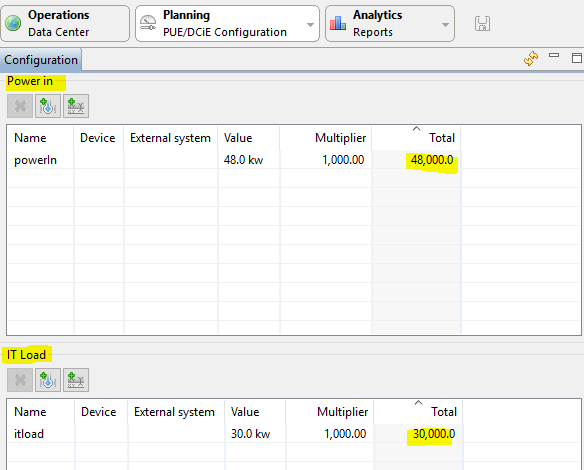
total "Power in" is 48.000
and total "IT Load" is 30.000
so the PUE for this configuration would be 48.000/30.000 = 1.6
which is also displayed by the software:
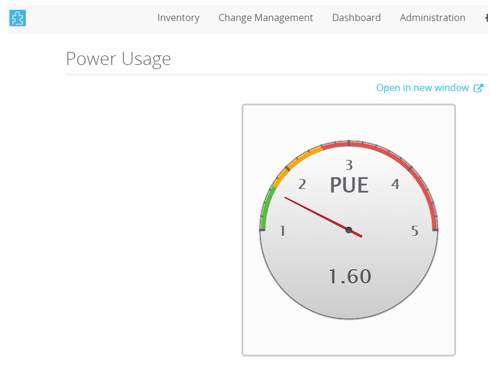
The PUE dial, by design, may show/point to values between 1 and 5 - numbers outside of this range (1-5) can not be pointed to, but the calculated value may be displayed for you.
So, basically the calculated and displayed PUE depends on what you enter!
Kind regards
(CID:138809299)
Link copied. Please paste this link to share this article on your social media post.
- Mark as New
- Bookmark
- Subscribe
- Mute
- Subscribe to RSS Feed
- Permalink
- Email to a Friend
- Report Inappropriate Content
Link copied. Please paste this link to share this article on your social media post.
Posted: 2020-07-05 04:20 PM . Last Modified: 2024-04-03 05:08 AM
Hi, I have figuered what is a problem with this. I just divides numbers, so for aproximate value I have to use multiplier. Mention this in DCO training.
I will check this for few days & see if it works.
(CID:138809344)
Link copied. Please paste this link to share this article on your social media post.
- Mark as New
- Bookmark
- Subscribe
- Mute
- Subscribe to RSS Feed
- Permalink
- Email to a Friend
- Report Inappropriate Content
Link copied. Please paste this link to share this article on your social media post.
Posted: 2020-07-05 04:20 PM . Last Modified: 2024-04-03 05:08 AM
Hi Boris,
Different Multiplier can be used when the numbers are in different units, for example if one of the measurements/values in KW and the other one in W.
If all numbers are in the same unit, then using Multiplier 1 is good enough.
Kind regards
(CID:138809348)
Link copied. Please paste this link to share this article on your social media post.
- Mark as New
- Bookmark
- Subscribe
- Mute
- Subscribe to RSS Feed
- Permalink
- Email to a Friend
- Report Inappropriate Content
Link copied. Please paste this link to share this article on your social media post.
Posted: 2020-07-05 04:20 PM . Last Modified: 2023-10-22 03:31 AM

This question is closed for comments. You're welcome to start a new topic if you have further comments on this issue.
Link copied. Please paste this link to share this article on your social media post.
Create your free account or log in to subscribe to the board - and gain access to more than 10,000+ support articles along with insights from experts and peers.
