Ask Me About Webinar: Data Center Assets - Modeling, Cooling, and CFD Simulation
Join our 30-minute expert session on July 10, 2025 (9:00 AM & 5:00 PM CET), to explore Digital Twins, cooling simulations, and IT infrastructure modeling. Learn how to boost resiliency and plan power capacity effectively. Register now to secure your spot!
Netbotz Showed me the camera error " Error loading video"
EcoStruxure IT forum
Schneider Electric support forum about installation and configuration for DCIM including EcoStruxure IT Expert, IT Advisor, Data Center Expert, and NetBotz
- Mark Topic as New
- Mark Topic as Read
- Float this Topic for Current User
- Bookmark
- Subscribe
- Mute
- Printer Friendly Page
- Mark as New
- Bookmark
- Subscribe
- Mute
- Permalink
- Email to a Friend
- Report Inappropriate Content
Link copied. Please paste this link to share this article on your social media post.
Posted: 2020-07-05 10:10 PM . Last Modified: 2024-04-03 12:34 AM
Netbotz Showed me the camera error " Error loading video"
I set up netbotz 750 and Camera Pod 165
Camera Pod is connected to private network port 1/4
camera pod ip address 172.16.0.100 dynamic ip
Netbotz ip address 192.168.0.100
But Netbotz could not found IP camera pod 165
It showed me this error
netbotz firmware 5.0.1.90
When I log into ip camera directly .. the camera is working well
How can I fix this issue..
I want that I can see all sensors when I log in netbotz 750
now I can see all sensor except camera screen
(CID:148770337)
- Labels:
-
NetBotz
Link copied. Please paste this link to share this article on your social media post.
- Mark as New
- Bookmark
- Subscribe
- Mute
- Permalink
- Email to a Friend
- Report Inappropriate Content
Link copied. Please paste this link to share this article on your social media post.
Posted: 2020-07-05 10:10 PM . Last Modified: 2024-04-03 12:34 AM
Dear Doody,
May I know the browser version that you are using? Are you using IE? Did you try in Google Chrome, Firefox etc.,? If so, do you see any difference? I have seen this issue in IE 11, but I am able to view camera feed in other browsers.
Secondly, You must upgrade the Netbotz 750 appliance firmware to the latest version ie., 5.1.
When upgrading a NetBotz 750 from 5.0.1 to anything newer, the browser window may appear to hang and web page does not refresh. It is suggested that you clear your browser cache and it should update the window and allow you to log in to the NetBotz appliance with the new firmware.
Make sure that you upload .sedp 5.1 fw file when you are upgrading the fw version 5.0.1 to 5.1. Refer the User guides for more information.
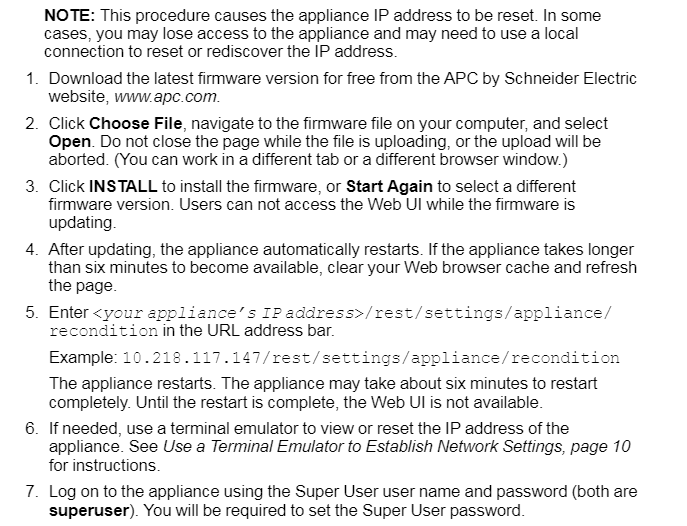
I hope this helps.
(CID:148770350)
Link copied. Please paste this link to share this article on your social media post.
- Mark as New
- Bookmark
- Subscribe
- Mute
- Permalink
- Email to a Friend
- Report Inappropriate Content
Link copied. Please paste this link to share this article on your social media post.
Posted: 2020-07-05 10:11 PM . Last Modified: 2024-04-03 12:33 AM
Dear Doody.choi,
Please tell us, were you able to solve your problem or not?
With respect.
(CID:148771879)
Link copied. Please paste this link to share this article on your social media post.
- Mark as New
- Bookmark
- Subscribe
- Mute
- Permalink
- Email to a Friend
- Report Inappropriate Content
Link copied. Please paste this link to share this article on your social media post.
Posted: 2020-07-05 10:11 PM . Last Modified: 2024-04-03 12:33 AM
In my case..
The problem reason was browser version problem
When i use chrome .. the problem was solved
(CID:148772057)
Link copied. Please paste this link to share this article on your social media post.
- Mark as New
- Bookmark
- Subscribe
- Mute
- Permalink
- Email to a Friend
- Report Inappropriate Content
Link copied. Please paste this link to share this article on your social media post.
Posted: 2020-07-05 10:11 PM . Last Modified: 2024-04-03 12:33 AM
my problem was solved .. after i change the browser
from Internet Explorer to Chrome
Thank you very much
(CID:148772059)
Link copied. Please paste this link to share this article on your social media post.
- Mark as New
- Bookmark
- Subscribe
- Mute
- Permalink
- Email to a Friend
- Report Inappropriate Content
Link copied. Please paste this link to share this article on your social media post.
Posted: 2020-07-05 10:11 PM . Last Modified: 2023-10-22 03:23 AM

This question is closed for comments. You're welcome to start a new topic if you have further comments on this issue.
Link copied. Please paste this link to share this article on your social media post.
Create your free account or log in to subscribe to the board - and gain access to more than 10,000+ support articles along with insights from experts and peers.
Welcome!
Welcome to your new personalized space.
of
