Netbotz And Sensor Not Working
EcoStruxure IT forum
Schneider Electric support forum about installation and configuration for DCIM including EcoStruxure IT Expert, IT Advisor, Data Center Expert, and NetBotz
- Subscribe to RSS Feed
- Mark Topic as New
- Mark Topic as Read
- Float this Topic for Current User
- Bookmark
- Subscribe
- Mute
- Printer Friendly Page
- Mark as New
- Bookmark
- Subscribe
- Mute
- Subscribe to RSS Feed
- Permalink
- Email to a Friend
- Report Inappropriate Content
Link copied. Please paste this link to share this article on your social media post.
Posted: 2020-07-04 06:27 PM . Last Modified: 2024-04-04 11:32 PM
Netbotz And Sensor Not Working
I have Netbotz Rack Monitor 450 and AP9520TH Temp Sensor that connect to Rack Monitor with A Link Port but there is nothing show in Netbotz Appliance and not Detect Sensors Automatically . I Test the firmware 4.5.4 and 4.6.2 both .
(CID:132647169)
- Labels:
-
NetBotz
Link copied. Please paste this link to share this article on your social media post.
Accepted Solutions
- Mark as New
- Bookmark
- Subscribe
- Mute
- Subscribe to RSS Feed
- Permalink
- Email to a Friend
- Report Inappropriate Content
Link copied. Please paste this link to share this article on your social media post.
Posted: 2020-07-04 06:27 PM . Last Modified: 2024-04-04 11:31 PM
Hello,
Per Steve's note, what is the serial number on the AP9520TH, or what are the first 4-6 letters/numbers?
Does the AP9520TH display information when connected to the Netbotz? As long as it is connected to a Netbotz unit that is powered on, then it should power on and report the firmware revision as it (the AP9520TH) boots. If it does power on, what does it display? If it doesn't power on, then I would try different network cables, or if possible other Netbotz devices.
If the AP9520TH display shows information after it is powered, then the most likely cause is either an incorrect connection or dipswitch configuration. If there are multiple AP9520TH's connected, did you configure the dipswitches prior to powering them? If not, then I would disconnect all physical connections, both network and power. Once all are powered off I would configure the dipswitches (per Bala's note). Once configured, I would power all equipment back on and confirm that they work.
Thanks.
(CID:132647208)
Link copied. Please paste this link to share this article on your social media post.
- Mark as New
- Bookmark
- Subscribe
- Mute
- Subscribe to RSS Feed
- Permalink
- Email to a Friend
- Report Inappropriate Content
Link copied. Please paste this link to share this article on your social media post.
Posted: 2020-07-04 06:27 PM . Last Modified: 2024-04-04 11:32 PM
Dear Zahramnejad,
Please refer the below post on how to connect AP9520TH to the Netbotz Appliance A-Link. There is a dip switch setting that needs to be set correctly. The below post is related to 250, but it is applicable for AP9520TH that dip switch settings need to be verified.
Installing a temperature/humidity sensor with display (AP9520TH)
- Make sure that the power cable/ethernet/anything else are disconnected from the Netbotz 450 and that all Cat5 and terminators are disconnected from the AP9520TH sensors.
- There should be no physical connections at the Netbotz 450 (power/ethernet/anything) or the AP9520TH (Alink terminator).
- Once all are disconnected, set the dipswitches on each AP9520TH to off (Setting 1 - see below), and connect to the appliance. At this time, power on the Netbotz 450. When powered on, check if the sensor is recognized.
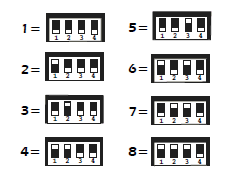
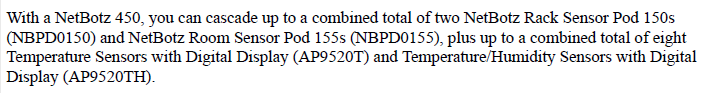
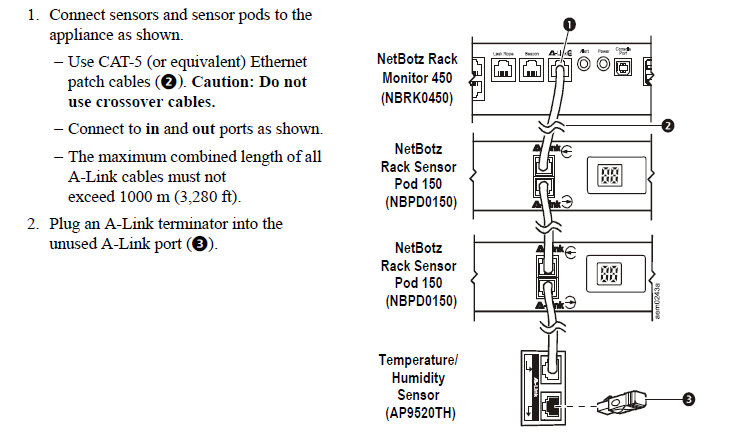
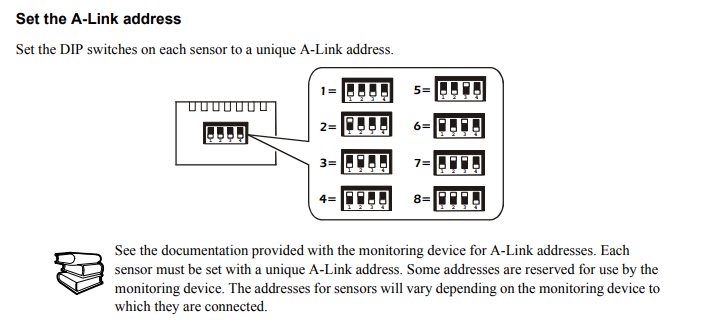
I hope this helps.
Regards,
Bala
(CID:132647176)
Link copied. Please paste this link to share this article on your social media post.
- Mark as New
- Bookmark
- Subscribe
- Mute
- Subscribe to RSS Feed
- Permalink
- Email to a Friend
- Report Inappropriate Content
Link copied. Please paste this link to share this article on your social media post.
Posted: 2020-07-04 06:27 PM . Last Modified: 2024-04-04 11:32 PM
I did it, but it doesn't work
(CID:132647846)
Link copied. Please paste this link to share this article on your social media post.
- Mark as New
- Bookmark
- Subscribe
- Mute
- Subscribe to RSS Feed
- Permalink
- Email to a Friend
- Report Inappropriate Content
Link copied. Please paste this link to share this article on your social media post.
Posted: 2020-07-04 06:27 PM . Last Modified: 2024-04-04 11:31 PM
Hi,
Do you have other sensors or pods connected to the Alink port?
What is the serial number ( at least first 6 characters) of the attached sensor?
Are you using a ca 6 or 5 cable. Cat 5 should be used.
Do you have any other sensors, pods, or NetBotz to test with?
What are the dip switch settings? I believe they should all be down if this is going to be the first in line. If you have multiple Alink sensors connected, make sure they have unique dip switch codes.
Thanks,
Steve.
(CID:132647188)
Link copied. Please paste this link to share this article on your social media post.
- Mark as New
- Bookmark
- Subscribe
- Mute
- Subscribe to RSS Feed
- Permalink
- Email to a Friend
- Report Inappropriate Content
Link copied. Please paste this link to share this article on your social media post.
Posted: 2020-07-04 06:27 PM . Last Modified: 2024-04-04 11:31 PM
ZA1422004933 = Serial num
Dont Have any pods.
No Dont have Any Other Netbotz
i try to use only one sensor so i think dipswitch doesnt matter correct ?
(CID:132647502)
Link copied. Please paste this link to share this article on your social media post.
- Mark as New
- Bookmark
- Subscribe
- Mute
- Subscribe to RSS Feed
- Permalink
- Email to a Friend
- Report Inappropriate Content
Link copied. Please paste this link to share this article on your social media post.
Posted: 2020-07-04 06:27 PM . Last Modified: 2024-04-04 11:31 PM
Hello,
Per Steve's note, what is the serial number on the AP9520TH, or what are the first 4-6 letters/numbers?
Does the AP9520TH display information when connected to the Netbotz? As long as it is connected to a Netbotz unit that is powered on, then it should power on and report the firmware revision as it (the AP9520TH) boots. If it does power on, what does it display? If it doesn't power on, then I would try different network cables, or if possible other Netbotz devices.
If the AP9520TH display shows information after it is powered, then the most likely cause is either an incorrect connection or dipswitch configuration. If there are multiple AP9520TH's connected, did you configure the dipswitches prior to powering them? If not, then I would disconnect all physical connections, both network and power. Once all are powered off I would configure the dipswitches (per Bala's note). Once configured, I would power all equipment back on and confirm that they work.
Thanks.
(CID:132647208)
Link copied. Please paste this link to share this article on your social media post.
- Mark as New
- Bookmark
- Subscribe
- Mute
- Subscribe to RSS Feed
- Permalink
- Email to a Friend
- Report Inappropriate Content
Link copied. Please paste this link to share this article on your social media post.
Posted: 2020-07-04 06:27 PM . Last Modified: 2024-04-04 11:31 PM
ZA1422004933 Is Serial
-Yes It display the information when connectet on the sensor but not recognize by netbotz appliace
-I Tried Different Network Cable
-yes i have more than one sensor BUT i try to connect only one sensor and i dont think it need dipswitch configuration for one sensor am i right?
(CID:132647498)
Link copied. Please paste this link to share this article on your social media post.
- Mark as New
- Bookmark
- Subscribe
- Mute
- Subscribe to RSS Feed
- Permalink
- Email to a Friend
- Report Inappropriate Content
Link copied. Please paste this link to share this article on your social media post.
Posted: 2020-07-04 06:27 PM . Last Modified: 2024-04-04 11:31 PM
Hello, if the display is functional when you connect over the Alink port then it would appear that the sensor is working. When it powers on, what does it report on the display?
Any of the dipswitch settings outlined in the install guide should work, though I would set all four to "Off" (Config 1) if you still cannot get the sensor to communicate with the Netbotz device.
I would make sure to power off the Netbotz device, disconnect all network cables from both the Netbotz and sensor(s) or additional sensor pods, make sure the sensor dipswitches are set in a way unique from any other sensors (if only 1 sensor is connected then all "Off" may be good), and then reconnect power then Alink power. If it is still not working then Alink comm does not sound like it is working, which could be at the Netbotz or the sensor. If you have another Netbotz or sensor to test with, I would do so and try to determine which device is not working.
Based on the serial number the sensor is out of warranty, unless you have a proof of purchase showing it was purchased within the last 2 years.
(CID:132649264)
Link copied. Please paste this link to share this article on your social media post.
- Mark as New
- Bookmark
- Subscribe
- Mute
- Subscribe to RSS Feed
- Permalink
- Email to a Friend
- Report Inappropriate Content
Link copied. Please paste this link to share this article on your social media post.
Posted: 2020-07-04 06:28 PM . Last Modified: 2023-10-22 03:22 AM

This question is closed for comments. You're welcome to start a new topic if you have further comments on this issue.
Link copied. Please paste this link to share this article on your social media post.
Create your free account or log in to subscribe to the board - and gain access to more than 10,000+ support articles along with insights from experts and peers.
