Ask Me About Webinar: Data Center Assets - Modeling, Cooling, and CFD Simulation
Join our 30-minute expert session on July 10, 2025 (9:00 AM & 5:00 PM CET), to explore Digital Twins, cooling simulations, and IT infrastructure modeling. Learn how to boost resiliency and plan power capacity effectively. Register now to secure your spot!
Error with DCE 7.5.0.62
EcoStruxure IT forum
Schneider Electric support forum about installation and configuration for DCIM including EcoStruxure IT Expert, IT Advisor, Data Center Expert, and NetBotz
- Mark Topic as New
- Mark Topic as Read
- Float this Topic for Current User
- Bookmark
- Subscribe
- Mute
- Printer Friendly Page
- Mark as New
- Bookmark
- Subscribe
- Mute
- Permalink
- Email to a Friend
- Report Inappropriate Content
Link copied. Please paste this link to share this article on your social media post.
Posted: 2020-07-04 06:25 PM . Last Modified: 2024-04-04 11:32 PM
Error with DCE 7.5.0.62
I am running DCE 7.5.0.62. I can no longer Launch to any device.
When I browser to System>Server Administration Changes >server access I get a dialog box that states:
"The currently displayed page contains invalid values"
When I click OK, I am taken back to the server access tab but the displayed screen is blank.
I thought perhaps there was an issue with the NIC inside the UPS, but as a previous answer stated I need to request technical assistance, as we are not given root access via putty.
I tried to restore a server backup, but that failed to produce any results
I reset the NIC on a UPS, and that failed to produce any results
I tried to create the restore USB using the mkDCERestoreUsbKey tool and the 7.5.0.62 iso, however no USB stick I could find would let me run the utility to create the recovery USB stick.
Needless to say I am quite thoroughly stuck.
Any help ( even a suggestion of what I could use to reset the APC DCE server would be really appreciated
(CID:132646988)
- Labels:
-
Data Center Expert
- Tags:
- bug
Link copied. Please paste this link to share this article on your social media post.
Accepted Solutions
- Mark as New
- Bookmark
- Subscribe
- Mute
- Permalink
- Email to a Friend
- Report Inappropriate Content
Link copied. Please paste this link to share this article on your social media post.
Posted: 2020-07-04 06:25 PM . Last Modified: 2024-04-04 11:32 PM
Hi Eric,
That's correct, we can't provide root access. To get assistance from technical support directly, I suggest contacting them by phone as it will likely be quicker than through this forum.
As for the USB restore, what is happening with the mkDCERestoreUsbKey utility? Assuming you're using the one that came with the version of DCE .iso file you've downloaded, it should work. In some instances if the key is too big, you may have to edit the batch file to use fat32:
Change the line
format %DriveName% /X /FS:FAT /V:ISXC /Y
to
format %DriveName% /X /FS:FAT32 /V:ISXC /Y
It's just a little more than 1/2 way down the file. Also be sure when prompted for the drive letter that you put in the letter followed by a colon. Don't just use 'F', use "F:" or else it will tell you that there is no such drive.
Steve
(CID:132647034)
Link copied. Please paste this link to share this article on your social media post.
- Mark as New
- Bookmark
- Subscribe
- Mute
- Permalink
- Email to a Friend
- Report Inappropriate Content
Link copied. Please paste this link to share this article on your social media post.
Posted: 2020-07-04 06:25 PM . Last Modified: 2024-04-04 11:32 PM
Dear Eric Haskins,
I already saw such a problem in the topic of Adrian Jeitziner. But, unfortunately, he has not yet answer how he solved this.
With respect.
(CID:132647033)
Link copied. Please paste this link to share this article on your social media post.
- Mark as New
- Bookmark
- Subscribe
- Mute
- Permalink
- Email to a Friend
- Report Inappropriate Content
Link copied. Please paste this link to share this article on your social media post.
Posted: 2020-07-04 06:25 PM . Last Modified: 2024-04-04 11:32 PM
Hi Eric,
That's correct, we can't provide root access. To get assistance from technical support directly, I suggest contacting them by phone as it will likely be quicker than through this forum.
As for the USB restore, what is happening with the mkDCERestoreUsbKey utility? Assuming you're using the one that came with the version of DCE .iso file you've downloaded, it should work. In some instances if the key is too big, you may have to edit the batch file to use fat32:
Change the line
format %DriveName% /X /FS:FAT /V:ISXC /Y
to
format %DriveName% /X /FS:FAT32 /V:ISXC /Y
It's just a little more than 1/2 way down the file. Also be sure when prompted for the drive letter that you put in the letter followed by a colon. Don't just use 'F', use "F:" or else it will tell you that there is no such drive.
Steve
(CID:132647034)
Link copied. Please paste this link to share this article on your social media post.
- Mark as New
- Bookmark
- Subscribe
- Mute
- Permalink
- Email to a Friend
- Report Inappropriate Content
Link copied. Please paste this link to share this article on your social media post.
Posted: 2020-07-04 06:25 PM . Last Modified: 2024-04-04 11:32 PM
Thanks much! I'll give that a shot, the error was always invalid drive type....but I hadn't used the colon key so Ill give that a shot!
(CID:132647039)
Link copied. Please paste this link to share this article on your social media post.
- Mark as New
- Bookmark
- Subscribe
- Mute
- Permalink
- Email to a Friend
- Report Inappropriate Content
Link copied. Please paste this link to share this article on your social media post.
Posted: 2020-07-04 06:25 PM . Last Modified: 2024-04-04 11:32 PM
FYI adding the colon helped!
(CID:132647043)
Link copied. Please paste this link to share this article on your social media post.
- Mark as New
- Bookmark
- Subscribe
- Mute
- Permalink
- Email to a Friend
- Report Inappropriate Content
Link copied. Please paste this link to share this article on your social media post.
Posted: 2020-07-04 06:25 PM . Last Modified: 2024-04-04 11:32 PM
Thanks Specialist I appreciate the help I will see if the reset fixes my issues. If that doesn't work I'll definately reach out to the tech help line.
(CID:132647047)
Link copied. Please paste this link to share this article on your social media post.
- Mark as New
- Bookmark
- Subscribe
- Mute
- Permalink
- Email to a Friend
- Report Inappropriate Content
Link copied. Please paste this link to share this article on your social media post.
Posted: 2020-07-04 06:26 PM . Last Modified: 2024-04-04 11:32 PM
Ok, see Adrian Jeitziner fast reply to this problem in topic .
With respect.
(CID:132647065)
Link copied. Please paste this link to share this article on your social media post.
- Mark as New
- Bookmark
- Subscribe
- Mute
- Permalink
- Email to a Friend
- Report Inappropriate Content
Link copied. Please paste this link to share this article on your social media post.
Posted: 2020-07-04 06:26 PM . Last Modified: 2024-04-04 11:32 PM
Just an FYI, that post did get a reply and it was a cert issue. I believe this is not the same issue as different configuration files are used for each page. I'm not sure what would cause it in this case but if you've recently put in a cert, maybe it's worth a try.
Steve
(CID:132647066)
Link copied. Please paste this link to share this article on your social media post.
- Mark as New
- Bookmark
- Subscribe
- Mute
- Permalink
- Email to a Friend
- Report Inappropriate Content
Link copied. Please paste this link to share this article on your social media post.
Posted: 2020-07-04 06:26 PM . Last Modified: 2024-04-04 11:32 PM
I agree and maybe my suspicions have come true again...
I.e., all such errors occur due to broken third-party SSL-certificate, imported into DCE-server.
I already encountered a similar problem in topic . In that topic, it is necessary to simply remove the broken SSL-certificate from DCE backup and then redeploy it to a DCE-server.
If you do not do this and redeploy a DCE backup with a broken SSL-certificate to the newly restored DCE-server, the customer will again face the above problem - this is bad ☹️.
I hope this is what is required for an independent solution of the problem.
With respect.
(CID:132647077)
Link copied. Please paste this link to share this article on your social media post.
- Mark as New
- Bookmark
- Subscribe
- Mute
- Permalink
- Email to a Friend
- Report Inappropriate Content
Link copied. Please paste this link to share this article on your social media post.
Posted: 2020-07-04 06:26 PM . Last Modified: 2024-04-04 11:32 PM
Interesting to note I had tried to apply a certificate, and received an error, I had not thought to link the two until just now.
One quick point once I do restore the APC unit, is there a process I need to follow to reconnect to it again? It is a headless unit ( it isn't a VM) should I plug in the USB drive reboot and just give it 40 minutes?
(CID:132647087)
Link copied. Please paste this link to share this article on your social media post.
- Mark as New
- Bookmark
- Subscribe
- Mute
- Permalink
- Email to a Friend
- Report Inappropriate Content
Link copied. Please paste this link to share this article on your social media post.
Posted: 2020-07-04 06:26 PM . Last Modified: 2024-04-04 11:32 PM
One quick point once I do restore the APC unit, is there a process I need to follow to reconnect to it again? It is a headless unit ( it isn't a VM) should I plug in the USB drive reboot and just give it 40 minutes?
It is best to connect a keyboard and a monitor to a physical DCE-server. This will help you visually control the restore process from the iso-image.
In addition, this will help you quickly perform the necessary network settings as specified in the StruxureWare Data Center Expert-Installation Manual:
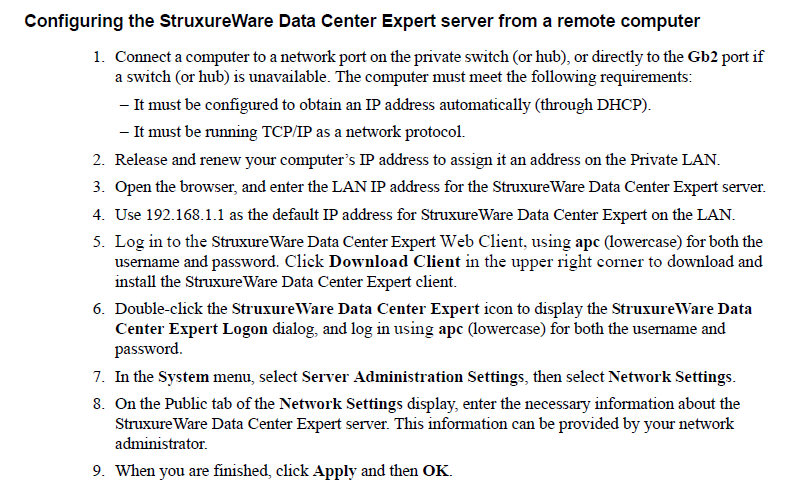
With respect.
(CID:132647099)
Link copied. Please paste this link to share this article on your social media post.
- Mark as New
- Bookmark
- Subscribe
- Mute
- Permalink
- Email to a Friend
- Report Inappropriate Content
Link copied. Please paste this link to share this article on your social media post.
Posted: 2020-07-04 06:26 PM . Last Modified: 2024-04-04 11:32 PM
Thanks much. Ill do that right now 😀 cannot thank you enough for your help today!
(CID:132647104)
Link copied. Please paste this link to share this article on your social media post.
- Mark as New
- Bookmark
- Subscribe
- Mute
- Permalink
- Email to a Friend
- Report Inappropriate Content
Link copied. Please paste this link to share this article on your social media post.
Posted: 2020-07-04 06:26 PM . Last Modified: 2024-04-04 11:32 PM
The second method to configure basic network settings of the DCE-server – is locally login to the system under the user apcsetup (password apcsetup) and re-enter all the necessary network settings, for example:
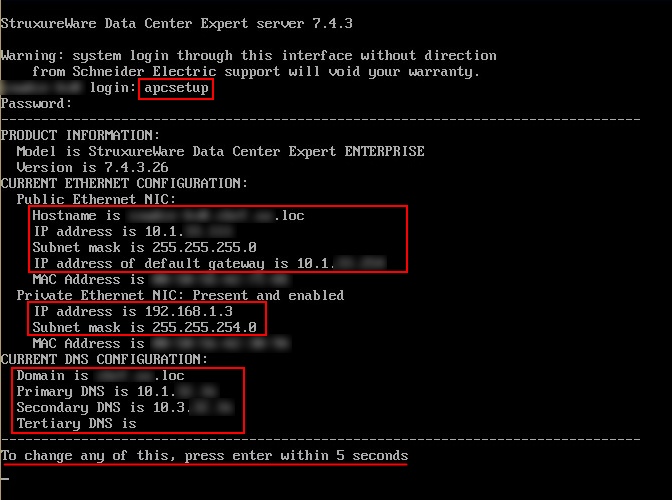
If you did everything correctly, you can check the result again by logging in to the system under the apcinfo login (password apcinfo) and making sure, that all network settings are correct.
With respect.
(CID:132647108)
Link copied. Please paste this link to share this article on your social media post.
- Mark as New
- Bookmark
- Subscribe
- Mute
- Permalink
- Email to a Friend
- Report Inappropriate Content
Link copied. Please paste this link to share this article on your social media post.
Posted: 2020-07-04 06:26 PM . Last Modified: 2023-10-22 02:03 AM

This question is closed for comments. You're welcome to start a new topic if you have further comments on this issue.
Link copied. Please paste this link to share this article on your social media post.
Create your free account or log in to subscribe to the board - and gain access to more than 10,000+ support articles along with insights from experts and peers.
Welcome!
Welcome to your new personalized space.
of
