Netbotz 570 pod unplugged
EcoStruxure IT forum
Schneider Electric support forum about installation and configuration for DCIM including EcoStruxure IT Expert, IT Advisor, Data Center Expert, and NetBotz
- Subscribe to RSS Feed
- Mark Topic as New
- Mark Topic as Read
- Float this Topic for Current User
- Bookmark
- Subscribe
- Mute
- Printer Friendly Page
- Mark as New
- Bookmark
- Subscribe
- Mute
- Subscribe to RSS Feed
- Permalink
- Email to a Friend
- Report Inappropriate Content
Link copied. Please paste this link to share this article on your social media post.
Posted: 2020-07-05 04:45 PM . Last Modified: 2024-04-03 04:23 AM
Netbotz 570 pod unplugged
Hello.
We actually have the following issue at Netbotz Portal:
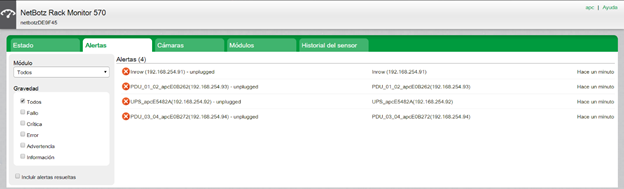
We have checked every devices of the screenshot and no one has any alarm.
This is a new installation in a costumer.
We have seen that there are some similar cases, but are dated from 2016.
We need some advice or the confirmation that this bug is still unsolved to inform our costumer.
Thank you.
Regards.
(CID:138812511)
- Labels:
-
NetBotz
- Tags:
- bug
Link copied. Please paste this link to share this article on your social media post.
- Mark as New
- Bookmark
- Subscribe
- Mute
- Subscribe to RSS Feed
- Permalink
- Email to a Friend
- Report Inappropriate Content
Link copied. Please paste this link to share this article on your social media post.
Posted: 2020-07-05 04:45 PM . Last Modified: 2024-04-03 04:23 AM
Hi Alvaro,
The screenshot is not displaying well so I really can't see the messages. I can't tell which pod is unplugged. I am also unaware of any "bug" of this type.
If this is the internal pod, I suggest disconnecting all sensors and external pods then, following k-base FA176133, re-flash the firmware on the 570. Do not use the "rootupgkeep" option.
After you're finished, if the integrated pod is still listed as unplugged, it is likely a hardware issue and the unit should be replaced.
If it works fine after the re-flash, be conscious of how you reconnect everything and if it happens again, note what you did that may have caused it. Perhaps a wrong connection, too many external pods without external power, perhaps a bad external pod, sensor, or cable, etc.
If it's a different pod that is erring, I would do some of the same troubleshooting as above...disconnecting and reconnecting different pods until you find what's causing it.
As for your comment:
We have checked every devices of the screenshot and no one has any alarm.
I don't understand what you're trying to say here.
You show a screenshot of a 570 and there are some alarms (as I mentioned, I can not read them) . I can tell they are in what appears to be Spanish but I can't even see most of the letters to be able to use google translate. I can only tell there are alarms. Perhaps a better screenshot and perhaps in English. Is the alarm not listed here? If not, where are you seeing the alarm? If you look under the pods, are they in error? Perhaps looking in Advanced View will show you better what's happening.
Steve
(CID:138812574)
Link copied. Please paste this link to share this article on your social media post.
- Mark as New
- Bookmark
- Subscribe
- Mute
- Subscribe to RSS Feed
- Permalink
- Email to a Friend
- Report Inappropriate Content
Link copied. Please paste this link to share this article on your social media post.
Posted: 2020-07-05 04:45 PM . Last Modified: 2024-04-03 04:23 AM
Hi Alvaro,
Is the Netbotz installed with 5 node monitoring license? What I can tell is that the unplugged devices are PDU, UPS, and InRow.
Have you checked the network connection status between Netbotz and the monitored devices?
Best Regards,
TJ
(CID:138812709)
Link copied. Please paste this link to share this article on your social media post.
- Mark as New
- Bookmark
- Subscribe
- Mute
- Subscribe to RSS Feed
- Permalink
- Email to a Friend
- Report Inappropriate Content
Link copied. Please paste this link to share this article on your social media post.
Posted: 2020-07-05 04:45 PM . Last Modified: 2024-04-03 04:23 AM
Dear Álvaro González Jouve,
Tell us, please, did you solve your problem or not?
With respect.
(CID:139693909)
Link copied. Please paste this link to share this article on your social media post.
- Mark as New
- Bookmark
- Subscribe
- Mute
- Subscribe to RSS Feed
- Permalink
- Email to a Friend
- Report Inappropriate Content
Link copied. Please paste this link to share this article on your social media post.
Posted: 2020-07-05 04:45 PM . Last Modified: 2024-04-03 04:23 AM
Yes, today we've deleted all the external pods of the netbotz database, and now there're no error messages in the netbotz appliance.
The problem was that our netbotz had all the devices registered with the old IP assignation.
We have a DCE so we don't really need that netbotz discovered other devices of the Smartbunker.
Thank you.
(CID:140215999)
Link copied. Please paste this link to share this article on your social media post.
- Mark as New
- Bookmark
- Subscribe
- Mute
- Subscribe to RSS Feed
- Permalink
- Email to a Friend
- Report Inappropriate Content
Link copied. Please paste this link to share this article on your social media post.
Posted: 2020-07-05 04:45 PM . Last Modified: 2024-04-03 04:23 AM
Ok, very thanks for the good feedback 😀.
(CID:140216036)
Link copied. Please paste this link to share this article on your social media post.
- Mark as New
- Bookmark
- Subscribe
- Mute
- Subscribe to RSS Feed
- Permalink
- Email to a Friend
- Report Inappropriate Content
Link copied. Please paste this link to share this article on your social media post.
Posted: 2020-07-05 04:46 PM . Last Modified: 2023-10-22 03:21 AM

This question is closed for comments. You're welcome to start a new topic if you have further comments on this issue.
Link copied. Please paste this link to share this article on your social media post.
Create your free account or log in to subscribe to the board - and gain access to more than 10,000+ support articles along with insights from experts and peers.
