Ask our Experts
Didn't find what you are looking for? Ask our experts!
Schneider Electric support forum about installation and configuration for DCIM including EcoStruxure IT Expert, IT Advisor, Data Center Expert, and NetBotz
Search in
Link copied. Please paste this link to share this article on your social media post.
Posted: 2020-07-05 04:46 PM . Last Modified: 2024-04-03 04:23 AM
Smart-UPS SRT 5000 - SRT5KRMXLT - Bypass not in Range - UPS input voltage or frequency cannot support bypass. Does this point to power issues or settings on the UPS?
(CID:138812652)
Link copied. Please paste this link to share this article on your social media post.
Link copied. Please paste this link to share this article on your social media post.
Posted: 2020-07-05 04:46 PM . Last Modified: 2024-04-03 04:23 AM
Hi Todd,
This is usually in input voltage issue. By default, I believe this is a 208v unit and if you feed it 240v, you may get that error. There's an FAQ that might help you with that:
http://www.apc.com/us/en/faqs/index?page=content&id=FA156585
Also I wanted to let you know that this site is usually more geared towards StruxureWare and NetBotz. The forums at:
https://community.se.com/t5/APC-UPS-Critical-Power-Cooling/ct-p/critical-power-cooling-racks
Are usually better suited to finding UPS specific content.
Thanks,
Steve
(CID:138812655)
Link copied. Please paste this link to share this article on your social media post.
Link copied. Please paste this link to share this article on your social media post.
Posted: 2020-07-05 04:46 PM . Last Modified: 2024-04-03 04:23 AM
So do i just need to switch the input power to 240 instead of 208?
(CID:138812675)
Link copied. Please paste this link to share this article on your social media post.
Link copied. Please paste this link to share this article on your social media post.
Posted: 2020-07-05 04:46 PM . Last Modified: 2024-04-03 04:23 AM
I guess that depends on what the regular input voltage is that your feeding the UPS. If this is a constant error, I'd assume that yes, you'd want to switch it to 240. Then you have to consider the output. What is on the output side of the UPS, what voltage does it need? Would 240 be an issue on the output side?
As Eric mentioned in his comment, if this is just a brief change in voltage and you do not get this message on a regular basis, I would think changing the voltage would not be the best option and potentially changing the voltage high/low settings based on what your UPS is seeing:
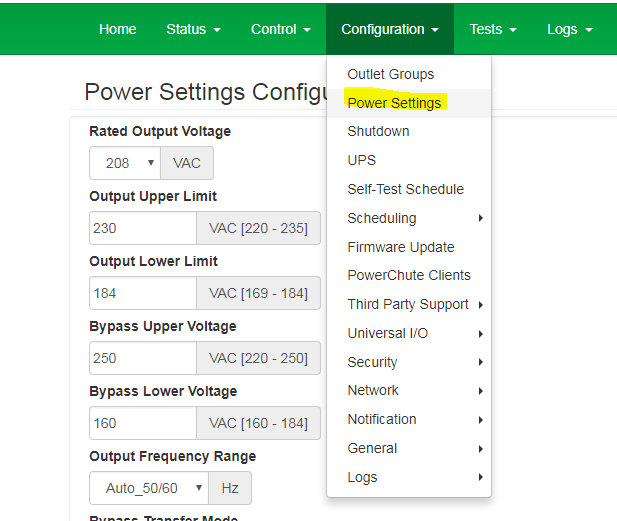
If you're getting spikes and get this message intermittently, maybe you change the upper or lower limits. If you are plugged into 240, perhaps yes, you'd want to change the rated output voltage to match the input.
Either way, it's based on both the input you have and the output your load requires.
Steve
(CID:138812682)
Link copied. Please paste this link to share this article on your social media post.
Link copied. Please paste this link to share this article on your social media post.
Posted: 2020-07-05 04:46 PM . Last Modified: 2024-04-03 04:23 AM
It's a constant reading around 248.
(CID:138812687)
Link copied. Please paste this link to share this article on your social media post.
Link copied. Please paste this link to share this article on your social media post.
Posted: 2020-07-05 04:46 PM . Last Modified: 2024-04-03 04:23 AM
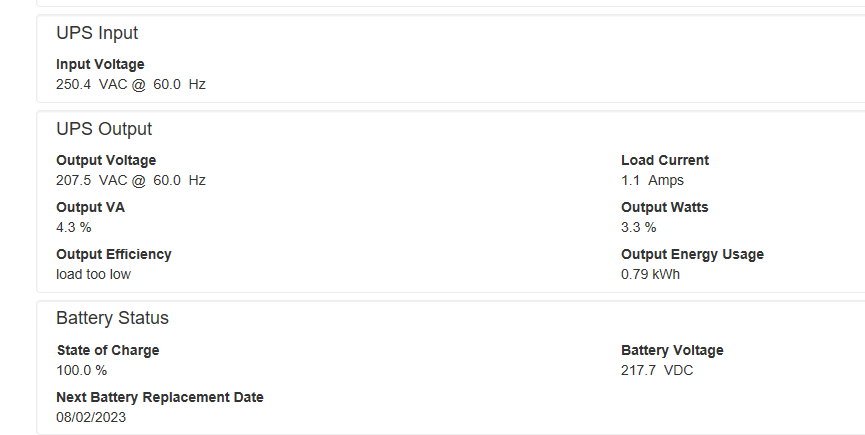
(CID:138812689)
Link copied. Please paste this link to share this article on your social media post.
Link copied. Please paste this link to share this article on your social media post.
Posted: 2020-07-05 04:46 PM . Last Modified: 2024-04-03 04:22 AM
Todd,
Again, knowing your load’s voltage requirements dictates the answer.
Steve
(CID:138812694)
Link copied. Please paste this link to share this article on your social media post.
Link copied. Please paste this link to share this article on your social media post.
Posted: 2020-07-05 04:46 PM . Last Modified: 2024-04-03 04:22 AM
Bypass not in range is often a message that comes along with other messages - like UPS on battery
As stated, it could happen if you connected it to an inappropriate voltage, but in my experience it is more likely occurring for 1 of 2 reasons :
(CID:138812671)
Link copied. Please paste this link to share this article on your social media post.
Link copied. Please paste this link to share this article on your social media post.
Posted: 2020-07-05 04:47 PM . Last Modified: 2024-04-03 04:22 AM
Hi Todd,
Since the difference of input voltages and output voltages very high that is why you are having alarm bypass frequency out of range, if you can control the main input supply voltage by adding voltage stabilizer or by changing the transformer tapping this issue could be solved. as i can see the output voltage and input voltages difference is 40V.
If your connected load allows you to change the output voltage from 207V to 230V you can resolve issue this way also by decreasing the voltages difference.
BR
Haleem Malik
(CID:139691657)
Link copied. Please paste this link to share this article on your social media post.
Link copied. Please paste this link to share this article on your social media post.
Posted: 2020-07-05 04:47 PM . Last Modified: 2024-04-03 04:22 AM
How can i determine whether the load allows to change to 230?
(CID:139691845)
Link copied. Please paste this link to share this article on your social media post.
Link copied. Please paste this link to share this article on your social media post.
Posted: 2020-07-05 04:47 PM . Last Modified: 2024-04-03 04:22 AM
Hi Todd,
it is very simple check your connected load technical specifications, normally all IT equipment voltage range is 200V to 240V
(CID:139691850)
Link copied. Please paste this link to share this article on your social media post.
Link copied. Please paste this link to share this article on your social media post.
Posted: 2020-07-05 04:47 PM . Last Modified: 2024-04-03 04:22 AM
My devices do support 240v. I was able to switch the UPS over to 240v and all is well. Thanks for all of the great information.
(CID:140217484)
Link copied. Please paste this link to share this article on your social media post.
Link copied. Please paste this link to share this article on your social media post.
Posted: 2020-07-05 04:47 PM . Last Modified: 2024-04-03 04:22 AM
Great and thanks for update'
(CID:140217482)
Link copied. Please paste this link to share this article on your social media post.
Link copied. Please paste this link to share this article on your social media post.
Posted: 2020-07-05 04:47 PM . Last Modified: 2023-10-20 05:03 AM

This question is closed for comments. You're welcome to start a new topic if you have further comments on this issue.
Link copied. Please paste this link to share this article on your social media post.
You’ve reached the end of your document
Create your free account or log in to subscribe to the board - and gain access to more than 10,000+ support articles along with insights from experts and peers.