Ask our Experts
Didn't find what you are looking for? Ask our experts!
Schneider Electric support forum about installation and configuration for DCIM including EcoStruxure IT Expert, IT Advisor, Data Center Expert, and NetBotz
Search in
Link copied. Please paste this link to share this article on your social media post.
Posted: 2020-07-02 09:40 PM . Last Modified: 2024-04-09 01:42 AM
Good day,
Thanks.
(CID:105459066)
Link copied. Please paste this link to share this article on your social media post.
Link copied. Please paste this link to share this article on your social media post.
Posted: 2020-07-02 09:40 PM . Last Modified: 2024-04-09 01:42 AM
Hello,
1) The NetBotz 500 can be monitored with: HTTP, HTTPS, or HTTP/HTTPS. These options can be enabled or disabled using the advanced view application, which is used to configure the NetBotz appliance.
2) The NetBotz 500 can be monitored within StruxureWare Data Center Expert . It would require a device node license to add into DCE. A surveillance license would also be required if you would like to monitor the camera within DCE.
Best Regards,
Cory
(CID:105459070)
Link copied. Please paste this link to share this article on your social media post.
Link copied. Please paste this link to share this article on your social media post.
Posted: 2020-07-02 09:40 PM . Last Modified: 2024-04-09 01:42 AM
Hello,
1) The NetBotz 500 can be monitored with: HTTP, HTTPS, or HTTP/HTTPS. These options can be enabled or disabled using the advanced view application, which is used to configure the NetBotz appliance.
2) The NetBotz 500 can be monitored within StruxureWare Data Center Expert . It would require a device node license to add into DCE. A surveillance license would also be required if you would like to monitor the camera within DCE.
Best Regards,
Cory
(CID:105459070)
Link copied. Please paste this link to share this article on your social media post.
Link copied. Please paste this link to share this article on your social media post.
Posted: 2020-07-02 09:40 PM . Last Modified: 2024-04-09 01:42 AM
Thank you. The problem I am having is that when I give the Netbotz an IP (10.0.1.66) and connect directly to the Device using Ethernet with advanced view 4.5.1. It says that It cannot connect to 10.0.1.66
(CID:105459071)
Link copied. Please paste this link to share this article on your social media post.
Link copied. Please paste this link to share this article on your social media post.
Posted: 2020-07-02 09:40 PM . Last Modified: 2024-04-09 01:42 AM
When connecting to the appliance, please ensure that wireless is turned off on your computer and also that your computer has an IP address that is within the same subnet as the device and has the same netmask. Start by pinging the device to ensure there is a connection between your computer and the appliance.
(CID:105459144)
Link copied. Please paste this link to share this article on your social media post.
Link copied. Please paste this link to share this article on your social media post.
Posted: 2020-07-02 09:40 PM . Last Modified: 2024-04-09 01:42 AM
Hi IESLUSER,
As Cory noted, you can monitor the device using http or https. If you can not get to the device with Advanced View, there would appear to be a network issue, a computer issue, a device issue, or a mix of these.
Can you ping the IP? If you can ping the IP you've given the bot, try disconnecting the bot from the network and ping that IP again. If you get a response, you have another device with the same IP...an IP conflict.
As Cory noted, turn off your wireless. My next suggestion would be to manually configure your laptop with an IP and directly connect to the NetBotz appliance. Configure the appliance and laptop like this:
Laptop:
IP - 192.168.1.1
Subnet - 255.255.255.0
Gateway - 192.168.1.2
NetBotz (http):
IP - 192.168.1.2
Subnet - 255.255.255.0
Gateway - 192.168.1.1
Connect a cross-over cable between the 2 and try to connect. If this fails, serially connect and reset the device to defaults and try again. To set the device to defaults, use the configreset option here.
Set the IP as tested above and try again.
Steve
(CID:105459264)
Link copied. Please paste this link to share this article on your social media post.
Link copied. Please paste this link to share this article on your social media post.
Posted: 2020-07-02 09:41 PM . Last Modified: 2024-04-09 01:42 AM
Hi IESLUSER,
Please try changing your proxy settings to auto... or no proxy as shown below.
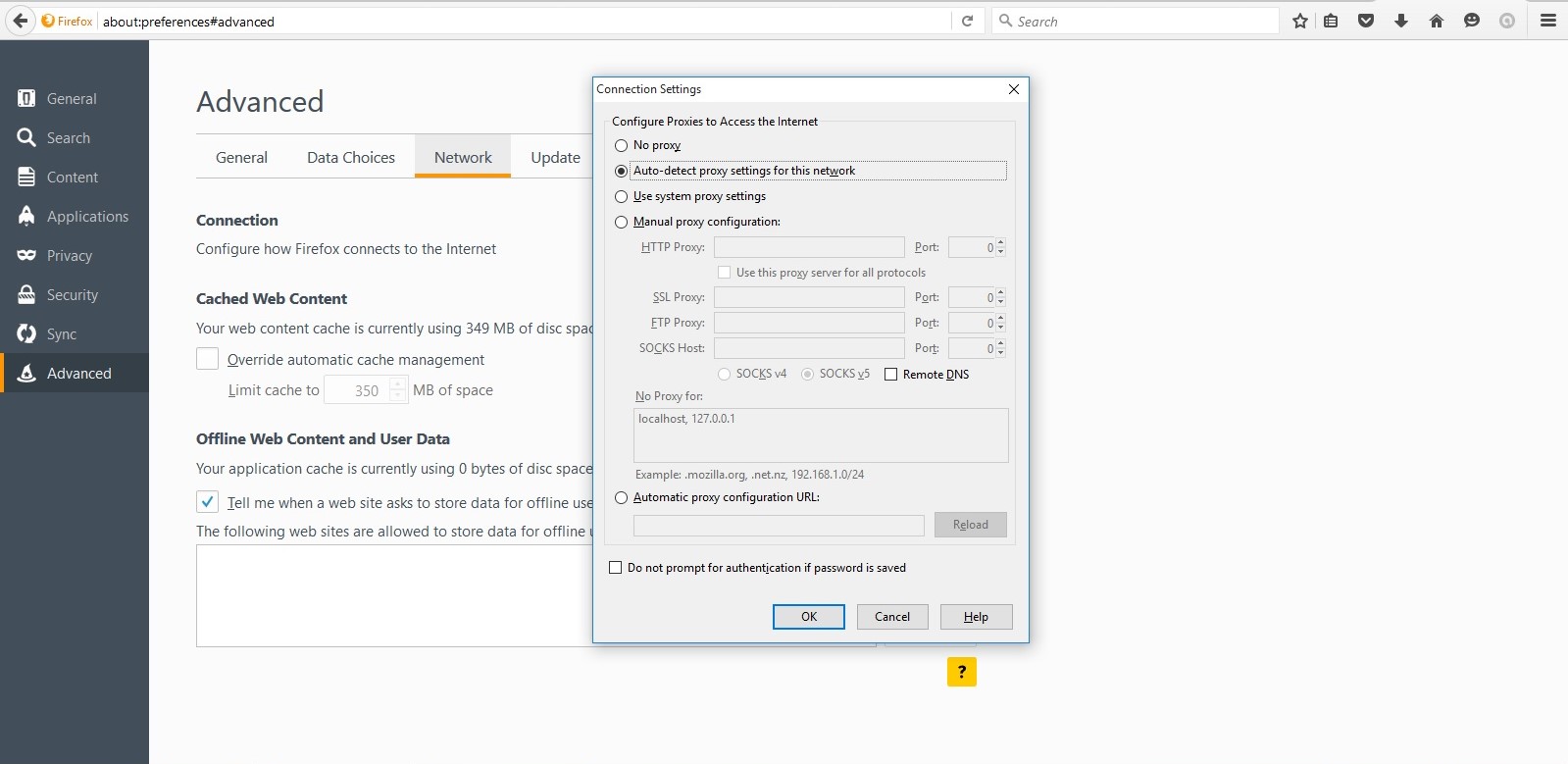
Regards,
Felix.
(CID:105459706)
Link copied. Please paste this link to share this article on your social media post.
Link copied. Please paste this link to share this article on your social media post.
Posted: 2020-07-02 09:41 PM . Last Modified: 2023-10-31 11:24 PM

This question is closed for comments. You're welcome to start a new topic if you have further comments on this issue.
Link copied. Please paste this link to share this article on your social media post.
You’ve reached the end of your document
Create your free account or log in to subscribe to the board - and gain access to more than 10,000+ support articles along with insights from experts and peers.