Ask Me About Webinar: Data Center Assets - Modeling, Cooling, and CFD Simulation
Join our 30-minute expert session on July 10, 2025 (9:00 AM & 5:00 PM CET), to explore Digital Twins, cooling simulations, and IT infrastructure modeling. Learn how to boost resiliency and plan power capacity effectively. Register now to secure your spot!
Netbotz 355 no longer works after trying to update firmware
EcoStruxure IT forum
Schneider Electric support forum about installation and configuration for DCIM including EcoStruxure IT Expert, IT Advisor, Data Center Expert, and NetBotz
- Mark Topic as New
- Mark Topic as Read
- Float this Topic for Current User
- Bookmark
- Subscribe
- Mute
- Printer Friendly Page
- Mark as New
- Bookmark
- Subscribe
- Mute
- Permalink
- Email to a Friend
- Report Inappropriate Content
Link copied. Please paste this link to share this article on your social media post.
Posted: 2020-07-05 01:53 PM . Last Modified: 2024-04-04 12:21 AM
Netbotz 355 no longer works after trying to update firmware
Using AV I attempted to update firmware. The Botz no longer responds to AV or serial configuration utility. I was able to use serial port (via hyperterminal) to get into Botz. Tried to upgrade firmware using TFTP but no joy (see issue on Botz 455). Can I update the firmware through the serial port ? If so, how? Although I can setenv IP Addr / IPmask / IPgateway it appears that the botz is not recognized by network.
I am hoping the Botz can be brought back to life.
Thank you,
Scanning JFFS2 FS: ....................... done.
drwxr-xr-x 0 Tue Oct 31 18:45:36 2017 bin
drwxr-xr-x 0 Tue Oct 31 19:07:24 2017 dev
drwxr-xr-x 0 Tue Oct 31 19:07:24 2017 etc
drwxr-xr-x 0 Tue Oct 31 18:45:36 2017 lib
drwxr-xr-x 0 Tue Oct 31 19:07:23 2017 mnt
drwxr-xr-x 0 Tue Oct 31 19:07:23 2017 opt
drwxr-xr-x 0 Fri Dec 13 19:15:32 2013 sys
drwxrwxrwt 0 Sun Nov 11 01:18:25 2018 tmp
drwxr-xr-x 0 Mon Apr 04 16:41:39 2016 usr
drwxr-xr-x 0 Mon Apr 04 16:42:00 2016 var
-rw------- 1024 Thu Jan 01 00:26:53 1970 .rnd
drwxr-xr-x 0 Fri Feb 28 18:13:17 2003 home
drwxr-xr-x 0 Fri Feb 28 18:13:17 2003 proc
drws------ 0 Mon Apr 04 16:41:33 2016 root
drwxr-xr-x 0 Mon Apr 04 16:41:39 2016 sbin
drwxr-xr-x 0 Tue Oct 31 18:45:41 2017 cramfs
lrwxrwxrwx 11 Sun Nov 11 01:22:24 2018 linuxrc -> bin/busybox
-rw-r--r-- 1280558 Tue Oct 31 19:07:33 2017 nbKernel
drwx------ 0 Fri Dec 13 19:38:12 2013 lost+found
Loading NetBotz Data Modules...
insmod: /opt/netbotz/cbin/modules/nbWatchdog.ko: No such file or directory
ERROR: major number for nbWatchdog not found
insmod: /opt/netbotz/cbin/modules/nbVariables.ko: No such file or directory
ERROR: major number for nbVariables not found
ERROR: major number for nbVariables not found
ERROR: major number for nbVariables not found
/opt/netbotz/initterm/earlyinit/37_nbvarinit: /opt/netbotz/initterm/earlyinit/37
_nbvarinit: 106: /opt/netbotz/bin/nbhwclock: not found
/opt/netbotz/initterm/earlyinit/37_nbvarinit: /opt/netbotz/initterm/earlyinit/37
_nbvarinit: 106: /opt/netbotz/bin/nbhwclock: not found
insmod: /opt/netbotz/cbin/modules/nbClock.ko: No such file or directory
insmod: /opt/netbotz/cbin/modules/nbErrorCond.ko: No such file or directory
insmod: /opt/netbotz/cbin/modules/nbUser.ko: No such file or directory
insmod: /opt/netbotz/cbin/modules/nbEnclosure.ko: No such file or directory
insmod: /opt/netbotz/cbin/modules/nbSensors.ko: No such file or directory
insmod: /opt/netbotz/cbin/modules/nbDIN.ko: No such file or directory
ERROR: major number for nbDIN not found
insmod: /opt/netbotz/cbin/modules/nbDINAnalog.ko: No such file or directory
insmod: /opt/netbotz/cbin/modules/nbDINAmpDetect.ko: No such file or directory
insmod: /opt/netbotz/cbin/modules/nbDINDryContact.ko: No such file or directory
insmod: /opt/netbotz/cbin/modules/nbRelayOut.ko: No such file or directory
insmod: /opt/netbotz/cbin/modules/nbRelayOutSwitch.ko: No such file or directory
insmod: /opt/netbotz/cbin/modules/nbRelayOutOutlet.ko: No such file or directory
insmod: /opt/netbotz/cbin/modules/nbRelayOutButton.ko: No such file or directory
insmod: /opt/netbotz/cbin/modules/nbCamera.ko: No such file or directory
insmod: /opt/netbotz/cbin/modules/nbAudio.ko: No such file or directory
insmod: /opt/netbotz/cbin/modules/nbProcFiles.ko: No such file or directory
insmod: /opt/netbotz/cbin/modules/nbLicense.ko: No such file or directory
insmod: /opt/netbotz/cbin/modules/nbFileObj.ko: No such file or directory
insmod: /opt/netbotz/cbin/modules/nbPseudoPod.ko: No such file or directory
ERROR: major number for nbPseudo not found
/opt/netbotz/initterm/earlyinit/37_nbvarinit: /opt/netbotz/initterm/earlyinit/37
_nbvarinit: 120: cannot create /proc/nbvar/nbkmsg: Directory nonexistent
(CID:134695948)
- Labels:
-
NetBotz
Link copied. Please paste this link to share this article on your social media post.
- Mark as New
- Bookmark
- Subscribe
- Mute
- Permalink
- Email to a Friend
- Report Inappropriate Content
Link copied. Please paste this link to share this article on your social media post.
Posted: 2020-07-05 01:54 PM . Last Modified: 2024-04-04 12:21 AM
hello nanoman,
I have same problem with NetBotz 355, in Brazil support say "have no repairing, buy another netbotz"
but this is a software problem, and in Brazil netbotz have high price. then I think upgrade firmware by console. I found this link below and netbotz "re-born" after firmware update.
http://www.apc.com/us/en/faqs/FA176133/
try do this and sey if working.
see you
Lucinei Junior
(CID:135432004)
Link copied. Please paste this link to share this article on your social media post.
- Mark as New
- Bookmark
- Subscribe
- Mute
- Permalink
- Email to a Friend
- Report Inappropriate Content
Link copied. Please paste this link to share this article on your social media post.
Posted: 2020-07-05 01:54 PM . Last Modified: 2024-04-04 12:21 AM
Ref: APC FAQ http://www.apc.com/us/en/faqs/FA176133/
Hi Thanks for the response. As I alluded to in my write up/question (see issue on 455), I tried the console firmware update using TFTP. But I get the error described in FAQ "T T T T T".
Below is my setup: I am using a laptop into a stand alone router (no firewall).
USB cable between laptop and Botz - computer running hyperterminal
Running TFTP.
I can console in and set env parameters. When I print the env they appear to be set.
Attempt to update firmware via issuing postupg
The botz is displaying temperature and the Ethernet led is illuminated.
ASIDE: after I set the botz IP address it still is not recognized by router ?
Did you perform a console update and did it work ?
Any ideas or help will be appreciated.
Thanks.
(CID:135432312)
Link copied. Please paste this link to share this article on your social media post.
- Mark as New
- Bookmark
- Subscribe
- Mute
- Permalink
- Email to a Friend
- Report Inappropriate Content
Link copied. Please paste this link to share this article on your social media post.
Posted: 2020-07-05 01:54 PM . Last Modified: 2024-04-04 12:21 AM
hello
the firmware files are on TFTP without folder?
I try with solarwinds TFTP and receive " T T T T" error too
then I try with TFTP32D, because I can see transfer on TFTP32D in realtime. and this work
I think windows 10 blocking solarwinds TFTP.
end if you can see IPs corret by console with comand "printenv", Netbotz accept configuration. don't forget to ussing "saveenv" to save IP configuration.
see you
(CID:135432333)
Link copied. Please paste this link to share this article on your social media post.
- Mark as New
- Bookmark
- Subscribe
- Mute
- Permalink
- Email to a Friend
- Report Inappropriate Content
Link copied. Please paste this link to share this article on your social media post.
Posted: 2020-07-05 01:54 PM . Last Modified: 2024-04-04 12:21 AM
hey, I try do same in Netbotz 570.
Firmware update run normal. but don't work. then I enter by console again and run comand "configreset" to reset configuration. after boot netbotz 570 re-born too
see you
(CID:135432345)
Link copied. Please paste this link to share this article on your social media post.
- Mark as New
- Bookmark
- Subscribe
- Mute
- Permalink
- Email to a Friend
- Report Inappropriate Content
Link copied. Please paste this link to share this article on your social media post.
Posted: 2020-07-05 01:54 PM . Last Modified: 2024-04-04 12:21 AM
Thanks for the clue/path on solarwinds TFTP.
I downloaded and installed TFTP32D (64 install). it throws a "Bind error 10013 An attempt was made...." see image.
See network setup in earlier comment.
As far as setting up the TFTP server, only selected the TFTP server and the path where bin file is. Does not work. Any ideas or thoughts will be appreciated.
Tftp64: Settings: TFTP only
Tftp setting:
Directory of Botz Firmware
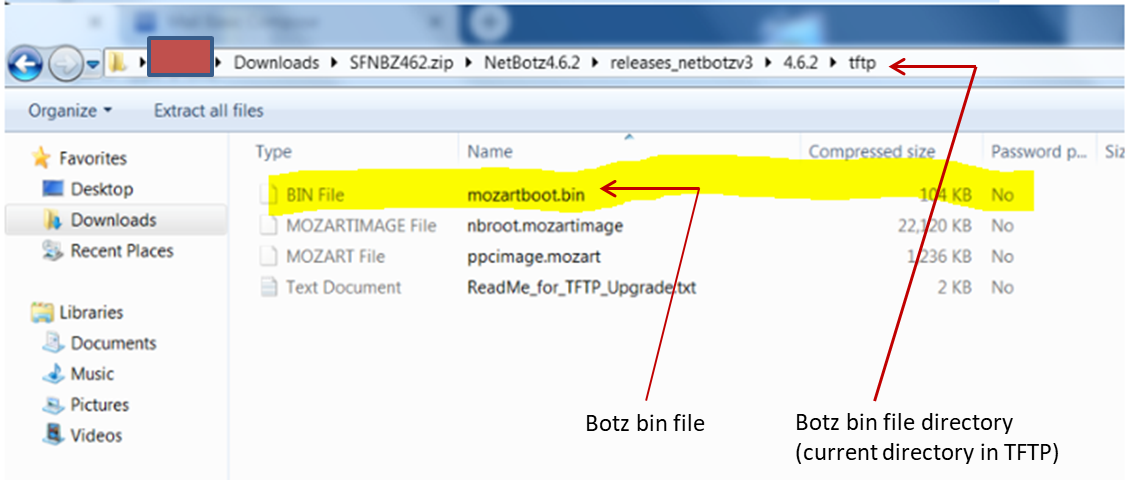
(CID:135432980)
Link copied. Please paste this link to share this article on your social media post.
- Mark as New
- Bookmark
- Subscribe
- Mute
- Permalink
- Email to a Friend
- Report Inappropriate Content
Link copied. Please paste this link to share this article on your social media post.
Posted: 2020-07-05 01:54 PM . Last Modified: 2024-04-04 12:21 AM
I should have added. I did follow in the instructions per guide located at:
http://www.tricksguide.com/how-to-setup-a-tftp-server-tftpd32-windows.html
(CID:135432990)
Link copied. Please paste this link to share this article on your social media post.
- Mark as New
- Bookmark
- Subscribe
- Mute
- Permalink
- Email to a Friend
- Report Inappropriate Content
Link copied. Please paste this link to share this article on your social media post.
Posted: 2020-07-05 01:54 PM . Last Modified: 2024-04-04 12:21 AM
hi
it's strange, I use portable version and run by admin (right click "Run as administrator") I put files on disk "C:\TFTP-Root" because maybe administrador don't have access on user folder.
and about TFTP32D configurations, I just disabled DHCP Server, see imagens
try click em "Show dir" you can see Firmware files?
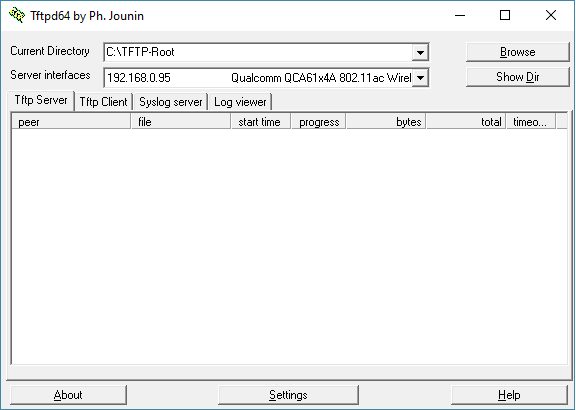
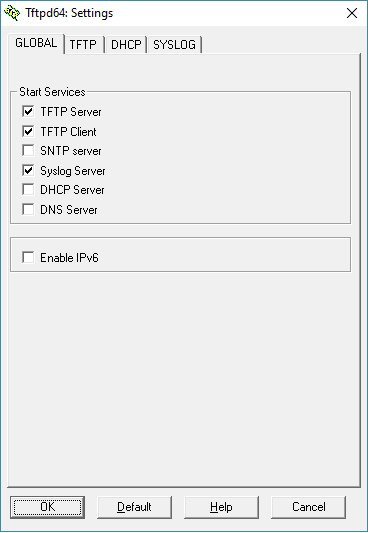
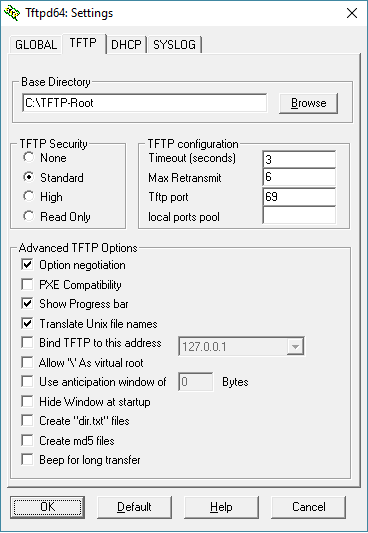
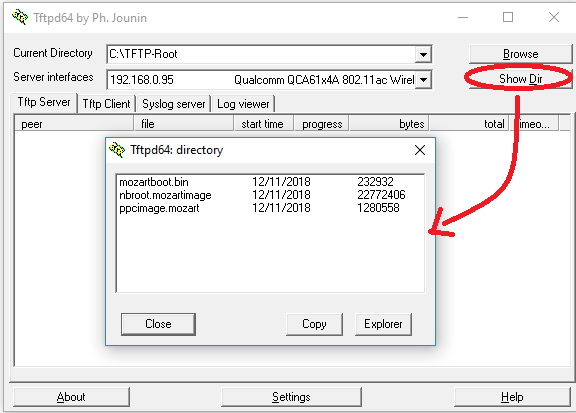
see you
(CID:135433004)
Link copied. Please paste this link to share this article on your social media post.
- Mark as New
- Bookmark
- Subscribe
- Mute
- Permalink
- Email to a Friend
- Report Inappropriate Content
Link copied. Please paste this link to share this article on your social media post.
Posted: 2020-07-05 01:54 PM . Last Modified: 2023-10-22 03:18 AM

This question is closed for comments. You're welcome to start a new topic if you have further comments on this issue.
Link copied. Please paste this link to share this article on your social media post.
Create your free account or log in to subscribe to the board - and gain access to more than 10,000+ support articles along with insights from experts and peers.
This is a heading
With achievable small steps, users progress and continually feel satisfaction in task accomplishment.
Usetiful Onboarding Checklist remembers the progress of every user, allowing them to take bite-sized journeys and continue where they left.
of
