Ask Me About Webinar: Data Center Assets - Modeling, Cooling, and CFD Simulation
Join our 30-minute expert session on July 10, 2025 (9:00 AM & 5:00 PM CET), to explore Digital Twins, cooling simulations, and IT infrastructure modeling. Learn how to boost resiliency and plan power capacity effectively. Register now to secure your spot!
Netbotz 355 changes to sensors revert back after a period of time
EcoStruxure IT forum
Schneider Electric support forum about installation and configuration for DCIM including EcoStruxure IT Expert, IT Advisor, Data Center Expert, and NetBotz
- Mark Topic as New
- Mark Topic as Read
- Float this Topic for Current User
- Bookmark
- Subscribe
- Mute
- Printer Friendly Page
- Mark as New
- Bookmark
- Subscribe
- Mute
- Permalink
- Email to a Friend
- Report Inappropriate Content
Link copied. Please paste this link to share this article on your social media post.
Posted: 2020-07-03 09:55 AM . Last Modified: 2024-04-08 02:43 AM
Netbotz 355 changes to sensors revert back after a period of time
I have one sensor on my netbotz 355 that is registering 5 degrees to cool so it is setting off the alarms. I'm keep changing the threshold and or disable to sensor, however after a period of time the settings revert and the Alarms come back. I have changed other sensor settings in the past without issue.
I have installed the latest firmware (4.5.3) and am using the latest NetBotz Advanced View (4.5.3) software.
Has anyone had this issue, any suggestions on how to fix this?
(CID:110015909)
- Labels:
-
NetBotz
Link copied. Please paste this link to share this article on your social media post.
- Mark as New
- Bookmark
- Subscribe
- Mute
- Permalink
- Email to a Friend
- Report Inappropriate Content
Link copied. Please paste this link to share this article on your social media post.
Posted: 2020-07-03 09:56 AM . Last Modified: 2024-04-08 02:43 AM
Hi Rick,
Cant say I've seen this specifically but if nothing else about the configuration is changing, it would seem to be sensor/ threshold specific. I would suggest totally deleting and recreating the threshold. Since you noted that you only have the one sensor, maybe disconnect and delete it and connect it to a different port.
Is is this NetBotz being monitored by a DCE server? If so, could it be pushing a configuration to the bot that includes this threshold? Also make sure you're not re importing a backup that includes the old config somehow.
Steve.
(CID:110015917)
Link copied. Please paste this link to share this article on your social media post.
- Mark as New
- Bookmark
- Subscribe
- Mute
- Permalink
- Email to a Friend
- Report Inappropriate Content
Link copied. Please paste this link to share this article on your social media post.
Posted: 2020-07-03 09:56 AM . Last Modified: 2024-04-08 02:43 AM
This Netbotz is standalone, no DCE Server. I have done everything including remove, change modify the config see images below, the threshold was gone for about 30 minutes then it is back!
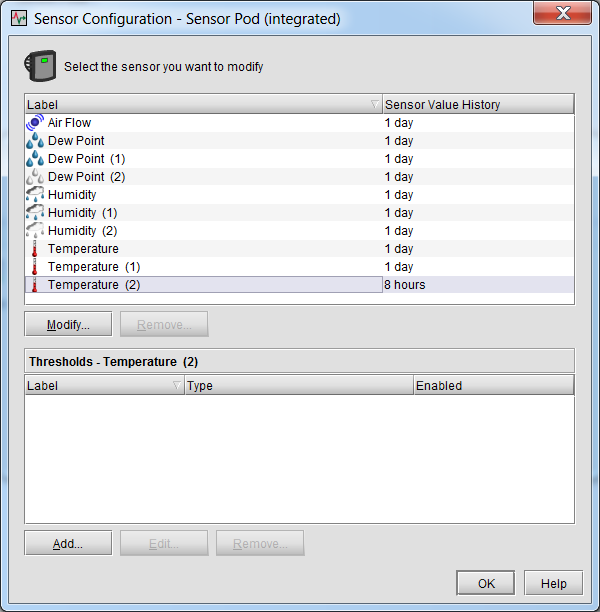
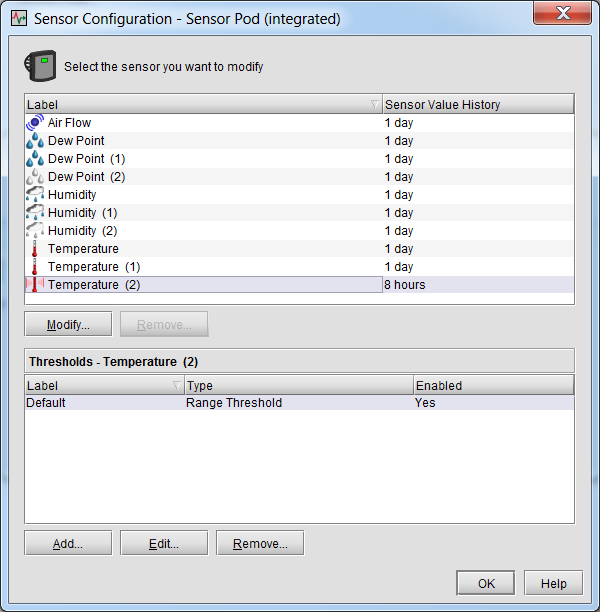
(CID:110015973)
Link copied. Please paste this link to share this article on your social media post.
- Mark as New
- Bookmark
- Subscribe
- Mute
- Permalink
- Email to a Friend
- Report Inappropriate Content
Link copied. Please paste this link to share this article on your social media post.
Posted: 2020-07-03 09:56 AM . Last Modified: 2024-04-08 02:43 AM
Hi Rick,
The only other thing I can think of would be to basically re-flash and format the unit. I would suggest not re-importing any potential backup you have as that could potentially re-import the issue. Using the firmware download for NetBotz and k-base FA176133, You'll find a note at the end that suggests using the "rootupgkeep" command to save your configuration. Do not use this option as we're trying to wipe out whatever is doing this. You can find the link to download here.
Steve
(CID:110017804)
Link copied. Please paste this link to share this article on your social media post.
- Mark as New
- Bookmark
- Subscribe
- Mute
- Permalink
- Email to a Friend
- Report Inappropriate Content
Link copied. Please paste this link to share this article on your social media post.
Posted: 2020-07-03 09:56 AM . Last Modified: 2024-04-08 02:43 AM
Thanks I'll have to retrieve the unit from the remote site and give this a try.
Rick
(CID:110017802)
Link copied. Please paste this link to share this article on your social media post.
- Mark as New
- Bookmark
- Subscribe
- Mute
- Permalink
- Email to a Friend
- Report Inappropriate Content
Link copied. Please paste this link to share this article on your social media post.
Posted: 2020-07-03 09:56 AM . Last Modified: 2023-10-22 03:18 AM

This question is closed for comments. You're welcome to start a new topic if you have further comments on this issue.
Link copied. Please paste this link to share this article on your social media post.
Create your free account or log in to subscribe to the board - and gain access to more than 10,000+ support articles along with insights from experts and peers.
Welcome!
Welcome to your new personalized space.
of
