Ask our Experts
Didn't find what you are looking for? Ask our experts!
Launch of Consumer/Home Owner registration process! We are pleased to announce the commencement of the Consumer/Home Owner Registration Process on Community. Consumers/Home Owners may now proceed to register by clicking on Login/Register. The process is straightforward and designed to be completed in just a few steps.
Schneider Electric support forum about installation and configuration for DCIM including EcoStruxure IT Expert, IT Advisor, Data Center Expert, and NetBotz
Search in
Link copied. Please paste this link to share this article on your social media post.
Posted: 2020-07-05 04:25 PM . Last Modified: 2024-04-03 05:06 AM
Does anyone know where I can find the firmware for 320/420 Netbotz appliance.
On the old APC forum the link I think I need is no longer accessible.
http://updates.netbotz.com/patches/bw/2.6.2/tftpCobra262.zip
(CID:138808184)
Link copied. Please paste this link to share this article on your social media post.
Link copied. Please paste this link to share this article on your social media post.
Posted: 2020-07-05 04:25 PM . Last Modified: 2024-04-03 05:06 AM
Hi Tim,
If you just need Advanced View, it's available here:
http://updates.netbotz.com/releases_500/2.6/install.htm
The site no longer has the raptor firmware but I have a box link you can use:
https://schneider-electric.box.com/s/gwc66epysuzij1j6uk0w91357qcjmany
Thanks,
Steve
(CID:138808219)
Link copied. Please paste this link to share this article on your social media post.
Link copied. Please paste this link to share this article on your social media post.
Posted: 2020-07-05 04:25 PM . Last Modified: 2024-04-03 05:06 AM
Thanks Steve. I think I need Cobra firmware. When my 320e boots it says Board Cobra.
I've set up TFTP server and when I run postupg from terminal session it seems to be looking for cobraboot.bin which I don't have in my TFTP directory.
Please see attached jpg. Cobra.jpg
We have three of these bricked like this from when we did a factory reset. They all boot up with "verifying Checksum.. Bad CRC". If we can save my boss from having to buy new we would make him happy.
(CID:138809225)
Link copied. Please paste this link to share this article on your social media post.
Link copied. Please paste this link to share this article on your social media post.
Posted: 2020-07-05 04:26 PM . Last Modified: 2024-04-03 05:06 AM
Yea, I wondered about that but it's been a while and I forgot which was which so I took your word for it 😉 :
https://schneider-electric.box.com/s/x4xmltggys1yxweribg3
Steve
(CID:138809223)
Link copied. Please paste this link to share this article on your social media post.
Link copied. Please paste this link to share this article on your social media post.
Posted: 2020-07-05 04:26 PM . Last Modified: 2024-04-03 05:06 AM
Thanks for being so helpful. That firmware is now loading with postupg but when I do rootupg it fails booting with bad CRC (attached bad CRC.png) . It looks like the same problem as I have when I do a factory reset. I can see a similar post on Google on the old forums.apc.com. Unfortunately it is no longer there nor on Wayback.
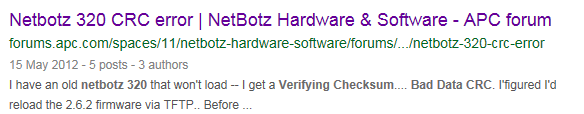
(CID:138809292)
Link copied. Please paste this link to share this article on your social media post.
Link copied. Please paste this link to share this article on your social media post.
Posted: 2020-07-05 04:26 PM . Last Modified: 2024-04-03 05:06 AM
Hi Tim,
I'm not able to test the firmware today, I will double check when I get some time. Normally I would look at firmware specifically for this issue but if you are having a similar issue with this same appliance on a simple configreset, it sounds like it's something more specific to the bot. If you have another 320 or 420, I'd ask that you test the firmware on it if you're able. That would at lease point the finger in the right direction. If it is hardware, sadly there's little we can do.
Steve
(CID:138809320)
Link copied. Please paste this link to share this article on your social media post.
Link copied. Please paste this link to share this article on your social media post.
Posted: 2020-07-05 04:26 PM . Last Modified: 2024-04-03 05:06 AM
Thanks Steve. I appreciate your help. It is beyond the call of duty. It's doing the same on 2 other 320e. They are old so I would not be surprised if they are borked.
(CID:138809328)
Link copied. Please paste this link to share this article on your social media post.
Link copied. Please paste this link to share this article on your social media post.
Posted: 2020-07-05 04:26 PM . Last Modified: 2024-04-03 05:06 AM
Firmware is fine. I was being a numpty and missed the middle kernupg flash. 320_420 tftp flash procedure.txt
All 3 devices are booting and I can see them through Advanced View. Thanks for your help Steve. Cobra firmware was missing part.
(CID:138809819)
Link copied. Please paste this link to share this article on your social media post.
Link copied. Please paste this link to share this article on your social media post.
Posted: 2020-07-05 04:26 PM . Last Modified: 2024-04-03 05:06 AM
Glad you got it working! Would have been a shame to throw them all away.
(CID:138809859)
Link copied. Please paste this link to share this article on your social media post.
Link copied. Please paste this link to share this article on your social media post.
Posted: 2020-07-05 04:26 PM . Last Modified: 2023-10-22 03:18 AM

This question is closed for comments. You're welcome to start a new topic if you have further comments on this issue.
Link copied. Please paste this link to share this article on your social media post.
You’ve reached the end of your document
Create your free account or log in to subscribe to the board - and gain access to more than 10,000+ support articles along with insights from experts and peers.