Netbotz 200 lost all sensors and stuck.
EcoStruxure IT forum
Schneider Electric support forum about installation and configuration for DCIM including EcoStruxure IT Expert, IT Advisor, Data Center Expert, and NetBotz
- Subscribe to RSS Feed
- Mark Topic as New
- Mark Topic as Read
- Float this Topic for Current User
- Bookmark
- Subscribe
- Mute
- Printer Friendly Page
- Mark as New
- Bookmark
- Subscribe
- Mute
- Subscribe to RSS Feed
- Permalink
- Email to a Friend
- Report Inappropriate Content
Link copied. Please paste this link to share this article on your social media post.
Posted: 2020-07-05 07:16 PM . Last Modified: 2024-04-03 02:43 AM
Netbotz 200 lost all sensors and stuck.
It worked correctly for a long time in connection with one extension module.
A couple weeks ago it start loosing connection to ext. module and throw alarms.
I tried to change cables, reboot modules, reset to factory settings. Nothing helped after reboot it detect module but lost connection in 20 minutes or less.
Now I tried to update firmware to lastest available (3.7.5). Process was finished without errors but now unit stuck at state where it throw events to log around every two minutes
"MM: Firmware downloading started for 'Unknown' at 'Unknown'."
If read event.txt through FTP there is also such lines:
MM: Firmware downloading started for 'Unknown' at 'Unknown'. 0x2E29
MM: Firmware downloading started for 'Unknown' at 'Unknown'. 0x2E29
MM: Firmware downloading started for 'Unknown' at 'Unknown'. 0x2E29
System: Network service started. System IP is 192.168.222.12 from manually configured settings. 0x0007
System: Warmstart. 0x0002
MM: Firmware downloading started for 'Unknown' at 'Unknown'. 0x2E29
MM: Firmware downloading started for 'Unknown' at 'Unknown'. 0x2E29
And all module resources(sensors, relay) reporting 'Err' state.
Is there a way to revive unit?
(CID:143757697)
- Labels:
-
NetBotz
Link copied. Please paste this link to share this article on your social media post.
- Mark as New
- Bookmark
- Subscribe
- Mute
- Subscribe to RSS Feed
- Permalink
- Email to a Friend
- Report Inappropriate Content
Link copied. Please paste this link to share this article on your social media post.
Posted: 2020-07-05 07:16 PM . Last Modified: 2024-04-03 02:43 AM
Hi,
You might want to try to connect back the extension module one by one. For example, initially, you have 3 extension module, and one of the extension modules lost communication due to cable issue or other reason. What you can do:
- Disconnect extension module to Netbotz, place the terminator to the Netbotz A-Link. Check if Netbotz itself is in normal condition. If yes, proceed to 2.
- Connect Netbotz to the first extension module, with the end terminator at the A-Link port of the extension module.
- Check if the Netbotz able to detect the module.
- Continue to the next module, place the end terminator to the next module.
- Continue to the last one.
Hope this helps.
BR
TJ.
(CID:143757783)
Link copied. Please paste this link to share this article on your social media post.
- Mark as New
- Bookmark
- Subscribe
- Mute
- Subscribe to RSS Feed
- Permalink
- Email to a Friend
- Report Inappropriate Content
Link copied. Please paste this link to share this article on your social media post.
Posted: 2020-07-05 07:16 PM . Last Modified: 2024-04-03 02:43 AM
I can not pass 1 because it stuck at "MM: Firmware downloading started for 'Unknown' at 'Unknown'. 0x2E29".
(CID:143757934)
Link copied. Please paste this link to share this article on your social media post.
- Mark as New
- Bookmark
- Subscribe
- Mute
- Subscribe to RSS Feed
- Permalink
- Email to a Friend
- Report Inappropriate Content
Link copied. Please paste this link to share this article on your social media post.
Posted: 2020-07-05 07:16 PM . Last Modified: 2024-04-03 02:42 AM
Hi Serg,
Good day!
You might want to reset the Netbotz 200 to its factory default state, ruling out any possible hardware issues.
To reset the Netbotz 200, go to Administration-> General-> Reset/Reboot. Once you are on that page, select Reset All, then put a check under exclude TCP/IP (to retain the set IP address).
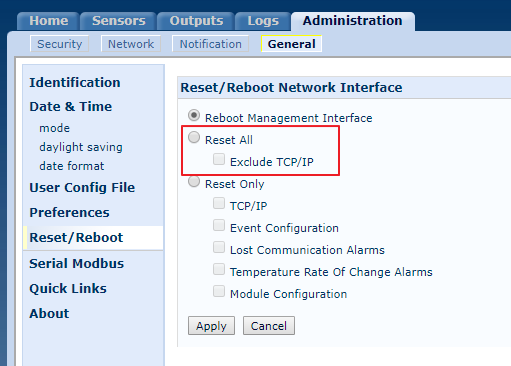
If this does not clear the error, you might want to apply the latest firmware version v3.9.0 that can be downloaded from the article from the link below:
https://www.schneider-electric.us/en/faqs/FA279764/
I hope this helps.
Regards,
Justine
(CID:143759189)
Link copied. Please paste this link to share this article on your social media post.
- Mark as New
- Bookmark
- Subscribe
- Mute
- Subscribe to RSS Feed
- Permalink
- Email to a Friend
- Report Inappropriate Content
Link copied. Please paste this link to share this article on your social media post.
Posted: 2020-07-05 07:16 PM . Last Modified: 2024-04-03 02:42 AM
Reset was done multiple times already.
Actually it stuck at MM: Firmware downloading started for 'Unknown' at 'Unknown'. 0x2E29
after upgrade to 3.7.5/3.9.0.
Downgrade does not help either.
(CID:143759224)
Link copied. Please paste this link to share this article on your social media post.
- Mark as New
- Bookmark
- Subscribe
- Mute
- Subscribe to RSS Feed
- Permalink
- Email to a Friend
- Report Inappropriate Content
Link copied. Please paste this link to share this article on your social media post.
Posted: 2020-07-05 07:16 PM . Last Modified: 2024-04-03 02:42 AM
Hi Serg,
Thank you for your reply.
You might want to doublecheck the A-link connections between the sensor pods (I am guessing that you are referring to sensor pods, when you say extension modules).
An A-link terminator should be in place in both ends of the cascaded sensor pods and a missing A-link terminator may cause connection problems.
If you are already checked the physical connections and you are % sure that there are no recent changes made physically to your existing Netbotz setup, it could be a hardware problem on the Netbotz 200 or on the sensor pod(s).
I apologize if you feel that my initial reply did not seem to help. You might want to provide the APC/SE partnumbers next time you raise a question so we can check and review the case properly.
I hope this helps.
(CID:143759266)
Link copied. Please paste this link to share this article on your social media post.
- Mark as New
- Bookmark
- Subscribe
- Mute
- Subscribe to RSS Feed
- Permalink
- Email to a Friend
- Report Inappropriate Content
Link copied. Please paste this link to share this article on your social media post.
Posted: 2020-07-05 07:16 PM . Last Modified: 2024-04-03 02:42 AM
For now I trying to revive Netbotz main module without any sensor pods.
(CID:143759276)
Link copied. Please paste this link to share this article on your social media post.
- Mark as New
- Bookmark
- Subscribe
- Mute
- Subscribe to RSS Feed
- Permalink
- Email to a Friend
- Report Inappropriate Content
Link copied. Please paste this link to share this article on your social media post.
Posted: 2020-07-05 07:16 PM . Last Modified: 2024-04-03 02:42 AM
If reflashing, (reapplying the firmware) does not help. It could be a hardware problem.
(CID:143759305)
Link copied. Please paste this link to share this article on your social media post.
- Mark as New
- Bookmark
- Subscribe
- Mute
- Subscribe to RSS Feed
- Permalink
- Email to a Friend
- Report Inappropriate Content
Link copied. Please paste this link to share this article on your social media post.
Posted: 2020-07-05 07:16 PM . Last Modified: 2023-10-22 03:15 AM

This question is closed for comments. You're welcome to start a new topic if you have further comments on this issue.
Link copied. Please paste this link to share this article on your social media post.
Create your free account or log in to subscribe to the board - and gain access to more than 10,000+ support articles along with insights from experts and peers.
