Ask Me About Webinar: Data Center Assets - Modeling, Cooling, and CFD Simulation
Join our 30-minute expert session on July 10, 2025 (9:00 AM & 5:00 PM CET), to explore Digital Twins, cooling simulations, and IT infrastructure modeling. Learn how to boost resiliency and plan power capacity effectively. Register now to secure your spot!
Netbotz 200 SNMP
EcoStruxure IT forum
Schneider Electric support forum about installation and configuration for DCIM including EcoStruxure IT Expert, IT Advisor, Data Center Expert, and NetBotz
- Mark Topic as New
- Mark Topic as Read
- Float this Topic for Current User
- Bookmark
- Subscribe
- Mute
- Printer Friendly Page
- Mark as New
- Bookmark
- Subscribe
- Mute
- Permalink
- Email to a Friend
- Report Inappropriate Content
Link copied. Please paste this link to share this article on your social media post.
Posted: 2020-07-02 06:14 PM . Last Modified: 2024-04-09 02:02 AM
Netbotz 200 SNMP
We have a Netbotz 200 and i'm trying to allow a NMS system to read its SNMP.
I've told the NMS in question (whatsupgold) to use only a specific SNMP group credentials for the netbotz.
However whenever i then scan the netbotz i get alarms stating an unauthorized user tried to access SNMP on the the netbotz.
Can anyone assist me with this.
(CID:105456888)
- Labels:
-
NetBotz
Link copied. Please paste this link to share this article on your social media post.
Accepted Solutions
- Mark as New
- Bookmark
- Subscribe
- Mute
- Permalink
- Email to a Friend
- Report Inappropriate Content
Link copied. Please paste this link to share this article on your social media post.
Posted: 2020-07-02 06:14 PM . Last Modified: 2024-04-09 02:02 AM
Hi Ben,
You need to first make sure of what version of SNMP is being used on the NMS (Version 1 / Version 3) and it must match what is set on the NB200.
You should only have 1 of the 2 versions enabled at at time. I have seen strange things occur if you enable both version 1 and version 3 on the APC NMC based devices such as the 200.
You need to match the community names being used in the NMS with those being used on the NB200.
If the NB200 community names have an associated IP, try setting it to all 0s for testing:
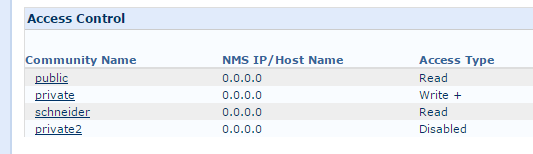
If there is an associated IP, then only that IP can use that community name. If it is set to all 0s, any host can poll the device.
Since you're getting an unauthorized access error, if it originates from the IP of the NMS in question, we can be pretty sure it is based on Community strings / passphrases, associated IPs, the protocol being enabled correctly. There is more to troubleshooting SNMP we know the network is not blocking the traffic (again assuming the error is from the IP of the NMS).
Steve
(CID:105456891)
Link copied. Please paste this link to share this article on your social media post.
- Mark as New
- Bookmark
- Subscribe
- Mute
- Permalink
- Email to a Friend
- Report Inappropriate Content
Link copied. Please paste this link to share this article on your social media post.
Posted: 2020-07-02 06:14 PM . Last Modified: 2024-04-09 02:02 AM
Hi Ben,
You need to first make sure of what version of SNMP is being used on the NMS (Version 1 / Version 3) and it must match what is set on the NB200.
You should only have 1 of the 2 versions enabled at at time. I have seen strange things occur if you enable both version 1 and version 3 on the APC NMC based devices such as the 200.
You need to match the community names being used in the NMS with those being used on the NB200.
If the NB200 community names have an associated IP, try setting it to all 0s for testing:
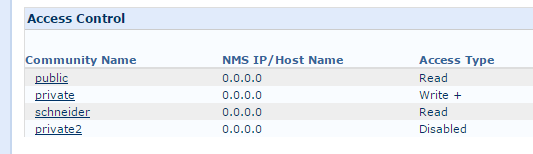
If there is an associated IP, then only that IP can use that community name. If it is set to all 0s, any host can poll the device.
Since you're getting an unauthorized access error, if it originates from the IP of the NMS in question, we can be pretty sure it is based on Community strings / passphrases, associated IPs, the protocol being enabled correctly. There is more to troubleshooting SNMP we know the network is not blocking the traffic (again assuming the error is from the IP of the NMS).
Steve
(CID:105456891)
Link copied. Please paste this link to share this article on your social media post.
- Mark as New
- Bookmark
- Subscribe
- Mute
- Permalink
- Email to a Friend
- Report Inappropriate Content
Link copied. Please paste this link to share this article on your social media post.
Posted: 2020-07-02 06:14 PM . Last Modified: 2024-04-09 02:02 AM
P.S. K-base FA226273 may be halpful for troubleshooting SNMP issues: http://www.apc.com/site/support/index.cfm/faq/ Steve
(CID:105456893)
Link copied. Please paste this link to share this article on your social media post.
- Mark as New
- Bookmark
- Subscribe
- Mute
- Permalink
- Email to a Friend
- Report Inappropriate Content
Link copied. Please paste this link to share this article on your social media post.
Posted: 2020-07-02 06:14 PM . Last Modified: 2024-04-09 02:02 AM
Thanks there was more than one IP associated with the community name and it wasn't being allowed due to it being the 2nd of the 2.
Changing it to 0.0.0.0 worked as you suggested.
(CID:105457139)
Link copied. Please paste this link to share this article on your social media post.
- Mark as New
- Bookmark
- Subscribe
- Mute
- Permalink
- Email to a Friend
- Report Inappropriate Content
Link copied. Please paste this link to share this article on your social media post.
Posted: 2020-07-02 06:14 PM . Last Modified: 2024-04-09 02:02 AM
Glad we could figure it out. Steve
(CID:105457140)
Link copied. Please paste this link to share this article on your social media post.
- Mark as New
- Bookmark
- Subscribe
- Mute
- Permalink
- Email to a Friend
- Report Inappropriate Content
Link copied. Please paste this link to share this article on your social media post.
Posted: 2020-07-02 06:14 PM . Last Modified: 2023-10-31 11:23 PM

This question is closed for comments. You're welcome to start a new topic if you have further comments on this issue.
Link copied. Please paste this link to share this article on your social media post.
Create your free account or log in to subscribe to the board - and gain access to more than 10,000+ support articles along with insights from experts and peers.
Welcome!
Welcome to your new personalized space.
of
