Need to activate production DCE and DCO.
EcoStruxure IT forum
Schneider Electric support forum about installation and configuration for DCIM including EcoStruxure IT Expert, IT Advisor, Data Center Expert, and NetBotz
- Subscribe to RSS Feed
- Mark Topic as New
- Mark Topic as Read
- Float this Topic for Current User
- Bookmark
- Subscribe
- Mute
- Printer Friendly Page
- Mark as New
- Bookmark
- Subscribe
- Mute
- Subscribe to RSS Feed
- Permalink
- Email to a Friend
- Report Inappropriate Content
Link copied. Please paste this link to share this article on your social media post.
Posted: 2020-07-04 01:53 AM . Last Modified: 2024-04-05 04:00 AM
Need to activate production DCE and DCO.
I have received several paper license documents for DCE and DCO, but none of them work without some base activation license. Where do we get our base license for DCO and DCE? I saw a reference to a AP94VMACT license? Is that for DCO or DCE? If only one, how do I get the other?
(CID:126176524)
Link copied. Please paste this link to share this article on your social media post.
Accepted Solutions
- Mark as New
- Bookmark
- Subscribe
- Mute
- Subscribe to RSS Feed
- Permalink
- Email to a Friend
- Report Inappropriate Content
Link copied. Please paste this link to share this article on your social media post.
Posted: 2020-07-04 01:53 AM . Last Modified: 2024-04-05 04:00 AM
Hi Brady,
The AP94VMACT is used in DCE to activate the AP94VMTRL trial VM. Without this license, you can not add node, modbus, or surveillance licenses to DCE.
You should not need that for DCO.
Please also note that the passcode that is sent in the e-maill or envelope needs to be registered against the mac address of the server. You must go to https://dcimassets.schneider-electric.com to register the servers and passcodes.
Thanks,
Steve
(CID:126176530)
Link copied. Please paste this link to share this article on your social media post.
- Mark as New
- Bookmark
- Subscribe
- Mute
- Subscribe to RSS Feed
- Permalink
- Email to a Friend
- Report Inappropriate Content
Link copied. Please paste this link to share this article on your social media post.
Posted: 2020-07-04 01:53 AM . Last Modified: 2024-04-05 04:00 AM
Hi Brady,
The AP94VMACT is used in DCE to activate the AP94VMTRL trial VM. Without this license, you can not add node, modbus, or surveillance licenses to DCE.
You should not need that for DCO.
Please also note that the passcode that is sent in the e-maill or envelope needs to be registered against the mac address of the server. You must go to https://dcimassets.schneider-electric.com to register the servers and passcodes.
Thanks,
Steve
(CID:126176530)
Link copied. Please paste this link to share this article on your social media post.
- Mark as New
- Bookmark
- Subscribe
- Mute
- Subscribe to RSS Feed
- Permalink
- Email to a Friend
- Report Inappropriate Content
Link copied. Please paste this link to share this article on your social media post.
Posted: 2020-07-04 01:53 AM . Last Modified: 2024-04-05 04:00 AM
Hi, Steve.
I'm running the Trial VM and would like to apply production licenses to it. I have a 100 node and a 25 node DCE license, which converted to license keys, but get the following error when I try to register them in the product.
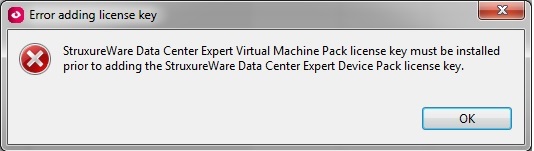
For DCO, it tells me that my trial license has expired. The DCO licenses had me list them on the licenses registration site, but that site did not generate a license key for those 10-node license products.
My licenses were issued during the transition time of going to APC for licenses and se-dmaas registration.
(CID:126176555)
Link copied. Please paste this link to share this article on your social media post.
- Mark as New
- Bookmark
- Subscribe
- Mute
- Subscribe to RSS Feed
- Permalink
- Email to a Friend
- Report Inappropriate Content
Link copied. Please paste this link to share this article on your social media post.
Posted: 2020-07-04 01:53 AM . Last Modified: 2024-04-05 04:00 AM
Hi Brady,
As I mentioned, Without this license (AP94VMACT), you can not add node, modbus, or surveillance licenses to DCE. You must register the VM and add that license before any others will be accepted.
As for DCO, I believe it comes with a temporary key. If you've not added a purchased key, eventually the trial time will be exceeded.
Steve
(CID:126176569)
Link copied. Please paste this link to share this article on your social media post.
- Mark as New
- Bookmark
- Subscribe
- Mute
- Subscribe to RSS Feed
- Permalink
- Email to a Friend
- Report Inappropriate Content
Link copied. Please paste this link to share this article on your social media post.
Posted: 2020-07-04 01:53 AM . Last Modified: 2024-04-05 03:59 AM
I'm having trouble finding a version number. The DCO client says version 8.1. The DCE client says 7.4.3.
(CID:126176580)
Link copied. Please paste this link to share this article on your social media post.
- Mark as New
- Bookmark
- Subscribe
- Mute
- Subscribe to RSS Feed
- Permalink
- Email to a Friend
- Report Inappropriate Content
Link copied. Please paste this link to share this article on your social media post.
Posted: 2020-07-04 01:53 AM . Last Modified: 2024-04-05 03:59 AM
For DCE, there is a StruxureWare Data Center Expert Device Pack for 25 nodes listed under licenses and a single surveillance node license.
Is registration of the VM different than that? I did provide the server information when I generated the license keys for the 100 Node and 25 node paper licenses.
(CID:126176582)
Link copied. Please paste this link to share this article on your social media post.
- Mark as New
- Bookmark
- Subscribe
- Mute
- Subscribe to RSS Feed
- Permalink
- Email to a Friend
- Report Inappropriate Content
Link copied. Please paste this link to share this article on your social media post.
Posted: 2020-07-04 01:53 AM . Last Modified: 2024-04-05 03:59 AM
That's fine Brady,
Those are the versions. Either way, in DCO you need to add real keys. In DCE you need to add an activation key before adding node licenses as noted previously.
Thanks,
Steve
(CID:126176583)
Link copied. Please paste this link to share this article on your social media post.
- Mark as New
- Bookmark
- Subscribe
- Mute
- Subscribe to RSS Feed
- Permalink
- Email to a Friend
- Report Inappropriate Content
Link copied. Please paste this link to share this article on your social media post.
Posted: 2020-07-04 01:53 AM . Last Modified: 2024-04-05 03:59 AM
Who provides those activation keys? Sales guys? Is there a record on file of the keys registered to me that I can point them to?
(CID:126176588)
Link copied. Please paste this link to share this article on your social media post.
- Mark as New
- Bookmark
- Subscribe
- Mute
- Subscribe to RSS Feed
- Permalink
- Email to a Friend
- Report Inappropriate Content
Link copied. Please paste this link to share this article on your social media post.
Posted: 2020-07-04 01:54 AM . Last Modified: 2024-04-05 03:59 AM
Brady,
If you have already purchased the AP94VMACT activation key, you should have record of it. You would have registered it when you registered the node licenses, It is something you would have purchased along with or prior to purchasing the node licenses.
This is not the default license key that is installed when you install the trial VM nor is it a node license like the 25 or 100 node keys you say you've added. If you have not specifically added that license, the node keys will not add. If this is all you see under license keys in a VM, then the activation key is not installed:
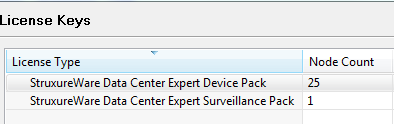
If you have the activation key installed, you will see this:
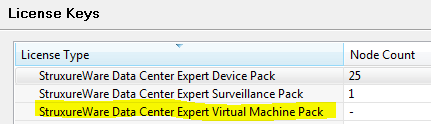
You will also see it as registered in your dcimassets account if you have registered it:
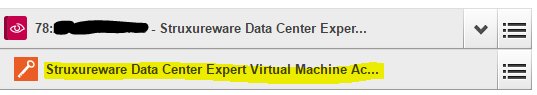
Again, if you want to add the license keys you've apparently purchased, you must first purchase and apply the activation key.
Steve
(CID:126176608)
Link copied. Please paste this link to share this article on your social media post.
- Mark as New
- Bookmark
- Subscribe
- Mute
- Subscribe to RSS Feed
- Permalink
- Email to a Friend
- Report Inappropriate Content
Link copied. Please paste this link to share this article on your social media post.
Posted: 2020-07-04 01:54 AM . Last Modified: 2024-04-05 03:59 AM
Sorry I omitted this Brady, Yes you would purchase this key from the same sales person that you purchased the other license keys from.
Steve
(CID:126176615)
Link copied. Please paste this link to share this article on your social media post.
- Mark as New
- Bookmark
- Subscribe
- Mute
- Subscribe to RSS Feed
- Permalink
- Email to a Friend
- Report Inappropriate Content
Link copied. Please paste this link to share this article on your social media post.
Posted: 2020-07-04 01:54 AM . Last Modified: 2024-04-05 03:59 AM
Thanks for your help, Steve. I think I have all the information I need to go back to the sales guys.
(CID:126176627)
Link copied. Please paste this link to share this article on your social media post.
- Mark as New
- Bookmark
- Subscribe
- Mute
- Subscribe to RSS Feed
- Permalink
- Email to a Friend
- Report Inappropriate Content
Link copied. Please paste this link to share this article on your social media post.
Posted: 2020-07-04 01:54 AM . Last Modified: 2024-04-05 03:59 AM
Welcome...and sorry for any confusion.
(CID:126176631)
Link copied. Please paste this link to share this article on your social media post.
- Mark as New
- Bookmark
- Subscribe
- Mute
- Subscribe to RSS Feed
- Permalink
- Email to a Friend
- Report Inappropriate Content
Link copied. Please paste this link to share this article on your social media post.
Posted: 2020-07-04 01:54 AM . Last Modified: 2023-10-22 03:10 AM

This question is closed for comments. You're welcome to start a new topic if you have further comments on this issue.
Link copied. Please paste this link to share this article on your social media post.
Create your free account or log in to subscribe to the board - and gain access to more than 10,000+ support articles along with insights from experts and peers.
