Ask Me About Webinar: Data Center Assets - Modeling, Cooling, and CFD Simulation
Join our 30-minute expert session on July 10, 2025 (9:00 AM & 5:00 PM CET), to explore Digital Twins, cooling simulations, and IT infrastructure modeling. Learn how to boost resiliency and plan power capacity effectively. Register now to secure your spot!
NB 250 not reporting SNMP Trap to Data Center Expert
EcoStruxure IT forum
Schneider Electric support forum about installation and configuration for DCIM including EcoStruxure IT Expert, IT Advisor, Data Center Expert, and NetBotz
- Mark Topic as New
- Mark Topic as Read
- Float this Topic for Current User
- Bookmark
- Subscribe
- Mute
- Printer Friendly Page
- Mark as New
- Bookmark
- Subscribe
- Mute
- Permalink
- Email to a Friend
- Report Inappropriate Content
Link copied. Please paste this link to share this article on your social media post.
Posted: 2020-07-04 12:18 AM . Last Modified: 2024-04-05 04:38 AM
NB 250 not reporting SNMP Trap to Data Center Expert
Hi All,
We have an issue at the moment that the NB 250, will detect the change of state for dry contact either open/close events but this will not report the event occurring to our Data Center Expert server. As this doesn't occur we do not receive critical alerts from UPS, or MOV when power issues occur.
DCE version 7.4.3 and Netbotz 250 version 6.4.6 SNMP Trap configuration is correct and working.
Earlier this year, support had issued a DDF file update to DCE to bring the Dry Contact inputs to DCE as it did not work directly.
Can anyone shed any light?
(CID:126161743)
- Labels:
-
Data Center Expert
-
DDF
-
NetBotz
- Tags:
- bug
Link copied. Please paste this link to share this article on your social media post.
- Mark as New
- Bookmark
- Subscribe
- Mute
- Permalink
- Email to a Friend
- Report Inappropriate Content
Link copied. Please paste this link to share this article on your social media post.
Posted: 2020-07-04 12:18 AM . Last Modified: 2024-04-05 04:38 AM
Hi Matthew,
I tested Netbotz250 dry contact state change and worked perfectly fine.
[DCE 7.4.3 - Netbotz 250(ddf v16)]
As we can see from the active alarm window, it's reporting similar status like what we have on Netbotz 250 web interface.
In addition, critical alerts from UPS or other devices would not originate from the Netbotz 250 device but from the devices themselves.
Kindly clarify what would you like to achieve with your setup and how were they configured so we could help you further with the configuration.
(CID:126161868)
Link copied. Please paste this link to share this article on your social media post.
- Mark as New
- Bookmark
- Subscribe
- Mute
- Permalink
- Email to a Friend
- Report Inappropriate Content
Link copied. Please paste this link to share this article on your social media post.
Posted: 2020-07-04 12:18 AM . Last Modified: 2024-04-05 04:38 AM
Matthew,
Please also make sure that priority scanning is enabled in DCE for that device. Once done, change the state and verify in DCE if the sensor has changed when you view sensors. If not, right click the device and request a device scan. Does the state show changed? Does the alarm appear in DCE?
Also, does DCE show alerts for this device in the alarm configuration tab?
Steve
(CID:126161999)
Link copied. Please paste this link to share this article on your social media post.
- Mark as New
- Bookmark
- Subscribe
- Mute
- Permalink
- Email to a Friend
- Report Inappropriate Content
Link copied. Please paste this link to share this article on your social media post.
Posted: 2020-07-04 12:18 AM . Last Modified: 2024-04-05 04:38 AM
Hi Matthew/Steve,
This issue has been resolved.
Issue is due to wrong settings of NTP server from Netbotz 250.
This has been changed and confirmed by Laurence.
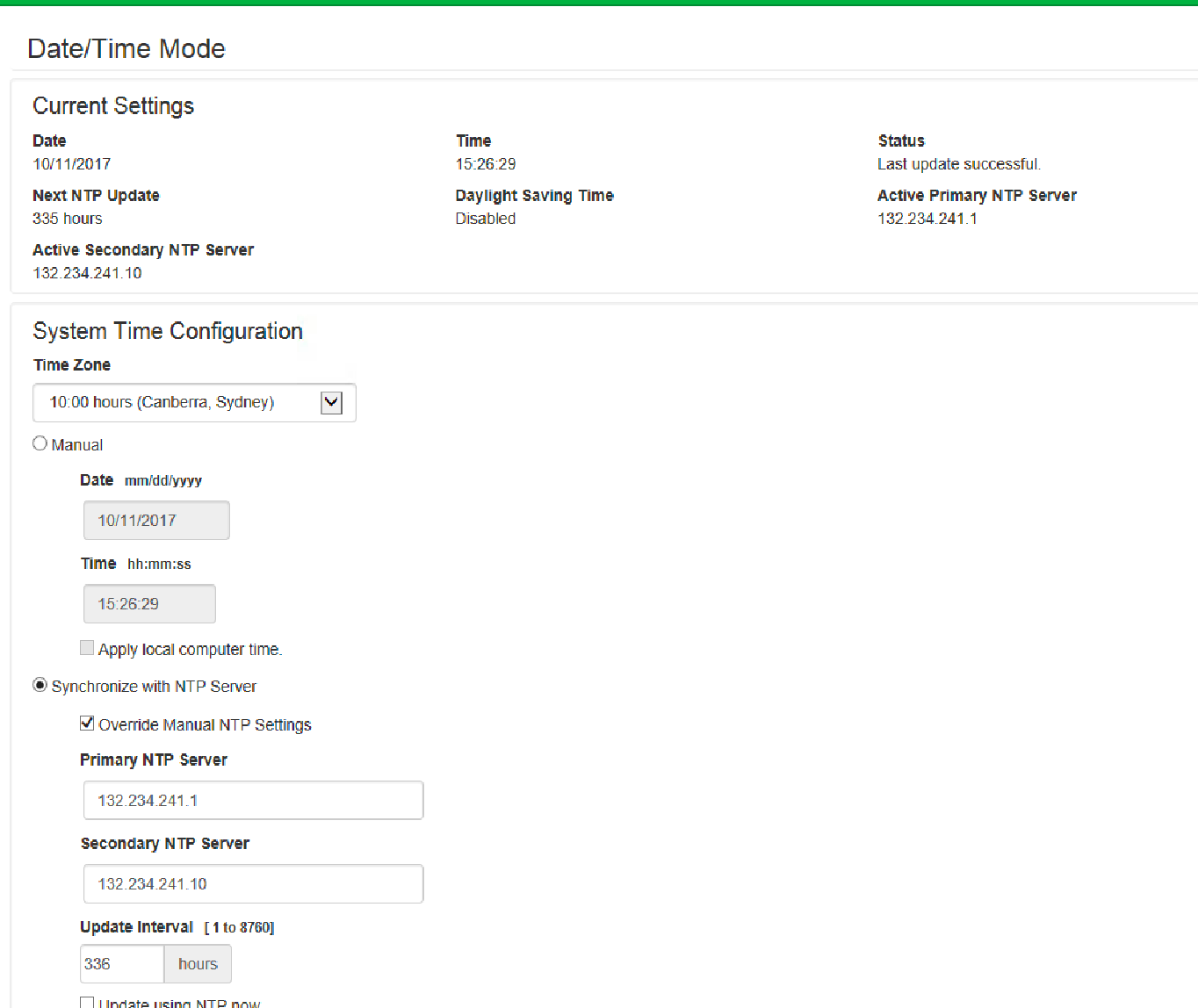
Also, I gave procedure on how to set the date format to dd.mm.yyy as per requested.
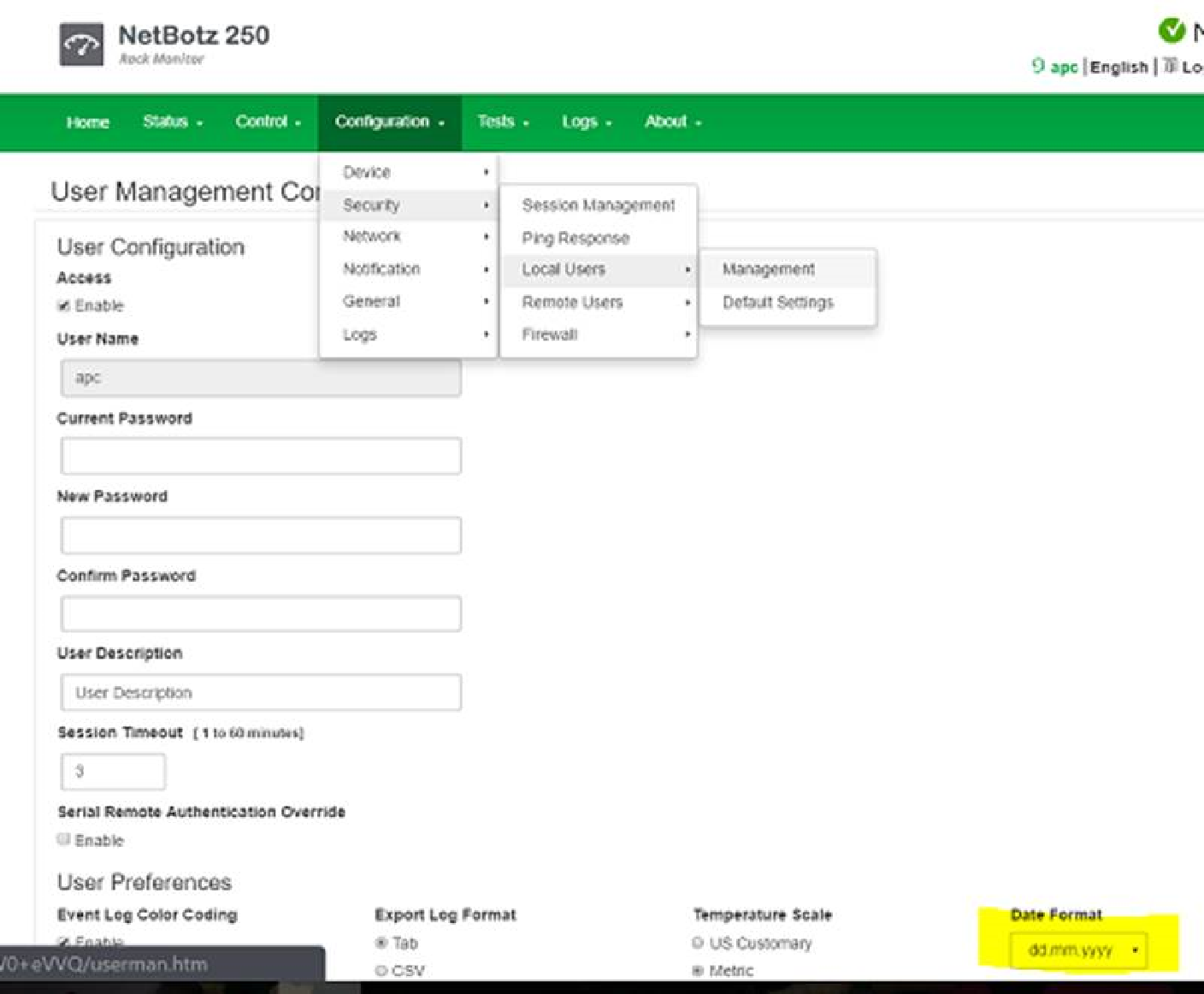
Thank you for the incessant assistance Steve.
BFO Reference # 43004145.
(CID:126162344)
Link copied. Please paste this link to share this article on your social media post.
- Mark as New
- Bookmark
- Subscribe
- Mute
- Permalink
- Email to a Friend
- Report Inappropriate Content
Link copied. Please paste this link to share this article on your social media post.
Posted: 2020-07-04 12:18 AM . Last Modified: 2023-10-22 03:06 AM

This question is closed for comments. You're welcome to start a new topic if you have further comments on this issue.
Link copied. Please paste this link to share this article on your social media post.
Create your free account or log in to subscribe to the board - and gain access to more than 10,000+ support articles along with insights from experts and peers.
Welcome!
Welcome to your new personalized space.
of
