Ask Me About Webinar: Data Center Assets - Modeling, Cooling, and CFD Simulation
Join our 30-minute expert session on July 10, 2025 (9:00 AM & 5:00 PM CET), to explore Digital Twins, cooling simulations, and IT infrastructure modeling. Learn how to boost resiliency and plan power capacity effectively. Register now to secure your spot!
Change battery age in DCE?
EcoStruxure IT forum
Schneider Electric support forum about installation and configuration for DCIM including EcoStruxure IT Expert, IT Advisor, Data Center Expert, and NetBotz
- Mark Topic as New
- Mark Topic as Read
- Float this Topic for Current User
- Bookmark
- Subscribe
- Mute
- Printer Friendly Page
- Mark as New
- Bookmark
- Subscribe
- Mute
- Permalink
- Email to a Friend
- Report Inappropriate Content
Link copied. Please paste this link to share this article on your social media post.
Posted: 2020-07-04 12:18 AM . Last Modified: 2024-04-05 04:37 AM
Change battery age in DCE?
A few of my UPSs (Symmetra LX models) are reporting a different age than what their batteries actually are. Is there a way to change the battery age through DCE? For example, if a battery was replaced?
I was shown this once, but don't recall the steps to take care of this.
(CID:126162042)
- Labels:
-
Data Center Expert
Link copied. Please paste this link to share this article on your social media post.
Accepted Solutions
- Mark as New
- Bookmark
- Subscribe
- Mute
- Permalink
- Email to a Friend
- Report Inappropriate Content
Link copied. Please paste this link to share this article on your social media post.
Posted: 2020-07-04 12:18 AM . Last Modified: 2024-04-05 04:37 AM
Hi Austin,
The value is derived from the UPS so you can always change the last battery replacement date on the UPS directly. That actually may be the easiest/quickest route. You can however change the battery age of an APC UPS by going to the Device menu–>APC SNMP Device Configuration (standard configuration) -->Configure devices. You may want to retrieve the current device configurations for the specific devices. Hit Next and choose the device. Hit Next.
Scroll to "Advanced Options" and look for the UPS. I have a PX here for an example:
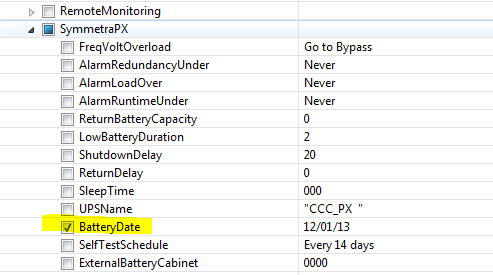
Double click that entry and you can enter a date. Use one similar to what is shown in your system (not sure if it changes format for different regions). Hit Finish and as long as the DCE system has the proper FTP/SCP configuration and passwords, it should push the config to the device.
Thanks,
Steve
(CID:126162067)
Link copied. Please paste this link to share this article on your social media post.
- Mark as New
- Bookmark
- Subscribe
- Mute
- Permalink
- Email to a Friend
- Report Inappropriate Content
Link copied. Please paste this link to share this article on your social media post.
Posted: 2020-07-04 12:18 AM . Last Modified: 2024-04-05 04:37 AM
Hi Austin,
The value is derived from the UPS so you can always change the last battery replacement date on the UPS directly. That actually may be the easiest/quickest route. You can however change the battery age of an APC UPS by going to the Device menu–>APC SNMP Device Configuration (standard configuration) -->Configure devices. You may want to retrieve the current device configurations for the specific devices. Hit Next and choose the device. Hit Next.
Scroll to "Advanced Options" and look for the UPS. I have a PX here for an example:
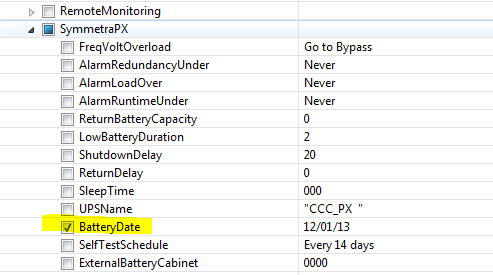
Double click that entry and you can enter a date. Use one similar to what is shown in your system (not sure if it changes format for different regions). Hit Finish and as long as the DCE system has the proper FTP/SCP configuration and passwords, it should push the config to the device.
Thanks,
Steve
(CID:126162067)
Link copied. Please paste this link to share this article on your social media post.
- Mark as New
- Bookmark
- Subscribe
- Mute
- Permalink
- Email to a Friend
- Report Inappropriate Content
Link copied. Please paste this link to share this article on your social media post.
Posted: 2020-07-04 12:19 AM . Last Modified: 2024-04-05 04:37 AM
Thanks Steve, I incorrectly remembered how to change the age and it was through the UPS itself.
Would the method above work for non-APC UPSs? I've got several UPSs that cannot report their age, but it looks like the above can be a good workaround to manually enter it.
(CID:126162147)
Link copied. Please paste this link to share this article on your social media post.
- Mark as New
- Bookmark
- Subscribe
- Mute
- Permalink
- Email to a Friend
- Report Inappropriate Content
Link copied. Please paste this link to share this article on your social media post.
Posted: 2020-07-04 12:19 AM . Last Modified: 2024-04-05 04:37 AM
Hi Austin,
Sorry no, this is specific to APC devices. 3rd party devices each have their own options and their own way of doing things and protocols to do this. It's not an SNMP setting, we actually use FTP to send a config.ini to the device.
Steve
(CID:126162150)
Link copied. Please paste this link to share this article on your social media post.
- Mark as New
- Bookmark
- Subscribe
- Mute
- Permalink
- Email to a Friend
- Report Inappropriate Content
Link copied. Please paste this link to share this article on your social media post.
Posted: 2020-07-04 12:19 AM . Last Modified: 2024-04-05 04:37 AM
Just a side note, if the device does not have a battery age sensor, check to see if it is available via SNMP. If it is, see if you can get the DDF updated. If not, you can create a custom property. Using these, you can associate any data you'd like to a device in DCE. It will be a manual addition. The following k-base can help walk you through it:
http://www.apc.com/us/en/faqs/index?page=content&id=FA299535
Steve
(CID:126162154)
Link copied. Please paste this link to share this article on your social media post.
- Mark as New
- Bookmark
- Subscribe
- Mute
- Permalink
- Email to a Friend
- Report Inappropriate Content
Link copied. Please paste this link to share this article on your social media post.
Posted: 2020-07-04 12:19 AM . Last Modified: 2024-04-05 04:37 AM
Thanks Steve, that's a huge help for my end!
(CID:126162163)
Link copied. Please paste this link to share this article on your social media post.
- Mark as New
- Bookmark
- Subscribe
- Mute
- Permalink
- Email to a Friend
- Report Inappropriate Content
Link copied. Please paste this link to share this article on your social media post.
Posted: 2020-07-04 12:19 AM . Last Modified: 2023-10-20 05:08 AM

This question is closed for comments. You're welcome to start a new topic if you have further comments on this issue.
Link copied. Please paste this link to share this article on your social media post.
Create your free account or log in to subscribe to the board - and gain access to more than 10,000+ support articles along with insights from experts and peers.
Welcome!
Welcome to your new personalized space.
of
