Ask our Experts
Didn't find what you are looking for? Ask our experts!
Launch of Consumer/Home Owner registration process! We are pleased to announce the commencement of the Consumer/Home Owner Registration Process on Community. Consumers/Home Owners may now proceed to register by clicking on Login/Register. The process is straightforward and designed to be completed in just a few steps.
Schneider Electric support forum about installation and configuration for DCIM including EcoStruxure IT Expert, IT Advisor, Data Center Expert, and NetBotz
Search in
Link copied. Please paste this link to share this article on your social media post.
Posted: 2020-07-06 12:55 AM . Last Modified: 2024-04-02 11:24 PM
Hi Community,
I recently found there is any issue not connecting the windows share folder mounted for backup on DCE v7.8.
I tried to delete the mount and add new it fail mounting. I appreciate all to provide me the right solution with your expertise.
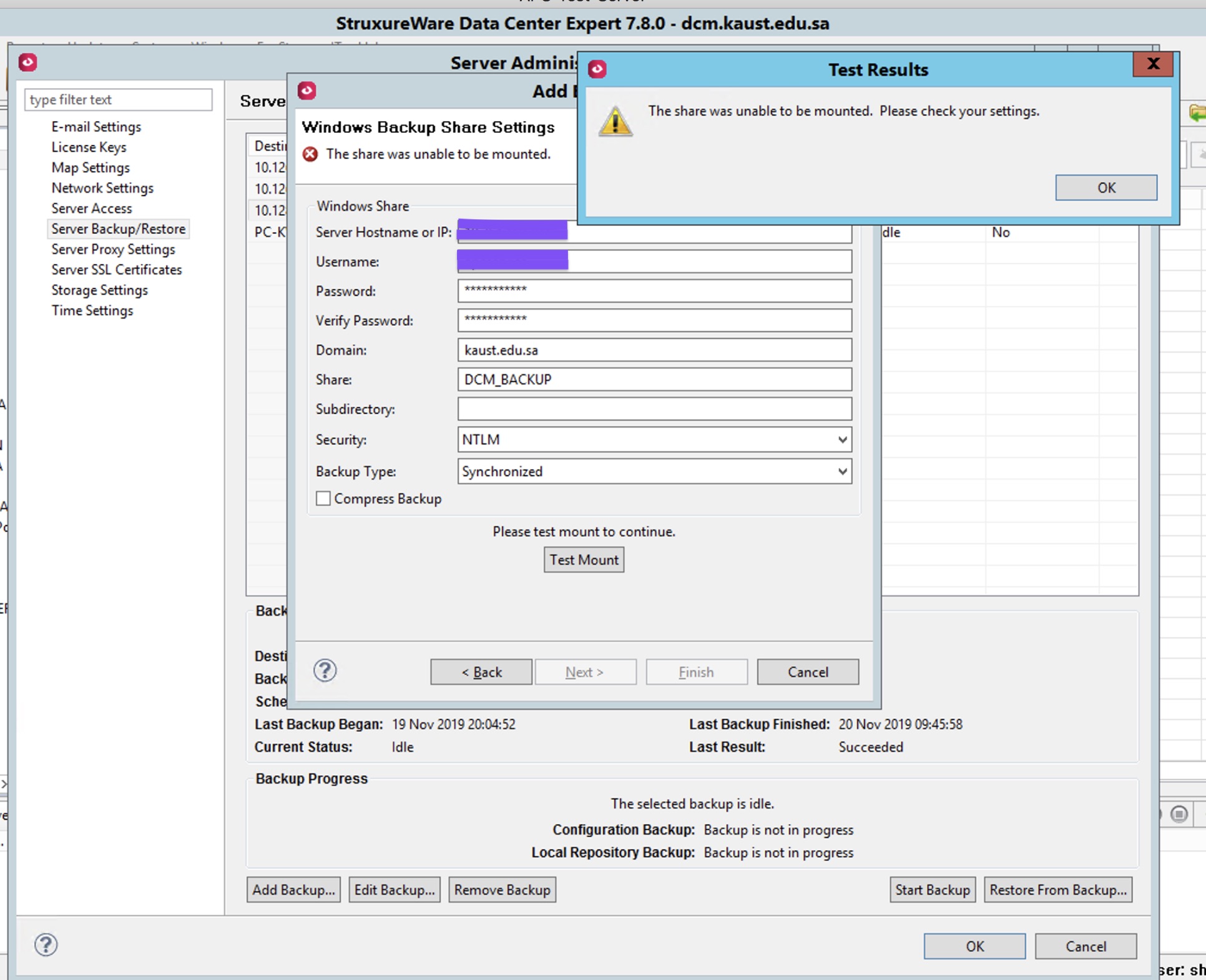
(CID:153554748)
Link copied. Please paste this link to share this article on your social media post.
Link copied. Please paste this link to share this article on your social media post.
Posted: 2020-07-06 12:55 AM . Last Modified: 2024-04-02 11:24 PM
Dear Shaik Mahboob Ali,
Please specify which version of Windows OS is used for share?
With respect.
(CID:153554763)
Link copied. Please paste this link to share this article on your social media post.
Link copied. Please paste this link to share this article on your social media post.
Posted: 2020-07-06 12:55 AM . Last Modified: 2024-04-02 11:23 PM
Windows server 2o12 R2
(CID:153554768)
Link copied. Please paste this link to share this article on your social media post.
Link copied. Please paste this link to share this article on your social media post.
Posted: 2020-07-06 12:55 AM . Last Modified: 2024-04-02 11:23 PM
Hi Shaik Mahboob Ali,
At present DCE only supports mounting of SMBv1 shares, this needs to be enabled on the Windows server side. It can be enabled by adding it from the Roles & Features menu.
-Gavan
(CID:153554882)
Link copied. Please paste this link to share this article on your social media post.
Link copied. Please paste this link to share this article on your social media post.
Posted: 2020-07-06 12:55 AM . Last Modified: 2024-04-02 11:23 PM
Hi GavOB,
Its already enabled.
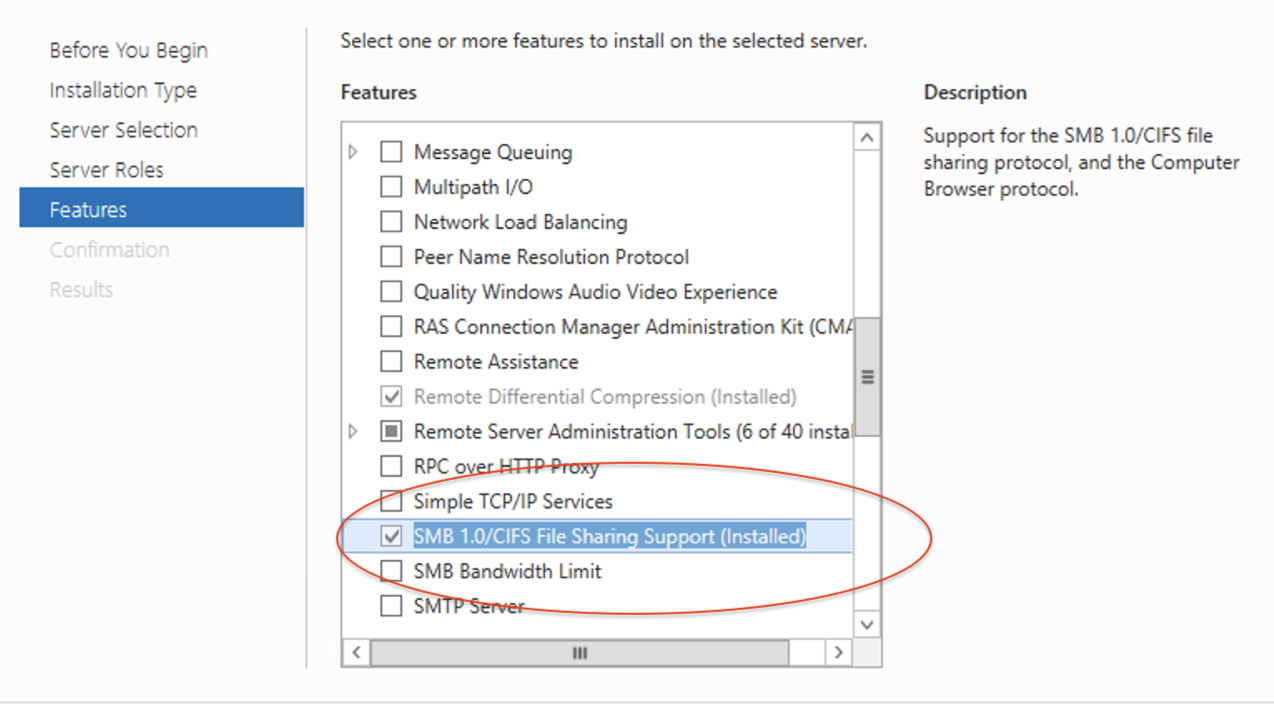
(CID:153555088)
Link copied. Please paste this link to share this article on your social media post.
Link copied. Please paste this link to share this article on your social media post.
Posted: 2020-07-06 12:55 AM . Last Modified: 2024-04-02 11:23 PM
Hi Shaik Mahboob Ali,
Have you confirmed the username and password?
Is the destination server on the same subnet as the DCE, if not can you try to connect to a server/pc on the local subnet to rule out network issues?
-Gavan
(CID:153555251)
Link copied. Please paste this link to share this article on your social media post.
Link copied. Please paste this link to share this article on your social media post.
Posted: 2020-07-06 12:55 AM . Last Modified: 2024-04-02 11:23 PM
All data is accessible as my client resides on the same subnet of the server. Username and password is perfect.
(CID:153555274)
Link copied. Please paste this link to share this article on your social media post.
Link copied. Please paste this link to share this article on your social media post.
Posted: 2020-07-06 12:55 AM . Last Modified: 2024-04-02 11:23 PM
Hi Shaik Mahboob Ali,
Can you first go to https://DCE_SERVER_ADDRESS/nbc/status/Troubleshoot and see if you can ping the Windows Server?
Can you then try to reboot both the server and the DCE?
After the reboot can you provided the output of the following powershell command:
Get-SmbServerConfiguration | Select EnableSMB1Protocol
The final thing to check is that some form of antivirus, third party firewall or other security product maybe blocking the communication.
-Gavan
(CID:153944073)
Link copied. Please paste this link to share this article on your social media post.
Link copied. Please paste this link to share this article on your social media post.
Posted: 2020-07-06 12:56 AM . Last Modified: 2024-04-02 11:23 PM
Hi GavOb,
Thanks for the updates,As per network and security team, there is no blocking and the server is reachable i.e. pingable
(CID:153944359)
Link copied. Please paste this link to share this article on your social media post.
Link copied. Please paste this link to share this article on your social media post.
Posted: 2020-07-06 12:56 AM . Last Modified: 2024-04-02 11:23 PM
Have you tested the ping as above, don't assume that it will work?
Also the other points, restarting both servers and temporarily disabling any security software on the target server?
-Gavan
(CID:153944559)
Link copied. Please paste this link to share this article on your social media post.
Link copied. Please paste this link to share this article on your social media post.
Posted: 2020-07-06 12:56 AM . Last Modified: 2024-04-02 11:23 PM
Hi GavOB,
Done all said above but still the same issue.
(CID:153944623)
Link copied. Please paste this link to share this article on your social media post.
Link copied. Please paste this link to share this article on your social media post.
Posted: 2020-07-06 12:56 AM . Last Modified: 2024-04-02 11:23 PM
Can you confirm the share is working correctly, to test properly you would first need to disable SMBv2/v3 on the machine you are testing from. On Windows 10 it is the following Powershell commands:
Enable SMB v1:
Enable-WindowsOptionalFeature -Online -FeatureName "SMB1Protocol" -All
Set-SmbServerConfiguration -EnableSMB1Protocol $true
Disable SMB v2/3:
Set-SmbServerConfiguration -EnableSMB2Protocol $false
-Gavan
(CID:153944860)
Link copied. Please paste this link to share this article on your social media post.
Link copied. Please paste this link to share this article on your social media post.
Posted: 2020-07-06 12:56 AM . Last Modified: 2024-04-02 11:23 PM
Shaik Mahboob Ali
Hope you are fine,
Please verify following
i will be happy to listen your feedback from your side,
(CID:153944707)
Link copied. Please paste this link to share this article on your social media post.
Link copied. Please paste this link to share this article on your social media post.
Posted: 2020-07-06 12:56 AM . Last Modified: 2024-04-02 11:23 PM
Hi Thanks for your updates but all these we have done initially.
(CID:153944746)
Link copied. Please paste this link to share this article on your social media post.
Link copied. Please paste this link to share this article on your social media post.
Posted: 2020-07-06 12:56 AM . Last Modified: 2024-04-02 11:23 PM
Hi Shaik Mahboob Ali
Can you please let me know the error message that you see in nbc logs after you are trying to mount the Windows Share folder? It can be useful in determining the cause of the issue.
For example: I was trying to mount the Windows Share folder from my DCE with incorrect password credentials, and I got an error that the mount was not successful.
I then looked up the DCE nbc logs and found the following error message.
Can you please share the screen shot of the error message that you see in your DCE web UI NBC logs?
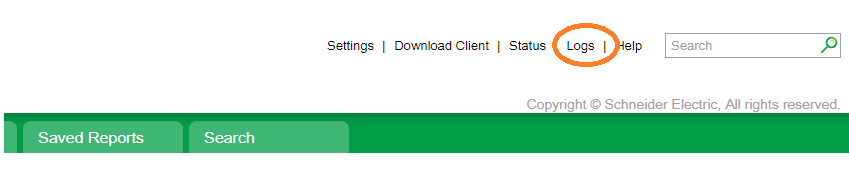
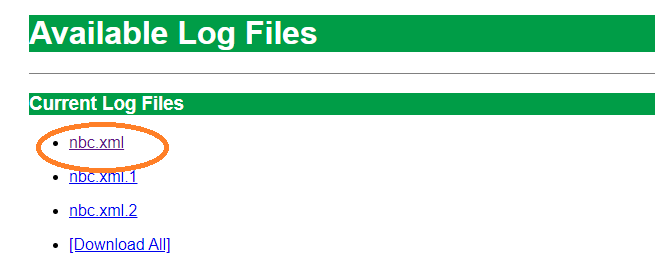
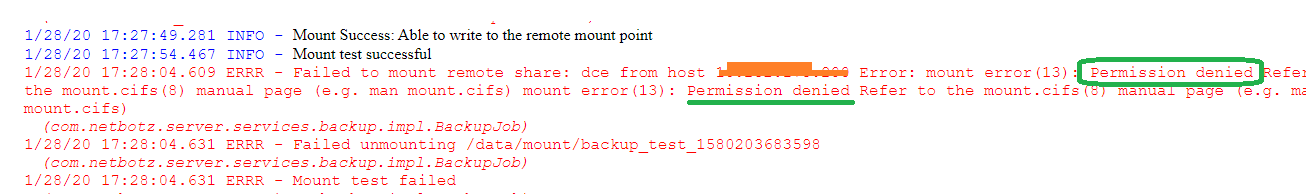
Can you also please share us the DCE capture logs file? Please refer the below k-base document to download the DCE capture logs file.
https://www.apc.com/gr/en/faqs/FA158539/
Regards,
Bala
(CID:154404426)
Link copied. Please paste this link to share this article on your social media post.
Link copied. Please paste this link to share this article on your social media post.
Posted: 2020-07-06 12:56 AM . Last Modified: 2024-04-02 11:23 PM
HI Balaraman,
I have already uploaded the file captured logs to your box. We have issues like slowness, we cannot change certificate or modify as well with mounting issue.
(CID:154404820)
Link copied. Please paste this link to share this article on your social media post.
Link copied. Please paste this link to share this article on your social media post.
Posted: 2020-07-06 12:56 AM . Last Modified: 2024-04-02 11:23 PM
Shaik Mahboob Ali Thanks for the DCE capture logs. I am analyzing the logs. In the mean time, can you please confirm the following?
I noticed that your DCE version is 7.8.0.46 build. Have you started facing this mounting issue after you upgraded the DCE version 7.7.1 to the DCE version 7.8.0.46 build?The latest DCE build is 7.8.0.47 as per the below k-base.
https://www.se.com/vn/en/faqs/FA400486/
DCE version 7.8.0.47 build was released to address the above mentioned k-base issue recently. I am not sure if your issue is also linked with 7.8.0.46 build.
Can you please confirm if you started facing this mounting issue after you upgraded to DCE version 7.8.0.46 build from 7.7.1? Or Did you face this issue even in DCE version 7.7.1 version? This information can be useful in your situation. If you started facing this issue only in 7.8.0.46 build, then there is a procedure to update your DCE version 7.8.0.46 build to resolve the issue mentioned in the above mentioned k-base since 7.8.0.46 can not be upgraded to 7.8.0.47 build as per the k-base. I have already instructed the FSR who is in touch in your region to do the same. If you have been facing this issue even in previous DCE version, then the issue is different which we need to figure out.
Can you also please share the screen shot of the error message that you see in your DCE web UI NBC logs after you try to mount the windows share on your Windows 2012 R2 as mentioned in my above post?
In between, I have quickly taken a look at your DCE capture logs error messages. I noticed that the following error:
Line 2530948: Jan 22 12:08:27 dcm kernel: CIFS VFS: cifs_mount failed w/return code = -112
Line 3260891: Jan 27 20:48:29 dcm kernel: CIFS VFS: cifs_mount failed w/return code = -13
Line 3260913: Jan 27 20:48:46 dcm kernel: CIFS VFS: cifs_mount failed w/return code = -95
(CID:154404960)
Link copied. Please paste this link to share this article on your social media post.
Link copied. Please paste this link to share this article on your social media post.
Posted: 2020-07-06 12:57 AM . Last Modified: 2024-04-02 11:23 PM
Hi Balaraman,
FYI before upgrade, all the backup was working fine, we took the backup of our data before we migrated to two versions instantly. All the migration done on Monday, 25 November 2019 at 4:12 PM. Backup was working fine till Dec 20, 2019, 1:03:14 AM. After this new version 7.8.0, we did not do any more version upgrade.
We schedule the backup every week so the next week there was no backup onDec 27, 2019 1:00:02 AM and whenever there is a backup failed, DCE triggers backup failure email but on this day there was no email and since then we are facing of client freezing, backup, and mounting issues.
Please find the attach snap shorts after backup and mount fail.
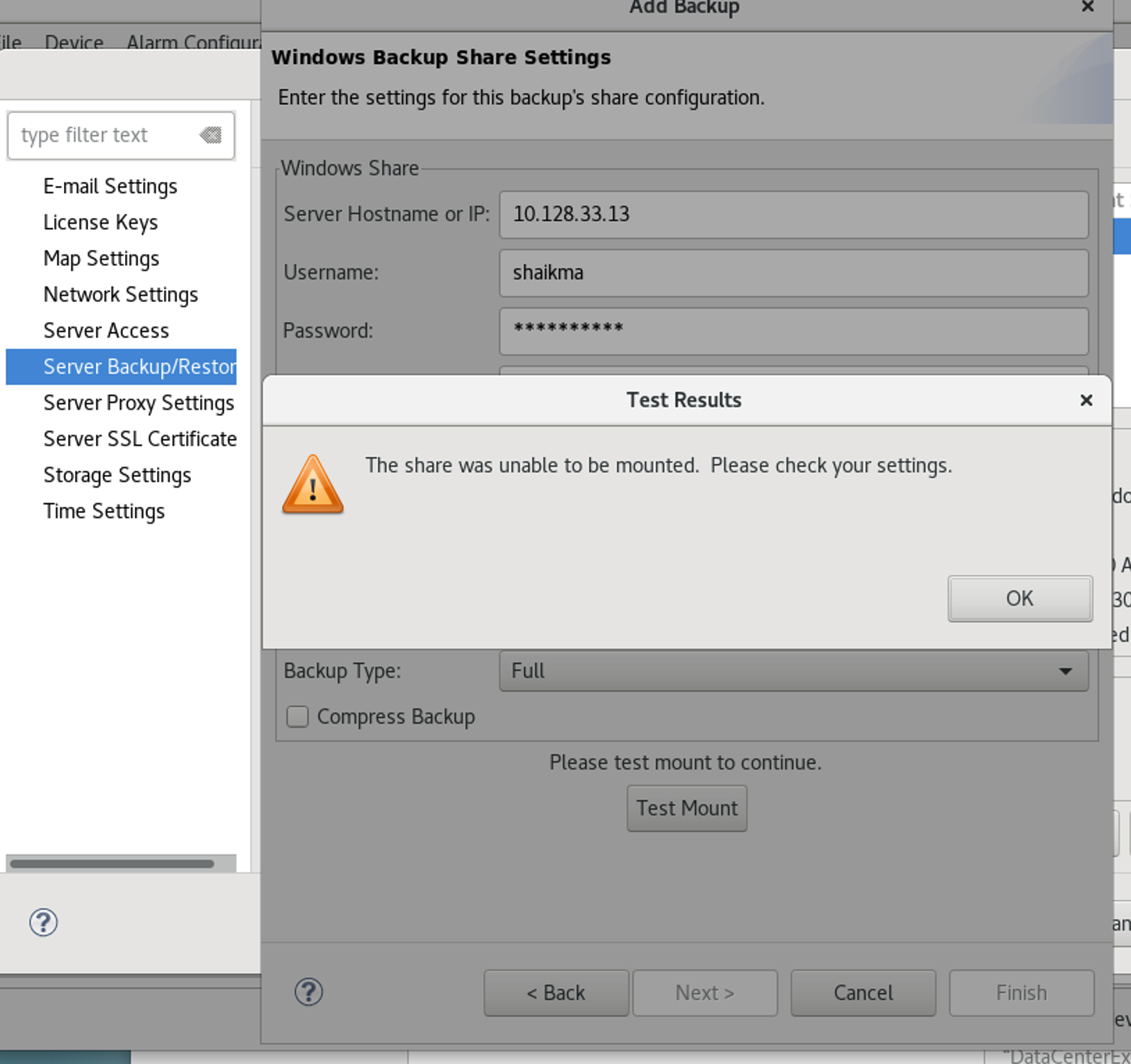
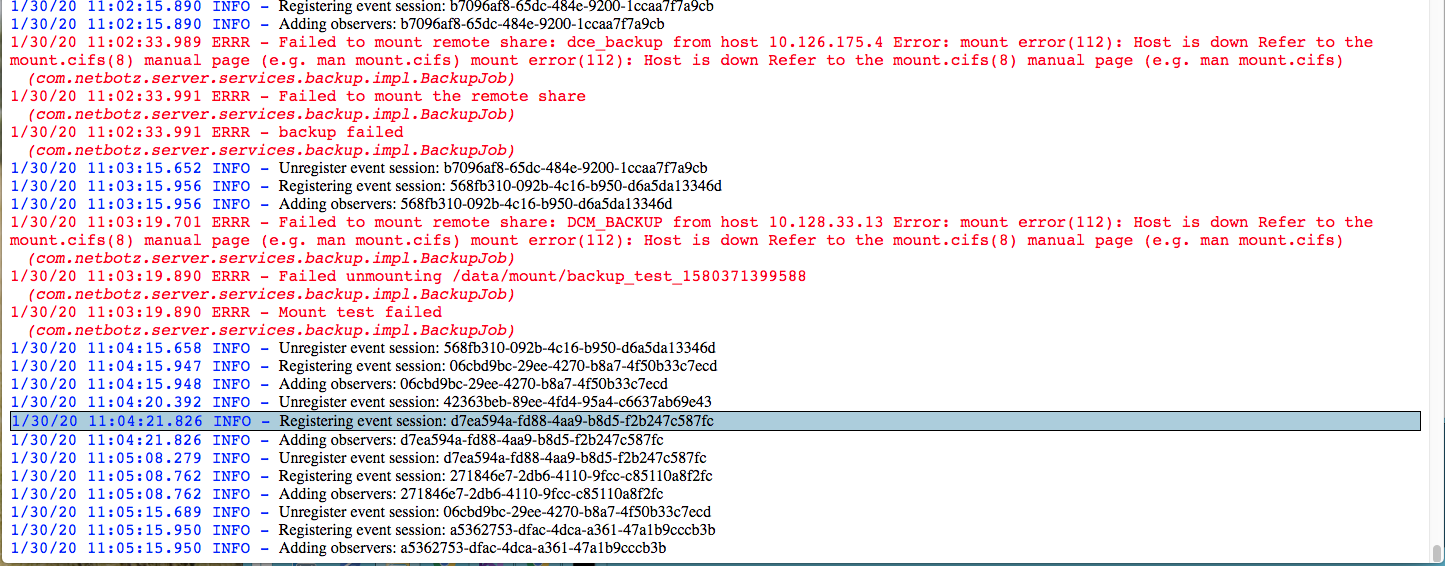
(CID:154405058)
Link copied. Please paste this link to share this article on your social media post.
Link copied. Please paste this link to share this article on your social media post.
Posted: 2020-07-06 12:57 AM . Last Modified: 2023-10-22 03:05 AM

This question is closed for comments. You're welcome to start a new topic if you have further comments on this issue.
Link copied. Please paste this link to share this article on your social media post.
You’ve reached the end of your document
Create your free account or log in to subscribe to the board - and gain access to more than 10,000+ support articles along with insights from experts and peers.