We Value Your Feedback!
Could you please spare a few minutes to share your thoughts on Cloud Connected vs On-Premise Services. Your feedback can help us shape the future of services.
Learn more about the survey or Click here to Launch the survey
Schneider Electric Services Innovation Team!
Modem ZTE model MF100 how to configure netbotz 570 firmware version 4.
EcoStruxure IT forum
Schneider Electric support forum about installation and configuration for DCIM including EcoStruxure IT Expert, IT Advisor, Data Center Expert, and NetBotz
- Subscribe to RSS Feed
- Mark Topic as New
- Mark Topic as Read
- Float this Topic for Current User
- Bookmark
- Subscribe
- Mute
- Printer Friendly Page
- Mark as New
- Bookmark
- Subscribe
- Mute
- Subscribe to RSS Feed
- Permalink
- Email to a Friend
- Report Inappropriate Content
Link copied. Please paste this link to share this article on your social media post.
Posted: 2020-07-03 06:37 PM . Last Modified: 2024-04-07 11:48 PM
Modem ZTE model MF100 how to configure netbotz 570 firmware version 4.
Modem ZTE model MF100 how to configure netbotz 570 firmware version 4.6 to send SMS notifications? Previously, my button phone sent SMS notifications, I used it for the test. Now SMS is not sent, the phone is Samsung GT-E2222. In our country there is no availability of modems MF100, I'm trying to connect analogues of this modem but sending SMS does not work.
Even the test of sending SMS notification does not pass.
I would like to know what you need to do with the modem itself for its correct operation?
Notification settings for a link https://cloud.mail.ru/public/5RK7/U7HU5BpSj
Модем ZTE модель MF100 как настроить netbotz 570 версия прошивки 4.6 для отправки СМС уведомлений? Раньше мой кнопочный телефон отправлял СМС уведомления, я использовал его для теста. Теперь СМС не отправляются, телефон самсунг ГТь-Е2222. В нашей стране нет в наличие модемов MF100, я пытаюсь подключить аналоги данного модема но отправка СМС не работает.
Не проходит даже тест отправки СМС уведомления. Хотелось бы узнать, нужно что делать с самим модемом для его правильной работы?
(CID:123344328)
- Labels:
-
NetBotz
Link copied. Please paste this link to share this article on your social media post.
Accepted Solutions
- Mark as New
- Bookmark
- Subscribe
- Mute
- Subscribe to RSS Feed
- Permalink
- Email to a Friend
- Report Inappropriate Content
Link copied. Please paste this link to share this article on your social media post.
Posted: 2020-07-03 06:39 PM . Last Modified: 2024-04-07 11:47 PM
Hi amelnikov,
I looked at the screenshots and the video, and the only thing I can recommend in this case is to carefully study NetBotz appliance logs. They can be viewed in APC Advanced View under Tools -> Appliance Log and Tools -> Appliance Event Log.
Disconnect the modem from the NetBotz appliance, and poweroff the NetBotz appliance. Then, poweron the NetBotz appliance and for verification, look at the above logs for any errors or anomalies (just in case). Then you can connect the modem and again look at the above logs: maybe there will be some messages that indirectly indicate a problem with the modem.
Now about downgrade NetBotz appliance: it's really in topic that downgrade firmware NetBotz appliance allows to solve the problem of modem detection. This is certainly a workaround, but it must also be checked. A link to the downgrade procedure of the NetBotz appliance can be found, for example, in topic NetBotz NBWL455 Firmware Upgrade to 4.5.1 & Camera Pod 160 fail, namely FA176133. All the necessary old firmware for the NetBotz appliance can be downloaded from resource http://www.apc.com/us/en/tools/download/index.cfm , specifying the correct model of your device.
If you have the time, try to make a consistent downgrade to determine exactly after which version of the firmware your modem refuses to work with the NetBotz appliance.
I hope this will help you and wait for you to answer with the results.
With respect.
(CID:123346565)
Link copied. Please paste this link to share this article on your social media post.
- Mark as New
- Bookmark
- Subscribe
- Mute
- Subscribe to RSS Feed
- Permalink
- Email to a Friend
- Report Inappropriate Content
Link copied. Please paste this link to share this article on your social media post.
Posted: 2020-07-03 06:37 PM . Last Modified: 2024-04-07 11:48 PM
Hi amelnikov,
I want to clarify your question: do you want to connect to the NetBotz appliance a modem similar to the original ZTE MF100 modem and setup SMS sending? And do not know how to do this? I correctly understood your question?
By the way, more recently, almost the same topic was already on DCIM Support, but it is unclear whether it is solved or not: .
With respect.
===
Хочу уточнить Ваш вопрос: Вы хотите подключить к NetBotz appliance модем аналогичный оригинальному модему ZTE MF100 и настроить рассылку SMS? И не знаете как это сделать? Я правильно понял Ваш вопрос?
Кстати, совсем недавно почти аналогичная тема уже была на DCIM Support, но непонятно решена она или нет: .
(CID:123344338)
Link copied. Please paste this link to share this article on your social media post.
- Mark as New
- Bookmark
- Subscribe
- Mute
- Subscribe to RSS Feed
- Permalink
- Email to a Friend
- Report Inappropriate Content
Link copied. Please paste this link to share this article on your social media post.
Posted: 2020-07-03 06:37 PM . Last Modified: 2024-04-07 11:48 PM
Yes. I do not know how to connect.
I have a modem for tests, another manufacturer, it used to work, now it does not work. In NetBotz it is defined as Samsung, but SMS does not send.
Да. Я не знаю как подключить.
У меня есть модем для тестов, другого производителя, раньше он работал, теперь, не работает. В NetBotz определяется как Samsung, а СМС не отправляет.
(CID:123344797)
Link copied. Please paste this link to share this article on your social media post.
- Mark as New
- Bookmark
- Subscribe
- Mute
- Subscribe to RSS Feed
- Permalink
- Email to a Friend
- Report Inappropriate Content
Link copied. Please paste this link to share this article on your social media post.
Posted: 2020-07-03 06:37 PM . Last Modified: 2024-04-07 11:48 PM
Yes. I do not know how to connect.
I have a modem for tests, another manufacturer, it used to work, now it does not work. In NetBotz it is defined as Samsung, but SMS does not send.
(CID:123344599)
Link copied. Please paste this link to share this article on your social media post.
- Mark as New
- Bookmark
- Subscribe
- Mute
- Subscribe to RSS Feed
- Permalink
- Email to a Friend
- Report Inappropriate Content
Link copied. Please paste this link to share this article on your social media post.
Posted: 2020-07-03 06:38 PM . Last Modified: 2024-04-07 11:48 PM
For example: I have (ZTE Model MF100 Modem (USB Stick form factor)) - how to configure it to send SMS?
(CID:123344613)
Link copied. Please paste this link to share this article on your social media post.
- Mark as New
- Bookmark
- Subscribe
- Mute
- Subscribe to RSS Feed
- Permalink
- Email to a Friend
- Report Inappropriate Content
Link copied. Please paste this link to share this article on your social media post.
Posted: 2020-07-03 06:38 PM . Last Modified: 2024-04-07 11:48 PM
Hi amelnikov,
I read the instructions that you posted on setting up SMS messages and I want to clarify: did you try to send a test SMS in the Add Alert Action window? What result?
===
Я почитал инструкцию, которую Вы выложили по настройке SMS сообщений и хочу уточнить: в окне Add Alert Action Вы пробовали отсылать тестовую СМСку? Какой результат?
With respect.
(CID:123344824)
Link copied. Please paste this link to share this article on your social media post.
- Mark as New
- Bookmark
- Subscribe
- Mute
- Subscribe to RSS Feed
- Permalink
- Email to a Friend
- Report Inappropriate Content
Link copied. Please paste this link to share this article on your social media post.
Posted: 2020-07-03 06:38 PM . Last Modified: 2024-04-07 11:48 PM
СМС сообщение не доходят до адресата с баланса сим карты деньги не списываться.
(CID:123344827)
Link copied. Please paste this link to share this article on your social media post.
- Mark as New
- Bookmark
- Subscribe
- Mute
- Subscribe to RSS Feed
- Permalink
- Email to a Friend
- Report Inappropriate Content
Link copied. Please paste this link to share this article on your social media post.
Posted: 2020-07-03 06:38 PM . Last Modified: 2024-04-07 11:47 PM
That's why there is a suspicion that needs to be checked without using the NetBotz appliance. I.e., it is necessary to check whether you can normally send SMS from this modem using usual AT commands. On the Internet for the key query "how to send sms from modem console" there are many manuals and videos. And only after making sure that you really can, you can conclude that this modem is not supported by your NetBotz appliance.
In addition, it will be useful to first update the NetBotz appliance firmware to the current version 4.6.1. And only then draw conclusions about support/non-support of this modem.
With respect.
(CID:123344837)
Link copied. Please paste this link to share this article on your social media post.
- Mark as New
- Bookmark
- Subscribe
- Mute
- Subscribe to RSS Feed
- Permalink
- Email to a Friend
- Report Inappropriate Content
Link copied. Please paste this link to share this article on your social media post.
Posted: 2020-07-03 06:38 PM . Last Modified: 2024-04-07 11:47 PM
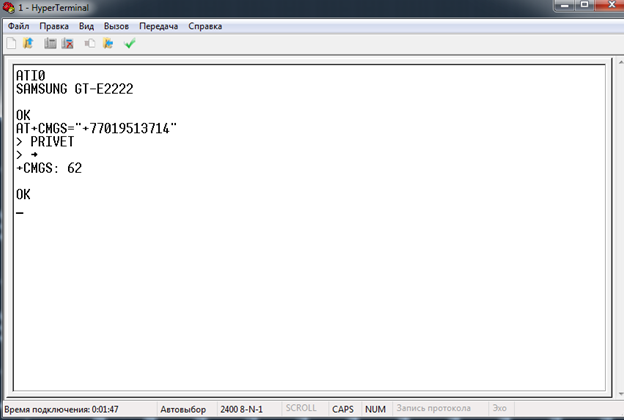
Отправка СМС по протоколу AT поддерживается.
СМС дошло до адресата
(CID:123344916)
Link copied. Please paste this link to share this article on your social media post.
- Mark as New
- Bookmark
- Subscribe
- Mute
- Subscribe to RSS Feed
- Permalink
- Email to a Friend
- Report Inappropriate Content
Link copied. Please paste this link to share this article on your social media post.
Posted: 2020-07-03 06:38 PM . Last Modified: 2024-04-07 11:47 PM
Я проводил тестирование уже на прошивке после обновления до версии 4.6
(CID:123344918)
Link copied. Please paste this link to share this article on your social media post.
- Mark as New
- Bookmark
- Subscribe
- Mute
- Subscribe to RSS Feed
- Permalink
- Email to a Friend
- Report Inappropriate Content
Link copied. Please paste this link to share this article on your social media post.
Posted: 2020-07-03 06:38 PM . Last Modified: 2024-04-07 11:47 PM
Hi amelnikov,
I.e., we can conclude that your modem is not really supported in the NetBotz appliance, as indirectly indicated by FA158359.
As an option, I would draw attention to this topic: . If you try different options, you can still get this modem to work together with the NetBotz appliance, even if it is not officially supported.
In addition, this help can be useful: .
===
Т.е., можно сделать вывод, что действительно Ваш модем не поддерживается в NetBotz appliance, как об этом косвенно указывает FA158359.
Как вариант, я бы обратил внимание на вот эту тему: . Может попробовав разные варианты у Вас все-таки получиться заставить этот модем работать совместно с NetBotz appliance, даже если он официально не поддерживается.
Кроме того, стоит обратить внимание еще на этот хелп: .
With respect and I hope this helps you.
(CID:123344970)
Link copied. Please paste this link to share this article on your social media post.
- Mark as New
- Bookmark
- Subscribe
- Mute
- Subscribe to RSS Feed
- Permalink
- Email to a Friend
- Report Inappropriate Content
Link copied. Please paste this link to share this article on your social media post.
Posted: 2020-07-03 06:38 PM . Last Modified: 2024-04-07 11:47 PM
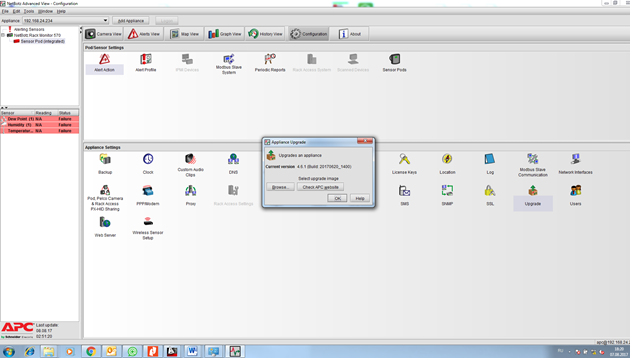
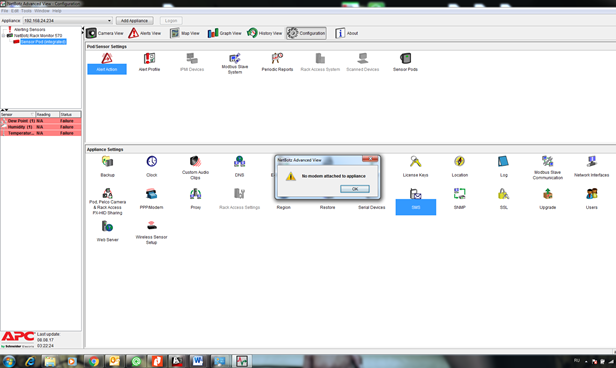
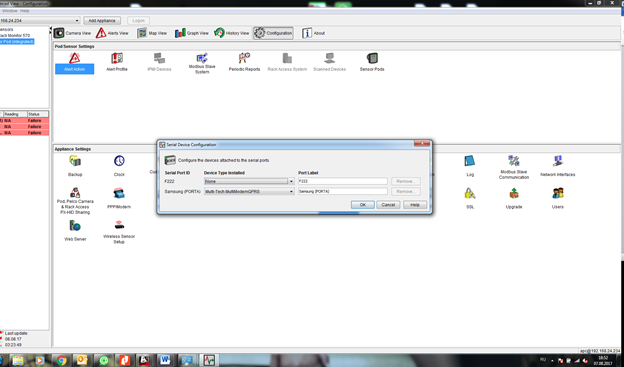
Раньше все работало. После выхода прошивки 4.2 все перестало работать.
Работало именно с этим драйвером что на фото.
Что я могу делать не так?
Прочитал все статьи, вроде делаю все так же.
(CID:123345044)
Link copied. Please paste this link to share this article on your social media post.
- Mark as New
- Bookmark
- Subscribe
- Mute
- Subscribe to RSS Feed
- Permalink
- Email to a Friend
- Report Inappropriate Content
Link copied. Please paste this link to share this article on your social media post.
Posted: 2020-07-03 06:38 PM . Last Modified: 2024-04-07 11:47 PM
And you can change the format of your screenshots to DCIM Support to the Original (click on the inserted screenshot and choose the appropriate size from the menu that appears). Or make screenshots of only dialog window, because your screenshots turned out very fuzzy (it is impossible to read the words even at high magnification).
===
А можете изменить формат Ваших скриншотов на DCIM Support на оригинальный (необходимо кликнуть по вставленному скриншоту и в появившемся меню выбрать соответсвующий размер). Или сделайте скриншоты только диалоговых окон, так как Ваши скриншоты получились очень нечеткие (невозможно прочитать слова даже при большом увеличении).
With respect.
(CID:123345130)
Link copied. Please paste this link to share this article on your social media post.
- Mark as New
- Bookmark
- Subscribe
- Mute
- Subscribe to RSS Feed
- Permalink
- Email to a Friend
- Report Inappropriate Content
Link copied. Please paste this link to share this article on your social media post.
Posted: 2020-07-03 06:39 PM . Last Modified: 2024-04-07 11:47 PM
Link copied. Please paste this link to share this article on your social media post.
- Mark as New
- Bookmark
- Subscribe
- Mute
- Subscribe to RSS Feed
- Permalink
- Email to a Friend
- Report Inappropriate Content
Link copied. Please paste this link to share this article on your social media post.
Posted: 2020-07-03 06:39 PM . Last Modified: 2024-04-07 11:47 PM
Link copied. Please paste this link to share this article on your social media post.
- Mark as New
- Bookmark
- Subscribe
- Mute
- Subscribe to RSS Feed
- Permalink
- Email to a Friend
- Report Inappropriate Content
Link copied. Please paste this link to share this article on your social media post.
Posted: 2020-07-03 06:39 PM . Last Modified: 2024-04-07 11:47 PM
Раньше мой телефон работал NetBotz именно с данными настройками.
Как откатить прошивку NetBotz ниже 4.2 что бы попробовать на старой прошивке?
Может записать видео или дать доступ к моему компьютеру через TeamViewer?
(CID:123345305)
Link copied. Please paste this link to share this article on your social media post.
- Mark as New
- Bookmark
- Subscribe
- Mute
- Subscribe to RSS Feed
- Permalink
- Email to a Friend
- Report Inappropriate Content
Link copied. Please paste this link to share this article on your social media post.
Posted: 2020-07-03 06:39 PM . Last Modified: 2024-04-07 11:47 PM
Hi amelnikov,
I looked at the screenshots and the video, and the only thing I can recommend in this case is to carefully study NetBotz appliance logs. They can be viewed in APC Advanced View under Tools -> Appliance Log and Tools -> Appliance Event Log.
Disconnect the modem from the NetBotz appliance, and poweroff the NetBotz appliance. Then, poweron the NetBotz appliance and for verification, look at the above logs for any errors or anomalies (just in case). Then you can connect the modem and again look at the above logs: maybe there will be some messages that indirectly indicate a problem with the modem.
Now about downgrade NetBotz appliance: it's really in topic that downgrade firmware NetBotz appliance allows to solve the problem of modem detection. This is certainly a workaround, but it must also be checked. A link to the downgrade procedure of the NetBotz appliance can be found, for example, in topic NetBotz NBWL455 Firmware Upgrade to 4.5.1 & Camera Pod 160 fail, namely FA176133. All the necessary old firmware for the NetBotz appliance can be downloaded from resource http://www.apc.com/us/en/tools/download/index.cfm , specifying the correct model of your device.
If you have the time, try to make a consistent downgrade to determine exactly after which version of the firmware your modem refuses to work with the NetBotz appliance.
I hope this will help you and wait for you to answer with the results.
With respect.
(CID:123346565)
Link copied. Please paste this link to share this article on your social media post.
- Mark as New
- Bookmark
- Subscribe
- Mute
- Subscribe to RSS Feed
- Permalink
- Email to a Friend
- Report Inappropriate Content
Link copied. Please paste this link to share this article on your social media post.
Posted: 2020-07-03 06:39 PM . Last Modified: 2024-04-07 11:47 PM
По понижению версии ответ верный, но модем тот что USB 3G так и не заработал.
(CID:123347986)
Link copied. Please paste this link to share this article on your social media post.
- Mark as New
- Bookmark
- Subscribe
- Mute
- Subscribe to RSS Feed
- Permalink
- Email to a Friend
- Report Inappropriate Content
Link copied. Please paste this link to share this article on your social media post.
Posted: 2020-07-03 06:39 PM . Last Modified: 2024-04-07 11:47 PM
Hi amelnikov,
I am the same customer of Schneider Electric products as you are. And it seems to me that you should understand, that you have the right to demand the correct functioning of only officially declared support equipment or software. That's why I tried to help you as much as possible and show possible ways of solving the problem.
With best regards.
(CID:123348034)
Link copied. Please paste this link to share this article on your social media post.
- Mark as New
- Bookmark
- Subscribe
- Mute
- Subscribe to RSS Feed
- Permalink
- Email to a Friend
- Report Inappropriate Content
Link copied. Please paste this link to share this article on your social media post.
Posted: 2020-07-03 06:39 PM . Last Modified: 2024-04-07 11:47 PM
На прошивке 4.3 мой телефон GT-E2222 заработал.
Но модем ZTE MF831 отказался работать.
Необходимо предварительно настраивать модем MF100 перед установкой в NetBotz или просто втыкаем в USB порт и все начинает работать?
Есть ли фото или видео настройки MF100 для отправки СМС?
MF100 определяется как отдельный пункт в девайсах?
На какие параметры стоит обратить внимания при выборе модема? У нас нет на рынке модемов приведенных в списке.
Есть модем приведенный по ссылке, как понять он подойдет или нет? http://wifi.kz/catalog/3g-4g-usb-modems/usb-modem-huawei-e3272/
(CID:123345913)
Link copied. Please paste this link to share this article on your social media post.
- Mark as New
- Bookmark
- Subscribe
- Mute
- Subscribe to RSS Feed
- Permalink
- Email to a Friend
- Report Inappropriate Content
Link copied. Please paste this link to share this article on your social media post.
Posted: 2020-07-03 06:39 PM . Last Modified: 2024-04-07 11:47 PM
Hi amelnikov,
I can only say, that the ZTE MF831 modem is not an analog of the ZTE MF100. And since it is not declared in the official support of NetBotz appliance, unfortunately I can assume that it will not work for you. A link to the resource, where the supported modem models are listed, I already wrote earlier.
The ZTE MF100 modem is officially supported starting with the Botzware 4.2 firmware. At the same time, as far as I know, no special preparatory actions are required. I have not yet seen any photo or video information on how to configure this modem.
All I can say is that, with the NetBotz appliance, only officially supported modems are guaranteed to work. But this does not mean, that no other modems will be able to work any more: your case with an ordinary mobile phone is a confirmation. But to determine whether any other modem available for you will work or not, in such cases you will be able to do it yourself through practical experiments. Unfortunately I can not help you with this for obvious reasons.
With respect.
(CID:123346003)
Link copied. Please paste this link to share this article on your social media post.
- Mark as New
- Bookmark
- Subscribe
- Mute
- Subscribe to RSS Feed
- Permalink
- Email to a Friend
- Report Inappropriate Content
Link copied. Please paste this link to share this article on your social media post.
Posted: 2020-07-03 06:39 PM . Last Modified: 2024-04-07 11:47 PM
В каком интернет магазине я могу купить ZTE MF100? У нас их нет в наличие, они уже устарели как мамонты.
(CID:123346007)
Link copied. Please paste this link to share this article on your social media post.
- Mark as New
- Bookmark
- Subscribe
- Mute
- Subscribe to RSS Feed
- Permalink
- Email to a Friend
- Report Inappropriate Content
Link copied. Please paste this link to share this article on your social media post.
Posted: 2020-07-03 06:40 PM . Last Modified: 2024-04-07 11:47 PM
In this case, if it is not possible to purchase a ZTE MF100 modem, you can try to search for the recommended MultiTech modems, for example:
- Multi-Modem GPRS Cellular Modem (Model MTCBA-G2-U);
- MutiTech MultiModem Cell;
- MutiTech MultiModem Cell 3G MTCBA-H5;
- MutiTech MultiModem iCell 3G MTCMR-H5;
- MultiTech QuickCarrier® USB-D, MTD-H5-2.0.
With respect.
(CID:123346030)
Link copied. Please paste this link to share this article on your social media post.
- Mark as New
- Bookmark
- Subscribe
- Mute
- Subscribe to RSS Feed
- Permalink
- Email to a Friend
- Report Inappropriate Content
Link copied. Please paste this link to share this article on your social media post.
Posted: 2020-07-03 06:40 PM . Last Modified: 2024-04-07 11:47 PM
У них цена завышенная. Есть ли возможность добавить поддержку модемов производителя Huawei?
(CID:123346355)
Link copied. Please paste this link to share this article on your social media post.
- Mark as New
- Bookmark
- Subscribe
- Mute
- Subscribe to RSS Feed
- Permalink
- Email to a Friend
- Report Inappropriate Content
Link copied. Please paste this link to share this article on your social media post.
Posted: 2020-07-03 06:40 PM . Last Modified: 2024-04-07 11:47 PM
Hi amelnikov,
I understand, therefore I highly recommend using Feature requests option on DCIM Support.
Since in my opinion, the number and availability of supported modems for NetBotz appliance is really very limited.
amelnikov , do not be lazy and do it: the community will thank you 😀.
With respect.
(CID:123346564)
Link copied. Please paste this link to share this article on your social media post.
- Mark as New
- Bookmark
- Subscribe
- Mute
- Subscribe to RSS Feed
- Permalink
- Email to a Friend
- Report Inappropriate Content
Link copied. Please paste this link to share this article on your social media post.
Posted: 2020-07-03 06:40 PM . Last Modified: 2024-04-07 11:47 PM
Сделал запрос. И что мне делать, ждать пару лет? За стоимость NetBotz можно купить автомобиль, а они какой то модем добавить ленятся.
(CID:123346593)
Link copied. Please paste this link to share this article on your social media post.
- Mark as New
- Bookmark
- Subscribe
- Mute
- Subscribe to RSS Feed
- Permalink
- Email to a Friend
- Report Inappropriate Content
Link copied. Please paste this link to share this article on your social media post.
Posted: 2020-07-03 06:40 PM . Last Modified: 2023-10-22 03:04 AM

This question is closed for comments. You're welcome to start a new topic if you have further comments on this issue.
Link copied. Please paste this link to share this article on your social media post.
Create your free account or log in to subscribe to the board - and gain access to more than 10,000+ support articles along with insights from experts and peers.
This is a heading
With achievable small steps, users progress and continually feel satisfaction in task accomplishment.
Usetiful Onboarding Checklist remembers the progress of every user, allowing them to take bite-sized journeys and continue where they left.
of
