Ask Me About Webinar: Data Center Assets - Modeling, Cooling, and CFD Simulation
Join our 30-minute expert session on July 10, 2025 (9:00 AM & 5:00 PM CET), to explore Digital Twins, cooling simulations, and IT infrastructure modeling. Learn how to boost resiliency and plan power capacity effectively. Register now to secure your spot!
How to add DCO CPU resources?
EcoStruxure IT forum
Schneider Electric support forum about installation and configuration for DCIM including EcoStruxure IT Expert, IT Advisor, Data Center Expert, and NetBotz
- Mark Topic as New
- Mark Topic as Read
- Float this Topic for Current User
- Bookmark
- Subscribe
- Mute
- Printer Friendly Page
- Mark as New
- Bookmark
- Subscribe
- Mute
- Permalink
- Email to a Friend
- Report Inappropriate Content
Link copied. Please paste this link to share this article on your social media post.
Posted: 2020-07-03 06:36 PM . Last Modified: 2024-04-07 11:48 PM
How to add DCO CPU resources?
DCO Slow response . Restart DCO one time, it costs about 4 hours.
If Two users log in at the same time, One of them cannot load the Client view.
Check the system, The CPU is used 210% always in DCO , below.
How to add DCO CPU resources?
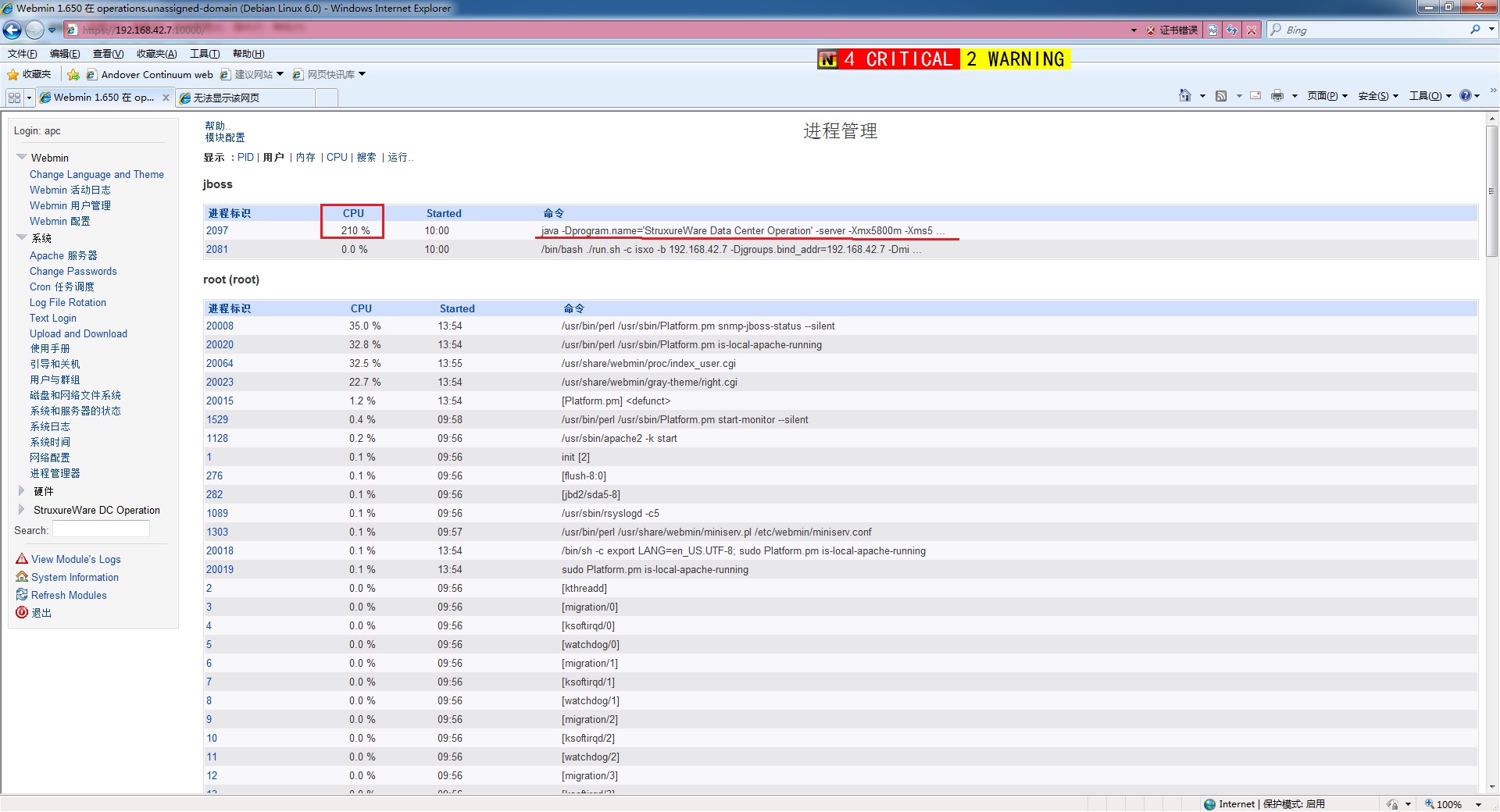
(CID:123343894)
- Labels:
-
Data Center Operation
Link copied. Please paste this link to share this article on your social media post.
Accepted Solutions
- Mark as New
- Bookmark
- Subscribe
- Mute
- Permalink
- Email to a Friend
- Report Inappropriate Content
Link copied. Please paste this link to share this article on your social media post.
Posted: 2020-07-03 06:36 PM . Last Modified: 2024-04-07 11:48 PM
Hi Yonker Wang,
Most likely you have DCO-server working as a VMware VM appliance. Therefore, firstly, it is necessary to check whether the hardware resources allocated to your DCO VM correspond to the minimum requirements that can be found on the page Recommended StruxureWare Data Center Operation server configuration:
Server requirement guidelines (minimum)
- CPU: 4 cores minimum. We recommend 8 cores
- Memory: 16 GB RAM (absolute minimum requirement)
- 100 GB storage, speed minimum 170 MB/s
- Cluster network: 1 Gbps connection between nodes
- Disaster recovery network: 10 Mbps with low latency <100 ms
If your'e installing DCO on an existing server, note that DCO claims almost all memory (JVM about 8 GB and Postgres about 6 GB alone). Therefore, you may experience issues if you have other applications running on the server, such as surveillance and monitoring agents.
If this is not the case, you should contact your VMware administrators to allocate the missing hardware resources for the DCO VM.
With respect.
(CID:123343908)
Link copied. Please paste this link to share this article on your social media post.
- Mark as New
- Bookmark
- Subscribe
- Mute
- Permalink
- Email to a Friend
- Report Inappropriate Content
Link copied. Please paste this link to share this article on your social media post.
Posted: 2020-07-03 06:36 PM . Last Modified: 2024-04-07 11:48 PM
Hi Yonker Wang,
Most likely you have DCO-server working as a VMware VM appliance. Therefore, firstly, it is necessary to check whether the hardware resources allocated to your DCO VM correspond to the minimum requirements that can be found on the page Recommended StruxureWare Data Center Operation server configuration:
Server requirement guidelines (minimum)
- CPU: 4 cores minimum. We recommend 8 cores
- Memory: 16 GB RAM (absolute minimum requirement)
- 100 GB storage, speed minimum 170 MB/s
- Cluster network: 1 Gbps connection between nodes
- Disaster recovery network: 10 Mbps with low latency <100 ms
If your'e installing DCO on an existing server, note that DCO claims almost all memory (JVM about 8 GB and Postgres about 6 GB alone). Therefore, you may experience issues if you have other applications running on the server, such as surveillance and monitoring agents.
If this is not the case, you should contact your VMware administrators to allocate the missing hardware resources for the DCO VM.
With respect.
(CID:123343908)
Link copied. Please paste this link to share this article on your social media post.
- Mark as New
- Bookmark
- Subscribe
- Mute
- Permalink
- Email to a Friend
- Report Inappropriate Content
Link copied. Please paste this link to share this article on your social media post.
Posted: 2020-07-03 06:36 PM . Last Modified: 2024-04-07 11:48 PM
Thanks for your help~!
(CID:123344284)
Link copied. Please paste this link to share this article on your social media post.
- Mark as New
- Bookmark
- Subscribe
- Mute
- Permalink
- Email to a Friend
- Report Inappropriate Content
Link copied. Please paste this link to share this article on your social media post.
Posted: 2020-07-03 06:37 PM . Last Modified: 2024-04-07 11:48 PM
Hi Yonker Wang,
Thanks for the feedback: it will be very useful if you let us know whether the problem is solved or not.
With respect.
(CID:123344286)
Link copied. Please paste this link to share this article on your social media post.
- Mark as New
- Bookmark
- Subscribe
- Mute
- Permalink
- Email to a Friend
- Report Inappropriate Content
Link copied. Please paste this link to share this article on your social media post.
Posted: 2020-07-03 06:37 PM . Last Modified: 2024-04-07 11:48 PM
Hi team,
We reinstalled the DCO, give the DCO more Resources, according to Server requirement guidelines (minimum) , have solved the problem.
(CID:123344738)
Link copied. Please paste this link to share this article on your social media post.
- Mark as New
- Bookmark
- Subscribe
- Mute
- Permalink
- Email to a Friend
- Report Inappropriate Content
Link copied. Please paste this link to share this article on your social media post.
Posted: 2020-07-03 06:37 PM . Last Modified: 2024-04-07 11:48 PM
Hi Yonker Wang,
Thank you for your feedback.
With respect.
(CID:123344792)
Link copied. Please paste this link to share this article on your social media post.
- Mark as New
- Bookmark
- Subscribe
- Mute
- Permalink
- Email to a Friend
- Report Inappropriate Content
Link copied. Please paste this link to share this article on your social media post.
Posted: 2020-07-03 06:37 PM . Last Modified: 2023-10-22 02:24 AM

This question is closed for comments. You're welcome to start a new topic if you have further comments on this issue.
Link copied. Please paste this link to share this article on your social media post.
Create your free account or log in to subscribe to the board - and gain access to more than 10,000+ support articles along with insights from experts and peers.
This is a heading
With achievable small steps, users progress and continually feel satisfaction in task accomplishment.
Usetiful Onboarding Checklist remembers the progress of every user, allowing them to take bite-sized journeys and continue where they left.
of
