MIB walk Eaton BladeUPs
EcoStruxure IT forum
Schneider Electric support forum about installation and configuration for DCIM including EcoStruxure IT Expert, IT Advisor, Data Center Expert, and NetBotz
- Subscribe to RSS Feed
- Mark Topic as New
- Mark Topic as Read
- Float this Topic for Current User
- Bookmark
- Subscribe
- Mute
- Printer Friendly Page
- Mark as New
- Bookmark
- Subscribe
- Mute
- Subscribe to RSS Feed
- Permalink
- Email to a Friend
- Report Inappropriate Content
Link copied. Please paste this link to share this article on your social media post.
Posted: 2020-07-04 07:46 PM . Last Modified: 2024-04-04 11:07 PM
MIB walk Eaton BladeUPs
Asking on behalf of Will:
I am trying to do a mib walk of our Eaton BladeUPs so it can be imported into our DCE. However, I am getting an error about the device not responding after the mib walk is complete. Any ideas or suggestions on what it could be?
Thanks
(CID:132660171)
- Labels:
-
Data Center Expert
Link copied. Please paste this link to share this article on your social media post.
- Mark as New
- Bookmark
- Subscribe
- Mute
- Subscribe to RSS Feed
- Permalink
- Email to a Friend
- Report Inappropriate Content
Link copied. Please paste this link to share this article on your social media post.
Posted: 2020-07-04 07:46 PM . Last Modified: 2024-04-04 11:07 PM
Hi Stine, Will,
I'd start out with normal SNMP troubleshooting.. K-base FA226273 goes through a lot of things to check. The first thing I'd try is simply validating the community strings and trying from another computer.
Steve
(CID:132660189)
Link copied. Please paste this link to share this article on your social media post.
- Mark as New
- Bookmark
- Subscribe
- Mute
- Subscribe to RSS Feed
- Permalink
- Email to a Friend
- Report Inappropriate Content
Link copied. Please paste this link to share this article on your social media post.
Posted: 2020-07-04 07:46 PM . Last Modified: 2024-04-04 11:07 PM
Apologies, I missed the part where it said it was complete.
(CID:132660398)
Link copied. Please paste this link to share this article on your social media post.
- Mark as New
- Bookmark
- Subscribe
- Mute
- Subscribe to RSS Feed
- Permalink
- Email to a Friend
- Report Inappropriate Content
Link copied. Please paste this link to share this article on your social media post.
Posted: 2020-07-04 07:47 PM . Last Modified: 2024-04-04 11:07 PM
Sounds like a misbehaving SNMP agent. Is UPS at latest firmware? Did u get the last expected OID just before error or is the walk incomplete? An error at end of walk happens sometimes. Question is, will DCE by affected?
(CID:132660383)
Link copied. Please paste this link to share this article on your social media post.
- Mark as New
- Bookmark
- Subscribe
- Mute
- Subscribe to RSS Feed
- Permalink
- Email to a Friend
- Report Inappropriate Content
Link copied. Please paste this link to share this article on your social media post.
Posted: 2020-07-04 07:47 PM . Last Modified: 2024-04-04 11:07 PM
I updated UPS to latest firmware today, thinking that was the issue but I don't get an OID. I'm guessing walk is incomplete..
(CID:132660386)
Link copied. Please paste this link to share this article on your social media post.
- Mark as New
- Bookmark
- Subscribe
- Mute
- Subscribe to RSS Feed
- Permalink
- Email to a Friend
- Report Inappropriate Content
Link copied. Please paste this link to share this article on your social media post.
Posted: 2020-07-04 07:47 PM . Last Modified: 2024-04-04 11:06 PM
Sorry, I missed the part where it was said it completed. Have you tried a different utility to run the walk to make sure it’s not the utility at fault?
(CID:132660399)
Link copied. Please paste this link to share this article on your social media post.
- Mark as New
- Bookmark
- Subscribe
- Mute
- Subscribe to RSS Feed
- Permalink
- Email to a Friend
- Report Inappropriate Content
Link copied. Please paste this link to share this article on your social media post.
Posted: 2020-07-04 07:47 PM . Last Modified: 2024-04-04 11:06 PM
Will,
The SNMP agent on every device, APC, Eaton et al must be well behaved. Sadly its not always the case. Although the presence of an error at the end of a walk does not always mean a problem - depends on the error. Will you post your snmpwalk command and the output?
At best, you will have all the info but the agent is poorly coded. At worst, the walk is bombing part way through. You and/or Eaton can ascertain which it is. If its bombing then Eaton should fix it.
What happens when you attempt to discover the UPS in DCE? Is it being discovered? Is it recognised as Eaton? as a UPS?
In the snmpwalk output do you see sysobjid, sysname, syslocation etc? If its getting to the end of the walk then you could try submitting what you have via the usual request DDF for DCE channel.
(CID:132660433)
Link copied. Please paste this link to share this article on your social media post.
- Mark as New
- Bookmark
- Subscribe
- Mute
- Subscribe to RSS Feed
- Permalink
- Email to a Friend
- Report Inappropriate Content
Link copied. Please paste this link to share this article on your social media post.
Posted: 2020-07-04 07:47 PM . Last Modified: 2024-04-04 11:06 PM
When attempting to discover the device in DCE, nothing happens. When I go to add device I select SNMPv1 as the discovery type, put in the ip address of the UPS, our community string, the device group, check the box for run discovery now, click finish and nothing. If I try with modbus tcp as device type and that route, the device is discovered but it says communication has been lost.
Here is the walk output:
#sapwalk: ver 2.7
#Copyright (c) 1994-2006 SIMPLESOFT Inc.
#Address=10.1.224.4, StartOid=1.3
#TimeOut=90000, MaxRetries=3, CompareFlag=1, DebugFlag=0
#Error: Device not responding
I'm missing something somewhere, just now sure what. I tried updating the DCE is latest client was well but our service contract expired and has to be renewed but I don't think that would have anything to do with this?
(CID:132661565)
Link copied. Please paste this link to share this article on your social media post.
- Mark as New
- Bookmark
- Subscribe
- Mute
- Subscribe to RSS Feed
- Permalink
- Email to a Friend
- Report Inappropriate Content
Link copied. Please paste this link to share this article on your social media post.
Posted: 2020-07-04 07:47 PM . Last Modified: 2024-04-04 11:06 PM
Hi Will,
So it's not responding at all. Have you tried any other SNMP utilities and tried polling using the same community names from the same network segment as DCE? Maybe also try on the same network segment as the device too as it is possibly a network issue. I'll suggest again that you look into the troubleshooting doc I initially posted:
Steve
(CID:132661598)
Link copied. Please paste this link to share this article on your social media post.
- Mark as New
- Bookmark
- Subscribe
- Mute
- Subscribe to RSS Feed
- Permalink
- Email to a Friend
- Report Inappropriate Content
Link copied. Please paste this link to share this article on your social media post.
Posted: 2020-07-04 07:47 PM . Last Modified: 2024-04-04 11:06 PM
Can you ping the IP?
(CID:132661752)
Link copied. Please paste this link to share this article on your social media post.
- Mark as New
- Bookmark
- Subscribe
- Mute
- Subscribe to RSS Feed
- Permalink
- Email to a Friend
- Report Inappropriate Content
Link copied. Please paste this link to share this article on your social media post.
Posted: 2020-07-04 07:47 PM . Last Modified: 2024-04-04 11:06 PM
Yes I can ping the ip address
(CID:132662703)
Link copied. Please paste this link to share this article on your social media post.
- Mark as New
- Bookmark
- Subscribe
- Mute
- Subscribe to RSS Feed
- Permalink
- Email to a Friend
- Report Inappropriate Content
Link copied. Please paste this link to share this article on your social media post.
Posted: 2020-07-04 07:48 PM . Last Modified: 2024-04-04 11:06 PM
Dear Will Jackson,
Tell us, please, could you solve your problem or not?
With respect.
(CID:132662537)
Link copied. Please paste this link to share this article on your social media post.
- Mark as New
- Bookmark
- Subscribe
- Mute
- Subscribe to RSS Feed
- Permalink
- Email to a Friend
- Report Inappropriate Content
Link copied. Please paste this link to share this article on your social media post.
Posted: 2020-07-04 07:48 PM . Last Modified: 2024-04-04 11:06 PM
No, I have not been able to resolve this issue yet. We are on summer hours since we are k-12 and normally have fridays
(CID:132662701)
Link copied. Please paste this link to share this article on your social media post.
- Mark as New
- Bookmark
- Subscribe
- Mute
- Subscribe to RSS Feed
- Permalink
- Email to a Friend
- Report Inappropriate Content
Link copied. Please paste this link to share this article on your social media post.
Posted: 2020-07-04 07:48 PM . Last Modified: 2024-04-04 11:06 PM
Dear Will Jackson,
I assume that you are using a PC running MS Windows. If this is the case, then go to the web-page https://support.microsoft.com/en-us/help/310099/description-of-the-portqry-exe-command-line-utility and download either Portqry.exe or PortQueryUI tool for MS Windows.
Then perform a simple test of your UPS for listening UDP port 161 (SNMP service) as in the screenshot below:
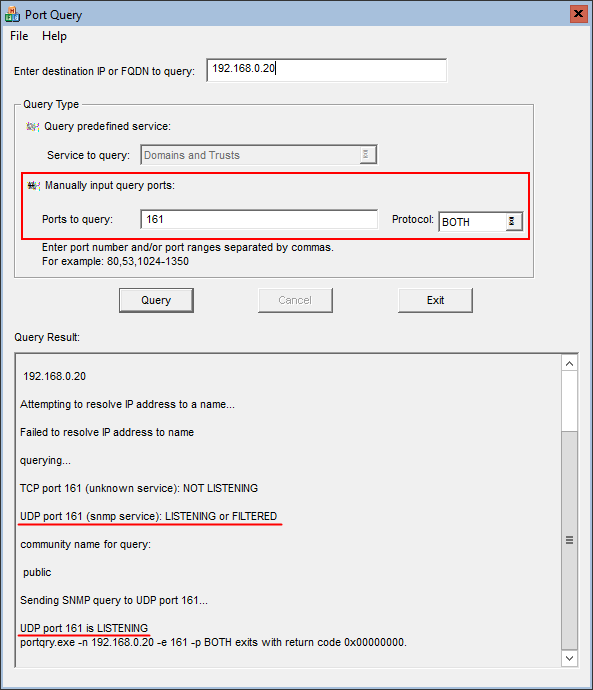
If it's okay, you should see something like this UDP port 161 is LISTENING.
Any other result will mean either the network isolation of your UPS, or the disabled SNMP service in your UPS. In the first case, you should contact your network team for the solution of the network access problem, and in the second case - to the technical support service of your UPS.
I hope this helps you and will speed up the solution of your problem.
With respect.
(CID:132662745)
Link copied. Please paste this link to share this article on your social media post.
- Mark as New
- Bookmark
- Subscribe
- Mute
- Subscribe to RSS Feed
- Permalink
- Email to a Friend
- Report Inappropriate Content
Link copied. Please paste this link to share this article on your social media post.
Posted: 2020-07-04 07:48 PM . Last Modified: 2024-04-04 11:06 PM
Dear Will Jackson,
Tell us, please, did you solve your problem or not?
With respect.
(CID:132670135)
Link copied. Please paste this link to share this article on your social media post.
- Mark as New
- Bookmark
- Subscribe
- Mute
- Subscribe to RSS Feed
- Permalink
- Email to a Friend
- Report Inappropriate Content
Link copied. Please paste this link to share this article on your social media post.
Posted: 2020-07-04 07:48 PM . Last Modified: 2023-10-22 02:59 AM

This question is closed for comments. You're welcome to start a new topic if you have further comments on this issue.
Link copied. Please paste this link to share this article on your social media post.
Create your free account or log in to subscribe to the board - and gain access to more than 10,000+ support articles along with insights from experts and peers.
