Is it possible to manage alarm configurations for Netbotz 450s in DCE?
EcoStruxure IT forum
Schneider Electric support forum about installation and configuration for DCIM including EcoStruxure IT Expert, IT Advisor, Data Center Expert, and NetBotz
- Subscribe to RSS Feed
- Mark Topic as New
- Mark Topic as Read
- Float this Topic for Current User
- Bookmark
- Subscribe
- Mute
- Printer Friendly Page
- Mark as New
- Bookmark
- Subscribe
- Mute
- Subscribe to RSS Feed
- Permalink
- Email to a Friend
- Report Inappropriate Content
Link copied. Please paste this link to share this article on your social media post.
Posted: 2020-07-04 06:31 PM . Last Modified: 2024-04-04 11:30 PM
Is it possible to manage alarm configurations for Netbotz 450s in DCE?
I notice they do not show up in the "Alarm configuration" tab of DCE, but a NB 200 does. Not a big deal , just wondered why they don't show up there.
(CID:132647794)
- Labels:
-
Data Center Expert
-
NetBotz
Link copied. Please paste this link to share this article on your social media post.
Accepted Solutions
- Mark as New
- Bookmark
- Subscribe
- Mute
- Subscribe to RSS Feed
- Permalink
- Email to a Friend
- Report Inappropriate Content
Link copied. Please paste this link to share this article on your social media post.
Posted: 2020-07-04 06:31 PM . Last Modified: 2024-04-04 11:30 PM
Hi Justin,
The short answer is no. You can't configure NetBotz 3xx, 4xx, and 5xx through the alarm configuration tab.
Now the long answer. The NetBotz 200 and 250s are based on the same platform as the APC network management cards. They can only speak to DCE using SNMP. They can also be configured as the NMC is by using it's config.ini or configuration file. Data is passed between the systems using SNMP. Alerting through DCE is also done based on SNMP
The NetBotz 3xx, 4xx, and 5xx use HTTP post or HTTP get for all communications with DCE. DCE configures the NetBotz appliance and communicates data using this method. This communications method was created way back when it was NetBotz central. At that time, the intelligence at the "edge" was felt to be more important. This way if DCE went down, the NetBotz would still do all their own alerting. That NetBotz Central functionality, although updated quite a bit, is still the basis for the communications and alerting between DCE and NetBotz.
DCE won't alert for the NetBotz like it does for the SNMP devices. You can either go directly to the NetBotz appliance to configure it's alert functionality or you can use the menues shown here:
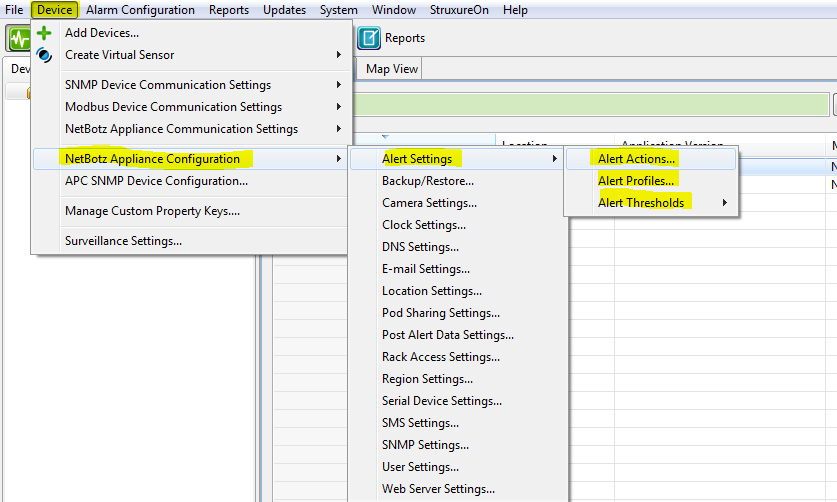
You can create thresholds, Alert actions, and alert profiles through this option.
Thanks,
Steve
(CID:132647801)
Link copied. Please paste this link to share this article on your social media post.
- Mark as New
- Bookmark
- Subscribe
- Mute
- Subscribe to RSS Feed
- Permalink
- Email to a Friend
- Report Inappropriate Content
Link copied. Please paste this link to share this article on your social media post.
Posted: 2020-07-04 06:31 PM . Last Modified: 2024-04-04 11:30 PM
Hi Justin,
The short answer is no. You can't configure NetBotz 3xx, 4xx, and 5xx through the alarm configuration tab.
Now the long answer. The NetBotz 200 and 250s are based on the same platform as the APC network management cards. They can only speak to DCE using SNMP. They can also be configured as the NMC is by using it's config.ini or configuration file. Data is passed between the systems using SNMP. Alerting through DCE is also done based on SNMP
The NetBotz 3xx, 4xx, and 5xx use HTTP post or HTTP get for all communications with DCE. DCE configures the NetBotz appliance and communicates data using this method. This communications method was created way back when it was NetBotz central. At that time, the intelligence at the "edge" was felt to be more important. This way if DCE went down, the NetBotz would still do all their own alerting. That NetBotz Central functionality, although updated quite a bit, is still the basis for the communications and alerting between DCE and NetBotz.
DCE won't alert for the NetBotz like it does for the SNMP devices. You can either go directly to the NetBotz appliance to configure it's alert functionality or you can use the menues shown here:
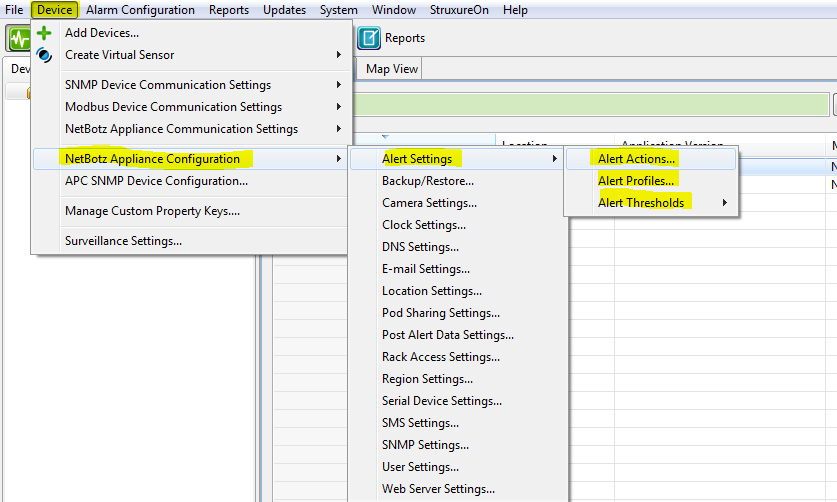
You can create thresholds, Alert actions, and alert profiles through this option.
Thanks,
Steve
(CID:132647801)
Link copied. Please paste this link to share this article on your social media post.
- Mark as New
- Bookmark
- Subscribe
- Mute
- Subscribe to RSS Feed
- Permalink
- Email to a Friend
- Report Inappropriate Content
Link copied. Please paste this link to share this article on your social media post.
Posted: 2020-07-04 06:32 PM . Last Modified: 2023-10-22 02:49 AM

This question is closed for comments. You're welcome to start a new topic if you have further comments on this issue.
Link copied. Please paste this link to share this article on your social media post.
Create your free account or log in to subscribe to the board - and gain access to more than 10,000+ support articles along with insights from experts and peers.
