How to change language on DCE web client ?
EcoStruxure IT forum
Schneider Electric support forum about installation and configuration for DCIM including EcoStruxure IT Expert, IT Advisor, Data Center Expert, and NetBotz
- Subscribe to RSS Feed
- Mark Topic as New
- Mark Topic as Read
- Float this Topic for Current User
- Bookmark
- Subscribe
- Mute
- Printer Friendly Page
- Mark as New
- Bookmark
- Subscribe
- Mute
- Subscribe to RSS Feed
- Permalink
- Email to a Friend
- Report Inappropriate Content
Link copied. Please paste this link to share this article on your social media post.
Posted: 2020-07-04 03:33 AM . Last Modified: 2024-04-05 03:17 AM
How to change language on DCE web client ?
Hi Team ,
We know it can modify the language on DCE client ,when I changed to en version ,
I found the web client still not changed , can someone advice on how to change language on web client ? Your input would be appreciated.
Best Regards
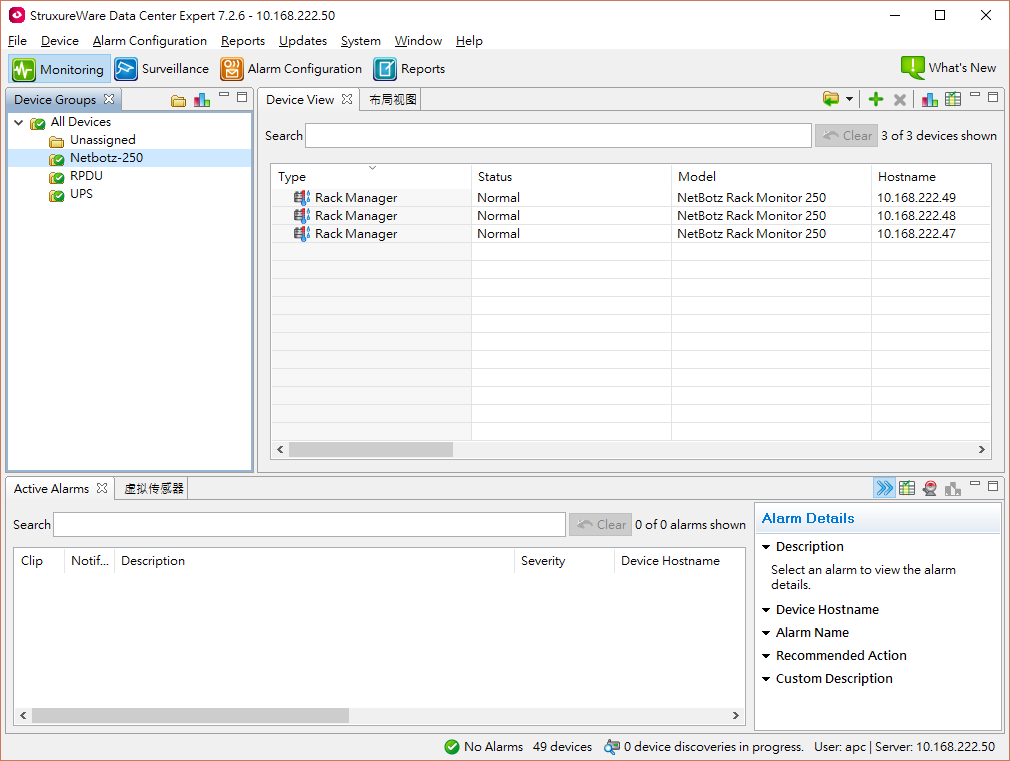
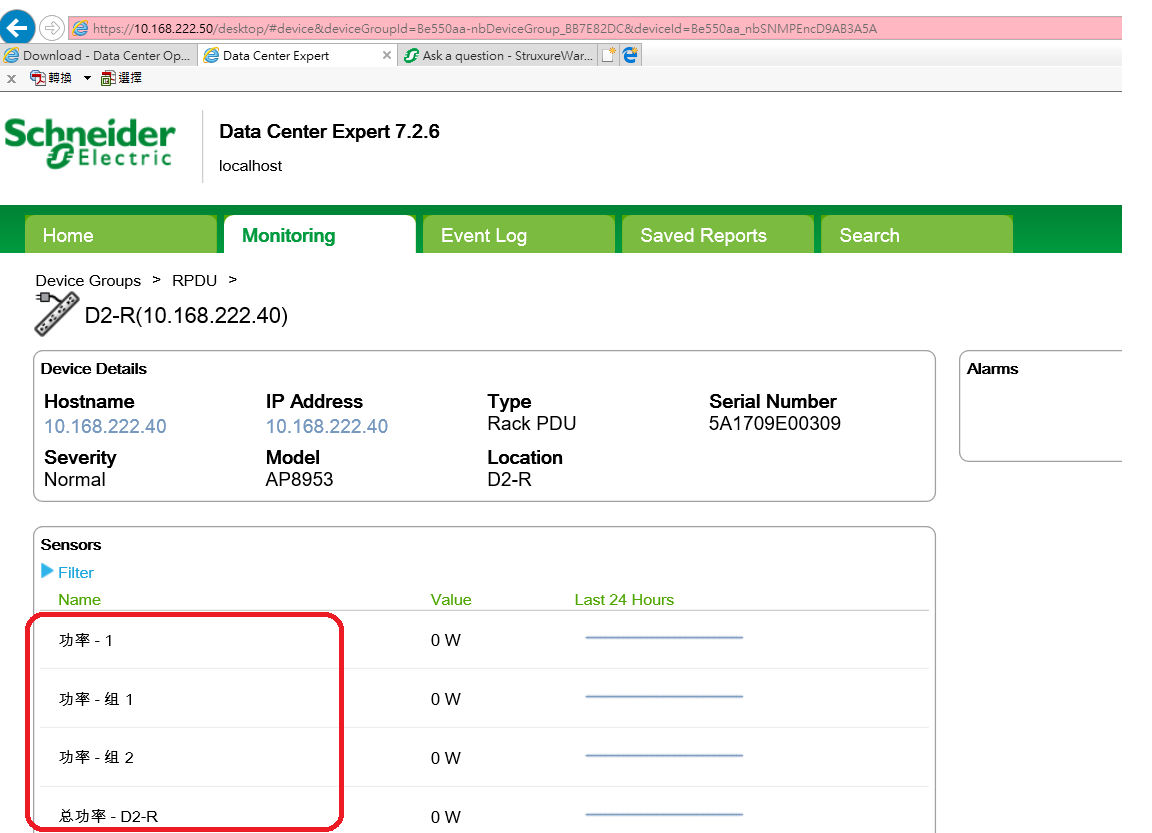
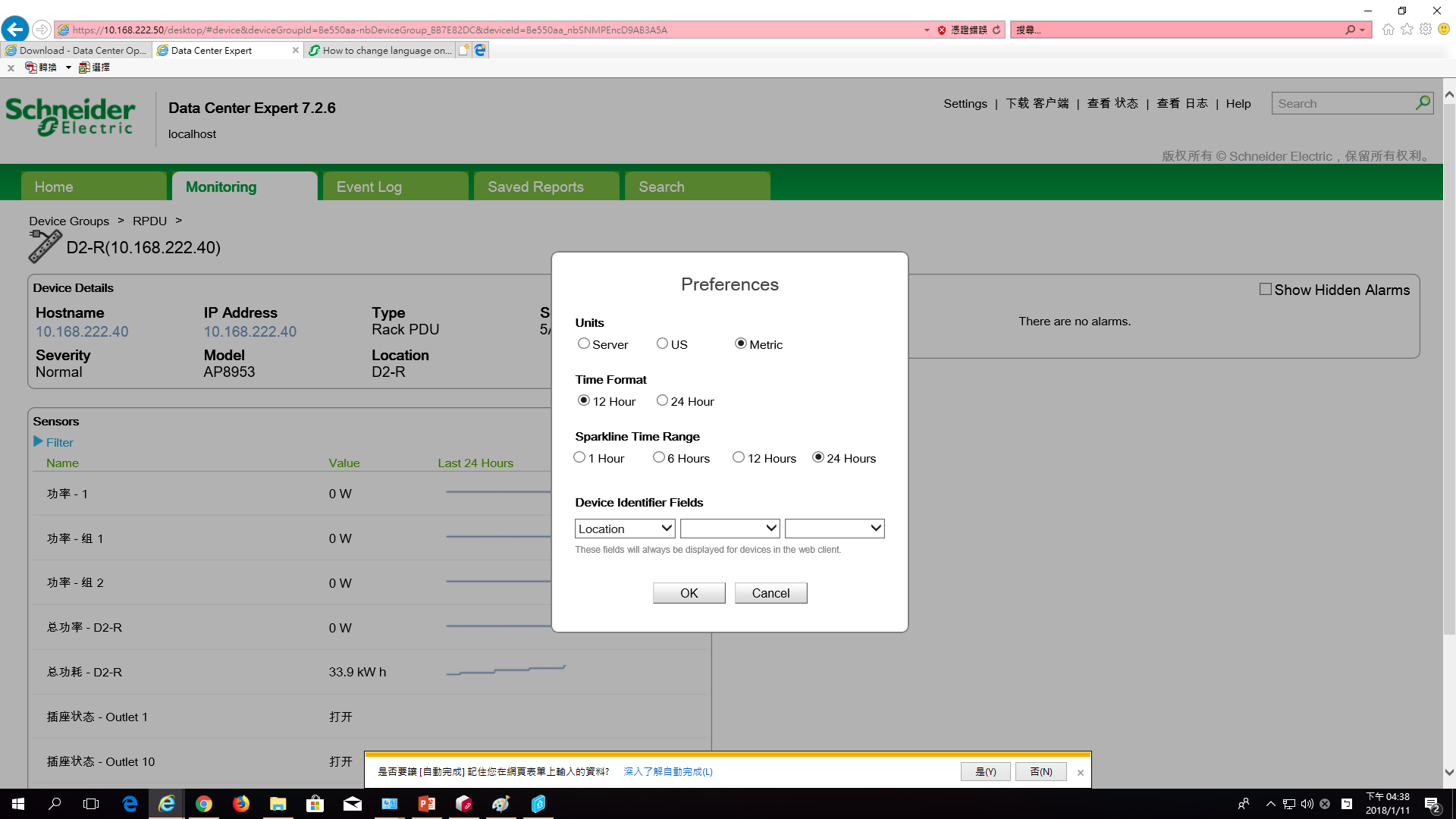
(CID:128061106)
- Labels:
-
Data Center Expert
Link copied. Please paste this link to share this article on your social media post.
Accepted Solutions
- Mark as New
- Bookmark
- Subscribe
- Mute
- Subscribe to RSS Feed
- Permalink
- Email to a Friend
- Report Inappropriate Content
Link copied. Please paste this link to share this article on your social media post.
Posted: 2020-07-04 03:33 AM . Last Modified: 2024-04-05 03:17 AM
Dear Chu Li Wei,
To resolve your issue, you need to change the Server Locale parameter accordingly.
This can be done through the DCE-client in the System -> Server Administration Settings... -> Time Settings... menu on the Regional Settings tab.
I hope this helps you.
With respect.
(CID:128061144)
Link copied. Please paste this link to share this article on your social media post.
- Mark as New
- Bookmark
- Subscribe
- Mute
- Subscribe to RSS Feed
- Permalink
- Email to a Friend
- Report Inappropriate Content
Link copied. Please paste this link to share this article on your social media post.
Posted: 2020-07-04 03:33 AM . Last Modified: 2024-04-05 03:17 AM
Dear Chu Li Wei,
To resolve your issue, you need to change the Server Locale parameter accordingly.
This can be done through the DCE-client in the System -> Server Administration Settings... -> Time Settings... menu on the Regional Settings tab.
I hope this helps you.
With respect.
(CID:128061144)
Link copied. Please paste this link to share this article on your social media post.
- Mark as New
- Bookmark
- Subscribe
- Mute
- Subscribe to RSS Feed
- Permalink
- Email to a Friend
- Report Inappropriate Content
Link copied. Please paste this link to share this article on your social media post.
Posted: 2020-07-04 03:33 AM . Last Modified: 2024-04-05 03:17 AM
Hi Chu Li Wei,
I'd also try changing the language setting in the browser. As you can see here, changing the DCE server setting as Spezialist noted changes things like the widgets/gadgets in the page:
But it appeared that only after I changed the browser settings did other things such as some of the menus change:
Steve
(CID:128061300)
Link copied. Please paste this link to share this article on your social media post.
- Mark as New
- Bookmark
- Subscribe
- Mute
- Subscribe to RSS Feed
- Permalink
- Email to a Friend
- Report Inappropriate Content
Link copied. Please paste this link to share this article on your social media post.
Posted: 2020-07-04 03:33 AM . Last Modified: 2024-04-05 03:17 AM
Hello Spezialist & Steve ,
Thanks for your kindly response , I tried to change the Server Locale and
the info as blue area was changed successed but the red area still not
changed , could you kindly advice on how to changed it for the red area?
Thank you.
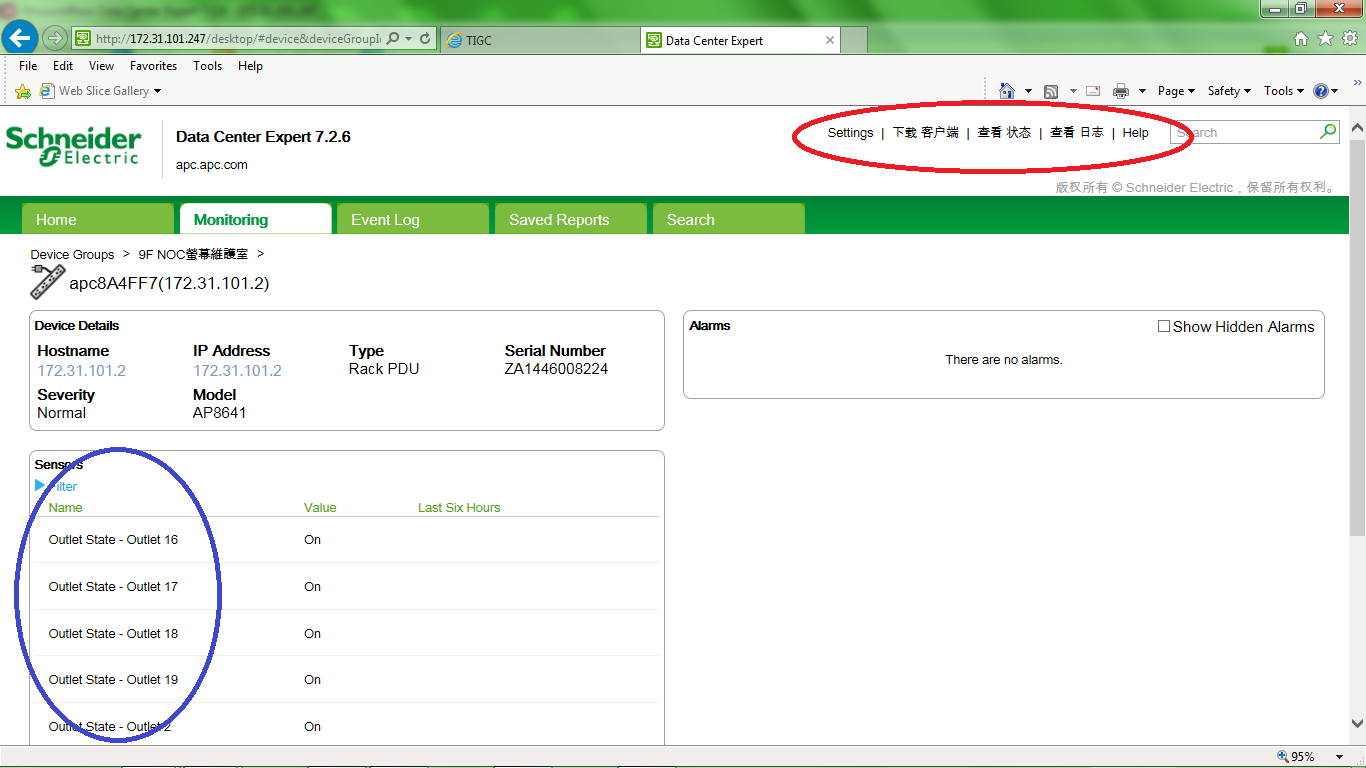
(CID:128065840)
Link copied. Please paste this link to share this article on your social media post.
- Mark as New
- Bookmark
- Subscribe
- Mute
- Subscribe to RSS Feed
- Permalink
- Email to a Friend
- Report Inappropriate Content
Link copied. Please paste this link to share this article on your social media post.
Posted: 2020-07-04 03:34 AM . Last Modified: 2024-04-05 03:17 AM
Dear Chu Li Wei,
- The language of the device sensors in the blue area depends only on the setting of the Server Locale parameter, as I wrote above.
- The language of the web-GUI interface in the red area depends only on the regional settings of your browser, as already mentioned above by Steven Marchetti.
With respect.
(CID:128065982)
Link copied. Please paste this link to share this article on your social media post.
- Mark as New
- Bookmark
- Subscribe
- Mute
- Subscribe to RSS Feed
- Permalink
- Email to a Friend
- Report Inappropriate Content
Link copied. Please paste this link to share this article on your social media post.
Posted: 2020-07-04 03:34 AM . Last Modified: 2024-04-05 03:16 AM
Hi Spezialist ,
Thank you so much ,I totally understood . : )
Best Regards
(CID:128065998)
Link copied. Please paste this link to share this article on your social media post.
- Mark as New
- Bookmark
- Subscribe
- Mute
- Subscribe to RSS Feed
- Permalink
- Email to a Friend
- Report Inappropriate Content
Link copied. Please paste this link to share this article on your social media post.
Posted: 2020-07-04 03:34 AM . Last Modified: 2024-04-05 03:16 AM
Ok, thanks for the feedback 😀.
(CID:128066010)
Link copied. Please paste this link to share this article on your social media post.
- Mark as New
- Bookmark
- Subscribe
- Mute
- Subscribe to RSS Feed
- Permalink
- Email to a Friend
- Report Inappropriate Content
Link copied. Please paste this link to share this article on your social media post.
Posted: 2020-07-04 03:34 AM . Last Modified: 2024-04-05 03:16 AM
Dear Chu Li Wei,
Have you been able to solve your issue or not?
With respect.
(CID:128062159)
Link copied. Please paste this link to share this article on your social media post.
- Mark as New
- Bookmark
- Subscribe
- Mute
- Subscribe to RSS Feed
- Permalink
- Email to a Friend
- Report Inappropriate Content
Link copied. Please paste this link to share this article on your social media post.
Posted: 2020-07-04 03:34 AM . Last Modified: 2023-10-22 02:26 AM

This question is closed for comments. You're welcome to start a new topic if you have further comments on this issue.
Link copied. Please paste this link to share this article on your social media post.
Create your free account or log in to subscribe to the board - and gain access to more than 10,000+ support articles along with insights from experts and peers.
