How to change PDU hostname in DCO
EcoStruxure IT forum
Schneider Electric support forum about installation and configuration for DCIM including EcoStruxure IT Expert, IT Advisor, Data Center Expert, and NetBotz
- Subscribe to RSS Feed
- Mark Topic as New
- Mark Topic as Read
- Float this Topic for Current User
- Bookmark
- Subscribe
- Mute
- Printer Friendly Page
- Mark as New
- Bookmark
- Subscribe
- Mute
- Subscribe to RSS Feed
- Permalink
- Email to a Friend
- Report Inappropriate Content
Link copied. Please paste this link to share this article on your social media post.
Posted: 2020-07-05 01:39 PM . Last Modified: 2024-04-04 12:26 AM
How to change PDU hostname in DCO
Hi
I want to change the hostname of some pdu's in my room as described in the picture :
i want to change the marked line.
Thanks!
(CID:134692663)
- Labels:
-
Data Center Operation
Link copied. Please paste this link to share this article on your social media post.
- Mark as New
- Bookmark
- Subscribe
- Mute
- Subscribe to RSS Feed
- Permalink
- Email to a Friend
- Report Inappropriate Content
Link copied. Please paste this link to share this article on your social media post.
Posted: 2020-07-05 01:39 PM . Last Modified: 2024-04-04 12:26 AM
Hi,
DCO gets those data from the integrated DCE server, so that "Hostname" would need to be changed on DCE and/or the device itself.
Kind regards
(CID:134692671)
Link copied. Please paste this link to share this article on your social media post.
- Mark as New
- Bookmark
- Subscribe
- Mute
- Subscribe to RSS Feed
- Permalink
- Email to a Friend
- Report Inappropriate Content
Link copied. Please paste this link to share this article on your social media post.
Posted: 2020-07-05 01:39 PM . Last Modified: 2024-04-04 12:26 AM
Hi
i've tried to change it from the device itself and from the DCE and unfortunately it didn't change.
Can you show it to me by screenshots or there is little guide maybe?
I want to change the hostname on the yellow line in the picture that I uploaded above.
Thanks,
Sheep.
(CID:138807374)
Link copied. Please paste this link to share this article on your social media post.
- Mark as New
- Bookmark
- Subscribe
- Mute
- Subscribe to RSS Feed
- Permalink
- Email to a Friend
- Report Inappropriate Content
Link copied. Please paste this link to share this article on your social media post.
Posted: 2020-07-05 01:39 PM . Last Modified: 2024-04-04 12:26 AM
Hi Sheep,
Here is an illustration showing that DCO is getting the device information from the integrated external system (DCE):
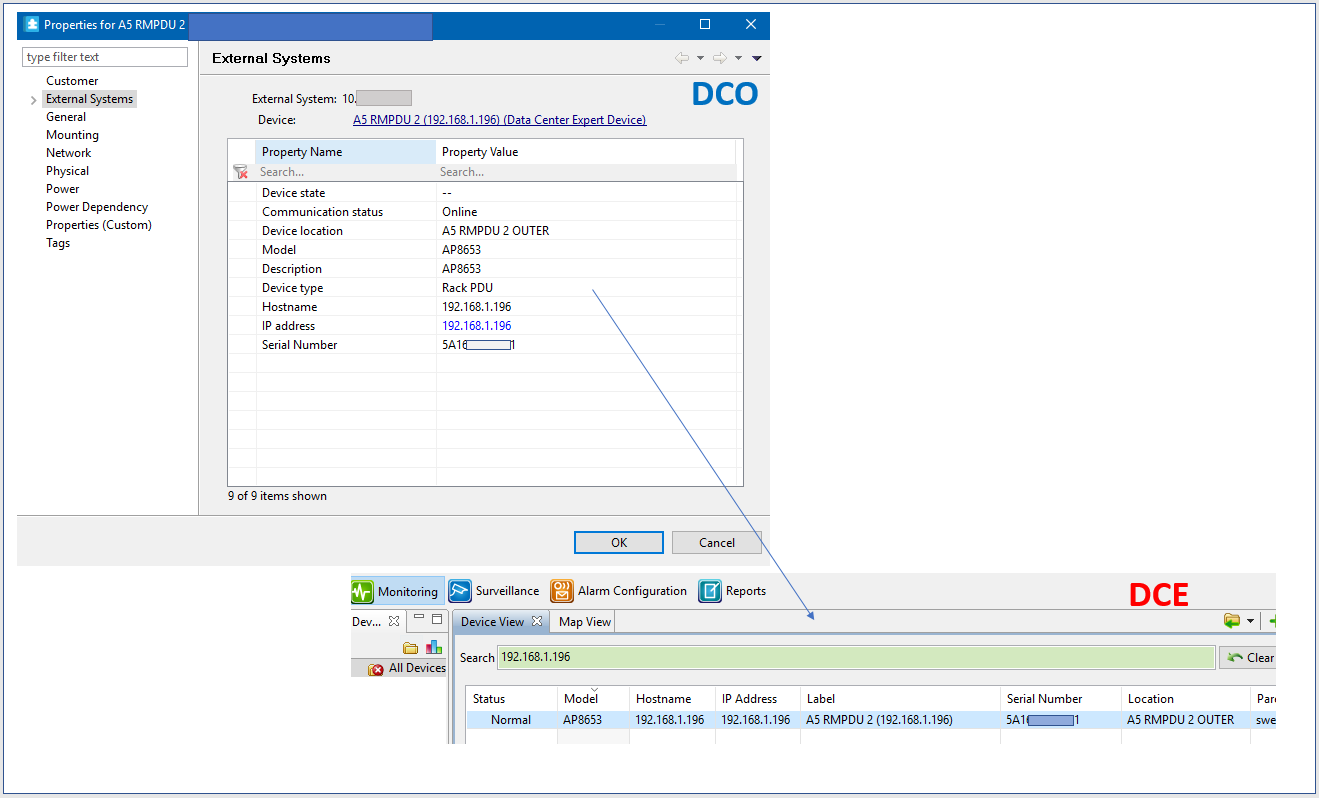
In DCE, right click on a device/rack pdu > Launch to Device:
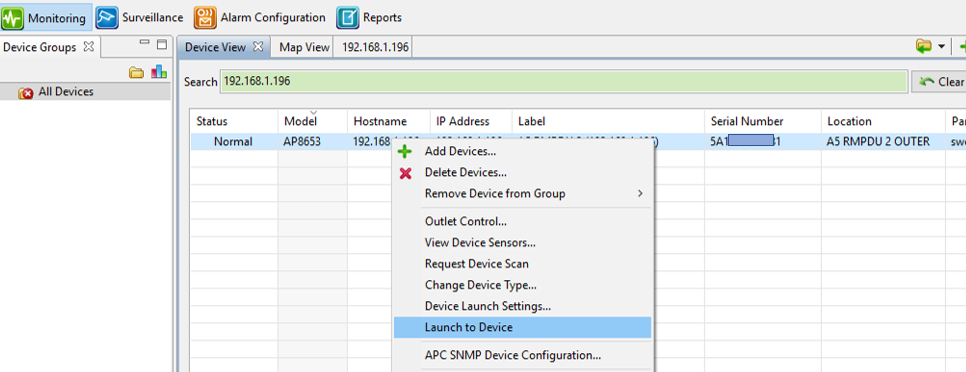
That may take us to device configuration interface:
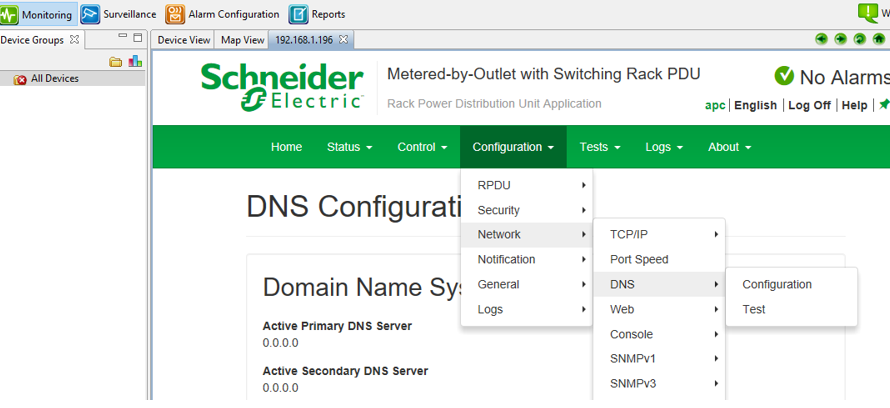
Kind regards
(CID:138807563)
Link copied. Please paste this link to share this article on your social media post.
- Mark as New
- Bookmark
- Subscribe
- Mute
- Subscribe to RSS Feed
- Permalink
- Email to a Friend
- Report Inappropriate Content
Link copied. Please paste this link to share this article on your social media post.
Posted: 2020-07-05 01:39 PM . Last Modified: 2024-04-04 12:26 AM
Hey dear Jeff
i've done your instructions, but it didn't change the specific field i wanted it will be changed.
You can look here:
At picture number 1 i changed the device hostname to "TESTESTEST" as you can see in the red circle. But, i want to change the field in the yellow marked line.
In picture number 2, this is the reason why i want to do this - because in the alarm window in DCO there is also the same field and i want to know how i can control this and change it as i wish.
Thank you very much,
Sheep.
(CID:138810176)
Link copied. Please paste this link to share this article on your social media post.
- Mark as New
- Bookmark
- Subscribe
- Mute
- Subscribe to RSS Feed
- Permalink
- Email to a Friend
- Report Inappropriate Content
Link copied. Please paste this link to share this article on your social media post.
Posted: 2020-07-05 01:39 PM . Last Modified: 2024-04-04 12:26 AM
Hi Sheep,
It seems you have changed the device name (to TESTTESTTEST) via device configuration interface (Configuration > RPDU > Device)
I think to change the device IP address and Hostname, it can be done via device configuration interface, Configuration > Network > TCP/IP > IPv4 Settings (which I had illustrated above).
You might also want to cross check this with your network administrator, just in case if you should be using DNS server for device IP address & Hostname administrations.
Kind regards
(CID:138810899)
Link copied. Please paste this link to share this article on your social media post.
- Mark as New
- Bookmark
- Subscribe
- Mute
- Subscribe to RSS Feed
- Permalink
- Email to a Friend
- Report Inappropriate Content
Link copied. Please paste this link to share this article on your social media post.
Posted: 2020-07-05 01:39 PM . Last Modified: 2023-10-22 02:26 AM

This question is closed for comments. You're welcome to start a new topic if you have further comments on this issue.
Link copied. Please paste this link to share this article on your social media post.
Create your free account or log in to subscribe to the board - and gain access to more than 10,000+ support articles along with insights from experts and peers.
