Fonts Problems
EcoStruxure IT forum
Schneider Electric support forum about installation and configuration for DCIM including EcoStruxure IT Expert, IT Advisor, Data Center Expert, and NetBotz
- Subscribe to RSS Feed
- Mark Topic as New
- Mark Topic as Read
- Float this Topic for Current User
- Bookmark
- Subscribe
- Mute
- Printer Friendly Page
- Mark as New
- Bookmark
- Subscribe
- Mute
- Subscribe to RSS Feed
- Permalink
- Email to a Friend
- Report Inappropriate Content
Link copied. Please paste this link to share this article on your social media post.
Posted: 2020-07-05 06:17 PM . Last Modified: 2024-04-03 03:03 AM
Fonts Problems
Hello
I have the same problem as Mate.
Display fonts are big....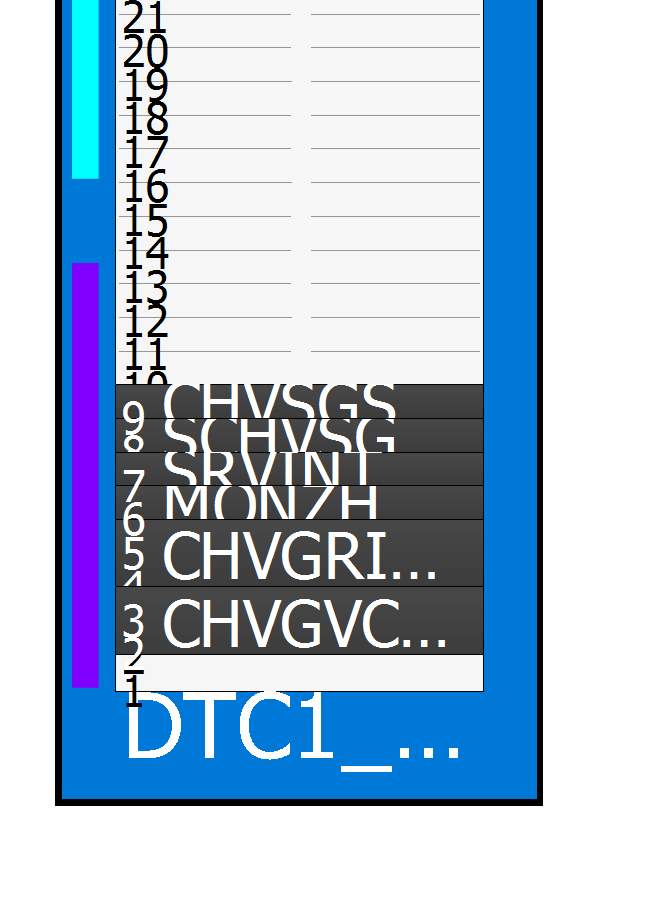
I'm using Dell XPS and 2 more additional screen
I try to put display at 100%, 200% etc. No changes.
I try also to stay only on the XPS, Xps + 1 scree. Idem . No change.
Try to remove and install DCO....No changes.....
Tks for you help
(CID:141266459)
- Labels:
-
Data Center Operation
Link copied. Please paste this link to share this article on your social media post.
- Mark as New
- Bookmark
- Subscribe
- Mute
- Subscribe to RSS Feed
- Permalink
- Email to a Friend
- Report Inappropriate Content
Link copied. Please paste this link to share this article on your social media post.
Posted: 2020-07-05 06:17 PM . Last Modified: 2024-04-03 03:03 AM
Hi Rocchino,
The desktop client would always use OS settings and scale fonts proportionally. So i don't think re-installing DCO in this case would make any difference. I could sort of reproduce the similar output/"issue" if I increase the scaling to 200% or so. I guess somehow your issue might be related to the OS font settings and/or display settings.
Kind regards
(CID:141269400)
Link copied. Please paste this link to share this article on your social media post.
- Mark as New
- Bookmark
- Subscribe
- Mute
- Subscribe to RSS Feed
- Permalink
- Email to a Friend
- Report Inappropriate Content
Link copied. Please paste this link to share this article on your social media post.
Posted: 2020-07-05 06:18 PM . Last Modified: 2024-04-03 03:03 AM
Hello Jeff,
I've found the solution...
In Properties , compatibility Tab of the EXE, set the line where PPP is to System
Best regards
Rocchino
(CID:141272105)
Link copied. Please paste this link to share this article on your social media post.
- Mark as New
- Bookmark
- Subscribe
- Mute
- Subscribe to RSS Feed
- Permalink
- Email to a Friend
- Report Inappropriate Content
Link copied. Please paste this link to share this article on your social media post.
Posted: 2020-07-05 06:18 PM . Last Modified: 2023-10-22 02:06 AM

This question is closed for comments. You're welcome to start a new topic if you have further comments on this issue.
Link copied. Please paste this link to share this article on your social media post.
Create your free account or log in to subscribe to the board - and gain access to more than 10,000+ support articles along with insights from experts and peers.
