Equipment browser 1000 assets restriction
EcoStruxure IT forum
Schneider Electric support forum about installation and configuration for DCIM including EcoStruxure IT Expert, IT Advisor, Data Center Expert, and NetBotz
- Subscribe to RSS Feed
- Mark Topic as New
- Mark Topic as Read
- Float this Topic for Current User
- Bookmark
- Subscribe
- Mute
- Printer Friendly Page
- Mark as New
- Bookmark
- Subscribe
- Mute
- Subscribe to RSS Feed
- Permalink
- Email to a Friend
- Report Inappropriate Content
Link copied. Please paste this link to share this article on your social media post.
Posted: 2020-07-05 07:19 PM . Last Modified: 2024-04-03 02:42 AM
Equipment browser 1000 assets restriction
Hello team hope you are all well,
I came across a small issue - I want to export some data from my list view and after filtering i am still over 1000 items
Is there a way to remove this restriction?
Thank you very much!
(CID:143758017)
- Labels:
-
Data Center Operation
Link copied. Please paste this link to share this article on your social media post.
- Mark as New
- Bookmark
- Subscribe
- Mute
- Subscribe to RSS Feed
- Permalink
- Email to a Friend
- Report Inappropriate Content
Link copied. Please paste this link to share this article on your social media post.
Posted: 2020-07-05 07:19 PM . Last Modified: 2024-04-03 02:42 AM
Hello Gleb
Yes, the equipment browser does limit the view to 1000 entries but if you choose to export the contents of the equipment browser pane you can check the "all equipment" check box ... this will export all rows beyond the 1000 entry limit.
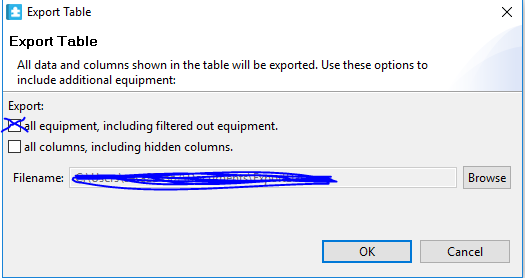
Regards
Greg Sterling
(CID:143758152)
Link copied. Please paste this link to share this article on your social media post.
- Mark as New
- Bookmark
- Subscribe
- Mute
- Subscribe to RSS Feed
- Permalink
- Email to a Friend
- Report Inappropriate Content
Link copied. Please paste this link to share this article on your social media post.
Posted: 2020-07-05 07:19 PM . Last Modified: 2024-04-03 02:42 AM
Hey Greg, thank you for your answer,
I am aware of this option - the issue with it that it will bring up all of the table with other racks, equipment and fields which I am not interested in.
And so my question remains, is there a way of removing the restriction rather than walk around it?
Thanks
Gleb
(CID:143758309)
Link copied. Please paste this link to share this article on your social media post.
- Mark as New
- Bookmark
- Subscribe
- Mute
- Subscribe to RSS Feed
- Permalink
- Email to a Friend
- Report Inappropriate Content
Link copied. Please paste this link to share this article on your social media post.
Posted: 2020-07-05 07:19 PM . Last Modified: 2024-04-03 02:41 AM
I think you are correct.
The equipment browser should only be showing items from the opened room, but if you export with the "all equipment" option it will ignore any filtering you are doing in the equipment browser.
I do not think there are other workarounds for this at this time unless you use the export option and use xls to filter the results. If there is another workaround hopefully another resource will add to this post.
Regards
Greg Sterling
(CID:143758537)
Link copied. Please paste this link to share this article on your social media post.
- Mark as New
- Bookmark
- Subscribe
- Mute
- Subscribe to RSS Feed
- Permalink
- Email to a Friend
- Report Inappropriate Content
Link copied. Please paste this link to share this article on your social media post.
Posted: 2020-07-05 07:19 PM . Last Modified: 2024-04-03 02:41 AM
Hi Gleb,
Equipment browser is limited to show 1000 items (tied to search engine functionality/limitation and cannot be changed).
Perhaps using the filtering option (https://sxwhelpcenter.ecostruxureit.com/display/UADCO8x/Filtering+and+finding+equipment+in+Equipment...) could be used to reduce the shown items and display only the "selected" data.
ETL export (https://sxwhelpcenter.ecostruxureit.com/display/DCIMDEVELOPER/ETL+-+Extract+Transform+Load) dose not have this limitation, so perhaps customized ETL export could be another option.
Kind regards
(CID:143758540)
Link copied. Please paste this link to share this article on your social media post.
- Mark as New
- Bookmark
- Subscribe
- Mute
- Subscribe to RSS Feed
- Permalink
- Email to a Friend
- Report Inappropriate Content
Link copied. Please paste this link to share this article on your social media post.
Posted: 2020-07-05 07:19 PM . Last Modified: 2023-10-22 02:02 AM

This question is closed for comments. You're welcome to start a new topic if you have further comments on this issue.
Link copied. Please paste this link to share this article on your social media post.
Create your free account or log in to subscribe to the board - and gain access to more than 10,000+ support articles along with insights from experts and peers.
