Emergency help!AP9475 System Restore failed。
EcoStruxure IT forum
Schneider Electric support forum about installation and configuration for DCIM including EcoStruxure IT Expert, IT Advisor, Data Center Expert, and NetBotz
- Subscribe to RSS Feed
- Mark Topic as New
- Mark Topic as Read
- Float this Topic for Current User
- Bookmark
- Subscribe
- Mute
- Printer Friendly Page
- Mark as New
- Bookmark
- Subscribe
- Mute
- Subscribe to RSS Feed
- Permalink
- Email to a Friend
- Report Inappropriate Content
Link copied. Please paste this link to share this article on your social media post.
Posted: 2020-07-03 12:34 PM . Last Modified: 2024-04-08 01:54 AM
Emergency help!AP9475 System Restore failed。
Hi,I met a problem.AP9475 failed to start up and does not work.I made a USB restore mirror, to restore the system through the USB disk.The steps are as follows:
The first step is to turn on the AP9475 server and the screen will look like this:
Select F11 (BIOS Boot Manager)
The system then jumps to the following interface:
chosen UEFI Boot Menu
The system then jumps to the following interface:
chosen Disk connected...
The system then jumps to the following interface:
The final show as shown above, where there is a problem?Looking forward to your reply. Thank you.
Another: System Restore version 7.2.5
(CID:110794857)
- Labels:
-
Data Center Expert
Link copied. Please paste this link to share this article on your social media post.
- Mark as New
- Bookmark
- Subscribe
- Mute
- Subscribe to RSS Feed
- Permalink
- Email to a Friend
- Report Inappropriate Content
Link copied. Please paste this link to share this article on your social media post.
Posted: 2020-07-03 12:35 PM . Last Modified: 2024-04-08 01:54 AM
Hi Chunyang Niu,
DCE-7.x software and DCE-7.x restore USB-flash aren't able to work with systems in UEFI mode: only the legacy BIOS mode is recognize. Therefore, it is necessary to switch the server to operation in the legacy BIOS mode and only after this to try boot or restore DCE software.
Very thanks for the support.
(CID:110794945)
Link copied. Please paste this link to share this article on your social media post.
- Mark as New
- Bookmark
- Subscribe
- Mute
- Subscribe to RSS Feed
- Permalink
- Email to a Friend
- Report Inappropriate Content
Link copied. Please paste this link to share this article on your social media post.
Posted: 2020-07-03 12:35 PM . Last Modified: 2024-04-08 01:54 AM
Thanks,then I should choose the"BIOS Boot Menu"?
(CID:110794954)
Link copied. Please paste this link to share this article on your social media post.
- Mark as New
- Bookmark
- Subscribe
- Mute
- Subscribe to RSS Feed
- Permalink
- Email to a Friend
- Report Inappropriate Content
Link copied. Please paste this link to share this article on your social media post.
Posted: 2020-07-03 12:35 PM . Last Modified: 2024-04-08 01:54 AM
Yes of course.
(CID:110794959)
Link copied. Please paste this link to share this article on your social media post.
- Mark as New
- Bookmark
- Subscribe
- Mute
- Subscribe to RSS Feed
- Permalink
- Email to a Friend
- Report Inappropriate Content
Link copied. Please paste this link to share this article on your social media post.
Posted: 2020-07-03 12:35 PM . Last Modified: 2024-04-08 01:54 AM
Thank you very much.I'll try.
(CID:110794969)
Link copied. Please paste this link to share this article on your social media post.
- Mark as New
- Bookmark
- Subscribe
- Mute
- Subscribe to RSS Feed
- Permalink
- Email to a Friend
- Report Inappropriate Content
Link copied. Please paste this link to share this article on your social media post.
Posted: 2020-07-03 12:35 PM . Last Modified: 2024-04-08 01:54 AM
Hi.Thanks for your help.I now have a problem.why the page has been stuck in "anaconda installer init version 13.21.215 using a serial console"
It's been three hours.
(CID:110795310)
Link copied. Please paste this link to share this article on your social media post.
- Mark as New
- Bookmark
- Subscribe
- Mute
- Subscribe to RSS Feed
- Permalink
- Email to a Friend
- Report Inappropriate Content
Link copied. Please paste this link to share this article on your social media post.
Posted: 2020-07-03 12:35 PM . Last Modified: 2024-04-08 01:54 AM
Whether in that case it is necessary to check in server's BIOS if RS232 serial ports are enabled. Successful installation of DCE-7.x requires availability at least of one RS232 serial port.
(CID:110795330)
Link copied. Please paste this link to share this article on your social media post.
- Mark as New
- Bookmark
- Subscribe
- Mute
- Subscribe to RSS Feed
- Permalink
- Email to a Friend
- Report Inappropriate Content
Link copied. Please paste this link to share this article on your social media post.
Posted: 2020-07-03 12:35 PM . Last Modified: 2024-04-08 01:54 AM
你能告诉我吗 how to do it?I don know much about the settings of this server.Thanks.
(CID:110795360)
Link copied. Please paste this link to share this article on your social media post.
- Mark as New
- Bookmark
- Subscribe
- Mute
- Subscribe to RSS Feed
- Permalink
- Email to a Friend
- Report Inappropriate Content
Link copied. Please paste this link to share this article on your social media post.
Posted: 2020-07-03 12:35 PM . Last Modified: 2024-04-08 01:53 AM
See "Serial Communications" item in BIOS setup.
(CID:110795368)
Link copied. Please paste this link to share this article on your social media post.
- Mark as New
- Bookmark
- Subscribe
- Mute
- Subscribe to RSS Feed
- Permalink
- Email to a Friend
- Report Inappropriate Content
Link copied. Please paste this link to share this article on your social media post.
Posted: 2020-07-03 12:35 PM . Last Modified: 2024-04-08 01:53 AM
Can you give me a email address?I have a few photos for you to look at.
This affair has trouble me. Hope you can help me.Thanks
(CID:110795374)
Link copied. Please paste this link to share this article on your social media post.
- Mark as New
- Bookmark
- Subscribe
- Mute
- Subscribe to RSS Feed
- Permalink
- Email to a Friend
- Report Inappropriate Content
Link copied. Please paste this link to share this article on your social media post.
Posted: 2020-07-03 12:36 PM . Last Modified: 2024-04-08 01:53 AM
spezialist@email.ua
(CID:110795386)
Link copied. Please paste this link to share this article on your social media post.
- Mark as New
- Bookmark
- Subscribe
- Mute
- Subscribe to RSS Feed
- Permalink
- Email to a Friend
- Report Inappropriate Content
Link copied. Please paste this link to share this article on your social media post.
Posted: 2020-07-03 12:36 PM . Last Modified: 2024-04-08 01:53 AM
Sorry, do not know what causes the message can not be sent to you. My problem has not been resolved, the following is my shooting BIOS settings picture, please help me look, where there is a problem? Thank you.
(CID:111413508)
Link copied. Please paste this link to share this article on your social media post.
- Mark as New
- Bookmark
- Subscribe
- Mute
- Subscribe to RSS Feed
- Permalink
- Email to a Friend
- Report Inappropriate Content
Link copied. Please paste this link to share this article on your social media post.
Posted: 2020-07-03 12:36 PM . Last Modified: 2024-04-08 01:53 AM
Hi Chunyang Niu,
First report precisely, please, what ISO image or the zip-file you use for creation of the bootable USB stick.
Secondly report precisely their checksums, for example, according to the MD5 protocol.
Only after that it will be possible to continue to understand further.
(CID:111413613)
Link copied. Please paste this link to share this article on your social media post.
- Mark as New
- Bookmark
- Subscribe
- Mute
- Subscribe to RSS Feed
- Permalink
- Email to a Friend
- Report Inappropriate Content
Link copied. Please paste this link to share this article on your social media post.
Posted: 2020-07-03 12:36 PM . Last Modified: 2024-04-08 01:53 AM
Hi all
I am currently having this exact problem on a 20 DCE physical server upgrade project. All the customers existing DCE backups are 7.2.2 and the new AP9475 servers are all 7.2.7. In an effort to minimize data collection loss during the migration process, it would be preferable to flash the new servers to 7.2.2, restore the backup, then upgrade to 7.4.3 straight away or later.
The servers are unable to be flashed via USB to 7.2.2 sticking on the "serial console" message described above. I have ensured that it is set to BIOS boot mode and NOT UEFI and that the serial ports are enabled.
I have even tried to flash 7.2.1 but the same condition exists. Also tried other AP9475 servers (we have 20) but the same thing.
Is there some incompatibility with these new servers and the Centos OS version that DCE 7.x is built on?
Regards
Jim Davis - NIE Melbourne/AU
(CID:123343717)
Link copied. Please paste this link to share this article on your social media post.
- Mark as New
- Bookmark
- Subscribe
- Mute
- Subscribe to RSS Feed
- Permalink
- Email to a Friend
- Report Inappropriate Content
Link copied. Please paste this link to share this article on your social media post.
Posted: 2020-07-03 12:36 PM . Last Modified: 2024-04-08 01:53 AM
Hi
As stated above. "I have ensured that it is set to BIOS boot mode and NOT UEFI".
Regards
Jim
(CID:123343722)
Link copied. Please paste this link to share this article on your social media post.
- Mark as New
- Bookmark
- Subscribe
- Mute
- Subscribe to RSS Feed
- Permalink
- Email to a Friend
- Report Inappropriate Content
Link copied. Please paste this link to share this article on your social media post.
Posted: 2020-07-03 12:36 PM . Last Modified: 2024-04-08 01:53 AM
All
Booting from external DVD worked ok and was able to restore 7.2.2 successfully first time. Unsure of the cause for the USB thumb drives not working...
Jim
(CID:123344548)
Link copied. Please paste this link to share this article on your social media post.
- Mark as New
- Bookmark
- Subscribe
- Mute
- Subscribe to RSS Feed
- Permalink
- Email to a Friend
- Report Inappropriate Content
Link copied. Please paste this link to share this article on your social media post.
Posted: 2020-07-03 12:36 PM . Last Modified: 2024-04-08 01:53 AM
Hi Jim Davis,
That's why I wrote, that in some cases it really does require updating the BIOS of the physical server (this is the most correct way).
If for some reason you can not do this and you do not have a DVD drive, in almost such cases I used the Win32 Disk Imager utility. I.e., I just record the iso-image of the DCE-server on the USB stick and that's it. It's very simple, reliable and BIOS independently, especially when you need to update 20 servers and more.
I was glad to help and answer questions.
(CID:123344811)
Link copied. Please paste this link to share this article on your social media post.
- Mark as New
- Bookmark
- Subscribe
- Mute
- Subscribe to RSS Feed
- Permalink
- Email to a Friend
- Report Inappropriate Content
Link copied. Please paste this link to share this article on your social media post.
Posted: 2020-07-03 12:36 PM . Last Modified: 2024-04-08 01:53 AM
Dear Chunyang Niu
Could you please confirm the USB restore command prompt status when you created the bootable key?
Did you see any error similar to the following at the end? If so, then it could be the main cause of the issue for the DCE server not to boot properly to restore.
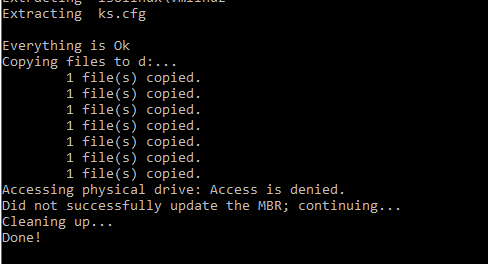
Accessing physical drive: Access is denied is related to the USB drive.
There are some google results for the above mentioned error. For example: http://www.howtogeek.com/howto/windows-vista/enable-the-hidden-administrator-account-on-windows-vist...
The clean USB bootable key should not give any error. It should end as shown below.
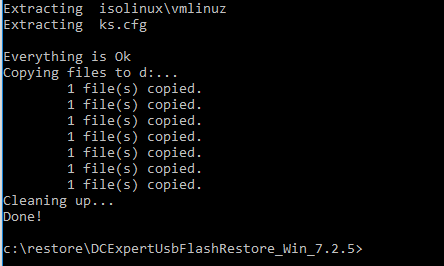
With the proper USB restore key, you can just plug it into the DCE server USB port, and then restart the power to the server to restore the DCE image.
I hope this helps.
(CID:110795817)
Link copied. Please paste this link to share this article on your social media post.
- Mark as New
- Bookmark
- Subscribe
- Mute
- Subscribe to RSS Feed
- Permalink
- Email to a Friend
- Report Inappropriate Content
Link copied. Please paste this link to share this article on your social media post.
Posted: 2020-07-03 12:37 PM . Last Modified: 2024-04-08 01:53 AM
Hi,thanks for your help.I have done according to your method, the operation is still shown below:
The problem is where?
In addition, the serial communication settings in the server BIOS are as follows:
How do I set up?
Thanks.
(CID:111413502)
Link copied. Please paste this link to share this article on your social media post.
- Mark as New
- Bookmark
- Subscribe
- Mute
- Subscribe to RSS Feed
- Permalink
- Email to a Friend
- Report Inappropriate Content
Link copied. Please paste this link to share this article on your social media post.
Posted: 2020-07-03 12:37 PM . Last Modified: 2024-04-08 01:53 AM
Hi colleagues.
I do not know whether Chunyang Niu found solution this problem, but I already had to update the BIOS and all the built-in hardware components in the appliances AP9465 based on newest DELL servers.
Jim Davis I do not know which servers are used for you as appliance AP9475, but if there is a above mentioned problem, I would do the following.
Firstly, you need to try using the USB flash drive to deploy the current version of DCE-7.4.3 (based on CentOS-6.8 x64). In case of failure, try using the DVD drive via USB or via SATA connector (external or internal).
If everything is normal, then, probably, there really is a problem of incompatibility of the newest appliance AP9475 servers with the old version of DCE-7.2.2.
If not, then for verification, you need to try deploying a clean image of CentOS-6.8 x64 or latest CentOS-6.9 x64 in the minimal configuration to your problem server. For deployment at this stage, you must connect a DVD drive via USB or direct via the SATA connector (external or internal).
If everything is fine, then you should try to deploy the OS using USB flesh drive. From my experience I can say that at this stage there can be a failure and then it will really be necessary to update the BIOS of the server to the latest version according to the recommendations of the vendor (DELL, for example).
It is very useful to perform all these preliminary checks to know exactly what the problem is (especially when you have about 20 servers).
Always glad to help and answer questions.
(CID:123344812)
Link copied. Please paste this link to share this article on your social media post.
- Mark as New
- Bookmark
- Subscribe
- Mute
- Subscribe to RSS Feed
- Permalink
- Email to a Friend
- Report Inappropriate Content
Link copied. Please paste this link to share this article on your social media post.
Posted: 2020-07-03 12:37 PM . Last Modified: 2023-10-22 02:01 AM

This question is closed for comments. You're welcome to start a new topic if you have further comments on this issue.
Link copied. Please paste this link to share this article on your social media post.
Create your free account or log in to subscribe to the board - and gain access to more than 10,000+ support articles along with insights from experts and peers.
