EcoStruxure IT mobile app: need login everytime after reopen it.
EcoStruxure IT forum
Schneider Electric support forum about installation and configuration for DCIM including EcoStruxure IT Expert, IT Advisor, Data Center Expert, and NetBotz
- Subscribe to RSS Feed
- Mark Topic as New
- Mark Topic as Read
- Float this Topic for Current User
- Bookmark
- Subscribe
- Mute
- Printer Friendly Page
- Mark as New
- Bookmark
- Subscribe
- Mute
- Subscribe to RSS Feed
- Permalink
- Email to a Friend
- Report Inappropriate Content
Link copied. Please paste this link to share this article on your social media post.
Posted: 2020-07-04 09:06 PM . Last Modified: 2024-04-04 03:57 AM
EcoStruxure IT mobile app: need login everytime after reopen it.
Dear Support team,
This is a question on behalf of Pieter De Bruyne, on page I have trouble logging in to the app on my smartphone:
Everytime I logg in to the app and close it, i have to logg in again after I reopen it. I run the app on a Samsung Galaxy S6 with android version 7.0
Is there a solution for this? Thank you!
(CID:132671312)
- Labels:
-
IT Expert
Link copied. Please paste this link to share this article on your social media post.
- Mark as New
- Bookmark
- Subscribe
- Mute
- Subscribe to RSS Feed
- Permalink
- Email to a Friend
- Report Inappropriate Content
Link copied. Please paste this link to share this article on your social media post.
Posted: 2020-07-04 09:06 PM . Last Modified: 2024-04-04 03:57 AM
Dear Pieter De Bruyne,
I have never encountered such a problem...
Are you using the latest version 1.0.51 mobile app? Are you properly authorized in your mobile app (see topic )?
With respect.
(CID:132671315)
Link copied. Please paste this link to share this article on your social media post.
- Mark as New
- Bookmark
- Subscribe
- Mute
- Subscribe to RSS Feed
- Permalink
- Email to a Friend
- Report Inappropriate Content
Link copied. Please paste this link to share this article on your social media post.
Posted: 2020-07-04 09:06 PM . Last Modified: 2024-04-04 03:57 AM
It is the latest app version. I did the QR code scan and the steps on a laptop. But what do i do with the 24 digit code i received?
(CID:132671462)
Link copied. Please paste this link to share this article on your social media post.
- Mark as New
- Bookmark
- Subscribe
- Mute
- Subscribe to RSS Feed
- Permalink
- Email to a Friend
- Report Inappropriate Content
Link copied. Please paste this link to share this article on your social media post.
Posted: 2020-07-04 09:06 PM . Last Modified: 2024-04-04 03:57 AM
Dear Pieter De Bruyne,
This is the recovery code (to recover from lost the password). It must be recorded and then confirmed.
If you did everything correctly, in a mobile app you should have this:
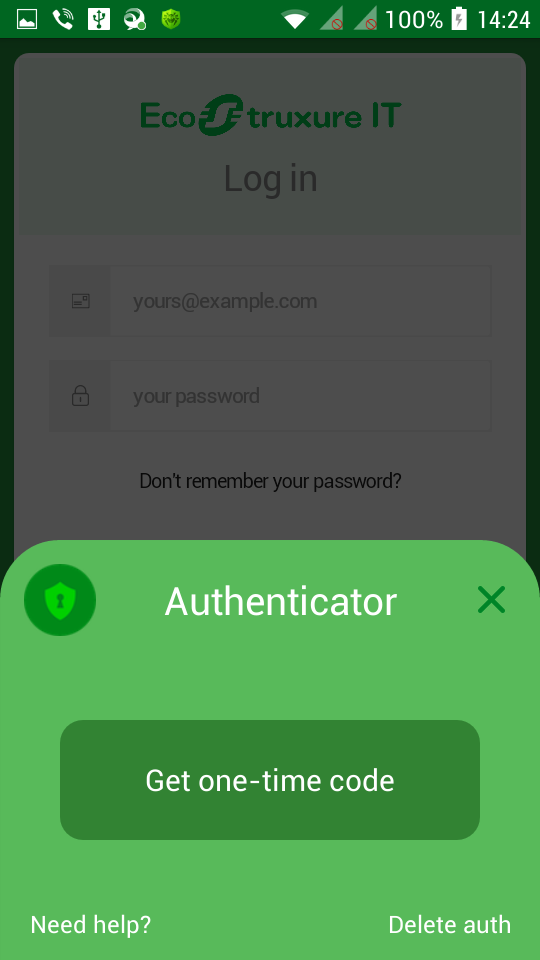
Do you see this in your mobile app?
With respect.
(CID:132671527)
Link copied. Please paste this link to share this article on your social media post.
- Mark as New
- Bookmark
- Subscribe
- Mute
- Subscribe to RSS Feed
- Permalink
- Email to a Friend
- Report Inappropriate Content
Link copied. Please paste this link to share this article on your social media post.
Posted: 2020-07-04 09:06 PM . Last Modified: 2024-04-04 03:57 AM
Dear Pieter De Bruyne,
Tell us, please, have you solved this problem or not?
With respect.
(CID:134026568)
Link copied. Please paste this link to share this article on your social media post.
- Mark as New
- Bookmark
- Subscribe
- Mute
- Subscribe to RSS Feed
- Permalink
- Email to a Friend
- Report Inappropriate Content
Link copied. Please paste this link to share this article on your social media post.
Posted: 2020-07-04 09:06 PM . Last Modified: 2024-04-04 03:57 AM
Hi Peter (& spezilist)
But wouldn't that be an expected behavior, eg. when we reopen the APP (after it has been closed), we would need to enter the login credentials. Actually this is the way it works for me, however I have enabled and using my "Touch ID" (on iPhone) to login and I guess similar login could also be possible with "Fingerprint" (on Android).
Kind regards
(CID:134678348)
Link copied. Please paste this link to share this article on your social media post.
- Mark as New
- Bookmark
- Subscribe
- Mute
- Subscribe to RSS Feed
- Permalink
- Email to a Friend
- Report Inappropriate Content
Link copied. Please paste this link to share this article on your social media post.
Posted: 2020-07-04 09:07 PM . Last Modified: 2023-10-22 02:00 AM

This question is closed for comments. You're welcome to start a new topic if you have further comments on this issue.
Link copied. Please paste this link to share this article on your social media post.
Create your free account or log in to subscribe to the board - and gain access to more than 10,000+ support articles along with insights from experts and peers.
